- Sort Score
- Result 10 results
- Languages All
Results 31 - 40 of 54 for nome (0.13 sec)
-
docs/ftp/README.md
--sftp="address=:8022" --sftp="ssh-private-key=/home/miniouser/.ssh/id_rsa" ... ... ``` Following example shows connecting via ftp client using `minioadmin` credentials, and list a bucket named `runner`: ``` ftp localhost -P 8021 Connected to localhost. 220 Welcome to MinIO FTP Server Name (localhost:user): minioadmin 331 User name ok, password required Password: 230 Password ok, continue
Plain Text - Registered: Sun May 05 19:28:20 GMT 2024 - Last Modified: Tue Apr 30 15:15:45 GMT 2024 - 7.1K bytes - Viewed (0) -
src/main/assemblies/extension/kibana/README.md
1. Install and launch Fess. 1. Install and launch kibana. 1. Go to kibana home [http://localhost:5601/](http://localhost:5601/). 1. Click **Management**. 1. Click **Index Patterns**. 1. Click **Create index pattern** button 1. Input "fess\_log\*" to the textbox of **index pattern**. 1. Click **Next step**. 1. Set "requestedAt" to the **Time Filter field name**. 1. Click **Create index pattern**. 1. Click **Saved Objects**.
Plain Text - Registered: Mon May 06 08:04:11 GMT 2024 - Last Modified: Mon Aug 12 01:26:21 GMT 2019 - 1.2K bytes - Viewed (0) -
docs/multi-tenancy/README.md
export MINIO_ROOT_PASSWORD=<TENANT3_SECRET_KEY> minio server --address :9003 http://192.168.10.1{1...4}/data/tenant3 ``` **Note:** Execute the commands on all 4 nodes. 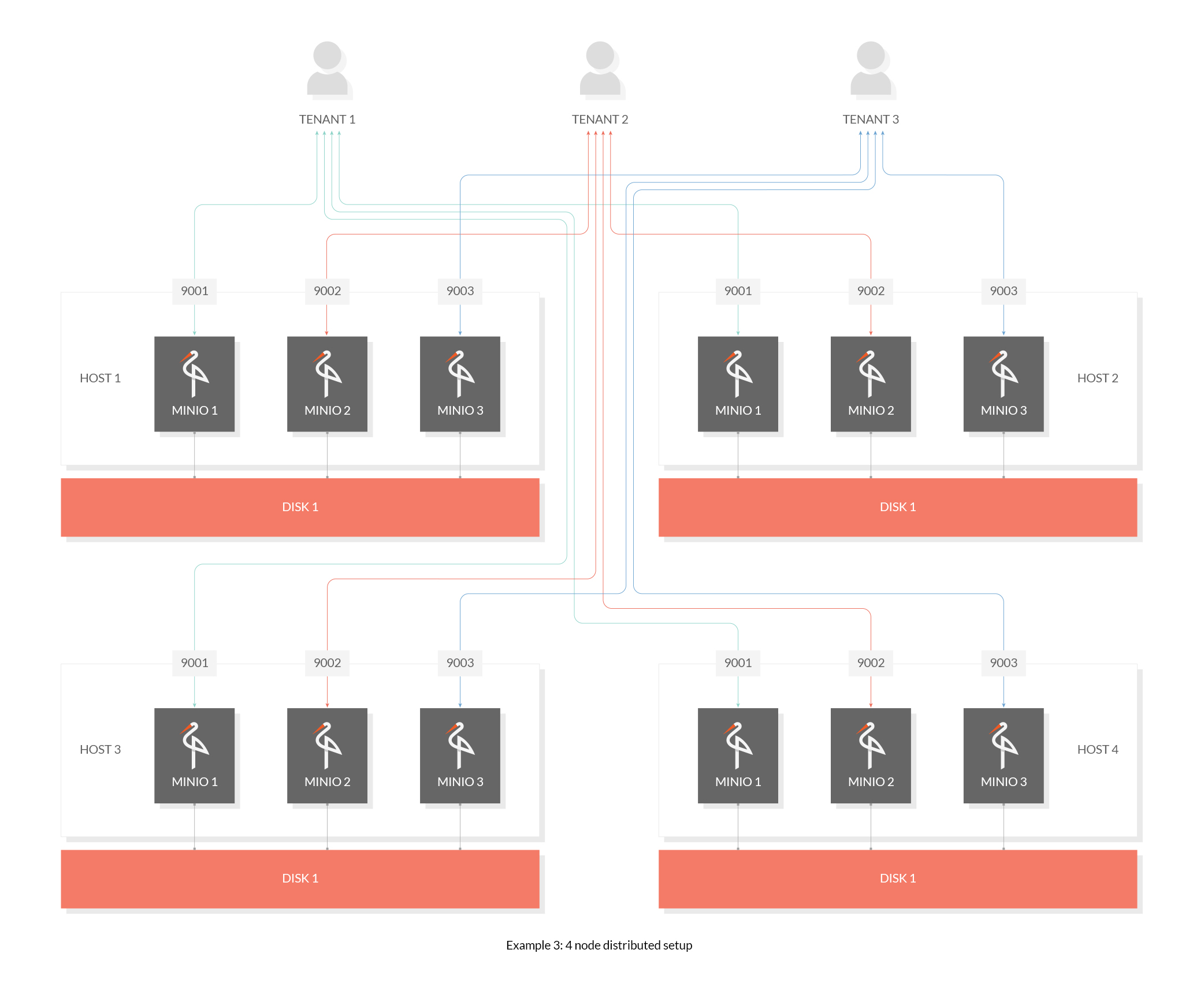
Plain Text - Registered: Sun May 05 19:28:20 GMT 2024 - Last Modified: Thu Sep 29 04:28:45 GMT 2022 - 3K bytes - Viewed (0) -
docs/erasure/README.md
The drives should all be of approximately the same size. ## Get Started with MinIO in Erasure Code
Plain Text - Registered: Sun May 05 19:28:20 GMT 2024 - Last Modified: Thu Sep 29 04:28:45 GMT 2022 - 4.1K bytes - Viewed (0) -
manifests/charts/istio-control/istio-discovery/README.md
As an implementation detail of profiles, the default values for the chart are all nested under `defaults`. When configuring the chart, you should not include this. That is, `--set some.field=true` should be passed, not `--set defaults.some.field=true`. ### Examples #### Configuring mesh configuration settings
Plain Text - Registered: Wed May 08 22:53:08 GMT 2024 - Last Modified: Wed Jan 10 05:10:03 GMT 2024 - 2K bytes - Viewed (0) -
docs/site-replication/README.md
- Changes to Bucket features such as: - Bucket Policies - Bucket Tags - Bucket Object-Lock configurations (including retention and legal hold configuration) - Bucket Encryption configuration > NOTE: Bucket versioning is automatically enabled for all new and existing buckets on all replicated sites. The following Bucket features will **not be replicated**, is designed to differ between sites:
Plain Text - Registered: Sun May 05 19:28:20 GMT 2024 - Last Modified: Mon Feb 26 21:30:28 GMT 2024 - 3.4K bytes - Viewed (0) -
docs/orchestration/kubernetes/README.md
## Explore Further - [MinIO Erasure Code QuickStart Guide](https://min.io/docs/minio/linux/operations/concepts/erasure-coding.html) - [Kubernetes Documentation](https://kubernetes.io/docs/home/)
Plain Text - Registered: Sun May 05 19:28:20 GMT 2024 - Last Modified: Thu Sep 29 04:28:45 GMT 2022 - 1.6K bytes - Viewed (0) -
docs/metrics/healthcheck/README.md
X-Amz-Request-Id: 16239D6AB80EBECF X-Xss-Protection: 1; mode=block Date: Tue, 21 Jul 2020 00:36:14 GMT ``` ### Checking cluster health for maintenance You may query the cluster probe endpoint to check if the node which received the request can be taken down for maintenance, if the server replies back '412 Precondition Failed' this means you will lose HA. '200 OK' means you are okay to proceed. ```
Plain Text - Registered: Sun May 05 19:28:20 GMT 2024 - Last Modified: Thu Jul 06 16:18:38 GMT 2023 - 2.5K bytes - Viewed (0) -
README.md
**Raspberry Pi 2 and 3** | [](https://storage.googleapis.com/tensorflow-kokoro-build-badges/rpi23-py3.html) | [Py3](https://storage.googleapis.com/tensorflow-nightly/tensorflow-1.10.0-cp34-none-linux_armv7l.whl)
Plain Text - Registered: Tue May 07 12:40:20 GMT 2024 - Last Modified: Thu Oct 05 15:00:10 GMT 2023 - 11.9K bytes - Viewed (0) -
mockwebserver/README.md
```java public void test() throws Exception { // Create a MockWebServer. These are lean enough that you can create a new // instance for every unit test. MockWebServer server = new MockWebServer(); // Schedule some responses. server.enqueue(new MockResponse().setBody("hello, world!")); server.enqueue(new MockResponse().setBody("sup, bra?")); server.enqueue(new MockResponse().setBody("yo dog")); // Start the server.
Plain Text - Registered: Fri May 03 11:42:14 GMT 2024 - Last Modified: Sun Dec 17 15:34:10 GMT 2023 - 5K bytes - Viewed (1)