- Sort Score
- Result 10 results
- Languages All
Results 11 - 20 of 21 for Stuart (0.2 sec)
-
README.md
period. The last release to remove non-`@Beta` APIs was Guava 21.0.) Even `@Deprecated` APIs will remain (again, unless they are `@Beta`). We have no plans to start removing things again, but officially, we're leaving our options open in case of surprises (like, say, a serious security problem). 3. Guava has one dependency that is needed for linkage at runtime:Plain Text - Registered: Fri May 03 12:43:13 GMT 2024 - Last Modified: Wed May 01 18:44:57 GMT 2024 - 5.9K bytes - Viewed (0) -
docs/bucket/replication/README.md
references dedicated tutorials for configuring one-way "Active-Passive" and two-way "Active-Active" bucket replication. To replicate objects in a bucket to a destination bucket on a target site either in the same cluster or a different cluster, start by enabling [versioning](https://min.io/docs/minio/linux/administration/object-management/object-versioning.html) for both source and destination buckets. Finally, the target site and the destination bucket need to be configured on the source MinIO...
Plain Text - Registered: Sun May 05 19:28:20 GMT 2024 - Last Modified: Tue Jan 24 23:46:33 GMT 2023 - 18.2K bytes - Viewed (0) -
README.md
```sh firewall-cmd --zone=public --add-port=9000/tcp --permanent ``` Note that `permanent` makes sure the rules are persistent across firewall start, restart or reload. Finally reload the firewall for changes to take effect. ```sh firewall-cmd --reload ``` ### iptables
Plain Text - Registered: Sun May 05 19:28:20 GMT 2024 - Last Modified: Wed Feb 14 17:51:34 GMT 2024 - 18.7K bytes - Viewed (0) -
docs/erasure/README.md
Install MinIO - [MinIO Quickstart Guide](https://min.io/docs/minio/linux/index.html#quickstart-for-linux) ### 2. Run MinIO Server with Erasure Code Example: Start MinIO server in a 12 drives setup, using MinIO binary. ```sh minio server /data{1...12} ``` Example: Start MinIO server in a 8 drives setup, using MinIO Docker image. ```sh podman run \ -p 9000:9000 \ -p 9001:9001 \ --name minio \Plain Text - Registered: Sun May 05 19:28:20 GMT 2024 - Last Modified: Thu Sep 29 04:28:45 GMT 2022 - 4.1K bytes - Viewed (0) -
mockwebserver/README.md
server.enqueue(new MockResponse().setBody("hello, world!")); server.enqueue(new MockResponse().setBody("sup, bra?")); server.enqueue(new MockResponse().setBody("yo dog")); // Start the server. server.start(); // Ask the server for its URL. You'll need this to make HTTP requests. HttpUrl baseUrl = server.url("/v1/chat/"); // Exercise your application code, which should make those HTTP requests.
Plain Text - Registered: Fri May 03 11:42:14 GMT 2024 - Last Modified: Sun Dec 17 15:34:10 GMT 2023 - 5K bytes - Viewed (1) -
docs/ftp/README.md
use basic "readwrite" canned policy to test all the operations before you finalize on what level of restrictions are needed for a user. - No "admin:*" operations are needed for FTP/SFTP access to the bucket(s) and object(s), so you may skip them for restrictions. ## Usage Start MinIO in a distributed setup, with 'ftp/sftp' enabled. ```
Plain Text - Registered: Sun May 05 19:28:20 GMT 2024 - Last Modified: Tue Apr 30 15:15:45 GMT 2024 - 7.1K bytes - Viewed (0) -
docs/distributed/README.md
If one or more drives are offline at the start of a PutObject or NewMultipartUpload operation the object will have additional data protection bits added automatically to provide additional safety for these objects. ### High availability
Plain Text - Registered: Sun May 05 19:28:20 GMT 2024 - Last Modified: Thu Jan 18 07:03:17 GMT 2024 - 8.8K bytes - Viewed (0) -
docs/lambda/README.md
Lets start the lamdba handler. ``` python lambda_handler.py * Serving Flask app 'webhook' * Debug mode: off WARNING: This is a development server. Do not use it in a production deployment. Use a production WSGI server instead. * Running on http://127.0.0.1:5000 Press CTRL+C to quit ``` ## Start MinIO with Lambda target
Plain Text - Registered: Sun May 05 19:28:20 GMT 2024 - Last Modified: Tue Apr 04 19:15:28 GMT 2023 - 7.6K bytes - Viewed (0) -
ci/official/README.md
# which mounts your TensorFlow directory into the container. # # Important: because the container is persistent, you cannot change TFCI # variables in between script executions. To forcibly remove the # container and start fresh, run "docker rm -f tf". Removing the container # destroys some temporary bazel data and causes longer builds. # # You will need the NVIDIA Container Toolkit for GPU testing:
Plain Text - Registered: Tue May 07 12:40:20 GMT 2024 - Last Modified: Thu Feb 01 03:21:19 GMT 2024 - 8K bytes - Viewed (0) -
README.md
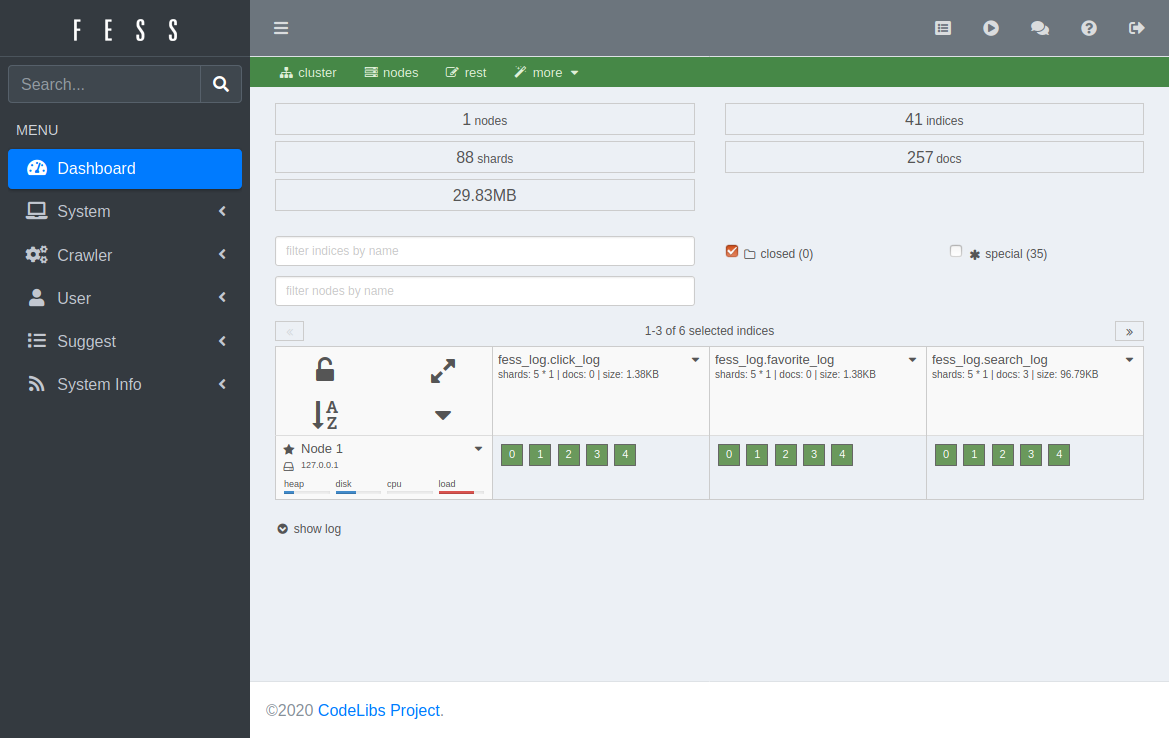 You can register crawling targets in the Admin UI on the (Web, File, Data Store) crawler configuration pages, and then start the Crawler manually on the [Scheduler page](https://fess.codelibs.org/14.12/admin/scheduler-guide.html). ## Migration from another search provider Please see [MIGRATION.md](MIGRATION.md). ## Data Store
Plain Text - Registered: Mon May 06 08:04:11 GMT 2024 - Last Modified: Sun Feb 25 00:40:07 GMT 2024 - 7.6K bytes - Viewed (0)