- Sort Score
- Result 10 results
- Languages All
Results 751 - 760 of 819 for parse (0.04 sec)
-
CHANGELOG/CHANGELOG-1.12.md
* Fix kubelet start failure issue on Azure Stack due to InstanceMetadata setting ([#74936](https://github.com/kubernetes/kubernetes/pull/74936), [@rjaini](https://github.com/rjaini)) * fix parse devicePath issue on Azure Disk ([#74499](https://github.com/kubernetes/kubernetes/pull/74499), [@andyzhangx](https://github.com/andyzhangx))
Registered: Fri Nov 01 09:05:11 UTC 2024 - Last Modified: Thu Feb 06 06:04:15 UTC 2020 - 293.8K bytes - Viewed (0) -
docs/pt/docs/environment-variables.md
Variáveis de ambiente podem ser úteis para lidar com **configurações** do aplicativo, como parte da **instalação** do Python, etc. ## Criar e Usar Variáveis de Ambiente Você pode **criar** e usar variáveis de ambiente no **shell (terminal)**, sem precisar do Python: //// tab | Linux, macOS, Windows Bash
Registered: Sun Nov 03 07:19:11 UTC 2024 - Last Modified: Tue Sep 10 10:36:42 UTC 2024 - 8.4K bytes - Viewed (0) -
src/archive/tar/strconv_test.go
{"0123456789abcdef", 0, false}, {"0123456789\x00abcdef", 0, false}, {"01234567\x0089abcdef", 342391, true}, {"0123\x7e\x5f\x264123", 0, false}, } for _, v := range vectors { var p parser got := p.parseNumeric([]byte(v.in)) ok := (p.err == nil) if ok != v.ok { if v.ok { t.Errorf("parseNumeric(%q): got parsing failure, want success", v.in) } else {Registered: Tue Nov 05 11:13:11 UTC 2024 - Last Modified: Tue Feb 09 05:28:50 UTC 2021 - 14K bytes - Viewed (0) -
docs/fr/README.md
- Interface de recherche : http://localhost:8080/ 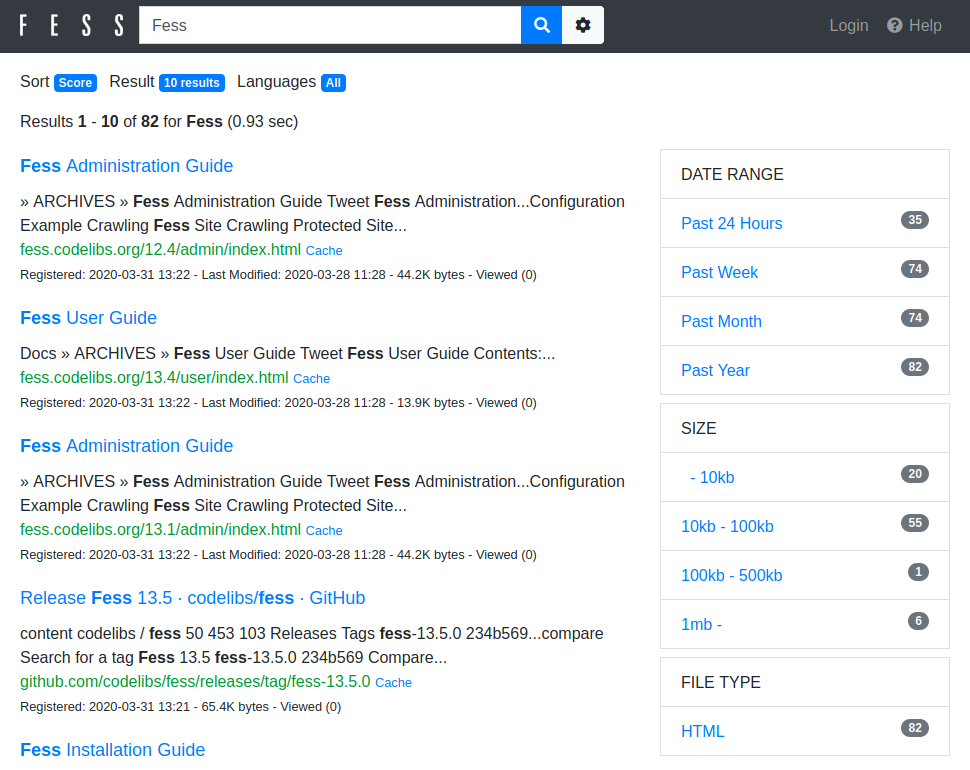 - Interface d'administration : http://localhost:8080/admin/ (nom d'utilisateur/mot de passe par défaut : admin/admin) 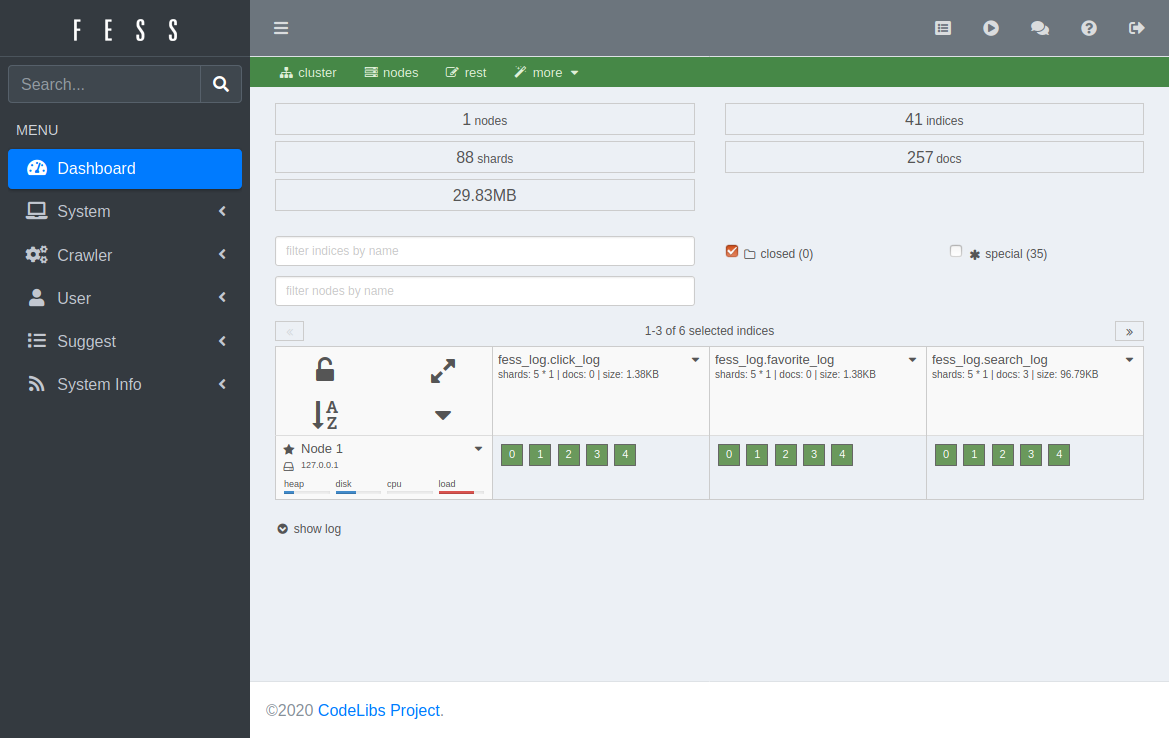
Registered: Thu Oct 31 13:40:30 UTC 2024 - Last Modified: Sat Oct 12 07:19:47 UTC 2024 - 7.9K bytes - Viewed (0) -
docs/es/docs/tutorial/first-steps.md
``` </div> ### Paso 3: crea una *operación de path* #### Path "Path" aquí se refiere a la última parte de una URL comenzando desde el primer `/`. Entonces, en una URL como: ``` https://example.com/items/foo ``` ...el path sería: ``` /items/foo ``` /// info | Información
Registered: Sun Nov 03 07:19:11 UTC 2024 - Last Modified: Sun Oct 06 20:36:54 UTC 2024 - 9.9K bytes - Viewed (0) -
docs/es/docs/tutorial/path-params.md
``` /files/{file_path:path} ``` En este caso el nombre del parámetro es `file_path` y la última parte, `:path`, le dice que el parámetro debería coincidir con cualquier path. Entonces lo puedes usar con: ```Python hl_lines="6" {!../../docs_src/path_params/tutorial004.py!} ``` /// tip | ConsejoRegistered: Sun Nov 03 07:19:11 UTC 2024 - Last Modified: Sun Oct 06 20:36:54 UTC 2024 - 9.4K bytes - Viewed (0) -
docs/pt/docs/tutorial/first-steps.md
<span style="color: green;">INFO</span>: Uvicorn running on http://127.0.0.1:8000 (Press CTRL+C to quit) ``` </div> ### Passo 3: crie uma *rota* #### Rota "Rota" aqui se refere à última parte da URL, começando do primeiro `/`. Então, em uma URL como: ``` https://example.com/items/foo ``` ...a rota seria: ``` /items/foo ``` /// info | "Informação"
Registered: Sun Nov 03 07:19:11 UTC 2024 - Last Modified: Sun Oct 06 20:36:54 UTC 2024 - 9.6K bytes - Viewed (0) -
CHANGELOG/CHANGELOG-1.9.md
* Fixed log fallback termination messages when using docker with journald log driver ([#52503](https://github.com/kubernetes/kubernetes/pull/52503), [@joelsmith](https://github.com/joelsmith)) * falls back to parse Docker runtime version as generic if not semver ([#54040](https://github.com/kubernetes/kubernetes/pull/54040), [@dixudx](https://github.com/dixudx))
Registered: Fri Nov 01 09:05:11 UTC 2024 - Last Modified: Tue Nov 16 10:46:27 UTC 2021 - 313.7K bytes - Viewed (0) -
docs/pt/docs/virtual-environments.md
/// <div class="termy"> ```console $ echo "*" > .venv/.gitignore ``` </div> /// details | O que esse comando significa * `echo "*"`: irá "imprimir" o texto `*` no terminal (a próxima parte muda isso um pouco) * `>`: qualquer coisa impressa no terminal pelo comando à esquerda de `>` não deve ser impressa, mas sim escrita no arquivo que vai à direita de `>` * `.gitignore`: o nome do arquivo onde o texto deve ser escrito
Registered: Sun Nov 03 07:19:11 UTC 2024 - Last Modified: Tue Sep 10 10:37:13 UTC 2024 - 22.6K bytes - Viewed (0) -
docs/pt/docs/tutorial/path-params.md
Usando uma opção direta do Starlette você pode declarar um *parâmetro de rota* contendo uma *rota* usando uma URL como: ``` /files/{file_path:path} ``` Nesse caso, o nome do parâmetro é `file_path`, e a última parte, `:path`, diz que o parâmetro deveria coincidir com qualquer *rota*. Então, você poderia usar ele com: ```Python hl_lines="6" {!../../docs_src/path_params/tutorial004.py!} ``` /// tip | "Dica"Registered: Sun Nov 03 07:19:11 UTC 2024 - Last Modified: Sun Oct 06 20:36:54 UTC 2024 - 9.8K bytes - Viewed (0)