- Sort Score
- Result 10 results
- Languages All
Results 181 - 190 of 562 for imagem (0.03 sec)
-
scripts/playwright/separate_openapi_schemas/image04.py
page.set_viewport_size({"width": 960, "height": 820}) # Manually add the screenshot page.screenshot( path="docs/en/docs/img/tutorial/separate-openapi-schemas/image04.png" ) # --------------------- context.close() browser.close() process = subprocess.Popen( ["uvicorn", "docs_src.separate_openapi_schemas.tutorial001:app"] ) try:
Registered: Sun Dec 28 07:19:09 UTC 2025 - Last Modified: Fri Sep 13 09:14:46 UTC 2024 - 1K bytes - Viewed (0) -
src/main/resources/fess_config.properties
searchlog.process.batch_size=100 # Minimum width for HTML images in thumbnails. thumbnail.html.image.min.width=100 # Minimum height for HTML images in thumbnails. thumbnail.html.image.min.height=100 # Maximum aspect ratio for HTML images in thumbnails. thumbnail.html.image.max.aspect.ratio=3.0 # Width of generated thumbnail images. thumbnail.html.image.thumbnail.width=100 # Height of generated thumbnail images.
Registered: Sat Dec 20 09:19:18 UTC 2025 - Last Modified: Thu Dec 11 09:47:03 UTC 2025 - 54.8K bytes - Viewed (0) -
README.md
### Docker We provide Docker images on [ghcr.io](https://github.com/orgs/codelibs/packages). We also provide a Docker Compose (YAML) file in [this repository](https://github.com/codelibs/docker-fess/tree/master/compose). ### Browser UI - Search UI: http://localhost:8080/ 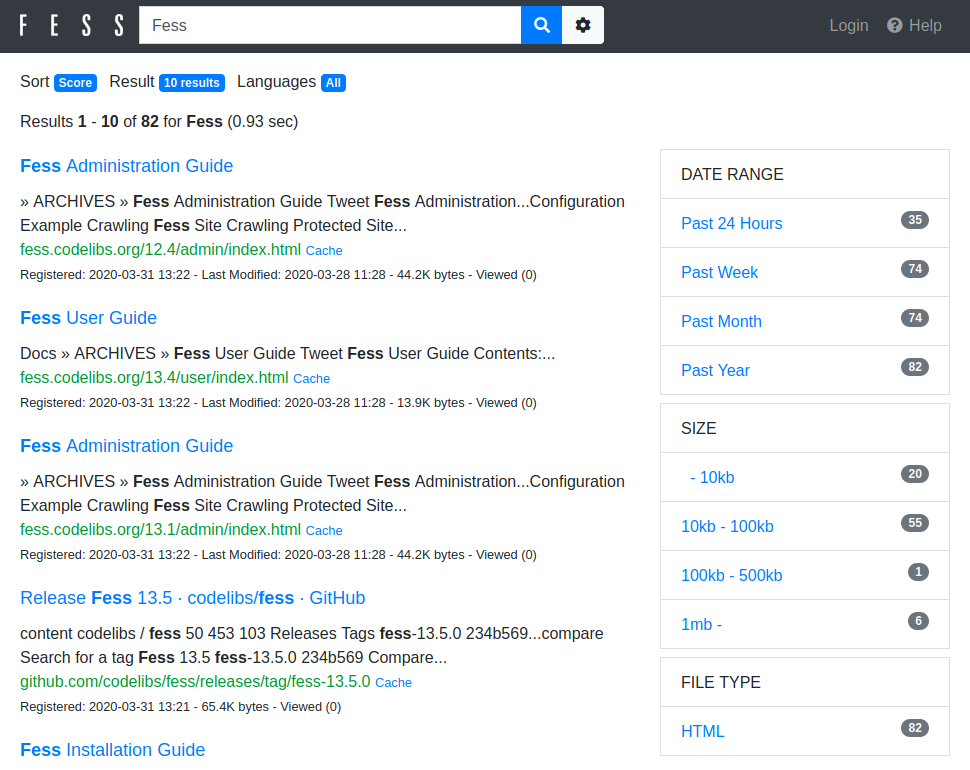
Registered: Sat Dec 20 09:19:18 UTC 2025 - Last Modified: Sat Dec 20 00:28:33 UTC 2025 - 7.8K bytes - Viewed (2) -
src/main/java/org/codelibs/fess/thumbnail/impl/CommandGenerator.java
} return switch (mimeType) { case "image/gif" -> ".gif"; case "image/tiff" -> ".tiff"; case "image/svg+xml" -> ".svg"; case "image/jpeg" -> ".jpg"; case "image/png" -> ".png"; case "image/bmp", "image/x-windows-bmp", "image/x-ms-bmp" -> ".bmp"; case "image/vnd.adobe.photoshop", "image/photoshop", "application/x-photoshop", "application/photoshop" -> ".psd";Registered: Sat Dec 20 09:19:18 UTC 2025 - Last Modified: Thu Dec 04 08:02:36 UTC 2025 - 16K bytes - Viewed (0) -
fess-crawler/src/main/java/org/codelibs/fess/crawler/entity/SitemapVideo.java
*/ public class SitemapVideo implements Serializable { private static final long serialVersionUID = 1L; /** * A URL pointing to the video thumbnail image file. * Images must be at least 160x90 pixels and at most 1920x1080 pixels. */ private String thumbnailLoc; /** * The title of the video. * Maximum 100 characters. */Registered: Sat Dec 20 11:21:39 UTC 2025 - Last Modified: Thu Nov 13 13:34:36 UTC 2025 - 8.9K bytes - Viewed (0) -
docs/en/docs/tutorial/request-files.md
* It uses a "spooled" file: * A file stored in memory up to a maximum size limit, and after passing this limit it will be stored in disk. * This means that it will work well for large files like images, videos, large binaries, etc. without consuming all the memory. * You can get metadata from the uploaded file.
Registered: Sun Dec 28 07:19:09 UTC 2025 - Last Modified: Sun Aug 31 09:15:41 UTC 2025 - 7.3K bytes - Viewed (0) -
docs/ja/docs/tutorial/path-operation-configuration.md
## 非推奨の*path operation* *path operation*を<abbr title="非推奨、使わない方がよい">deprecated</abbr>としてマークする必要があるが、それを削除しない場合は、`deprecated`パラメータを渡します: {* ../../docs_src/path_operation_configuration/tutorial006.py hl[16] *} 対話的ドキュメントでは非推奨と明記されます: <img src="https://fastapi.tiangolo.com/img/tutorial/path-operation-configuration/image04.png">
Registered: Sun Dec 28 07:19:09 UTC 2025 - Last Modified: Mon Nov 18 02:25:44 UTC 2024 - 4.2K bytes - Viewed (0) -
docs/de/README.md
### Docker Wir bieten Docker-Images auf [ghcr.io](https://github.com/orgs/codelibs/packages) an. Wir stellen auch eine Docker Compose (YAML)-Datei in [diesem Repository](https://github.com/codelibs/docker-fess/tree/master/compose) bereit. ### Browser-Benutzeroberfläche - Suchoberfläche: http://localhost:8080/ 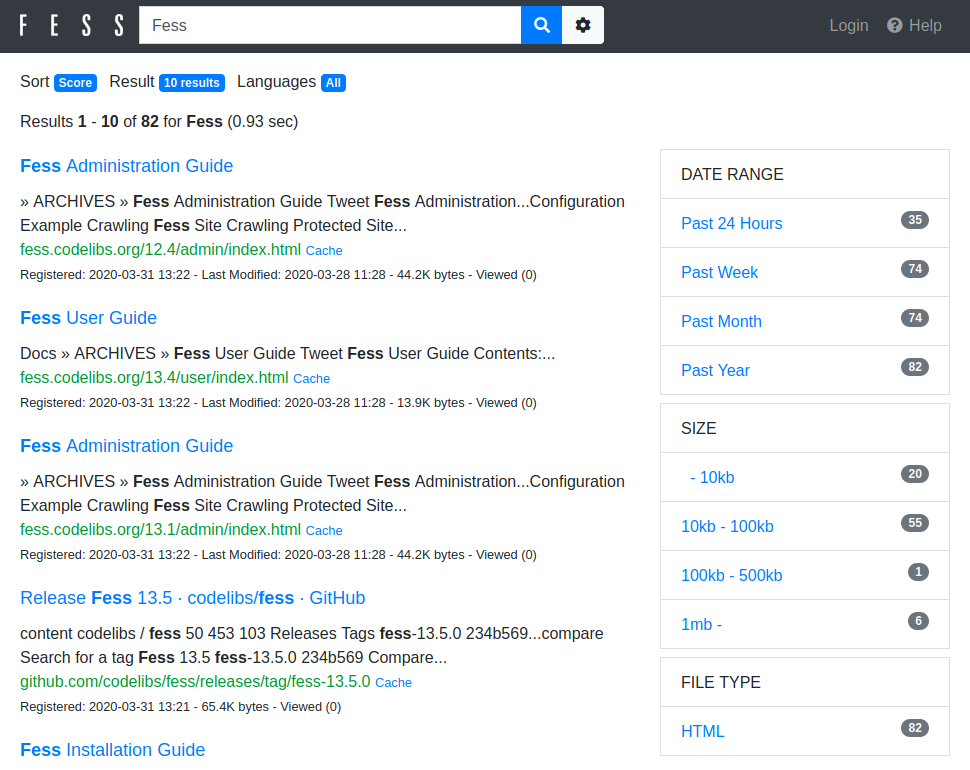
Registered: Sat Dec 20 09:19:18 UTC 2025 - Last Modified: Tue Nov 11 22:42:32 UTC 2025 - 7.8K bytes - Viewed (0) -
docs/tr/docs/tutorial/path-params.md
<img src="/img/tutorial/path-params/image01.png"> /// check | Ek bilgi Üstelik, sadece aynı Python tip tanımlaması ile, **FastAPI** size otomatik ve interaktif (Swagger UI ile entegre) bir dokümantasyon sağlar.
Registered: Sun Dec 28 07:19:09 UTC 2025 - Last Modified: Sun Aug 31 10:29:01 UTC 2025 - 10.5K bytes - Viewed (0) -
docs/uk/docs/tutorial/path-params.md
<img src="/img/tutorial/path-params/image01.png"> /// check | Примітка Знову ж таки, лише з цим самим оголошенням типу в Python, FastAPI надає вам автоматичну, інтерактивну документацію (з інтеграцією Swagger UI).
Registered: Sun Dec 28 07:19:09 UTC 2025 - Last Modified: Sun Aug 31 10:29:01 UTC 2025 - 14.1K bytes - Viewed (0)