- Sort Score
- Result 10 results
- Languages All
Results 1 - 9 of 9 for true (0.13 sec)
-
helm/minio/README.md
install [a networking plugin that implements the Kubernetes NetworkPolicy spec](https://kubernetes.io/docs/tasks/administer-cluster/declare-network-policy#before-you-begin), and set `networkPolicy.enabled` to `true`. For Kubernetes v1.5 & v1.6, you must also turn on NetworkPolicy by setting the DefaultDeny namespace annotation. Note: this will enforce policy for *all* pods in the namespace: ```
Plain Text - Registered: Sun May 05 19:28:20 GMT 2024 - Last Modified: Wed Jan 24 07:27:57 GMT 2024 - 10.9K bytes - Viewed (0) -
internal/grid/README.md
instance := grid.NewStream[*Payload, *Req, *Resp](h, newPayload, newReq, newResp) // Tweakable options instance.WithPayload = true // default true when newPayload != nil instance.OutCapacity = 1 // default instance.InCapacity = 1 // default true when newReq != nil // Register the handler on the manager instance.Register(manager, handler, "asubroute")
Plain Text - Registered: Sun May 05 19:28:20 GMT 2024 - Last Modified: Thu Jan 18 07:03:17 GMT 2024 - 9.4K bytes - Viewed (0) -
helm/minio/templates/_helper_create_bucket.txt
createBucket() { BUCKET=$1 POLICY=$2 PURGE=$3 VERSIONING=$4 OBJECTLOCKING=$5 # Purge the bucket, if set & exists # Since PURGE is user input, check explicitly for `true` if [ $PURGE = true ]; then if checkBucketExists $BUCKET; then echo "Purging bucket '$BUCKET'." set +e # don't exit if this fails ${MC} rm -r --force myminio/$BUCKET set -e # reset `e` as active elsePlain Text - Registered: Sun May 05 19:28:20 GMT 2024 - Last Modified: Fri Jan 12 18:18:57 GMT 2024 - 3.5K bytes - Viewed (0) -
docs/extensions/s3zip/README.md
The main limitation is that to update or delete content of a file inside a ZIP file the entire ZIP file must be replaced. ## How to enable S3 ZIP behavior ? Ensure to set the following header `x-minio-extract` to `true` in your S3 requests. ## How to access to files inside a ZIP archive
Plain Text - Registered: Sun May 05 19:28:20 GMT 2024 - Last Modified: Wed Apr 10 16:28:27 GMT 2024 - 3K bytes - Viewed (0) -
README.md
| 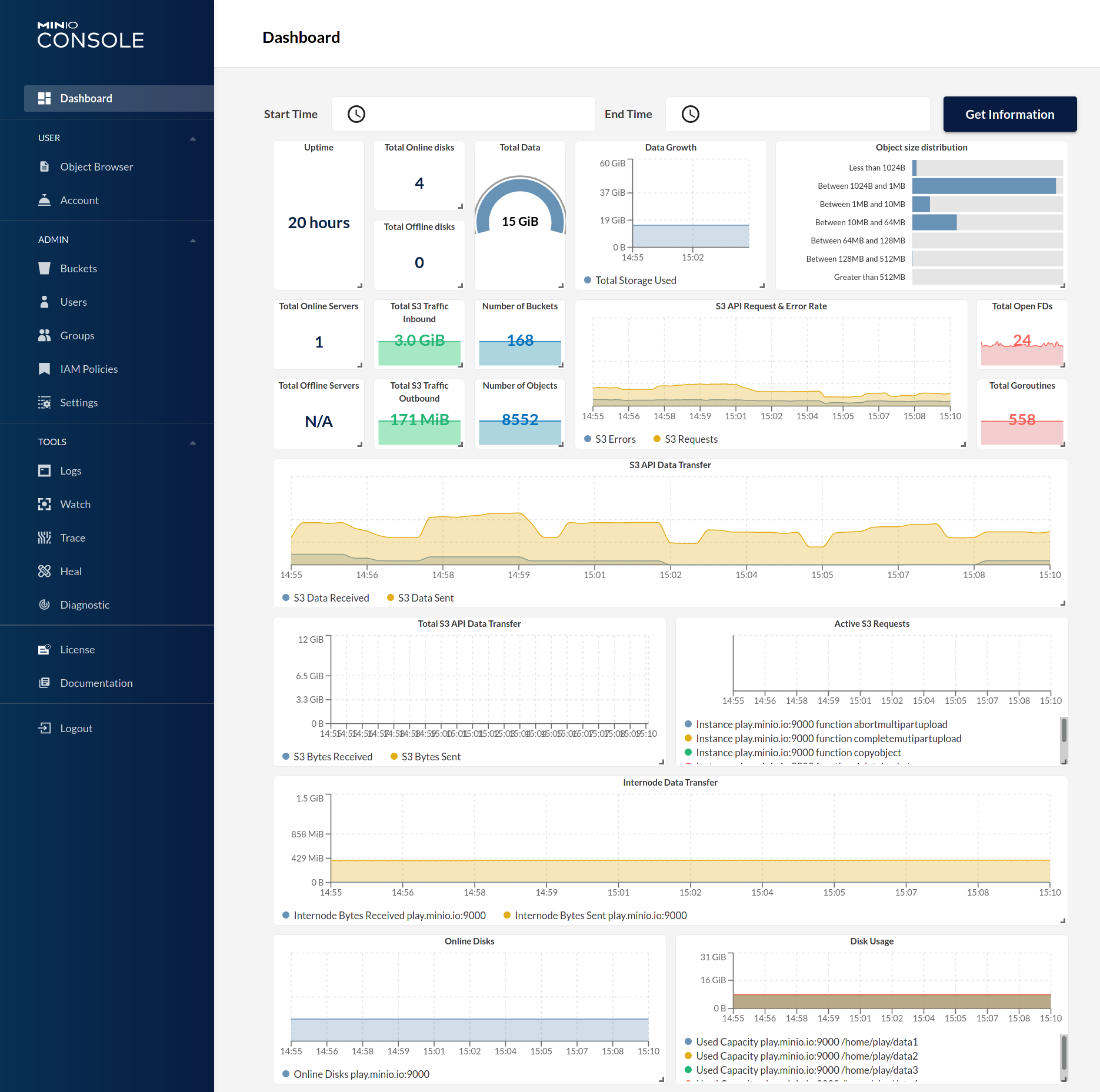 | 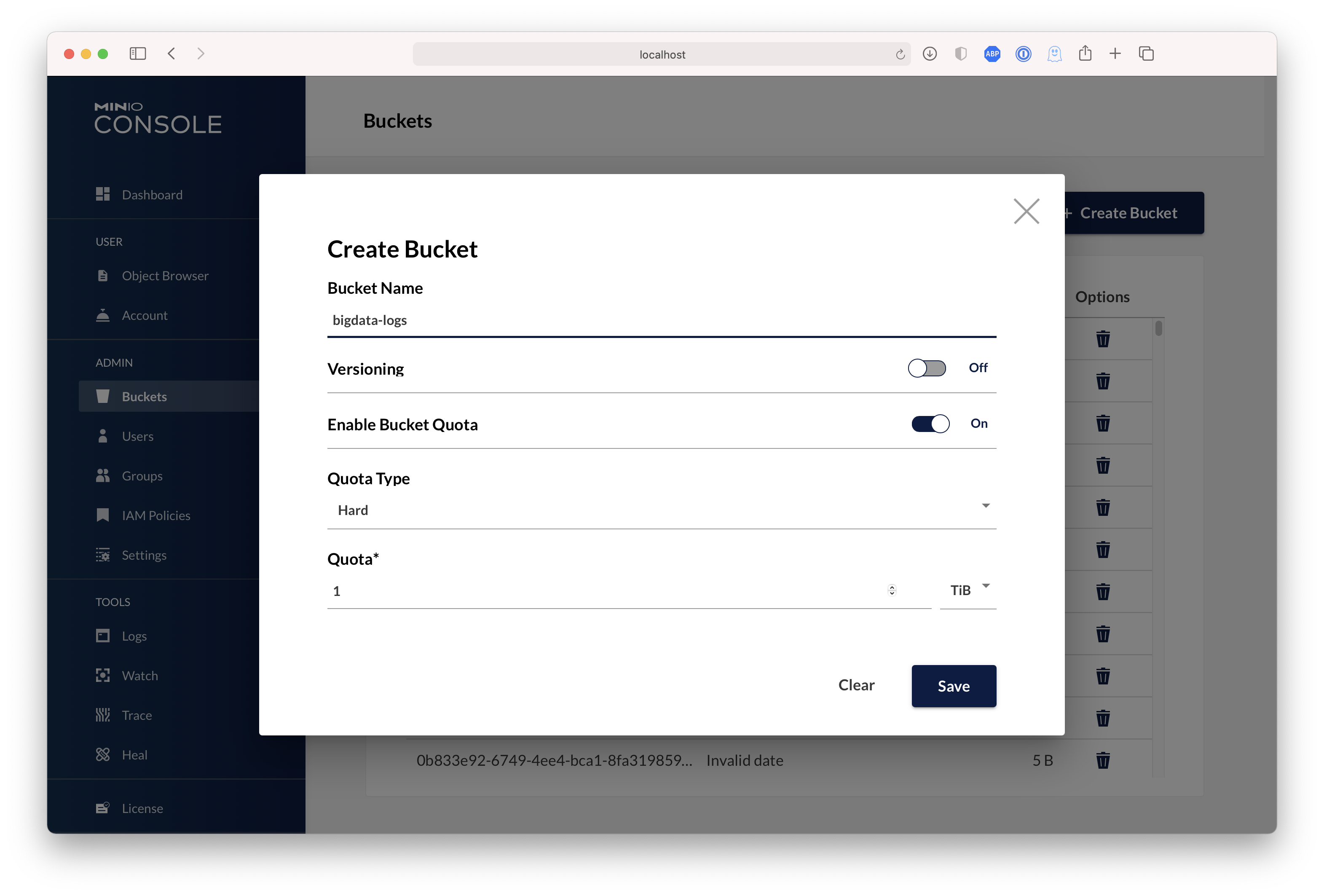 | ## Test using MinIO Client `mc`
Plain Text - Registered: Sun May 05 19:28:20 GMT 2024 - Last Modified: Wed Feb 14 17:51:34 GMT 2024 - 18.7K bytes - Viewed (0) -
docs/distributed/README.md
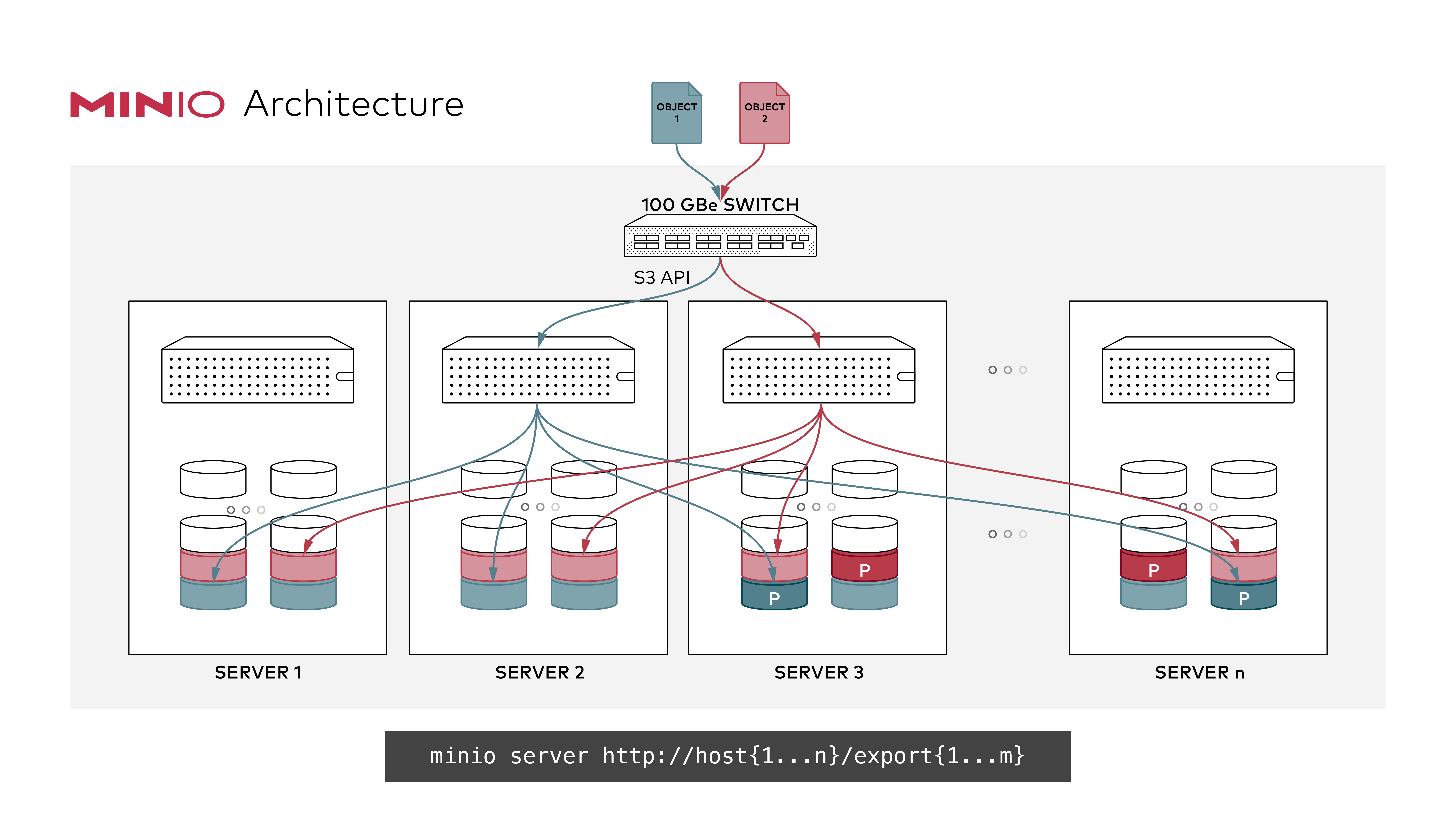 ### GNU/Linux and macOS ```sh export MINIO_ROOT_USER=<ACCESS_KEY> export MINIO_ROOT_PASSWORD=<SECRET_KEY> minio server http://host{1...n}/export{1...m} ```
Plain Text - Registered: Sun May 05 19:28:20 GMT 2024 - Last Modified: Thu Jan 18 07:03:17 GMT 2024 - 8.8K bytes - Viewed (0) -
docs/bucket/notifications/README.md
Upload a JPEG image into `images` bucket. ``` mc cp myphoto.jpg myminio/images ``` Use curl to view contents of `minio_events` index. ``` $ curl "http://localhost:9200/minio_events/_search?pretty=true" { "took" : 40, "timed_out" : false, "_shards" : { "total" : 5, "successful" : 5, "failed" : 0 }, "hits" : { "total" : 1, "max_score" : 1.0, "hits" : [
Plain Text - Registered: Sun May 05 19:28:20 GMT 2024 - Last Modified: Thu Jan 18 07:03:17 GMT 2024 - 84K bytes - Viewed (2) -
docs/compression/README.md
MinIO server allows streaming compression to ensure efficient disk space usage. Compression happens inflight, i.e objects are compressed before being written to disk(s). MinIO uses [`klauspost/compress/s2`](https://github.com/klauspost/compress/tree/master/s2) streaming compression due to its stability and performance. This algorithm is specifically optimized for machine generated content. Write throughput is typically at least 500MB/s per CPU core,
Plain Text - Registered: Sun May 05 19:28:20 GMT 2024 - Last Modified: Mon Mar 11 11:55:34 GMT 2024 - 5.1K bytes - Viewed (0) -
docs/kms/IAM.md
- For instructions on using KES for encrypting the MinIO backend, follow the [KMS Quick Start](https://github.com/minio/minio/tree/master/docs/kms). The SSE-S3 configuration setup also supports MinIO KMS backend encryption. ## FAQ > Why is this change needed? Before, there were two separate mechanisms - S3 objects got encrypted using a KMS,
Plain Text - Registered: Sun May 05 19:28:20 GMT 2024 - Last Modified: Thu Jan 18 07:03:17 GMT 2024 - 5.3K bytes - Viewed (0)