- Sort Score
- Result 10 results
- Languages All
Results 1 - 10 of 15 for system (0.34 sec)
-
docs/config/README.md
``` > NOTE: if you set any of the following sub-system configuration using ENVs, dynamic behavior is not supported. ### Usage scanner
Plain Text - Registered: Sun May 05 19:28:20 GMT 2024 - Last Modified: Mon Sep 11 21:48:54 GMT 2023 - 17.7K bytes - Viewed (0) -
docs/bucket/retention/README.md
- Once objects are uploaded PutObjectRetention API can be called to change retention settings - *MINIO_NTP_SERVER* environment variable can be set to remote NTP server endpoint if system time is not desired for setting retention dates. ## Explore Further - [Use `mc` with MinIO Server](https://min.io/docs/minio/linux/reference/minio-mc.html#quickstart)
Plain Text - Registered: Sun May 05 19:28:20 GMT 2024 - Last Modified: Thu Sep 29 04:28:45 GMT 2022 - 3.9K bytes - Viewed (0) -
docs/kms/README.md
# KMS Guide [](https://slack.min.io) MinIO uses a key-management-system (KMS) to support SSE-S3. If a client requests SSE-S3, or auto-encryption is enabled, the MinIO server encrypts each object with an unique object key which is protected by a master key managed by the KMS. ## Quick Start
Plain Text - Registered: Sun May 05 19:28:20 GMT 2024 - Last Modified: Thu Jan 18 07:03:17 GMT 2024 - 7.1K bytes - Viewed (0) -
docs/metrics/prometheus/README.md
``` ##### Node (optional) Optionally you can also collect per node metrics. This needs to be done on a per server instance. The scrape configurations should use all the servers under `targets` so that graphing systems like grafana can visualize them for all the nodes ```yaml scrape_configs: - job_name: minio-job metrics_path: /minio/v2/metrics/node scheme: http static_configs:
Plain Text - Registered: Sun May 05 19:28:20 GMT 2024 - Last Modified: Fri Apr 12 15:49:30 GMT 2024 - 7.1K bytes - Viewed (0) -
docs/bucket/versioning/README.md
System.out.println("my-bucketname is created successfully"); } boolean isVersioningEnabled = minioClient.isVersioningEnabled( IsVersioningEnabledArgs.builder().bucket("my-bucketname").build()); if (isVersioningEnabled) { System.out.println("Bucket versioning is enabled"); } else { System.out.println("Bucket versioning is disabled");
Plain Text - Registered: Sun May 05 19:28:20 GMT 2024 - Last Modified: Thu May 04 21:43:52 GMT 2023 - 11.9K bytes - Viewed (1) -
docs/erasure/README.md
-v /mnt/data7:/data7 \ -v /mnt/data8:/data8 \ quay.io/minio/minio server /data{1...8} --console-address ":9001" ``` ### 3. Test your setupPlain Text - Registered: Sun May 05 19:28:20 GMT 2024 - Last Modified: Thu Sep 29 04:28:45 GMT 2022 - 4.1K bytes - Viewed (0) -
docs/ftp/README.md
``` ftp localhost -P 8021 Connected to localhost. 220 Welcome to MinIO FTP Server Name (localhost:user): minioadmin 331 User name ok, password required Password: 230 Password ok, continue Remote system type is UNIX. Using binary mode to transfer files. ftp> ls runner/ 229 Entering Extended Passive Mode (|||39155|) 150 Opening ASCII mode data connection for file list
Plain Text - Registered: Sun May 05 19:28:20 GMT 2024 - Last Modified: Tue Apr 30 15:15:45 GMT 2024 - 7.1K bytes - Viewed (0) -
docs/multi-tenancy/README.md
``` **Note:** Execute the commands on all 4 nodes. 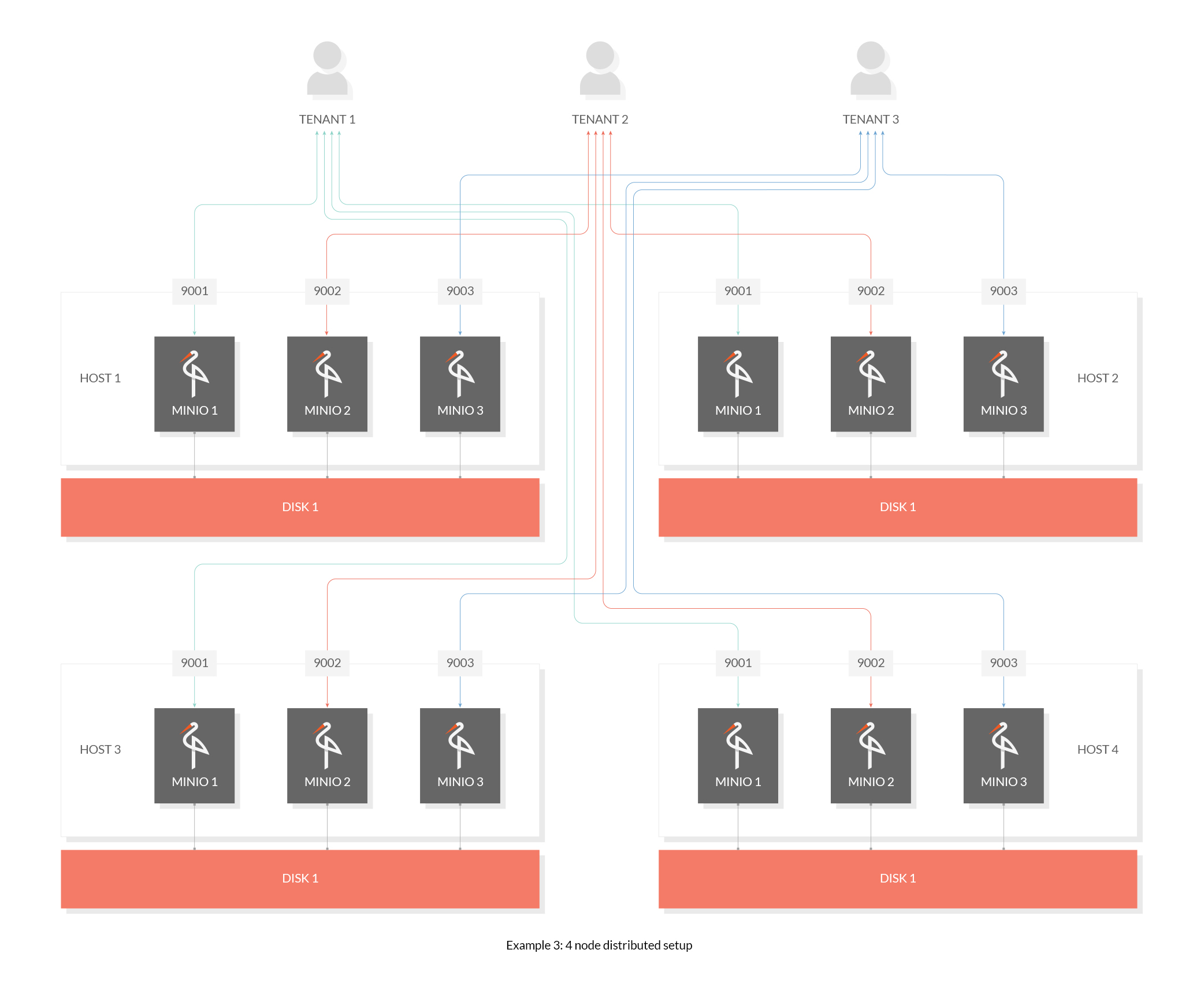
Plain Text - Registered: Sun May 05 19:28:20 GMT 2024 - Last Modified: Thu Sep 29 04:28:45 GMT 2022 - 3K bytes - Viewed (0) -
README.md
```sh minio.exe server D:\ ```
Plain Text - Registered: Sun May 05 19:28:20 GMT 2024 - Last Modified: Wed Feb 14 17:51:34 GMT 2024 - 18.7K bytes - Viewed (0) -
docs/bucket/replication/README.md
To perform bi-directional replication, repeat the above process on the target site - this time setting the source bucket as the replication target. It is recommended that replication be run in a system with at least two CPU's available to the process, so that replication can run in its own thread. 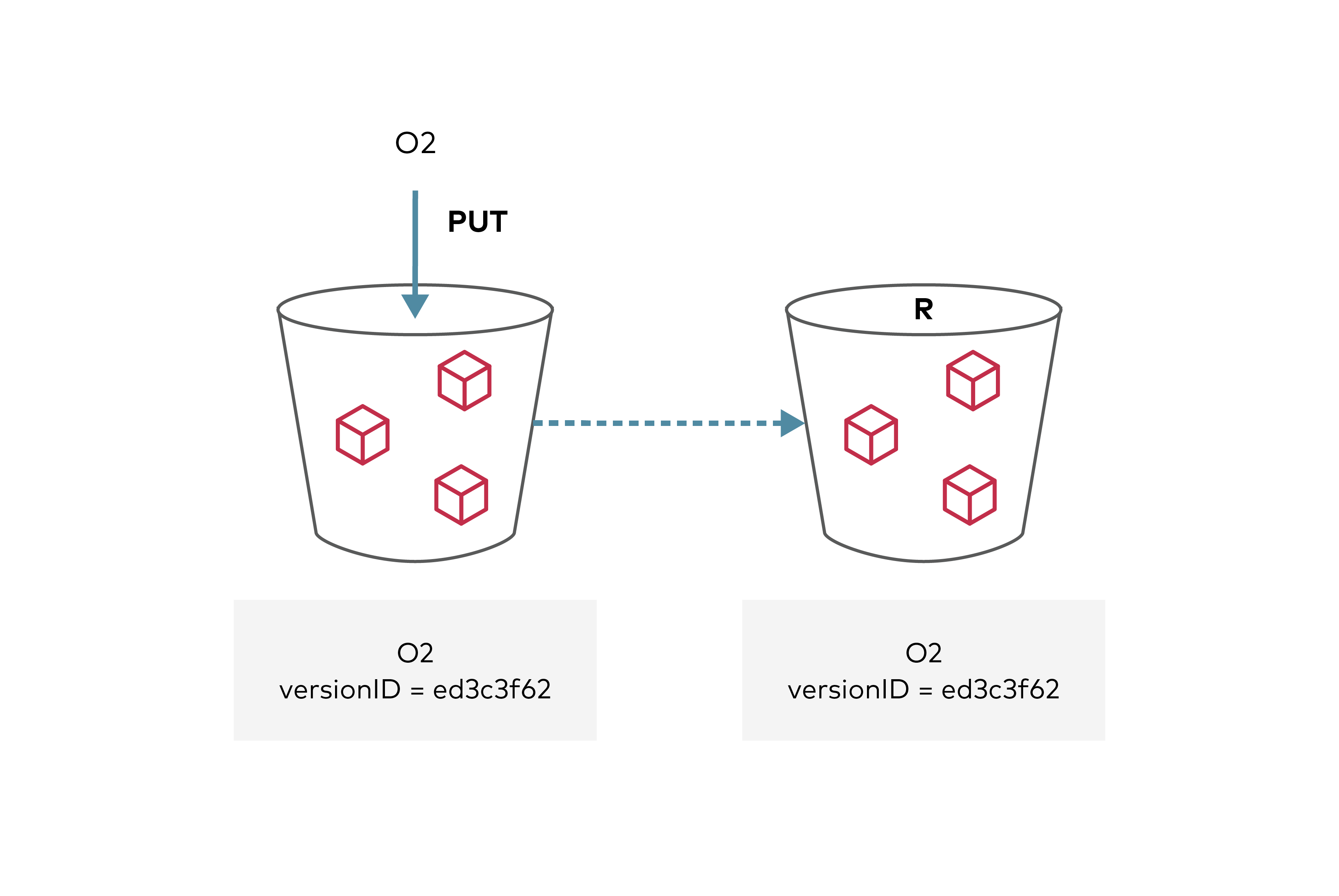
Plain Text - Registered: Sun May 05 19:28:20 GMT 2024 - Last Modified: Tue Jan 24 23:46:33 GMT 2023 - 18.2K bytes - Viewed (0)