- Sort Score
- Result 10 results
- Languages All
Results 1 - 10 of 17 for sage (0.15 sec)
-
README.md
efficiently makes your stuff load faster and saves bandwidth. OkHttp is an HTTP client that’s efficient by default: * HTTP/2 support allows all requests to the same host to share a socket. * Connection pooling reduces request latency (if HTTP/2 isn’t available). * Transparent GZIP shrinks download sizes. * Response caching avoids the network completely for repeat requests.
Plain Text - Registered: Fri Apr 26 11:42:10 GMT 2024 - Last Modified: Wed Dec 20 23:27:07 GMT 2023 - 6.2K bytes - Viewed (0) -
docs/federation/lookup/README.md
### Environment variables #### MINIO_ETCD_ENDPOINTS This is comma separated list of etcd servers that you want to use as the MinIO federation back-end. This should be same across the federated deployment, i.e. all the MinIO instances within a federated deployment should use same etcd back-end. #### MINIO_DOMAIN This is the top level domain name used for the federated setup. This domain name should ideally resolve to a load-balancer
Plain Text - Registered: Sun Apr 28 19:28:10 GMT 2024 - Last Modified: Thu Sep 29 04:28:45 GMT 2022 - 4K bytes - Viewed (0) -
docs/bucket/versioning/README.md
from unintended overwrites, deletions, protect objects with retention policies. To control data retention and storage usage, use object versioning with [object lifecycle management](https://github.com/minio/minio/blob/master/docs/bucket/lifecycle/README.md). If you have an object expiration lifecycle policy in your non-versioned bucket and you want to maintain the same permanent delete behavior when on versioning-enabled bucket, you must add a noncurrent expiration policy. The noncurrent expiration...
Plain Text - Registered: Sun Apr 28 19:28:10 GMT 2024 - Last Modified: Thu May 04 21:43:52 GMT 2023 - 11.9K bytes - Viewed (1) -
README.md
Documentation ------------- More information can be found on [Apache Maven Homepage][maven-home]. Questions related to the usage of Maven should be posted on the [Maven User List][users-list]. Where can I get the latest release? ----------------------------------- You can download the release source from our [download page][maven-download]. Contributing ------------ If you are interested in the development of Maven, please consult the
Plain Text - Registered: Sun Apr 28 03:35:10 GMT 2024 - Last Modified: Sun Mar 03 21:28:30 GMT 2024 - 4.3K bytes - Viewed (0) -
docs/integrations/veeam/README.md
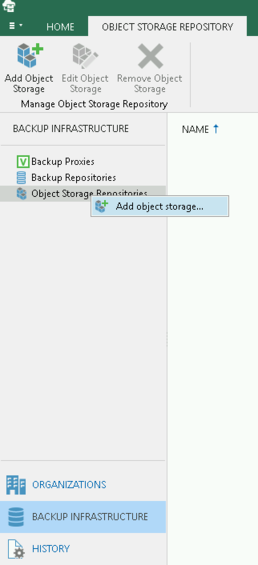 - Follow through the wizard as above for Veeam Backup and Replication as the steps are the same between both products - Under Backup Infrastructure -> Backup Repositories, right click and "Add Backup Repository"
Plain Text - Registered: Sun Apr 28 19:28:10 GMT 2024 - Last Modified: Thu Sep 29 04:28:45 GMT 2022 - 5.4K bytes - Viewed (0) -
cni/README.md
## Sidecar Mode Implementation Details Istio CNI injection is currently based on the same Pod annotations used in init-container/inject mode. ### Selection API - plugin config "exclude namespaces" applies first - ambient is enabled if:
Plain Text - Registered: Wed May 01 22:53:12 GMT 2024 - Last Modified: Tue Apr 30 22:24:38 GMT 2024 - 12.3K bytes - Viewed (0) -
docs/bucket/notifications/README.md
### Step 1: Ensure minimum requirements are met MinIO requires Kafka version 0.10 or 0.9. Internally MinIO uses the [Shopify/sarama](https://github.com/Shopify/sarama/) library and so has the same version compatibility as provided by this library. ### Step 2: Add Kafka endpoint to MinIO
Plain Text - Registered: Sun Apr 28 19:28:10 GMT 2024 - Last Modified: Thu Jan 18 07:03:17 GMT 2024 - 84K bytes - Viewed (2) -
docs/sts/README.md
### Using MinIO Console - Open MinIO URL on the browser, lets say <http://localhost:9000/> - Click on `Login with SSO` - User will be redirected to the Keycloak user login page, upon successful login the user will be redirected to MinIO page and logged in automatically, the user should see now the buckets and objects they have access to. ## Explore Further
Plain Text - Registered: Sun Apr 28 19:28:10 GMT 2024 - Last Modified: Tue Oct 25 00:44:15 GMT 2022 - 7.8K bytes - Viewed (1) -
docs/bucket/replication/README.md
is designed to replicate selected objects in a bucket to a destination bucket. The contents of this page have been migrated to the new [MinIO Documentation: Bucket Replication](https://min.io/docs/minio/linux/administration/bucket-replication.html) page. The [Bucket Replication](https://min.io/docs/minio/linux/administration/bucket-replication/bucket-replication-requirements.html) page references dedicated tutorials for configuring one-way "Active-Passive" and two-way "Active-Active" bucket...
Plain Text - Registered: Sun Apr 28 19:28:10 GMT 2024 - Last Modified: Tue Jan 24 23:46:33 GMT 2023 - 18.2K bytes - Viewed (0) -
README.md
- To ask questions and get assistance from our community, visit [Github Discussions](https://github.com/istio/istio/discussions) - To learn how to participate in our overall community, visit [our community page](https://istio.io/about/community) In this README: - [Introduction](#introduction) - [Repositories](#repositories) - [Issue management](#issue-management)
Plain Text - Registered: Wed May 01 22:53:12 GMT 2024 - Last Modified: Fri Jan 26 15:28:59 GMT 2024 - 6.6K bytes - Viewed (0)