- Sort Score
- Result 10 results
- Languages All
Results 1 - 8 of 8 for pager (0.16 sec)
-
docs/chroot/README.md
Chroot allows user based namespace isolation on many standard Linux deployments. ## 1. Prerequisites - Familiarity with [chroot](http://man7.org/linux/man-pages/man2/chroot.2.html) - Chroot installed on your machine. ## 2. Install MinIO in Chroot ```sh mkdir -p /mnt/export/${USER}/bin
Plain Text - Registered: Sun May 05 19:28:20 GMT 2024 - Last Modified: Thu Sep 29 04:28:45 GMT 2022 - 1.7K bytes - Viewed (0) -
README.md
## Overview * Full-Featured ORM * Associations (Has One, Has Many, Belongs To, Many To Many, Polymorphism, Single-table inheritance) * Hooks (Before/After Create/Save/Update/Delete/Find) * Eager loading with `Preload`, `Joins` * Transactions, Nested Transactions, Save Point, RollbackTo to Saved Point * Context, Prepared Statement Mode, DryRun Mode * Batch Insert, FindInBatches, Find To Map
Plain Text - Registered: Sun May 05 09:35:13 GMT 2024 - Last Modified: Tue Nov 07 02:20:06 GMT 2023 - 1.8K bytes - Viewed (0) -
README.md
- To ask questions and get assistance from our community, visit [Github Discussions](https://github.com/istio/istio/discussions) - To learn how to participate in our overall community, visit [our community page](https://istio.io/about/community) In this README: - [Introduction](#introduction) - [Repositories](#repositories) - [Issue management](#issue-management)
Plain Text - Registered: Wed May 01 22:53:12 GMT 2024 - Last Modified: Fri Jan 26 15:28:59 GMT 2024 - 6.6K bytes - Viewed (0) -
docs/sts/README.md
### Using MinIO Console - Open MinIO URL on the browser, lets say <http://localhost:9000/> - Click on `Login with SSO` - User will be redirected to the Keycloak user login page, upon successful login the user will be redirected to MinIO page and logged in automatically, the user should see now the buckets and objects they have access to. ## Explore Further
Plain Text - Registered: Sun May 05 19:28:20 GMT 2024 - Last Modified: Tue Oct 25 00:44:15 GMT 2022 - 7.8K bytes - Viewed (1) -
docs/bucket/replication/README.md
is designed to replicate selected objects in a bucket to a destination bucket. The contents of this page have been migrated to the new [MinIO Documentation: Bucket Replication](https://min.io/docs/minio/linux/administration/bucket-replication.html) page. The [Bucket Replication](https://min.io/docs/minio/linux/administration/bucket-replication/bucket-replication-requirements.html) page references dedicated tutorials for configuring one-way "Active-Passive" and two-way "Active-Active" bucket...
Plain Text - Registered: Sun May 05 19:28:20 GMT 2024 - Last Modified: Tue Jan 24 23:46:33 GMT 2023 - 18.2K bytes - Viewed (0) -
docs/erasure/storage-class/README.md
# MinIO Storage Class Quickstart Guide [](https://slack.min.io) MinIO server supports storage class in erasure coding mode. This allows configurable data and parity drives per object. This page is intended as a summary of MinIO Erasure Coding. For a more complete explanation, see <https://min.io/docs/minio/linux/operations/concepts/erasure-coding.html>. ## Overview
Plain Text - Registered: Sun May 05 19:28:20 GMT 2024 - Last Modified: Tue Aug 15 23:04:20 GMT 2023 - 5.8K bytes - Viewed (1) -
README.md
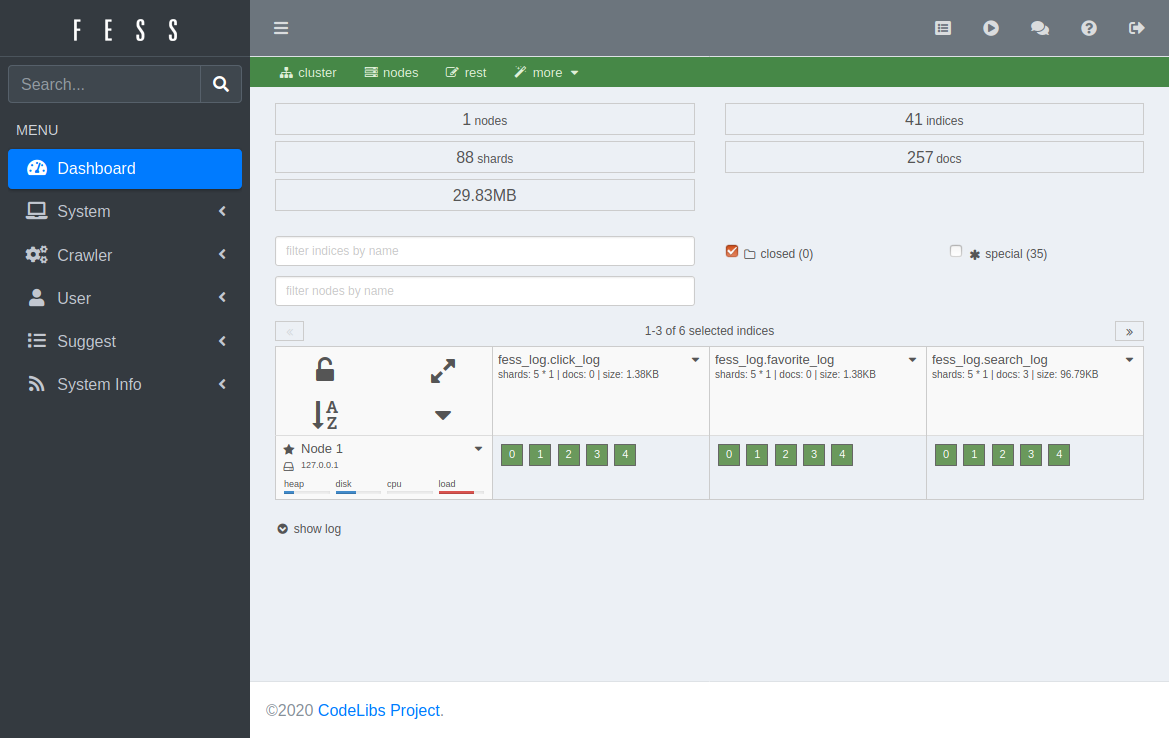 You can register crawling targets in the Admin UI on the (Web, File, Data Store) crawler configuration pages, and then start the Crawler manually on the [Scheduler page](https://fess.codelibs.org/14.12/admin/scheduler-guide.html). ## Migration from another search provider Please see [MIGRATION.md](MIGRATION.md). ## Data Store
Plain Text - Registered: Mon May 06 08:04:11 GMT 2024 - Last Modified: Sun Feb 25 00:40:07 GMT 2024 - 7.6K bytes - Viewed (0) -
.teamcity/README.md
- Suppose the VCS root you just create is `MyNewVcsRoot`. Set "default branch" to `myTestBranch` where your code exists. - Click `Create subproject` button at the bottom of the "Subprojects" region of [this page](https://builds.gradle.org/admin/editProject.html?projectId=Gradle&tab=projectGeneralTab) - Select `Manually`.
Plain Text - Registered: Wed May 01 11:36:15 GMT 2024 - Last Modified: Wed Mar 06 23:02:25 GMT 2024 - 4K bytes - Viewed (0)