- Sort Score
- Result 10 results
- Languages All
Results 1 - 10 of 16 for images (0.2 sec)
-
docs/bucket/notifications/README.md
``` # Create bucket named `images` in myminio mc mb myminio/images # Add notification configuration on the `images` bucket using the MySQL ARN. The --suffix argument filters events. mc event add myminio/images arn:minio:sqs::1:postgresql --suffix .jpg # Print out the notification configuration on the `images` bucket. mc event list myminio/images mc event list myminio/images
Plain Text - Registered: Sun Apr 21 19:28:08 GMT 2024 - Last Modified: Thu Jan 18 07:03:17 GMT 2024 - 84K bytes - Viewed (2) -
docs/bigdata/README.md
 ### **3.1 Configure Hadoop** Navigate to **Services** -> **HDFS** -> **CONFIGS** -> **ADVANCED** as shown below 
Plain Text - Registered: Sun Apr 21 19:28:08 GMT 2024 - Last Modified: Thu Sep 29 04:28:45 GMT 2022 - 14.7K bytes - Viewed (0) -
android-test/README.md
1. Add an Emulator named `pixel5`, if you don't already have one ``` $ sdkmanager --install "system-images;android-29;google_apis;x86" $ echo "no" | avdmanager --verbose create avd --force --name "pixel5" --device "pixel" --package "system-images;android-29;google_apis;x86" --tag "google_apis" --abi "x86" ``` 2. Run an Emulator using Android Studio or from command line. ```
Plain Text - Registered: Fri Apr 26 11:42:10 GMT 2024 - Last Modified: Tue Feb 14 08:26:50 GMT 2023 - 2.5K bytes - Viewed (0) -
regression-test/README.md
1. Add an Emulator named `pixel5`, if you don't already have one ``` $ sdkmanager --install "system-images;android-29;google_apis;x86" $ echo "no" | avdmanager --verbose create avd --force --name "pixel5" --device "pixel" --package "system-images;android-29;google_apis;x86" --tag "google_apis" --abi "x86" ``` 2. Run an Emulator using Android Studio or from command line. ```
Plain Text - Registered: Fri Apr 26 11:42:10 GMT 2024 - Last Modified: Fri Nov 13 07:09:56 GMT 2020 - 2.5K bytes - Viewed (0) -
README.md
```kotlin testImplementation("com.squareup.okhttp3:mockwebserver:4.12.0") ``` GraalVM Native Image -------------------- Building your native images with Graal https://www.graalvm.org/ should work automatically. This is not currently in a final released version, so `5.0.0-alpha.2` should be used. Please report any bugs or workarounds you find.Plain Text - Registered: Fri Apr 26 11:42:10 GMT 2024 - Last Modified: Wed Dec 20 23:27:07 GMT 2023 - 6.2K bytes - Viewed (0) -
operator/README.md
```bash HUB=docker.io/<your-account> TAG=latest make docker.operator ``` This builds the controller binary and docker file, and pushes the image to the specified hub with the `latest` tag. Once the images are pushed, configure kubectl to point to your cluster and install the controller. Install the controller manifest: ```bash istioctl operator init --hub docker.io/<your-account> --tag latest
Plain Text - Registered: Wed Mar 20 22:53:08 GMT 2024 - Last Modified: Sun Sep 17 08:27:52 GMT 2023 - 17.5K bytes - Viewed (0) -
native-image-tests/README.md
Native Image Tests ================== This executes OkHttp's test suite inside a Graalvm image. Build the Native Image ---------------------- Compile the classes and metadata into a Graalvm native image. ``` ./gradlew --info native-image-tests:nativeImage ``` Execute ------- The native image runs JUnit 5 tests in the project. ``` ./native-image-tests/build/graal/ConsoleLauncher
Plain Text - Registered: Fri Apr 26 11:42:10 GMT 2024 - Last Modified: Sat Oct 31 12:12:20 GMT 2020 - 393 bytes - Viewed (0) -
docs/batch-jobs/README.md
## NOTE: metadata filter not supported when "source" is non MinIO. # metadata: # - key: "content-type" # value: "image/*" # match objects with 'content-type', with all values starting with 'image/' notify: endpoint: "https://notify.endpoint" # notification endpoint to receive job status events token: "Bearer xxxxx" # optional authentication token for the notification endpoint
Plain Text - Registered: Sun Apr 21 19:28:08 GMT 2024 - Last Modified: Thu Oct 06 06:00:43 GMT 2022 - 4.8K bytes - Viewed (0) -
README.md
- `mc admin update` is not supported and should be avoided in kubernetes/container environments, please upgrade containers by upgrading relevant container images. - **We do not recommend upgrading one MinIO server at a time, the product is designed to support parallel upgrades please follow our recommended guidelines.** ## Explore Further
Plain Text - Registered: Sun Apr 21 19:28:08 GMT 2024 - Last Modified: Wed Feb 14 17:51:34 GMT 2024 - 18.7K bytes - Viewed (0) -
README.md
# The Go Programming Language Go is an open source programming language that makes it easy to build simple, reliable, and efficient software. 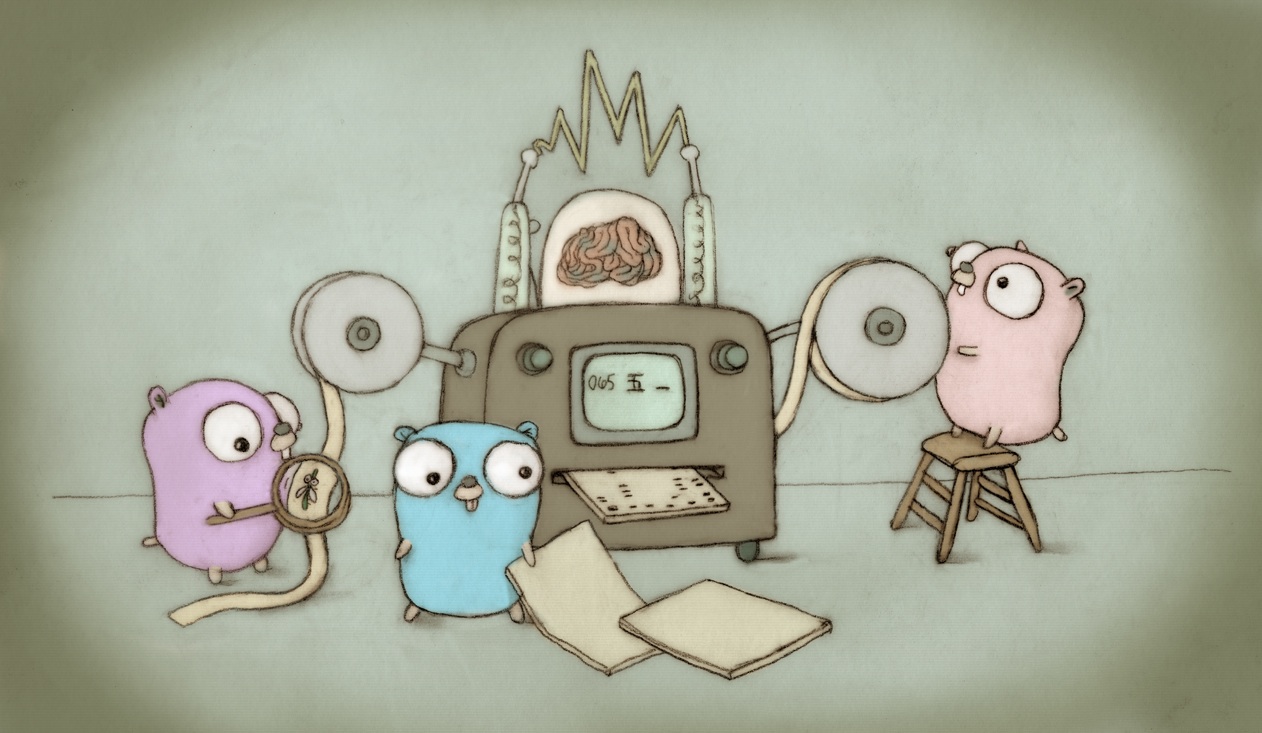 *Gopher image by [Renee French][rf], licensed under [Creative Commons 4.0 Attributions license][cc4-by].* Our canonical Git repository is located at https://go.googlesource.com/go. There is a mirror of the repository at https://github.com/golang/go.
Plain Text - Registered: Tue Apr 23 11:13:09 GMT 2024 - Last Modified: Wed Nov 02 20:14:56 GMT 2022 - 1.4K bytes - Viewed (0)