- Sort Score
- Result 10 results
- Languages All
Results 1 - 8 of 8 for Estep (0.21 sec)
-
docs/integrations/veeam/README.md
- Create a new bucket for VBO backups ``` mc mb -l myminio/vbo ``` - Under Backup Infrastructure, right click on Object Storage Repositories and choose "Add object storage" 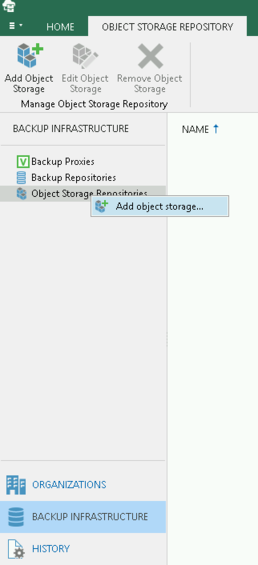 - Follow through the wizard as above for Veeam Backup and Replication as the steps are the same between both products
Plain Text - Registered: Sun May 05 19:28:20 GMT 2024 - Last Modified: Thu Sep 29 04:28:45 GMT 2022 - 5.4K bytes - Viewed (0) -
docs/tls/kubernetes/README.md
- key: private.key path: private.key - key: public.crt path: CAs/public.crt ``` Note that the `secretName` should be same as the secret name created in previous step. Then add the below section under `spec.containers[].volumeMounts[]` ```yaml volumeMounts: - name: secret-volume mountPath: /<user-running-minio>/.minio/certs ```Plain Text - Registered: Sun May 05 19:28:20 GMT 2024 - Last Modified: Thu Sep 29 04:28:45 GMT 2022 - 3K bytes - Viewed (0) -
docs/kms/README.md
### 1. Fetch the root identity As the initial step, fetch the private key and certificate of the root identity: ```sh curl -sSL --tlsv1.2 \ -O 'https://raw.githubusercontent.com/minio/kes/master/root.key' \Plain Text - Registered: Sun May 05 19:28:20 GMT 2024 - Last Modified: Thu Jan 18 07:03:17 GMT 2024 - 7.1K bytes - Viewed (0) -
manifests/charts/README.md
be used to select a different 'environment'. ## Installing The new installer is intended to be modular and very explicit about what is installed. It has far more steps than the Istio installer - but each step is smaller and focused on a specific feature, and can be performed by different people/teams at different times. It is strongly recommended that different namespaces are used, with different service accounts.
Plain Text - Registered: Wed May 08 22:53:08 GMT 2024 - Last Modified: Wed Feb 07 17:53:24 GMT 2024 - 6.7K bytes - Viewed (0) -
docs/sts/README.md
- [Configuring etcd](https://github.com/minio/minio/blob/master/docs/sts/etcd.md) ### Setup MinIO with Identity Provider Make sure we have followed the previous step and configured each software independently, once done we can now proceed to use MinIO STS API and MinIO server to use these credentials to perform object API operations. #### KeyCloak ``` export MINIO_ROOT_USER=minio
Plain Text - Registered: Sun May 05 19:28:20 GMT 2024 - Last Modified: Tue Oct 25 00:44:15 GMT 2022 - 7.8K bytes - Viewed (1) -
src/main/assemblies/extension/kibana/README.md
1. Click **Management**. 1. Click **Index Patterns**. 1. Click **Create index pattern** button 1. Input "fess\_log\*" to the textbox of **index pattern**. 1. Click **Next step**. 1. Set "requestedAt" to the **Time Filter field name**. 1. Click **Create index pattern**. 1. Click **Saved Objects**. 1. Click **Import** and select "fess\_log.ndjson" to import example settings. 1. Click **Dashboard**.
Plain Text - Registered: Mon May 06 08:04:11 GMT 2024 - Last Modified: Mon Aug 12 01:26:21 GMT 2019 - 1.2K bytes - Viewed (0) -
docs/erasure/storage-class/README.md
### Set metadata In below example `minio-go` is used to set the storage class to `REDUCED_REDUNDANCY`. This means this object will be split across 6 data drives and 2 parity drives (as per the storage class set in previous step). ```go s3Client, err := minio.New("localhost:9000", "YOUR-ACCESSKEYID", "YOUR-SECRETACCESSKEY", true) if err != nil { log.Fatalln(err) } object, err := os.Open("my-testfile") if err != nil {
Plain Text - Registered: Sun May 05 19:28:20 GMT 2024 - Last Modified: Tue Aug 15 23:04:20 GMT 2023 - 5.8K bytes - Viewed (1) -
.teamcity/README.md
Plain Text - Registered: Wed May 08 11:36:15 GMT 2024 - Last Modified: Wed Mar 06 23:02:25 GMT 2024 - 4K bytes - Viewed (0)