- Sort Score
- Result 10 results
- Languages All
Results 1 - 10 of 48 for Editor (0.17 sec)
-
docs/en/docs/tutorial/body.md
<img src="/img/tutorial/body/image05.png"> !!! tip If you use <a href="https://www.jetbrains.com/pycharm/" class="external-link" target="_blank">PyCharm</a> as your editor, you can use the <a href="https://github.com/koxudaxi/pydantic-pycharm-plugin/" class="external-link" target="_blank">Pydantic PyCharm Plugin</a>. It improves editor support for Pydantic models, with: * auto-completion
Plain Text - Registered: Sun Apr 28 07:19:10 GMT 2024 - Last Modified: Fri Mar 22 01:42:11 GMT 2024 - 7.3K bytes - Viewed (0) -
docs/de/docs/tutorial/body.md
<img src="/img/tutorial/body/image01.png"> Und werden auch verwendet in der API-Dokumentation innerhalb jeder *Pfadoperation*, welche sie braucht: <img src="/img/tutorial/body/image02.png"> ## Editor Unterstützung In Ihrem Editor, innerhalb Ihrer Funktion, erhalten Sie Typhinweise und Code-Vervollständigung überall (was nicht der Fall wäre, wenn Sie ein `dict` anstelle eines Pydantic Modells erhalten hätten):
Plain Text - Registered: Sun Apr 28 07:19:10 GMT 2024 - Last Modified: Fri Mar 22 01:42:11 GMT 2024 - 8.1K bytes - Viewed (0) -
docs/pt/docs/tutorial/body.md
<img src="/img/tutorial/body/image01.png"> E também serão utilizados em cada *função de operação de rota* que utilizá-los: <img src="/img/tutorial/body/image02.png"> ## Suporte do editor de texto: No seu editor de texto, dentro da função você receberá dicas de tipos e completação em todo lugar (isso não aconteceria se você recebesse um `dict` em vez de um modelo Pydantic): <img src="/img/tutorial/body/image03.png">
Plain Text - Registered: Sun Apr 28 07:19:10 GMT 2024 - Last Modified: Thu Apr 18 19:53:19 GMT 2024 - 7.1K bytes - Viewed (0) -
docs/pt/docs/tutorial/body-nested-models.md
```Python hl_lines="15" {!../../../docs_src/body_nested_models/tutorial008.py!} ``` ## Suporte de editor em todo canto E você obtém suporte do editor em todos os lugares. Mesmo para itens dentro de listas: <img src="/img/tutorial/body-nested-models/image01.png"> Você não conseguiria este tipo de suporte de editor se estivesse trabalhando diretamente com `dict` em vez de modelos Pydantic.
Plain Text - Registered: Sun Apr 28 07:19:10 GMT 2024 - Last Modified: Thu Apr 18 19:53:19 GMT 2024 - 7.4K bytes - Viewed (0) -
.github/ISSUE_TEMPLATE/03-gopls.yml
id: expected-behavior attributes: label: "What did you expect to see?" validations: required: true - type: textarea id: editor-and-settings attributes: label: "Editor and settings" description: "Your editor and any settings you have configured (for example, your VSCode settings.json file)" validations: required: false - type: textarea id: logs attributes:Others - Registered: Tue Apr 30 11:13:12 GMT 2024 - Last Modified: Thu Jan 04 23:31:17 GMT 2024 - 1.8K bytes - Viewed (0) -
docs/pt/docs/python-types.md
Ao fazer isso, seu editor pode fornecer suporte mesmo durante o processamento de itens da lista: <img src="/img/python-types/image05.png"> Sem tipos, isso é quase impossível de alcançar. Observe que a variável `item` é um dos elementos da lista `items`. E, ainda assim, o editor sabe que é um `str` e fornece suporte para isso. #### `Tuple` e `Set`
Plain Text - Registered: Sun Apr 28 07:19:10 GMT 2024 - Last Modified: Fri Mar 22 01:42:11 GMT 2024 - 9.6K bytes - Viewed (0) -
docs/en/docs/features.md
You will rarely need to come back to the docs. Here's how your editor might help you: * in <a href="https://code.visualstudio.com/" class="external-link" target="_blank">Visual Studio Code</a>:  * in <a href="https://www.jetbrains.com/pycharm/" class="external-link" target="_blank">PyCharm</a>: 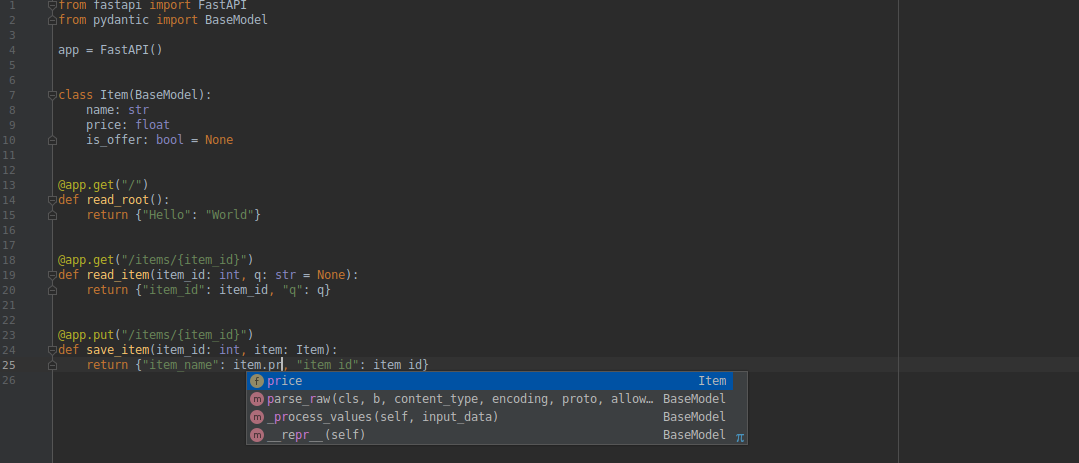
Plain Text - Registered: Sun Apr 28 07:19:10 GMT 2024 - Last Modified: Fri Mar 22 01:42:11 GMT 2024 - 9.3K bytes - Viewed (0) -
docs/es/docs/python-types.md
Con esta declaración tu editor puede proveerte soporte inclusive mientras está procesando ítems de la lista. Sin tipos el auto-completado en este tipo de estructura es casi imposible de lograr: <img src="https://fastapi.tiangolo.com/img/python-types/image05.png"> Observa que la variable `item` es unos de los elementos en la lista `items`. El editor aún sabe que es un `str` y provee soporte para ello.
Plain Text - Registered: Sun Apr 28 07:19:10 GMT 2024 - Last Modified: Fri Mar 22 01:42:11 GMT 2024 - 9.2K bytes - Viewed (0) -
.space/idea.devfile.yaml
schemaVersion: 2.2.0 attributes: space: instanceType: regular editor: type: Idea components: - name: kotlin-build-env container:Others - Registered: Fri Apr 26 08:18:10 GMT 2024 - Last Modified: Wed Aug 30 15:24:12 GMT 2023 - 239 bytes - Viewed (0) -
.space/fleet.devfile.yaml
schemaVersion: 2.2.0 attributes: space: instanceType: regular editor: type: Fleet components: - name: kotlin-build-env container:Others - Registered: Fri Apr 26 08:18:10 GMT 2024 - Last Modified: Wed Aug 30 15:24:12 GMT 2023 - 240 bytes - Viewed (0)