- Sort Score
- Result 10 results
- Languages All
Results 1 - 10 of 27 for Below (0.15 sec)
-
docs/orchestration/README.md
MinIO is a cloud-native application designed to scale in a sustainable manner in multi-tenant environments. Orchestration platforms provide perfect launchpad for MinIO to scale. Below is the list of MinIO deployment documents for various orchestration platforms: | Orchestration platforms |
Plain Text - Registered: Sun May 05 19:28:20 GMT 2024 - Last Modified: Thu Sep 29 04:28:45 GMT 2022 - 2.2K bytes - Viewed (0) -
architecture/README.md
See [Architecture decisions records](standards) for the list of ADRs. Be aware these are very technical descriptions of the decisions, and you might find the documentation below more useful as an introduction to the internals of Gradle. ## Platform architecture Gradle is arranged into several coarse-grained components called "platforms".
Plain Text - Registered: Wed May 08 11:36:15 GMT 2024 - Last Modified: Thu May 02 06:42:46 GMT 2024 - 2.4K bytes - Viewed (0) -
docs/bucket/versioning/README.md
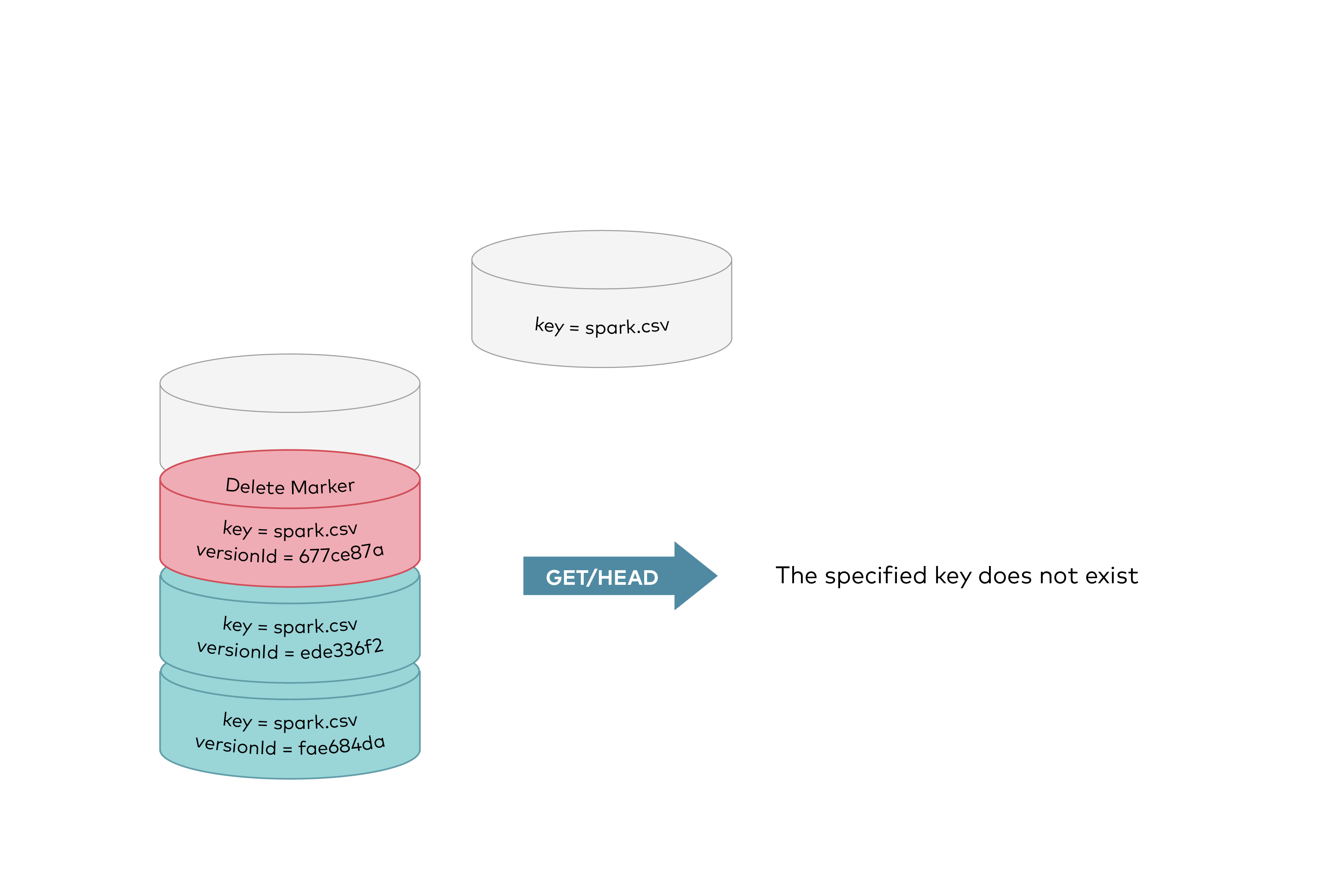 GET requests by specifying a version ID as shown below, you can retrieve the specific object version `fae684da`.
Plain Text - Registered: Sun May 05 19:28:20 GMT 2024 - Last Modified: Thu May 04 21:43:52 GMT 2023 - 11.9K bytes - Viewed (1) -
docs/tls/kubernetes/README.md
[Kubernetes secrets](https://kubernetes.io/docs/concepts/configuration/secret) are intended to hold sensitive information. We'll use secrets to hold the TLS certificate and key. To create a secret, update the paths to `private.key` and `public.crt` below. Then type ```sh kubectl create secret generic tls-ssl-minio --from-file=path/to/private.key --from-file=path/to/public.crt ``` Cross check if the secret is created successfully using ```sh
Plain Text - Registered: Sun May 05 19:28:20 GMT 2024 - Last Modified: Thu Sep 29 04:28:45 GMT 2022 - 3K bytes - Viewed (0) -
docs/bucket/notifications/README.md
``` KEY: notify_amqp[:name] publish bucket notifications to AMQP endpoints ARGS: url* (url) AMQP server endpoint e.g. `amqp://myuser:mypassword@localhost:5672`
Plain Text - Registered: Sun May 05 19:28:20 GMT 2024 - Last Modified: Thu Jan 18 07:03:17 GMT 2024 - 84K bytes - Viewed (2) -
docs/bigdata/README.md
- [Installing Spark](https://docs.hortonworks.com/HDPDocuments/HDP3/HDP-3.0.1/installing-spark/content/installing_spark.html) - Install MinIO Distributed Server using one of the guides below. - [Deployment based on Kubernetes](https://min.io/docs/minio/kubernetes/upstream/index.html#quickstart-for-kubernetes) - [Deployment based on MinIO Helm Chart](https://github.com/helm/charts/tree/master/stable/minio)
Plain Text - Registered: Sun May 05 19:28:20 GMT 2024 - Last Modified: Thu Sep 29 04:28:45 GMT 2022 - 14.7K bytes - Viewed (0) -
manifests/charts/gateway/README.md
``` ### Migrating from other installation methods Installations from other installation methods (such as istioctl, Istio Operator, other helm charts, etc) can be migrated to use the new Helm charts following the guidance below. If you are able to, a clean installation is simpler. However, this often requires an external IP migration which can be challenging.
Plain Text - Registered: Wed May 08 22:53:08 GMT 2024 - Last Modified: Tue Apr 02 19:38:07 GMT 2024 - 6.6K bytes - Viewed (0) -
README.md
```sh ufw allow 9000 ``` Below command enables all incoming traffic to ports ranging from 9000 to 9010. ```sh ufw allow 9000:9010/tcp ``` ### firewall-cmd For hosts with firewall-cmd enabled (CentOS), you can use `firewall-cmd` command to allow traffic to specific ports. Use below commands to allow access to port 9000
Plain Text - Registered: Sun May 05 19:28:20 GMT 2024 - Last Modified: Wed Feb 14 17:51:34 GMT 2024 - 18.7K bytes - Viewed (0) -
docs/docker/README.md
MinIO needs a persistent volume to store configuration and application data. For testing purposes, you can launch MinIO by simply passing a directory (`/data` in the example below). This directory gets created in the container filesystem at the time of container start. But all the data is lost after container exits. ```sh docker run \ -p 9000:9000 \ -p 9001:9001 \
Plain Text - Registered: Sun May 05 19:28:20 GMT 2024 - Last Modified: Thu Sep 29 04:28:45 GMT 2022 - 8.2K bytes - Viewed (0) -
docs/bucket/retention/README.md
### 2. Set bucket WORM configuration WORM on a bucket is enabled by setting object lock configuration. This configuration is applied to all the objects in the bucket. Below is an example to set `Governance` mode and one day retention time on `mybucket`. ```sh
Plain Text - Registered: Sun May 05 19:28:20 GMT 2024 - Last Modified: Thu Sep 29 04:28:45 GMT 2022 - 3.9K bytes - Viewed (0)