- Sort Score
- Result 10 results
- Languages All
Results 1 - 10 of 14 for manually (0.14 sec)
-
.github/workflows/codeql-analysis.yml
# queries: ./path/to/local/query, your-org/your-repo/queries@main # Autobuild attempts to build any compiled languages (C/C++, C#, or Java). # If this step fails, then you should remove it and run the build manually (see below) - name: Autobuild uses: github/codeql-action/autobuild@v3 # ℹ️ Command-line programs to run using the OS shell. # 📚 https://git.io/JvXDlRegistered: Sat Dec 20 09:13:53 UTC 2025 - Last Modified: Thu Nov 20 13:34:13 UTC 2025 - 2.1K bytes - Viewed (0) -
README.md
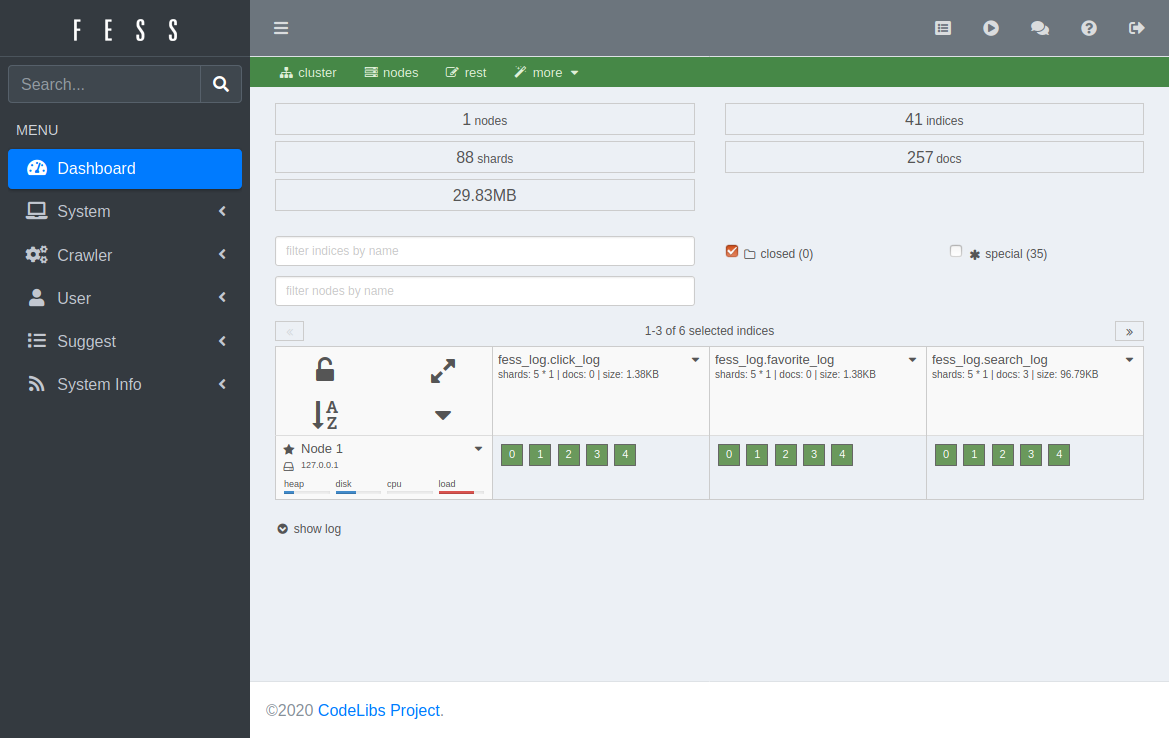 You can register crawling targets in the Admin UI on the (Web, File, Data Store) crawler configuration pages, and then start the Crawler manually on the [Scheduler page](https://fess.codelibs.org/15.3/admin/scheduler-guide.html). ## Migration from another search provider Please see [MIGRATION.md](MIGRATION.md). ## Data Store
Registered: Sat Dec 20 09:19:18 UTC 2025 - Last Modified: Sat Dec 20 00:28:33 UTC 2025 - 7.8K bytes - Viewed (2) -
ADDING_NEW_LANGUAGE.md
### Cache Behavior - Language items are cached for 1 hour by `SystemHelper` - Restart the application after adding new languages ### Auto-Generated Files Never edit these files manually (marked with `@author FreeGen`): - `FessLabels.java` - `FessMessages.java` Always regenerate them using `mvn dbflute:freegen` ## Complete Example: Adding Swedish (sv) ```bash
Registered: Sat Dec 20 09:19:18 UTC 2025 - Last Modified: Thu Nov 06 11:36:30 UTC 2025 - 10.4K bytes - Viewed (0) -
fess-crawler-opensearch/src/test/java/org/codelibs/fess/crawler/client/FesenClientTest.java
final AtomicBoolean listenerCalled = new AtomicBoolean(false); final OnConnectListener listener = () -> listenerCalled.set(true); fesenClient.addOnConnectListener(listener); // Manually invoke listeners as if connect() succeeded fesenClient.onConnectListenerList.forEach(l -> { try { l.onConnect(); } catch (Exception e) {
Registered: Sat Dec 20 11:21:39 UTC 2025 - Last Modified: Thu Nov 20 08:44:44 UTC 2025 - 17K bytes - Viewed (0) -
MIGRATION.md
- Result layout and styling - Facet configuration - Search box placement - Suggestion behavior **Example Result**:  **Additional Resources**: - [Fess Site Search Documentation](https://fss-generator.codelibs.org/docs/manual)
Registered: Sat Dec 20 09:19:18 UTC 2025 - Last Modified: Thu Nov 06 12:40:11 UTC 2025 - 23.2K bytes - Viewed (0) -
docs/de/README.md
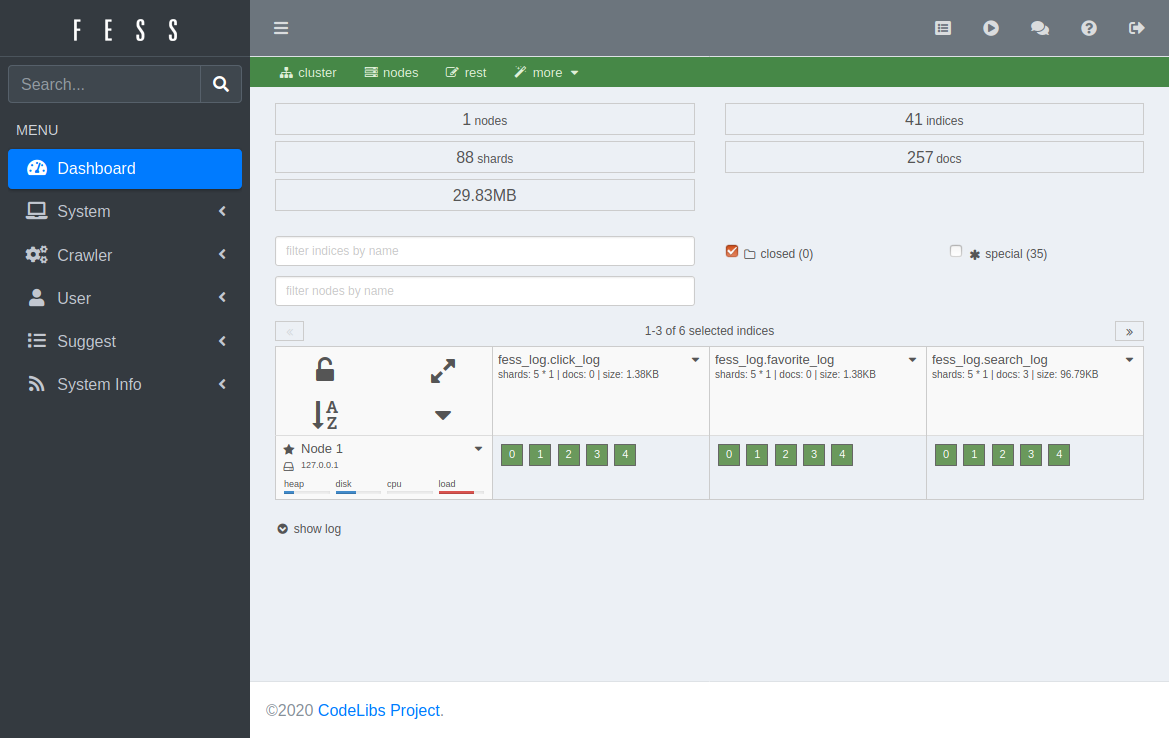 Sie können in der Administrationsoberfläche (Web, Datei, Datenspeicher) Crawling-Ziele in den Crawler-Konfigurationsseiten registrieren und den Crawler manuell auf der [Scheduler-Seite](https://fess.codelibs.org/15.3/admin/scheduler-guide.html) starten. ## Migration von einem anderen Suchanbieter Bitte lesen Sie [MIGRATION.md](MIGRATION.md). ## Datenspeicher
Registered: Sat Dec 20 09:19:18 UTC 2025 - Last Modified: Tue Nov 11 22:42:32 UTC 2025 - 7.8K bytes - Viewed (0) -
src/main/java/org/codelibs/fess/opensearch/config/allcommon/EsAbstractEntity.java
} protected void registerModifiedProperty(String propertyName) { __modifiedProperties.addPropertyName(propertyName); registerSpecifiedProperty(propertyName); // synchronize if exists, basically for user's manual call } public void modifiedToSpecified() { if (__modifiedProperties.isEmpty()) { return; // basically no way when called in Framework (because called when SpecifyColumn exists) }Registered: Sat Dec 20 09:19:18 UTC 2025 - Last Modified: Thu Nov 27 07:01:25 UTC 2025 - 10.9K bytes - Viewed (0) -
docs/fr/README.md
## Site Web [fess.codelibs.org](https://fess.codelibs.org/) ## Problèmes/Questions [discuss.codelibs.org](https://discuss.codelibs.org/c/FessEN/) ## Démarrage rapide
Registered: Sat Dec 20 09:19:18 UTC 2025 - Last Modified: Tue Nov 11 22:42:32 UTC 2025 - 7.9K bytes - Viewed (0) -
docs/pt-BR/README.md
## Site [fess.codelibs.org](https://fess.codelibs.org/) ## Problemas/Perguntas [discuss.codelibs.org](https://discuss.codelibs.org/c/FessEN/) ## Como Começar
Registered: Sat Dec 20 09:19:18 UTC 2025 - Last Modified: Tue Nov 11 22:42:32 UTC 2025 - 7.6K bytes - Viewed (0) -
docs/es/README.md
## Sitio web [fess.codelibs.org](https://fess.codelibs.org/) ## Problemas/Preguntas [discuss.codelibs.org](https://discuss.codelibs.org/c/FessEN/) ## Cómo Empezar
Registered: Sat Dec 20 09:19:18 UTC 2025 - Last Modified: Tue Nov 11 22:42:32 UTC 2025 - 7.8K bytes - Viewed (0)