- Sort Score
- Result 10 results
- Languages All
Results 1 - 10 of 48 for instale (0.16 sec)
-
docs/kms/README.md
MinIO supports multiple KMS implementations via our [KES](https://github.com/minio/kes#kes) project. We run a KES instance at `https://play.min.io:7373` for you to experiment and quickly get started. To run MinIO with a KMS just fetch the root identity, set the following environment variables and then start your MinIO server. If you haven't installed MinIO, yet, then follow the MinIO [install instructions](https://min.io/docs/minio/linux/index.html#quickstart-for-linux) first.
Plain Text - Registered: Sun May 05 19:28:20 GMT 2024 - Last Modified: Thu Jan 18 07:03:17 GMT 2024 - 7.1K bytes - Viewed (0) -
docs/docker/README.md
## Prerequisites Docker installed on your machine. Download the relevant installer from [here](https://www.docker.com/community-edition#/download). ## Run Standalone MinIO on Docker
Plain Text - Registered: Sun May 05 19:28:20 GMT 2024 - Last Modified: Thu Sep 29 04:28:45 GMT 2022 - 8.2K bytes - Viewed (0) -
helm/minio/README.md
``` trustedCertsSecret: "minio-trusted-certs" or --set trustedCertsSecret=minio-trusted-certs ``` ### Create buckets after install Install the chart, specifying the buckets you want to create after install: ```bash helm install --set buckets[0].name=bucket1,buckets[0].policy=none,buckets[0].purge=false minio/minio ``` Description of the configuration parameters used above -
Plain Text - Registered: Sun May 05 19:28:20 GMT 2024 - Last Modified: Wed Jan 24 07:27:57 GMT 2024 - 10.9K bytes - Viewed (0) -
Makefile
@mkdir -p ${GOPATH}/bin @echo "Installing golangci-lint" && curl -sSfL https://raw.githubusercontent.com/golangci/golangci-lint/master/install.sh | sh -s -- -b $(GOLANGCI_DIR) @echo "Installing msgp" && go install -v github.com/tinylib/msgp@v1.1.10-0.20240227114326-6d6f813fff1b @echo "Installing stringer" && go install -v golang.org/x/tools/cmd/stringer@latest crosscompile: ## cross compile minio @(env bash $(PWD)/buildscripts/cross-compile.sh)Plain Text - Registered: Sun May 05 19:28:20 GMT 2024 - Last Modified: Thu Apr 25 21:55:41 GMT 2024 - 10.3K bytes - Viewed (1) -
docs/bucket/retention/README.md
## Get Started ### 1. Prerequisites - Install MinIO - [MinIO Quickstart Guide](https://min.io/docs/minio/linux/index.html#quickstart-for-linux) - Install `awscli` - [Installing AWS Command Line Interface](https://docs.aws.amazon.com/cli/latest/userguide/cli-chap-install.html) ### 2. Set bucket WORM configuration
Plain Text - Registered: Sun May 05 19:28:20 GMT 2024 - Last Modified: Thu Sep 29 04:28:45 GMT 2022 - 3.9K bytes - Viewed (0) -
Dockerfile.release.old_cpu
FROM golang:1.21-alpine as build ARG TARGETARCH ARG RELEASE ENV GOPATH /go ENV CGO_ENABLED 0 # Install curl and minisign RUN apk add -U --no-cache ca-certificates && \ apk add -U --no-cache curl && \ go install aead.dev/minisign/cmd/minisign@v0.2.1 # Download minio binary and signature file RUN curl -s -q https://dl.min.io/server/minio/release/linux-${TARGETARCH}/archive/minio.${RELEASE} -o /go/bin/minio && \Plain Text - Registered: Sun May 05 19:28:20 GMT 2024 - Last Modified: Sat Mar 30 09:41:56 GMT 2024 - 2.8K bytes - Viewed (0) -
internal/grid/README.md
instance := grid.NewStream[*Payload, *Req, *Resp](h, newPayload, newReq, newResp) // Tweakable options instance.WithPayload = true // default true when newPayload != nil instance.OutCapacity = 1 // default instance.InCapacity = 1 // default true when newReq != nil // Register the handler on the manager instance.Register(manager, handler, "asubroute")
Plain Text - Registered: Sun May 05 19:28:20 GMT 2024 - Last Modified: Thu Jan 18 07:03:17 GMT 2024 - 9.4K bytes - Viewed (0) -
docs/bucket/quota/README.md
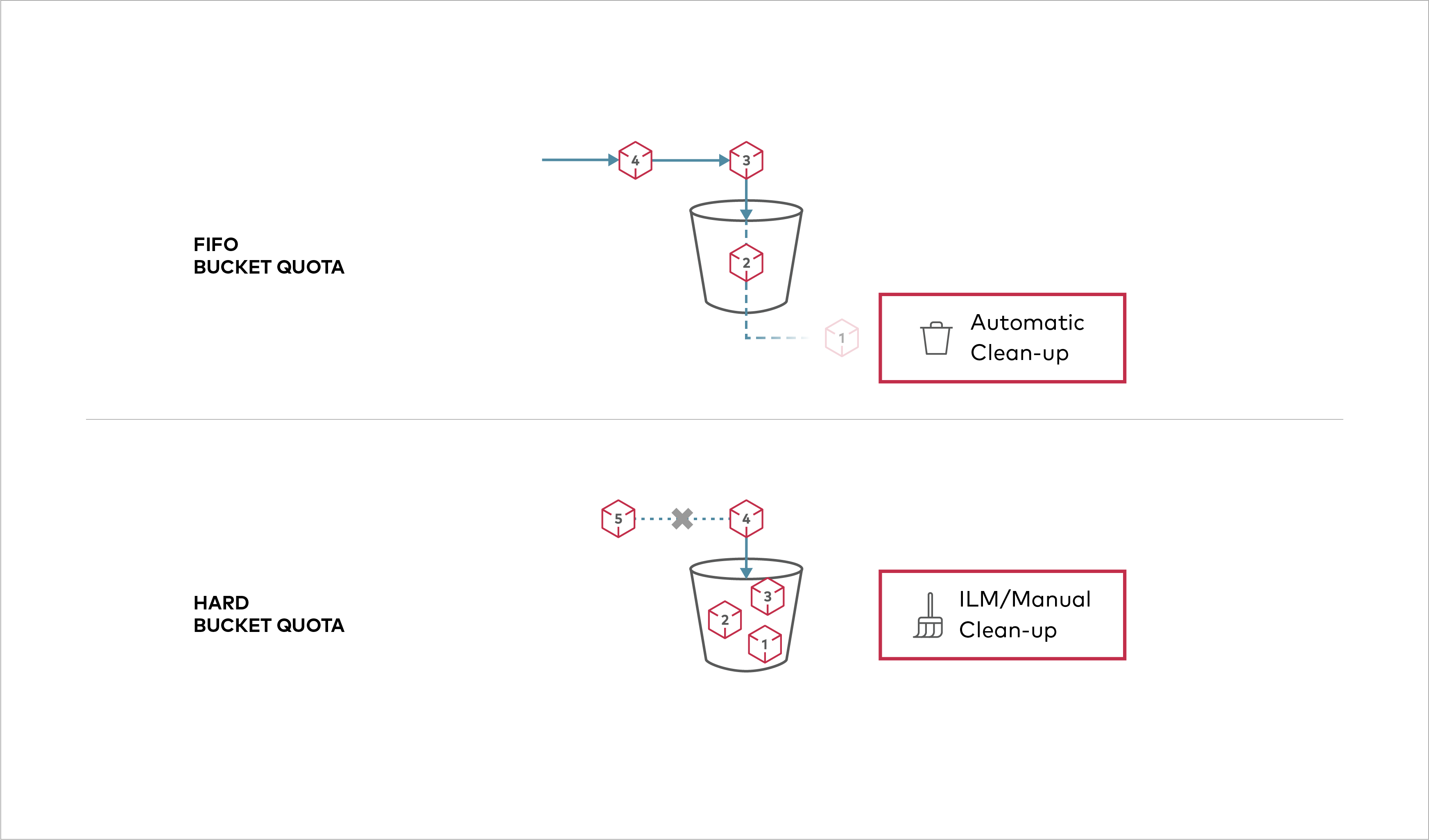 Buckets can be configured to have `Hard` quota - it disallows writes to the bucket after configured quota limit is reached. ## Prerequisites - Install MinIO - [MinIO Quickstart Guide](https://min.io/docs/minio/linux/index.html#procedure). - [Use `mc` with MinIO Server](https://min.io/docs/minio/linux/reference/minio-mc.html#quickstart) ## Set bucket quota configuration
Plain Text - Registered: Sun May 05 19:28:20 GMT 2024 - Last Modified: Tue Oct 25 00:44:15 GMT 2022 - 1.1K bytes - Viewed (0) -
helm/minio/templates/_helper_create_svcacct.txt
fi else echo "Svcacct '$SVCACCT' already exists." fi #clean up credentials files. rm -f $MINIO_ACCESSKEY_SECRETKEY_TMP } # Try connecting to MinIO instance {{- if .Values.tls.enabled }} scheme=https {{- else }} scheme=http {{- end }} connectToMinio $scheme {{ if .Values.svcaccts }} {{ $global := . }} # Create the svcacctsPlain Text - Registered: Sun May 05 19:28:20 GMT 2024 - Last Modified: Thu Mar 28 23:20:50 GMT 2024 - 3.4K bytes - Viewed (0) -
docs/metrics/prometheus/README.md
scheme: http static_configs: - targets: ['localhost:9000'] ``` ##### Node (optional) Optionally you can also collect per node metrics. This needs to be done on a per server instance. The scrape configurations should use all the servers under `targets` so that graphing systems like grafana can visualize them for all the nodes ```yaml scrape_configs: - job_name: minio-job
Plain Text - Registered: Sun May 05 19:28:20 GMT 2024 - Last Modified: Fri Apr 12 15:49:30 GMT 2024 - 7.1K bytes - Viewed (0)