- Sort Score
- Result 10 results
- Languages All
Results 1 - 10 of 13 for related (0.17 sec)
-
docs/batch-jobs/README.md
filter: newerThan: "7d" # match objects newer than this value (e.g. 7d10h31s) olderThan: "7d" # match objects older than this value (e.g. 7d10h31s) createdAfter: "date" # match objects created after "date" createdBefore: "date" # match objects created before "date" ## NOTE: tags are not supported when "source" is remote. # tags: # - key: "name"
Plain Text - Registered: Sun May 05 19:28:20 GMT 2024 - Last Modified: Thu Oct 06 06:00:43 GMT 2022 - 4.8K bytes - Viewed (0) -
docs/multi-user/README.md
``` mc admin user add myminio newuser newuser123 ``` Once the user is successfully created you can now apply the `getonly` policy for this user. ``` mc admin policy attach myminio getonly --user=newuser ``` ### 3. Create a new group ``` mc admin group add myminio newgroup newuser ``` Once the group is successfully created you can now apply the `getonly` policy for this group. ```
Plain Text - Registered: Sun May 05 19:28:20 GMT 2024 - Last Modified: Tue Mar 21 06:38:06 GMT 2023 - 8K bytes - Viewed (0) -
docs/bucket/retention/README.md
## Concepts - If an object is under legal hold, it cannot be deleted unless the legal hold is explicitly removed for the respective version id. DeleteObjectVersion() would fail otherwise.
Plain Text - Registered: Sun May 05 19:28:20 GMT 2024 - Last Modified: Thu Sep 29 04:28:45 GMT 2022 - 3.9K bytes - Viewed (0) -
docs/tls/kubernetes/README.md
``` Note that the `secretName` should be same as the secret name created in previous step. Then add the below section under `spec.containers[].volumeMounts[]` ```yaml volumeMounts: - name: secret-volume mountPath: /<user-running-minio>/.minio/certs ``` Here the name of `volumeMount` should match the name of `volume` created previously. Also `mountPath` must be set to the path of
Plain Text - Registered: Sun May 05 19:28:20 GMT 2024 - Last Modified: Thu Sep 29 04:28:45 GMT 2022 - 3K bytes - Viewed (0) -
docs/docker/README.md
MinIO needs a persistent volume to store configuration and application data. For testing purposes, you can launch MinIO by simply passing a directory (`/data` in the example below). This directory gets created in the container filesystem at the time of container start. But all the data is lost after container exits. ```sh docker run \ -p 9000:9000 \ -p 9001:9001 \ -e "MINIO_ROOT_USER=AKIAIOSFODNN7EXAMPLE" \
Plain Text - Registered: Sun May 05 19:28:20 GMT 2024 - Last Modified: Thu Sep 29 04:28:45 GMT 2022 - 8.2K bytes - Viewed (0) -
internal/grid/README.md
A subroute on a client must match a subroute on the server. So routes cannot be used for dynamic routing, unlike HTTP. Handlers should remain backwards compatible. If a breaking API change is required, a new handler ID should be created. ## Setup & Configuration A **Manager** is used to manage all incoming and outgoing connections to a server. On startup all remote servers must be specified.
Plain Text - Registered: Sun May 05 19:28:20 GMT 2024 - Last Modified: Thu Jan 18 07:03:17 GMT 2024 - 9.4K bytes - Viewed (0) -
docs/metrics/README.md
MinIO server exposes monitoring data over endpoints. Monitoring tools can pick the data from these endpoints. This document lists the monitoring endpoints and relevant documentation. ## Healthcheck Probe MinIO server has two healthcheck related un-authenticated endpoints, a liveness probe to indicate if server is responding, cluster probe to check if server can be taken down for maintenance. - Liveness probe available at `/minio/health/live`
Plain Text - Registered: Sun May 05 19:28:20 GMT 2024 - Last Modified: Thu Feb 29 18:35:20 GMT 2024 - 1.9K bytes - Viewed (1) -
docs/ftp/README.md
Security (TLS) and VPN applications. - File Transfer Protocol over SSL/TLS (FTPS) – Encrypted FTP communication via TLS certificates. - File Transfer Protocol (FTP) – Defined by RFC114 originally, and replaced by RFC765 and RFC959 unencrypted FTP communication (Not-recommended) ## Scope - All IAM Credentials are allowed access excluding rotating credentials, rotating credentials
Plain Text - Registered: Sun May 05 19:28:20 GMT 2024 - Last Modified: Tue Apr 30 15:15:45 GMT 2024 - 7.1K bytes - Viewed (0) -
docs/integrations/veeam/README.md
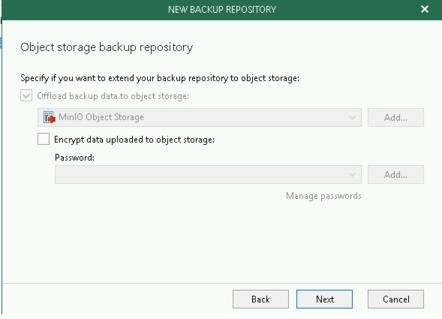 - When you create your backup job, choose the backup repository you created above. ## Test the setup
Plain Text - Registered: Sun May 05 19:28:20 GMT 2024 - Last Modified: Thu Sep 29 04:28:45 GMT 2022 - 5.4K bytes - Viewed (0) -
docs/multi-user/admin/README.md
# MinIO Admin Multi-user Quickstart Guide [](https://slack.min.io) MinIO supports multiple admin users in addition to default operator credential created during server startup. New admins can be added after server starts up, and server can be configured to deny or allow access to different admin operations for these users. This document explains how to add/remove admin users and modify their access rights. ## Get started
Plain Text - Registered: Sun May 05 19:28:20 GMT 2024 - Last Modified: Tue Mar 21 06:38:06 GMT 2023 - 4.5K bytes - Viewed (0)