- Sort Score
- Num 10 results
- Language All
Results 51 - 60 of 196 for 8800 (0.04 seconds)
-
docs/fr/docs/tutorial/debugging.md
</div> alors la variable interne `__name__` de votre fichier, créée automatiquement par Python, aura pour valeur la chaîne de caractères `"__main__"`. Ainsi, la section : ```Python uvicorn.run(app, host="0.0.0.0", port=8000) ``` va s'exécuter. --- Cela ne se produira pas si vous importez ce module (fichier). Par exemple, si vous avez un autre fichier `importer.py` qui contient : ```Python from myapp import app
Created: Sun Dec 28 07:19:09 GMT 2025 - Last Modified: Sun Oct 27 17:31:14 GMT 2024 - 2.9K bytes - Click Count (0) -
docs/pt/docs/tutorial/debugging.md
``` </div> então a variável interna `__name__` no seu arquivo, criada automaticamente pelo Python, terá como valor a string `"__main__"`. Então, a seção: ```Python uvicorn.run(app, host="0.0.0.0", port=8000) ``` vai executar. --- Isso não acontecerá se você importar esse módulo (arquivo). Então, se você tiver outro arquivo `importer.py` com: ```Python from myapp import app
Created: Sun Dec 28 07:19:09 GMT 2025 - Last Modified: Wed Dec 17 20:41:43 GMT 2025 - 2.7K bytes - Click Count (0) -
docs/auditlog/auditlog-echo.md
# `auditlog-echo`: A tool to view MinIO Audit logs on the console 1. Run the tool with: ``` go run docs/auditlog/auditlog-echo.go ``` The listen port has a default value (8080), but can be set with the `-port` flag. 2. Configure audit logging in MinIO with for example: ``` mc admin config set myminio audit_webhook enable=on endpoint=http://localhost:8080 ```
Created: Sun Dec 28 19:28:13 GMT 2025 - Last Modified: Wed May 01 21:31:13 GMT 2024 - 447 bytes - Click Count (0) -
docs_src/debugging/tutorial001_py39.py
Created: Sun Dec 28 07:19:09 GMT 2025 - Last Modified: Wed Dec 17 20:41:43 GMT 2025 - 223 bytes - Click Count (0) -
docs_src/cors/tutorial001_py39.py
from fastapi.middleware.cors import CORSMiddleware app = FastAPI() origins = [ "http://localhost.tiangolo.com", "https://localhost.tiangolo.com", "http://localhost", "http://localhost:8080", ] app.add_middleware( CORSMiddleware, allow_origins=origins, allow_credentials=True, allow_methods=["*"], allow_headers=["*"], ) @app.get("/") async def main():
Created: Sun Dec 28 07:19:09 GMT 2025 - Last Modified: Wed Dec 17 20:41:43 GMT 2025 - 459 bytes - Click Count (0) -
scripts/playwright/separate_openapi_schemas/image01.py
browser = playwright.chromium.launch(headless=False) # Update the viewport manually context = browser.new_context(viewport={"width": 960, "height": 1080}) page = context.new_page() page.goto("http://localhost:8000/docs") page.get_by_text("POST/items/Create Item").click() page.get_by_role("tab", name="Schema").first.click() # Manually add the screenshot page.screenshot(
Created: Sun Dec 28 07:19:09 GMT 2025 - Last Modified: Fri Sep 13 09:14:46 GMT 2024 - 974 bytes - Click Count (0) -
scripts/playwright/separate_openapi_schemas/image04.py
browser = playwright.chromium.launch(headless=False) # Update the viewport manually context = browser.new_context(viewport={"width": 960, "height": 1080}) page = context.new_page() page.goto("http://localhost:8000/docs") page.get_by_role("button", name="Item-Input").click() page.get_by_role("button", name="Item-Output").click() page.set_viewport_size({"width": 960, "height": 820}) # Manually add the screenshot
Created: Sun Dec 28 07:19:09 GMT 2025 - Last Modified: Fri Sep 13 09:14:46 GMT 2024 - 1K bytes - Click Count (0) -
.ci/jobs.t/defaults.yml
--- ##### GLOBAL METADATA - meta: cluster: elasticsearch-ci ##### JOB DEFAULTS - job: vault: url: https://secrets.elastic.co:8200 role_id: 1ba1ac3e-aee4-d040-d9a3-6ae23bd2b3db node: "general-purpose" concurrent: true logrotate: daysToKeep: 30 numToKeep: 500 artifactDaysToKeep: 7 parameters: - string: name: branch_specifierCreated: Sun Dec 21 06:47:06 GMT 2025 - Last Modified: Wed Sep 29 15:38:05 GMT 2021 - 2.9K bytes - Click Count (0) -
docs/ja/README.md
### ブラウザUI - 検索UI: http://localhost:8080/ 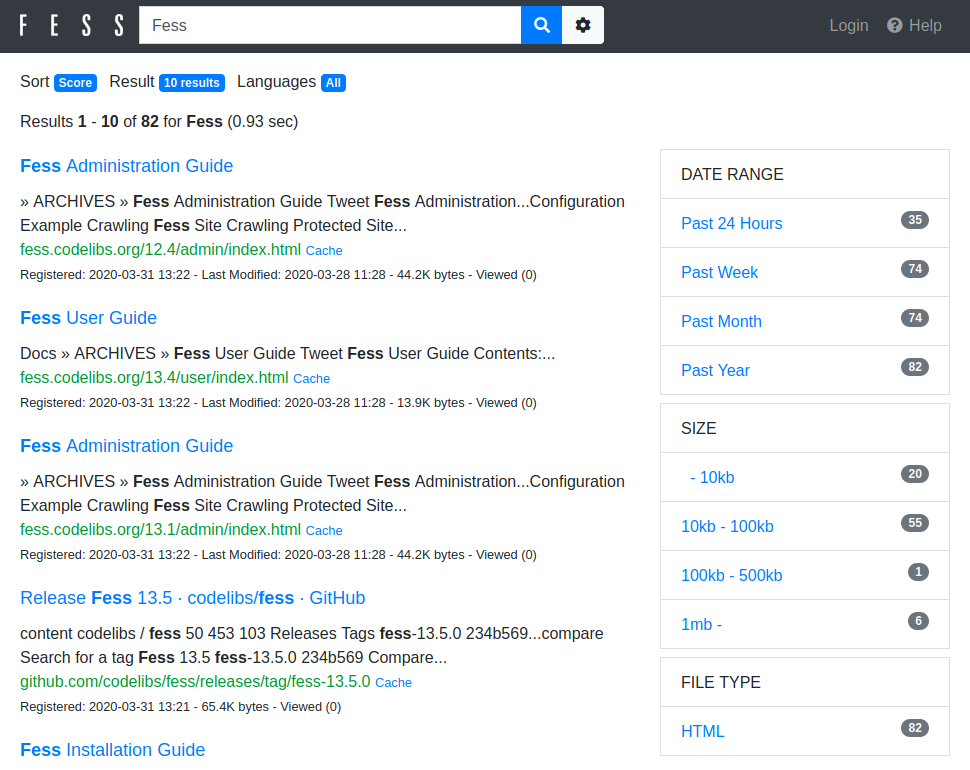 - 管理者UI: http://localhost:8080/admin/ (デフォルトのユーザー名/パスワードはadmin/adminです) 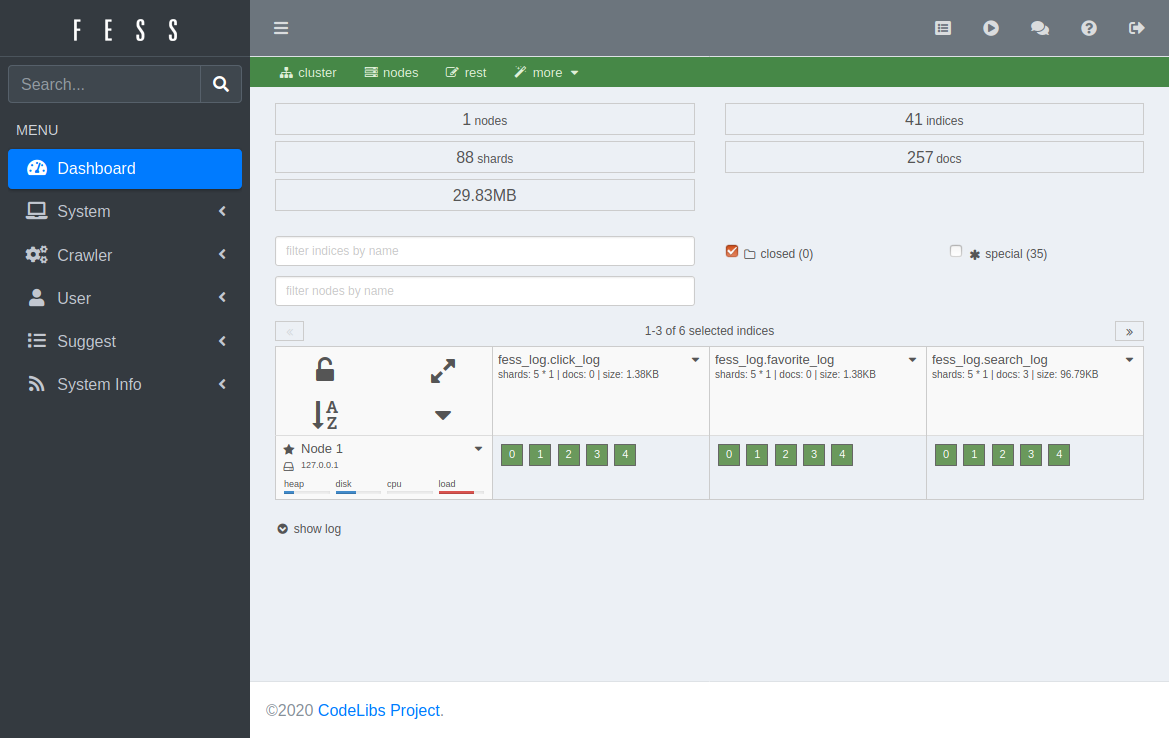
Created: Sat Dec 20 09:19:18 GMT 2025 - Last Modified: Tue Nov 11 22:42:32 GMT 2025 - 8.5K bytes - Click Count (0) -
internal/logger/help.go
) // Help template for logger http and audit var ( Help = config.HelpKVS{ config.HelpKV{ Key: Endpoint, Description: `HTTP(s) endpoint e.g. "http://localhost:8080/minio/logs/server"`, Type: "url", Sensitive: true, }, config.HelpKV{ Key: AuthToken, Description: `opaque string or JWT authorization token`, Optional: true,Created: Sun Dec 28 19:28:13 GMT 2025 - Last Modified: Wed Sep 11 22:20:42 GMT 2024 - 7.4K bytes - Click Count (0)