- Sort Score
- Result 10 results
- Languages All
Results 581 - 590 of 736 for png (0.01 sec)
-
docs/de/docs/advanced/security/http-basic-auth.md
Wenn Sie versuchen, die URL zum ersten Mal zu öffnen (oder in der Dokumentation auf den Button „Execute“ zu klicken), wird der Browser Sie nach Ihrem Benutzernamen und Passwort fragen: <img src="/img/tutorial/security/image12.png"> ## Den Benutzernamen überprüfen Hier ist ein vollständigeres Beispiel. Verwenden Sie eine Abhängigkeit, um zu überprüfen, ob Benutzername und Passwort korrekt sind.
Registered: Sun Sep 07 07:19:17 UTC 2025 - Last Modified: Sun Oct 27 15:25:54 UTC 2024 - 5.8K bytes - Viewed (0) -
docs/pt/docs/advanced/security/oauth2-scopes.md
Este é o mesmo mecanismo utilizado quando você adiciona permissões enquanto se autentica com o Facebook, Google, GitHub, etc: <img src="/img/tutorial/security/image11.png"> ## Token JWT com escopos Agora, modifique o *caminho de rota* para retornar os escopos solicitados.
Registered: Sun Sep 07 07:19:17 UTC 2025 - Last Modified: Sun Aug 31 10:49:48 UTC 2025 - 14.5K bytes - Viewed (0) -
docs/ja/docs/tutorial/security/oauth2-jwt.md
次のようなユーザーインターフェイスが表示されます: <img src="/img/tutorial/security/image07.png"> 前回と同じ方法でアプリケーションの認可を行います。 次の認証情報を使用します: Username: `johndoe` Password: `secret` /// check | 確認 コードのどこにも平文のパスワード"`secret`"はなく、ハッシュ化されたものしかないことを確認してください。 /// <img src="/img/tutorial/security/image08.png"> エンドポイント`/users/me/`を呼び出すと、次のようなレスポンスが得られます: ```JSON {Registered: Sun Sep 07 07:19:17 UTC 2025 - Last Modified: Sun Aug 31 10:49:48 UTC 2025 - 14K bytes - Viewed (1) -
docs/ja/README.md
### ブラウザUI - 検索UI: http://localhost:8080/ 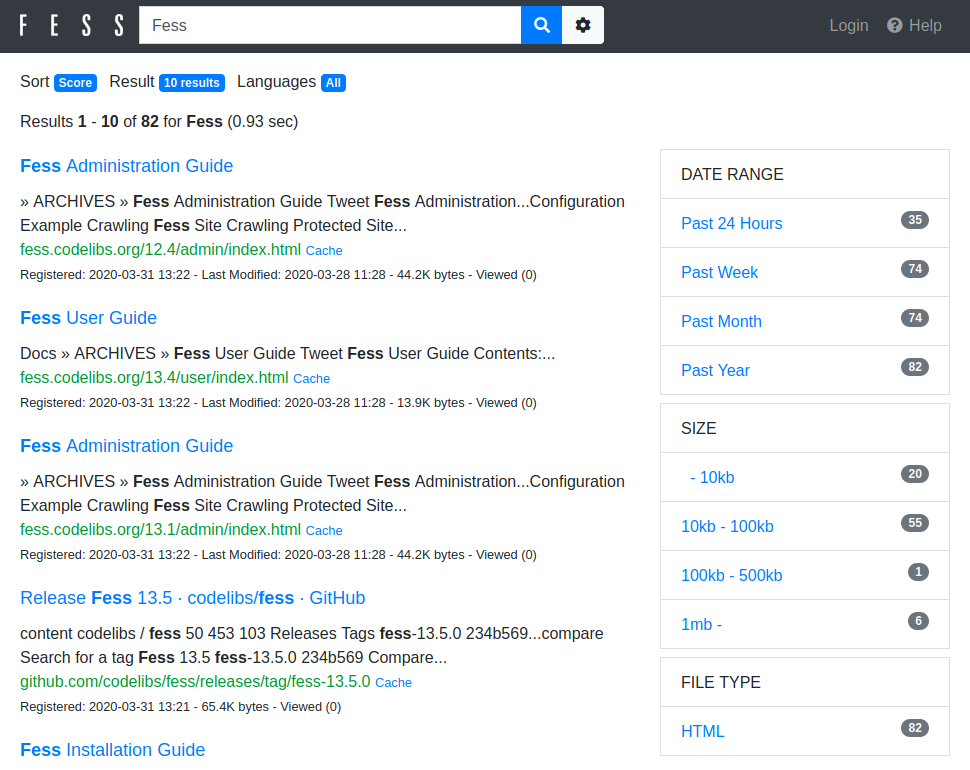 - 管理者UI: http://localhost:8080/admin/ (デフォルトのユーザー名/パスワードはadmin/adminです) 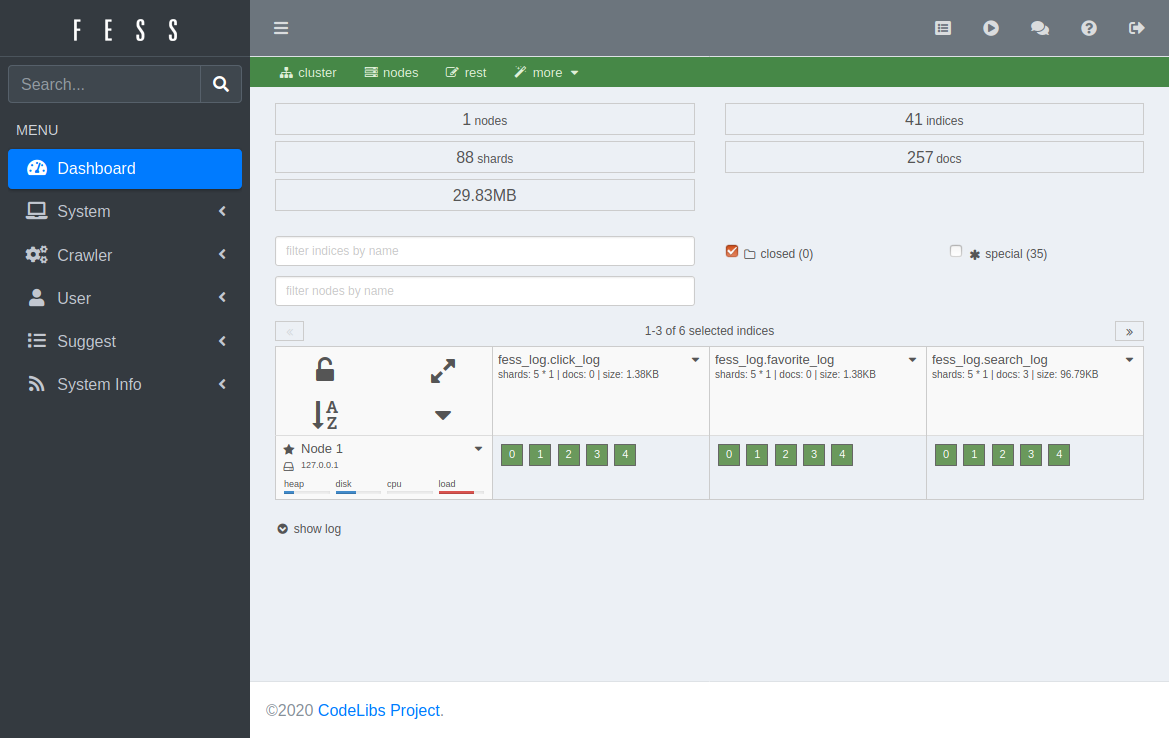 管理者UIでは、(Web、ファイル、データストア)クローラの設定ページでクロール対象を登録し、[スケジューラページ](https://fess.codelibs.org/14.17/admin/scheduler-guide.html)から手動でクローラを開始できます。
Registered: Thu Sep 04 12:52:25 UTC 2025 - Last Modified: Sat Oct 12 07:19:47 UTC 2024 - 8.3K bytes - Viewed (0) -
docs/en/docs/tutorial/first-steps.md
Registered: Sun Sep 07 07:19:17 UTC 2025 - Last Modified: Sun Aug 31 09:15:41 UTC 2025 - 11K bytes - Viewed (0) -
README.md
#### Office Documents - Microsoft Office (Word, Excel, PowerPoint) - OpenOffice/LibreOffice documents - RTF, WordPerfect #### PDFs and Images - PDF documents (text and metadata extraction) - Images (JPEG, PNG, GIF, TIFF, BMP) - Image metadata (EXIF, IPTC, XMP) #### Archives and Compressed Files - ZIP, TAR, GZ archives - LHA compression format - Nested archive extraction #### Web and Markup
Registered: Sun Sep 21 03:50:09 UTC 2025 - Last Modified: Sun Aug 31 05:32:52 UTC 2025 - 15.3K bytes - Viewed (0) -
docs/es/docs/advanced/security/oauth2-scopes.md
Y podrás seleccionar cuáles scopes quieres dar de acceso: `me` y `items`. Este es el mismo mecanismo utilizado cuando das permisos al iniciar sesión con Facebook, Google, GitHub, etc: <img src="/img/tutorial/security/image11.png"> ## Token JWT con scopes Ahora, modifica la *path operation* del token para devolver los scopes solicitados.
Registered: Sun Sep 07 07:19:17 UTC 2025 - Last Modified: Sun Aug 31 10:49:48 UTC 2025 - 13.8K bytes - Viewed (0) -
docs/changelogs/upgrading_to_okhttp_4.md
Unfortunately it crashes on OkHttp 4.x’s bytecode. Until [Google’s bug][advanced_profiling_bug] is fixed you must disable advanced profiling in Android Studio.  R8 / ProGuard ------------- R8 and ProGuard are both code optimizers for `.class` files. R8 is the [default optimizer][r8] in Android Studio 3.4 and newer. It works well with all
Registered: Fri Sep 05 11:42:10 UTC 2025 - Last Modified: Sun Feb 06 16:58:16 UTC 2022 - 10.9K bytes - Viewed (0) -
docs/de/docs/advanced/openapi-callbacks.md
Sie sehen Ihre Dokumentation, einschließlich eines Abschnitts „Callbacks“ für Ihre *Pfadoperation*, der zeigt, wie die *externe API* aussehen sollte:
Registered: Sun Sep 07 07:19:17 UTC 2025 - Last Modified: Mon Nov 18 02:25:44 UTC 2024 - 8.7K bytes - Viewed (0) -
docs/ko/docs/openapi-webhooks.md
이제 앱을 시작하고 <a href="http://127.0.0.1:8000/docs" class="external-link" target="_blank">http://127.0.0.1:8000/docs</a>로 이동해 봅시다. 문서에서 기존 *경로 작업*뿐만 아니라 **웹훅**도 표시된 것을 확인할 수 있습니다:
Registered: Sun Sep 07 07:19:17 UTC 2025 - Last Modified: Tue Nov 26 22:08:57 UTC 2024 - 3K bytes - Viewed (0)