- Sort Score
- Num 10 results
- Language All
Results 211 - 220 of 415 for instalar (0.05 seconds)
-
compat/maven-compat/src/main/java/org/apache/maven/artifact/installer/ArtifactInstallationException.java
* KIND, either express or implied. See the License for the * specific language governing permissions and limitations * under the License. */ package org.apache.maven.artifact.installer; /** */ @Deprecated public class ArtifactInstallationException extends Exception { public ArtifactInstallationException(String message) { super(message); }Created: Sun Dec 28 03:35:09 GMT 2025 - Last Modified: Fri Oct 25 12:31:46 GMT 2024 - 1.2K bytes - Click Count (0) -
.github/workflows/check-commits.yml
with: fetch-depth: 0 - name: Set up JDK 17 uses: actions/setup-java@v5 with: distribution: 'temurin' java-version: '17' - name: Install Groovy run: sudo apt-get install groovy - name: List PR commits run: | git log --pretty=format:"%H" ${{ github.event.pull_request.base.sha }}..${{ github.event.pull_request.head.sha }} > pr_commits.txtCreated: Wed Dec 31 11:36:14 GMT 2025 - Last Modified: Thu Nov 20 22:15:20 GMT 2025 - 3K bytes - Click Count (0) -
.github/workflows/ci.yml
Created: Fri Dec 26 12:43:10 GMT 2025 - Last Modified: Mon Dec 01 19:32:55 GMT 2025 - 4.7K bytes - Click Count (0) -
docs/de/docs/advanced/templates.md
## Abhängigkeiten installieren { #install-dependencies } Stellen Sie sicher, dass Sie eine [virtuelle Umgebung](../virtual-environments.md){.internal-link target=_blank} erstellen, sie aktivieren und `jinja2` installieren: <div class="termy"> ```console $ pip install jinja2 ---> 100% ``` </div> ## `Jinja2Templates` verwenden { #using-jinja2templates }Created: Sun Dec 28 07:19:09 GMT 2025 - Last Modified: Wed Dec 17 20:41:43 GMT 2025 - 4.3K bytes - Click Count (0) -
docs/multi-user/admin/README.md
## Get started In this document we will explain in detail on how to configure admin users. ### 1. Prerequisites - Install mc - [MinIO Client Quickstart Guide](https://docs.min.io/community/minio-object-store/reference/minio-mc.html#quickstart) - Install MinIO - [MinIO Quickstart Guide](https://docs.min.io/community/minio-object-store/operations/deployments/baremetal-deploy-minio-on-redhat-linux.html)
Created: Sun Dec 28 19:28:13 GMT 2025 - Last Modified: Tue Aug 12 18:20:36 GMT 2025 - 4.7K bytes - Click Count (0) -
.github/workflows/smokeshow.yml
- name: Setup uv uses: astral-sh/setup-uv@v7 with: cache-dependency-glob: | requirements**.txt pyproject.toml - run: uv pip install -r requirements-github-actions.txt - uses: actions/download-artifact@v6 with: name: coverage-html path: htmlcov github-token: ${{ secrets.GITHUB_TOKEN }}Created: Sun Dec 28 07:19:09 GMT 2025 - Last Modified: Tue Dec 16 17:36:42 GMT 2025 - 1.6K bytes - Click Count (0) -
tests/test_fastapi_cli.py
def test_fastapi_cli_not_installed(): with patch.object(fastapi.cli, "cli_main", None): with pytest.raises(RuntimeError) as exc_info: fastapi.cli.main()
Created: Sun Dec 28 07:19:09 GMT 2025 - Last Modified: Tue Dec 02 04:02:38 GMT 2025 - 866 bytes - Click Count (0) -
docs/bucket/quota/README.md
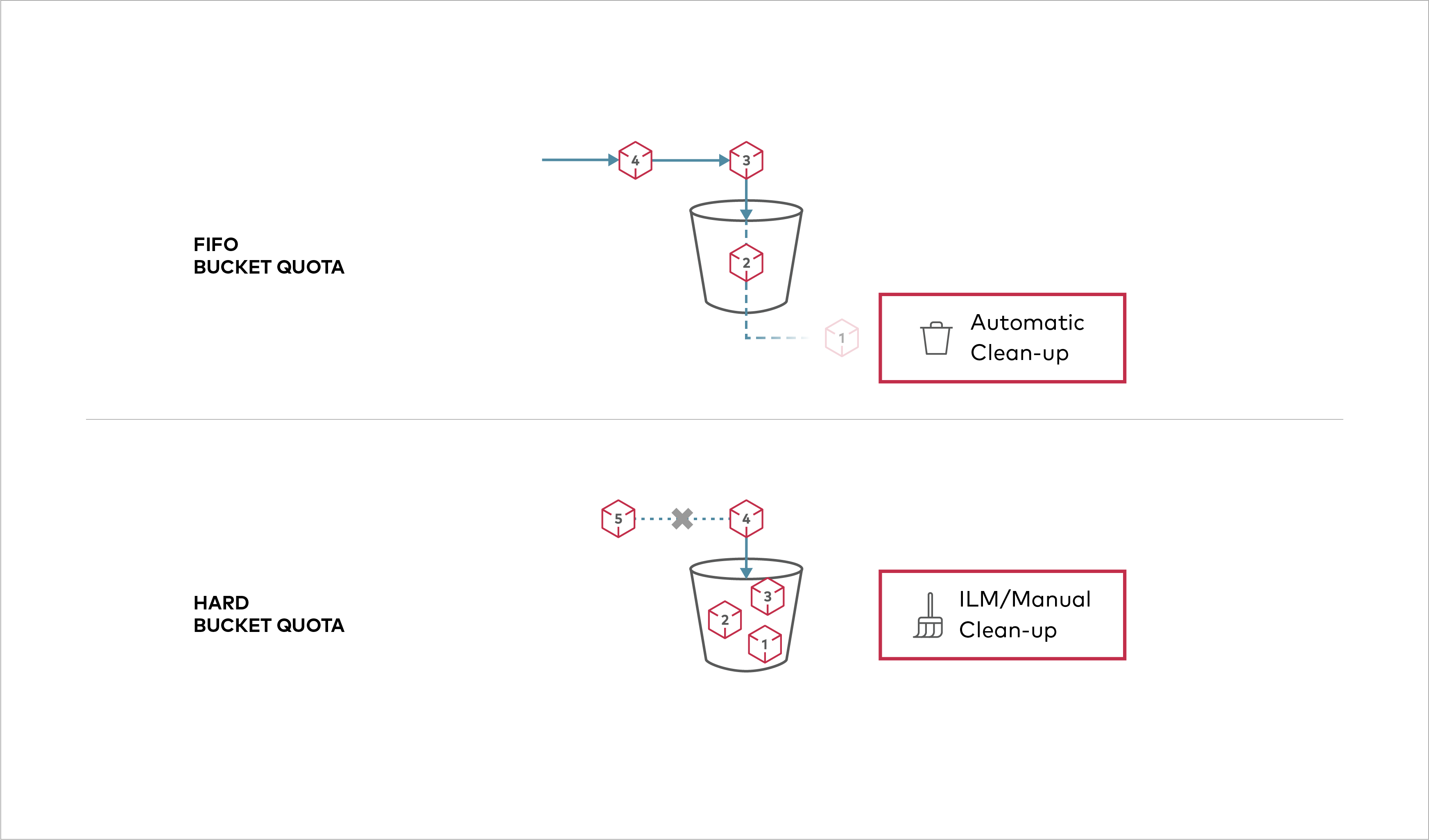 Buckets can be configured to have `Hard` quota - it disallows writes to the bucket after configured quota limit is reached. ## Prerequisites - Install MinIO - [MinIO Quickstart Guide](https://docs.min.io/community/minio-object-store/operations/deployments/baremetal-deploy-minio-on-redhat-linux.html#procedure).
Created: Sun Dec 28 19:28:13 GMT 2025 - Last Modified: Tue Aug 12 18:20:36 GMT 2025 - 1.1K bytes - Click Count (0) -
.github/workflows/pre-commit.yml
uses: astral-sh/setup-uv@v7 with: cache-dependency-glob: | requirements**.txt pyproject.toml uv.lock - name: Install Dependencies run: | uv venv uv pip install -r requirements.txt - name: Run prek - pre-commit id: precommit run: uvx prek run --from-ref origin/${GITHUB_BASE_REF} --to-ref HEAD --show-diff-on-failureCreated: Sun Dec 28 07:19:09 GMT 2025 - Last Modified: Tue Dec 23 11:17:16 GMT 2025 - 3K bytes - Click Count (0) -
docs/en/docs/tutorial/response-model.md
/// info To use `EmailStr`, first install <a href="https://github.com/JoshData/python-email-validator" class="external-link" target="_blank">`email-validator`</a>. Make sure you create a [virtual environment](../virtual-environments.md){.internal-link target=_blank}, activate it, and then install it, for example: ```console $ pip install email-validator ``` or with: ```console
Created: Sun Dec 28 07:19:09 GMT 2025 - Last Modified: Sat Dec 20 15:55:38 GMT 2025 - 15.5K bytes - Click Count (0)