- Sort Score
- Result 10 results
- Languages All
Results 141 - 150 of 2,300 for docs (0.02 sec)
-
docs/en/docs/how-to/conditional-openapi.md
If you needed to, you could use settings and environment variables to configure OpenAPI conditionally depending on the environment, and even disable it entirely. ## About security, APIs, and docs { #about-security-apis-and-docs } Hiding your documentation user interfaces in production *shouldn't* be the way to protect your API. That doesn't add any extra security to your API, the *path operations* will still be available where they are.Registered: Sun Dec 28 07:19:09 UTC 2025 - Last Modified: Wed Dec 17 20:41:43 UTC 2025 - 2.4K bytes - Viewed (0) -
docs/en/docs/tutorial/security/first-steps.md
<span style="color: green;">INFO</span>: Uvicorn running on http://127.0.0.1:8000 (Press CTRL+C to quit) ``` </div> ## Check it { #check-it } Go to the interactive docs at: <a href="http://127.0.0.1:8000/docs" class="external-link" target="_blank">http://127.0.0.1:8000/docs</a>. You will see something like this: <img src="/img/tutorial/security/image01.png"> /// check | Authorize button!
Registered: Sun Dec 28 07:19:09 UTC 2025 - Last Modified: Sun Aug 31 09:15:41 UTC 2025 - 8.4K bytes - Viewed (0) -
docs/multi-tenancy/README.md
```sh minio server --address :9001 /data/tenant1 minio server --address :9002 /data/tenant2 minio server --address :9003 /data/tenant3 ``` 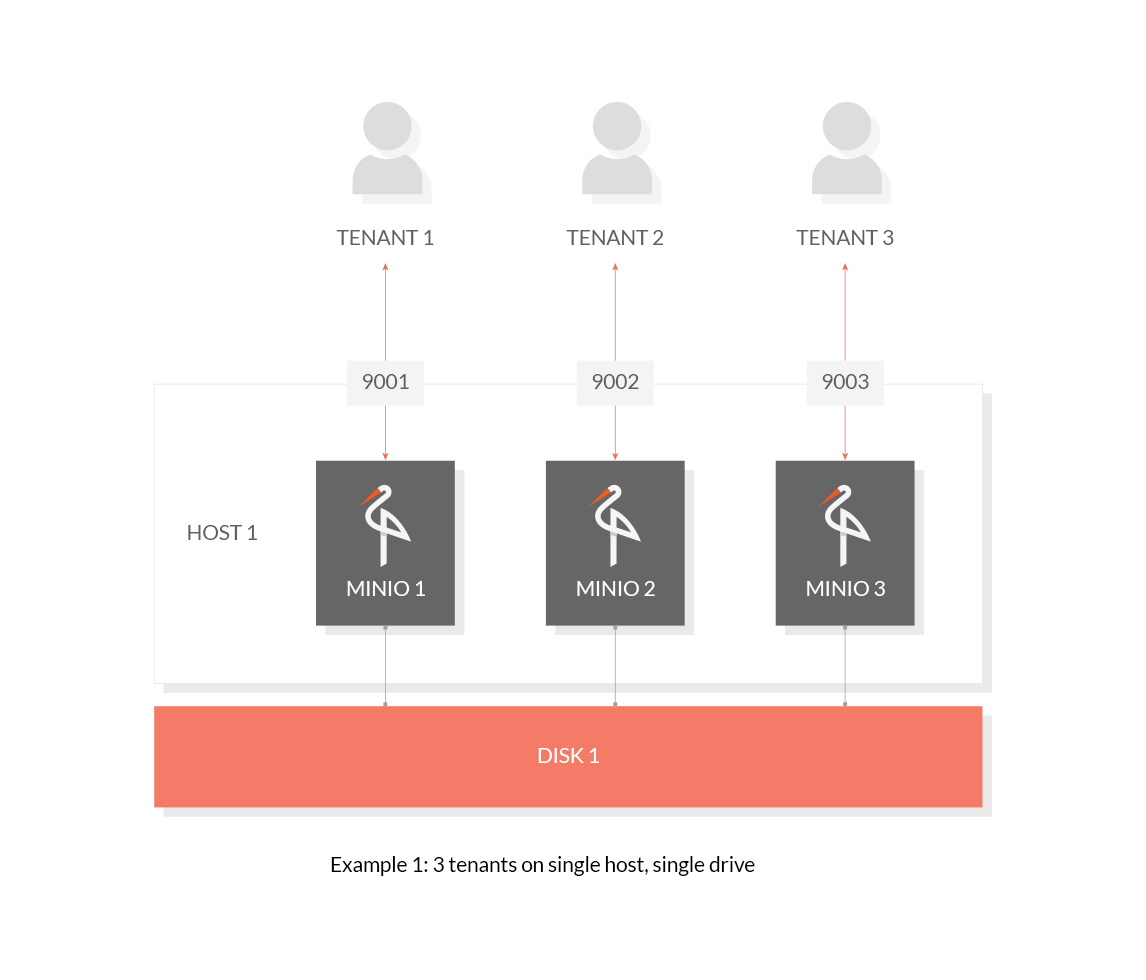 ### 1.2 Host Multiple Tenants on Multiple Drives (Erasure Code) Use the following commands to host 3 tenants on multiple drives: ```sh
Registered: Sun Dec 28 19:28:13 UTC 2025 - Last Modified: Tue Aug 12 18:20:36 UTC 2025 - 3.1K bytes - Viewed (0) -
.teamcity/src/main/kotlin/configurations/DocsTest.kt
enum class DocsTestType( val ccEnabled: Boolean, val docsTestName: String, val docsTestDesc: String, ) { CONFIG_CACHE_ENABLED(true, "ConfigCacheDocsTest", "Docs Test With Config Cache Enabled"), CONFIG_CACHE_DISABLED(false, "DocsTest", "Docs Test"), } class DocsTest( model: CIBuildModel, stage: Stage, os: Os, testJava: JvmCategory, docsTestType: DocsTestType,
Registered: Wed Dec 31 11:36:14 UTC 2025 - Last Modified: Tue Nov 18 02:29:43 UTC 2025 - 3.2K bytes - Viewed (0) -
docs/bucket/versioning/README.md
- [Use `minio-java` SDK with MinIO Server](https://docs.min.io/community/minio-object-store/developers/java/minio-java.html) - [Object Lock and Immutability Guide](https://docs.min.io/community/minio-object-store/administration/object-management/object-retention.html) - [MinIO Admin Complete Guide](https://docs.min.io/community/minio-object-store/reference/minio-mc-admin.html)
Registered: Sun Dec 28 19:28:13 UTC 2025 - Last Modified: Tue Aug 12 18:20:36 UTC 2025 - 12K bytes - Viewed (0) -
build-logic/documentation/src/main/groovy/gradlebuild/docs/dsl/docbook/ClassDocSuperTypeBuilder.java
* See the License for the specific language governing permissions and * limitations under the License. */ package gradlebuild.docs.dsl.docbook; import gradlebuild.docs.dsl.docbook.model.ClassDoc; import gradlebuild.docs.dsl.source.model.ClassMetaData; import java.util.List; public class ClassDocSuperTypeBuilder { private final DslDocModel model;Registered: Wed Dec 31 11:36:14 UTC 2025 - Last Modified: Tue Feb 18 17:01:38 UTC 2025 - 2.1K bytes - Viewed (0) -
build-logic/documentation/src/main/groovy/gradlebuild/docs/dsl/source/ClassMetaDataUtil.java
* See the License for the specific language governing permissions and * limitations under the License. */ package gradlebuild.docs.dsl.source; import gradlebuild.docs.dsl.source.model.ClassMetaData; import gradlebuild.docs.model.SimpleClassMetaDataRepository; import org.gradle.api.Action; import java.io.File; import java.util.HashSet; import java.util.Set; class ClassMetaDataUtil {Registered: Wed Dec 31 11:36:14 UTC 2025 - Last Modified: Wed Dec 09 08:14:05 UTC 2020 - 2.4K bytes - Viewed (0) -
helm-releases/minio-3.1.9.tgz
bucket). ## mcImage: repository: quay.io/minio/mc tag: RELEASE.2021-10-07T04-19-58Z pullPolicy: IfNotPresent ## minio mode, i.e. standalone or distributed or gateway (nas) ## Distributed MinIO ref: https://docs.minio.io/docs/distributed-minio-quickstart-guide ## NAS Gateway MinIO ref: https://docs.min.io/docs/minio-gateway-for-nas.html mode: distributed ## NOTE: currently only "nas" gateway is supported. ## Additional labels to include with deployment or statefulset additionalLabels: [] ## Additional annotations...
Registered: Sun Dec 28 19:28:13 UTC 2025 - Last Modified: Sun Oct 10 21:28:04 UTC 2021 - 14.6K bytes - Viewed (0) -
helm-releases/minio-3.3.0.tgz
bucket). ## mcImage: repository: quay.io/minio/mc tag: RELEASE.2021-11-16T20-37-36Z pullPolicy: IfNotPresent ## minio mode, i.e. standalone or distributed or gateway (nas) ## Distributed MinIO ref: https://docs.minio.io/docs/distributed-minio-quickstart-guide ## NAS Gateway MinIO ref: https://docs.min.io/docs/minio-gateway-for-nas.html mode: distributed ## NOTE: currently only "nas" gateway is supported. ## Additional labels to include with deployment or statefulset additionalLabels: [] ## Additional annotations...
Registered: Sun Dec 28 19:28:13 UTC 2025 - Last Modified: Thu Nov 25 17:33:26 UTC 2021 - 14.6K bytes - Viewed (0) -
helm-releases/minio-3.3.1.tgz
bucket). ## mcImage: repository: quay.io/minio/mc tag: RELEASE.2021-11-16T20-37-36Z pullPolicy: IfNotPresent ## minio mode, i.e. standalone or distributed or gateway (nas) ## Distributed MinIO ref: https://docs.minio.io/docs/distributed-minio-quickstart-guide ## NAS Gateway MinIO ref: https://docs.min.io/docs/minio-gateway-for-nas.html mode: distributed ## NOTE: currently only "nas" gateway is supported. ## Additional labels to include with deployment or statefulset additionalLabels: [] ## Additional annotations...
Registered: Sun Dec 28 19:28:13 UTC 2025 - Last Modified: Thu Dec 02 20:09:18 UTC 2021 - 14.6K bytes - Viewed (0)