- Sort Score
- Result 10 results
- Languages All
Results 11 - 20 of 182 for 8180 (0.14 sec)
-
istioctl/pkg/workload/testdata/vmconfig-nil-proxy-metadata/mesh.yaml.golden
POD_NAMESPACE: bar SERVICE_ACCOUNT: vm-serviceaccount TRUST_DOMAIN: "" readinessProbe: httpGet:Plain Text - Registered: Wed May 08 22:53:08 GMT 2024 - Last Modified: Thu Jun 15 15:02:17 GMT 2023 - 500 bytes - Viewed (0) -
src/test/resources/run.sh
#!/bin/bash touch $(ls -d ./fess-*/logs)/fess-crawler.log tail -f ./fess-*/logs/*.log & mvn test -P integrationTests -Dtest.fess.url="http://localhost:8080" -Dtest.search_engine.url="http://localhost:9201" ret=$? if [ $ret != 0 ] ; then for f in `find ./target -type f | grep surefire-reports | grep -v /TEST-` ; do cat $f done fi
Shell Script - Registered: Mon May 06 08:04:11 GMT 2024 - Last Modified: Sat Feb 10 03:25:34 GMT 2024 - 353 bytes - Viewed (0) -
istioctl/pkg/writer/envoy/configdump/endpoint_test.go
filter: EndpointFilter{}, }, { name: "portfilter", outputFormat: "json", filter: EndpointFilter{ Port: 8080, }, }, { name: "portfilter", outputFormat: "yaml", filter: EndpointFilter{ Port: 8080, }, }, } for _, tt := range tests { t.Run(tt.name, func(t *testing.T) { gotOut := &bytes.Buffer{}Go - Registered: Wed May 08 22:53:08 GMT 2024 - Last Modified: Tue Jul 12 02:25:59 GMT 2022 - 2.4K bytes - Viewed (0) -
docs/en/docs/tutorial/cors.md
Plain Text - Registered: Sun May 05 07:19:11 GMT 2024 - Last Modified: Sun Nov 13 20:28:37 GMT 2022 - 5.1K bytes - Viewed (0) -
cni/pkg/nodeagent/testdata/localhost.yaml
"default/example.com": 80: 8080 "default/example2.com": 80: 8080 policies: - action: Allow rules: - - - not_destination_ports: - 9999 name: deny-9999 namespace: default scope: Namespace services: - name: local namespace: default hostname: example.com vips: - /127.10.0.1 ports: 80: 8080 - name: remote namespace: default
Others - Registered: Wed May 08 22:53:08 GMT 2024 - Last Modified: Fri Jan 26 20:34:28 GMT 2024 - 1.2K bytes - Viewed (0) -
README.md
### Browser UI - Search UI: http://localhost:8080/ 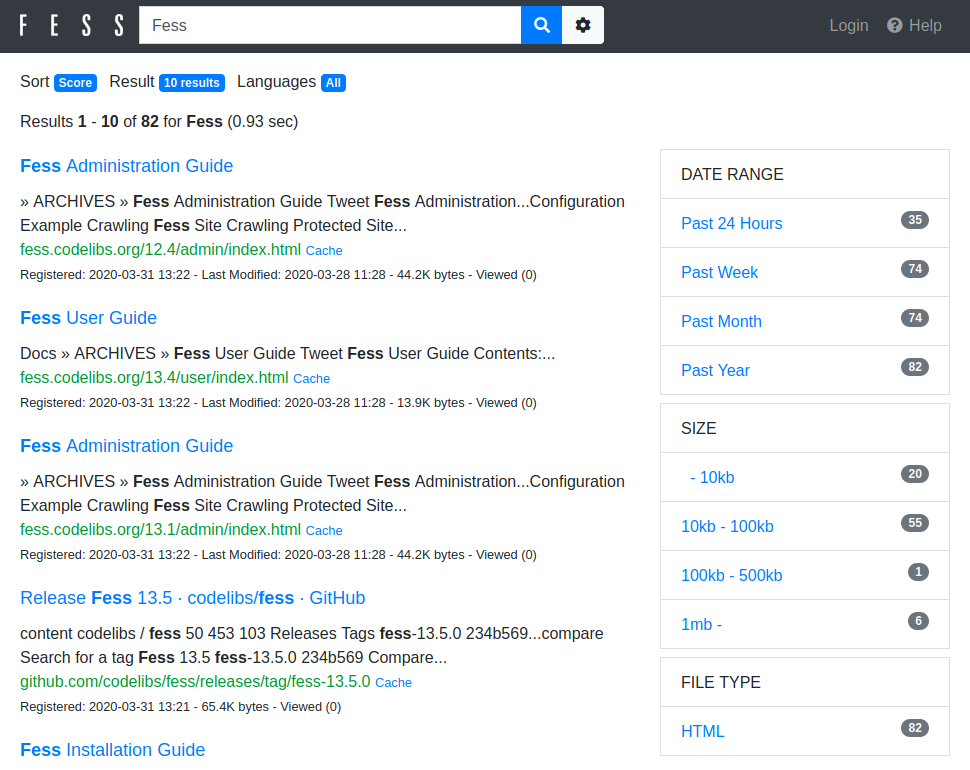 - Admin UI: http://localhost:8080/admin/ (default username/password is admin/admin) 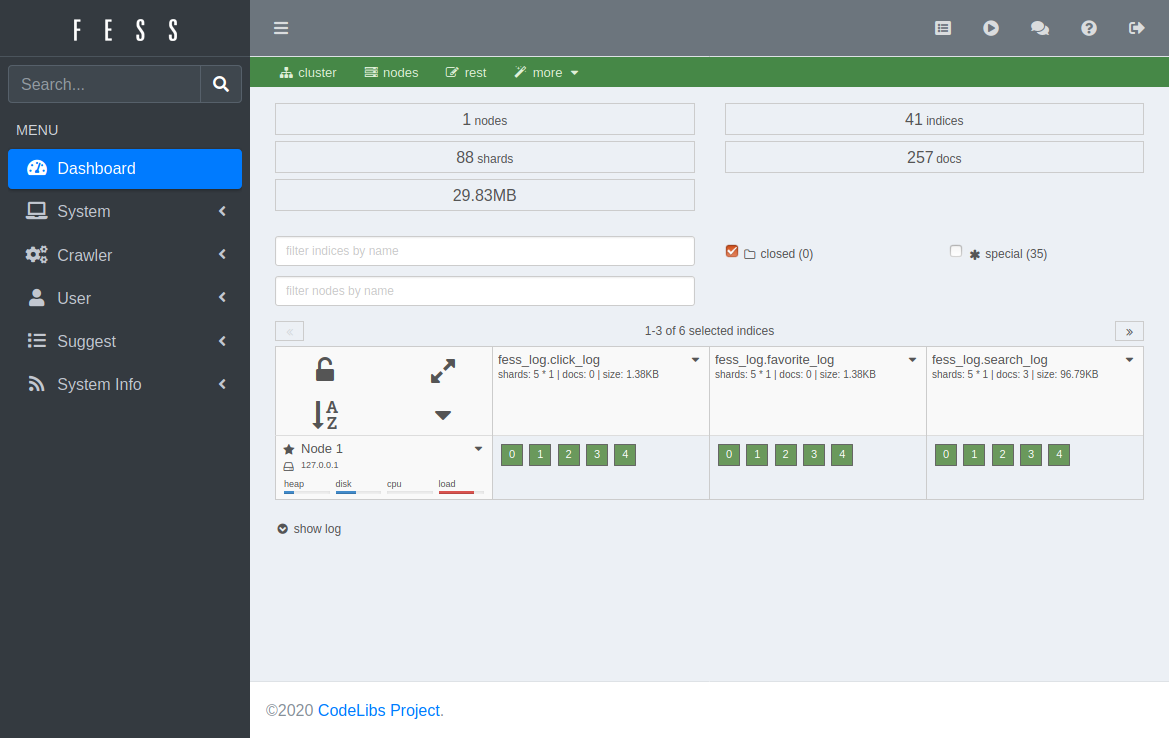
Plain Text - Registered: Mon May 06 08:04:11 GMT 2024 - Last Modified: Sun Feb 25 00:40:07 GMT 2024 - 7.6K bytes - Viewed (0) -
docs/zh/docs/tutorial/cors.md
## 源 源是协议(`http`,`https`)、域(`myapp.com`,`localhost`,`localhost.tiangolo.com`)以及端口(`80`、`443`、`8080`)的组合。 因此,这些都是不同的源: * `http://localhost` * `https://localhost` * `http://localhost:8080` 即使它们都在 `localhost` 中,但是它们使用不同的协议或者端口,所以它们都是不同的「源」。 ## 步骤 假设你的浏览器中有一个前端运行在 `http://localhost:8080`,并且它的 JavaScript 正在尝试与运行在 `http://localhost` 的后端通信(因为我们没有指定端口,浏览器会采用默认的端口 `80`)。
Plain Text - Registered: Sun May 05 07:19:11 GMT 2024 - Last Modified: Sat Mar 27 17:28:07 GMT 2021 - 4.5K bytes - Viewed (0) -
MIGRATION.md
For the more details, see the implementation code in [GsaApiManager](/src/main/java/org/codelibs/fess/api/gsa/GsaApiManager.java).
Plain Text - Registered: Mon May 06 08:04:11 GMT 2024 - Last Modified: Tue Mar 05 06:12:02 GMT 2019 - 1.6K bytes - Viewed (0) -
docs/ko/docs/tutorial/cors.md
## 출처 출처란 프로토콜(`http` , `https`), 도메인(`myapp.com`, `localhost`, `localhost.tiangolo.com` ), 그리고 포트(`80`, `443`, `8080` )의 조합을 의미합니다. 따라서, 아래는 모두 상이한 출처입니다: * `http://localhost` * `https://localhost` * `http://localhost:8080` 모두 `localhost` 에 있지만, 서로 다른 프로토콜과 포트를 사용하고 있으므로 다른 "출처"입니다. ## 단계 브라우저 내 `http://localhost:8080`에서 동작하는 프론트엔드가 있고, 자바스크립트는 `http://localhost`를 통해 백엔드와 통신한다고 가정해봅시다(포트를 명시하지 않는 경우, 브라우저는 `80` 을 기본 포트로 간주합니다).
Plain Text - Registered: Sun May 05 07:19:11 GMT 2024 - Last Modified: Sat Jan 07 14:21:23 GMT 2023 - 5.8K bytes - Viewed (0) -
docs/iam/access-manager-plugin.go
} func main() { flag.Parse() serveFunc := func() error { return http.ListenAndServe(":8080", nil) } if certFile != "" || keyFile != "" { if certFile == "" || keyFile == "" { log.Fatal("Please provide both a key file and a cert file to enable TLS.") } serveFunc = func() error { return http.ListenAndServeTLS(":8080", certFile, keyFile, nil) } } http.HandleFunc("/", mainHandler)
Go - Registered: Sun May 05 19:28:20 GMT 2024 - Last Modified: Thu Feb 08 17:15:20 GMT 2024 - 2.7K bytes - Viewed (0)