- Sort Score
- Result 10 results
- Languages All
Results 1401 - 1410 of 1,470 for Free (0.04 sec)
-
CHANGELOG/CHANGELOG-1.28.md
- github.com/antlr/antlr4/runtime/Go/antlr/v4: [8188dc5](https://github.com/antlr/antlr4/runtime/Go/antlr/v4/tree/8188dc5) - github.com/google/gnostic-models: [v0.6.8](https://github.com/google/gnostic-models/tree/v0.6.8) - github.com/googleapis/enterprise-certificate-proxy: [v0.2.3](https://github.com/googleapis/enterprise-certificate-proxy/tree/v0.2.3)
Registered: Fri Sep 05 09:05:11 UTC 2025 - Last Modified: Wed Oct 23 20:13:20 UTC 2024 - 456.9K bytes - Viewed (1) -
src/test/java/jcifs/smb1/smb1/SmbFileTest.java
@Test public void testGetTypeForShare() throws Exception { SmbFile share = new SmbFile("smb1://server/share/"); // To test this properly, we would need to mock connect0() and the tree object. // This is a limitation of unit testing such a coupled class. // We expect an SmbException because it will try to connect. assertThrows(SmbException.class, () -> share.getType());Registered: Sun Sep 07 00:10:21 UTC 2025 - Last Modified: Thu Aug 14 05:31:44 UTC 2025 - 8.5K bytes - Viewed (0) -
docs/kms/IAM.md
- For instructions on using KES for encrypting the MinIO backend, follow the [KMS Quick Start](https://github.com/minio/minio/tree/master/docs/kms). The SSE-S3 configuration setup also supports MinIO KMS backend encryption. ## FAQ > Why is this change needed? Before, there were two separate mechanisms - S3 objects got encrypted using a KMS,
Registered: Sun Sep 07 19:28:11 UTC 2025 - Last Modified: Thu Jan 18 07:03:17 UTC 2024 - 5.3K bytes - Viewed (0) -
README.md
[okhttp3_pro]: https://raw.githubusercontent.com/square/okhttp/master/okhttp/src/main/resources/META-INF/proguard/okhttp3.pro [okhttp]: https://square.github.io/okhttp/ [okhttp_312x]: https://github.com/square/okhttp/tree/okhttp_3.12.x [okio]: https://github.com/square/okio [post_example]: https://raw.github.com/square/okhttp/master/samples/guide/src/main/java/okhttp3/guide/PostExample.java
Registered: Fri Sep 05 11:42:10 UTC 2025 - Last Modified: Mon Jul 28 07:33:49 UTC 2025 - 8.8K bytes - Viewed (0) -
README.md
## Resources * [TensorFlow.org](https://www.tensorflow.org) * [TensorFlow Tutorials](https://www.tensorflow.org/tutorials/) * [TensorFlow Official Models](https://github.com/tensorflow/models/tree/master/official) * [TensorFlow Examples](https://github.com/tensorflow/examples) * [TensorFlow Codelabs](https://codelabs.developers.google.com/?cat=TensorFlow) * [TensorFlow Blog](https://blog.tensorflow.org)
Registered: Tue Sep 09 12:39:10 UTC 2025 - Last Modified: Fri Jul 18 14:09:03 UTC 2025 - 11.6K bytes - Viewed (0) -
docs/ko/README.md
자세한 내용은 [설치 가이드](https://fess.codelibs.org/14.17/install/index.html)를 참조하십시오. ### Docker 우리는 [ghcr.io](https://github.com/orgs/codelibs/packages)에서 Docker 이미지를 제공합니다. 또한 [이 리포지토리](https://github.com/codelibs/docker-fess/tree/master/compose)에 Docker Compose (YAML) 파일도 제공합니다. ### 브라우저 UI - 검색 UI: http://localhost:8080/ 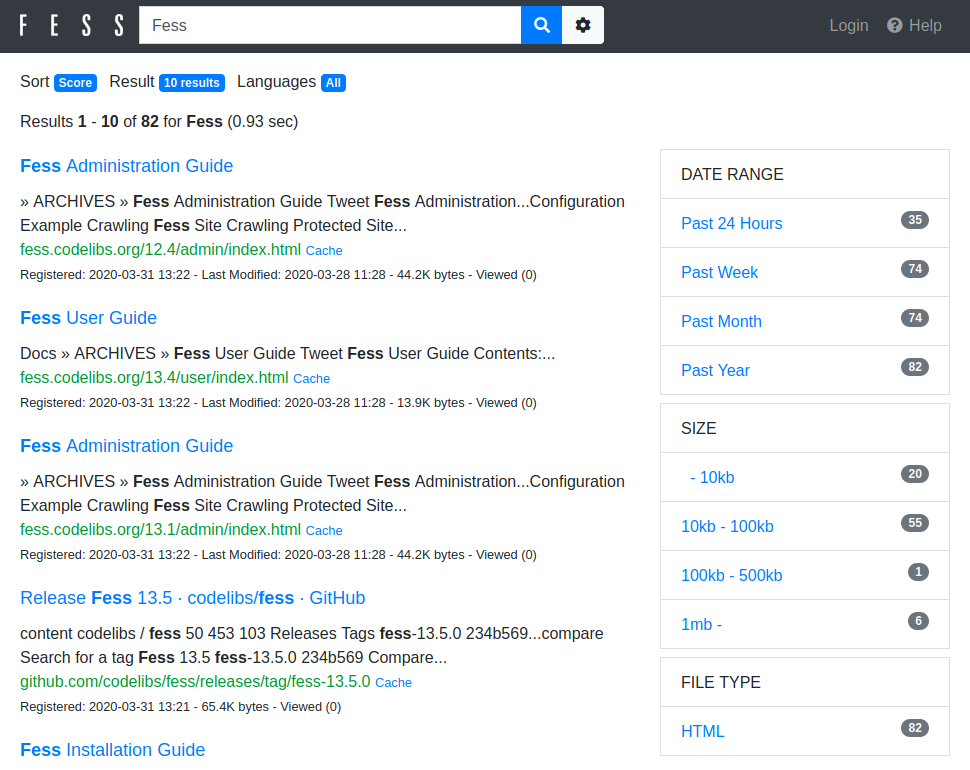
Registered: Thu Sep 04 12:52:25 UTC 2025 - Last Modified: Sat Oct 12 07:19:47 UTC 2024 - 7.8K bytes - Viewed (1) -
docs/tls/README.md
* **Linux:** `~/.minio/certs/CAs/` * **Windows**: `C:\Users\<Username>\.minio\certs\CAs` ## Explore Further * [TLS Configuration for MinIO server on Kubernetes](https://github.com/minio/minio/tree/master/docs/tls/kubernetes) * [MinIO Client Complete Guide](https://docs.min.io/community/minio-object-store/reference/minio-mc.html)
Registered: Sun Sep 07 19:28:11 UTC 2025 - Last Modified: Tue Aug 12 18:20:36 UTC 2025 - 8.6K bytes - Viewed (0) -
android/guava-testlib/src/com/google/common/testing/AbstractPackageSanityTests.java
* {@link #ignoreClasses} to exclude generated classes, such as the {@code AutoValue_Foo} classes * generated by <a href="https://github.com/google/auto/tree/master/value">AutoValue</a>. * * @since 19.0 */ public static final Predicate<Class<?>> UNDERSCORE_IN_NAME = (Class<?> c) -> c.getSimpleName().contains("_");Registered: Fri Sep 05 12:43:10 UTC 2025 - Last Modified: Tue May 13 17:27:14 UTC 2025 - 17.8K bytes - Viewed (0) -
docs/sts/keycloak.md
For a quick installation, docker-compose reference configs are also available on the [Keycloak GitHub](https://github.com/keycloak/keycloak-containers/tree/main/docker-compose-examples). ### Configure Keycloak Realm - Go to Clients - Click on account - Settings - Change `Access Type` to `confidential`. - Save - Click on credentials tab
Registered: Sun Sep 07 19:28:11 UTC 2025 - Last Modified: Tue Aug 12 18:20:36 UTC 2025 - 8.1K bytes - Viewed (0) -
src/main/resources/fess_label_fr.properties
labels.authRealm=Domaine labels.available=Statut labels.createdBy=Créé par labels.createdTime=Date de création labels.depth=Profondeur labels.excludedPaths=Chemins exclus pour l'exploration labels.excludedUrls=URL exclues pour l'exploration labels.excludedDocPaths=Chemins exclus pour la recherche labels.excludedDocUrls=URL exclues pour la recherche labels.hostname=Nom d'hôte labels.id=ID labels.includedPaths=Chemins inclus pour l'exploration
Registered: Thu Sep 04 12:52:25 UTC 2025 - Last Modified: Thu Jul 10 04:56:21 UTC 2025 - 45.6K bytes - Viewed (0)