- Sort Score
- Num 10 results
- Language All
Results 11 - 20 of 52 for PyCharm (0.07 seconds)
-
docs/es/docs/tutorial/debugging.md
# Depuración { #debugging } Puedes conectar el depurador en tu editor, por ejemplo con Visual Studio Code o PyCharm. ## Llama a `uvicorn` { #call-uvicorn } En tu aplicación de FastAPI, importa y ejecuta `uvicorn` directamente: {* ../../docs_src/debugging/tutorial001_py39.py hl[1,15] *} ### Acerca de `__name__ == "__main__"` { #about-name-main }Created: Sun Dec 28 07:19:09 GMT 2025 - Last Modified: Wed Dec 17 20:41:43 GMT 2025 - 2.6K bytes - Click Count (0) -
docs/pt/docs/tutorial/body.md
<img src="/img/tutorial/body/image05.png"> /// tip | Dica
Created: Sun Dec 28 07:19:09 GMT 2025 - Last Modified: Wed Dec 17 20:41:43 GMT 2025 - 7.9K bytes - Click Count (0) -
docs/zh/docs/features.md
 * <a href="https://www.jetbrains.com/pycharm/" class="external-link" target="_blank">PyCharm</a> 中: 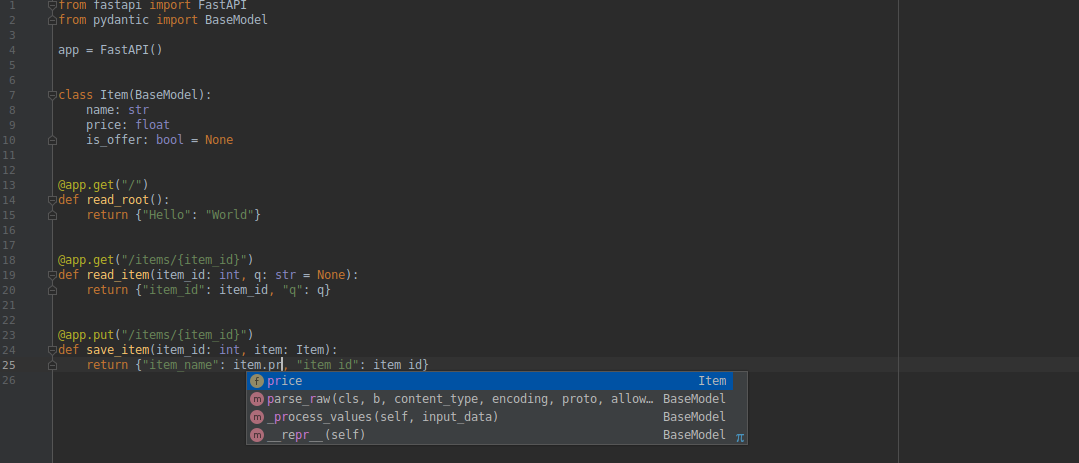 你将能进行代码补全,这是在之前你可能曾认为不可能的事。例如,在来自请求 JSON 体(可能是嵌套的)中的键 `price`。 不会再输错键名,来回翻看文档,或者来回滚动寻找你最后使用的 `username` 或者 `user_name` 。 ### 简洁
Created: Sun Dec 28 07:19:09 GMT 2025 - Last Modified: Sat Oct 11 17:48:49 GMT 2025 - 8.9K bytes - Click Count (0) -
docs/ko/docs/tutorial/body.md
Created: Sun Dec 28 07:19:09 GMT 2025 - Last Modified: Mon Nov 18 02:25:44 GMT 2024 - 7.8K bytes - Click Count (0) -
docs/zh-hant/docs/features.md
 * <a href="https://www.jetbrains.com/pycharm/" class="external-link" target="_blank">PyCharm</a> 中: 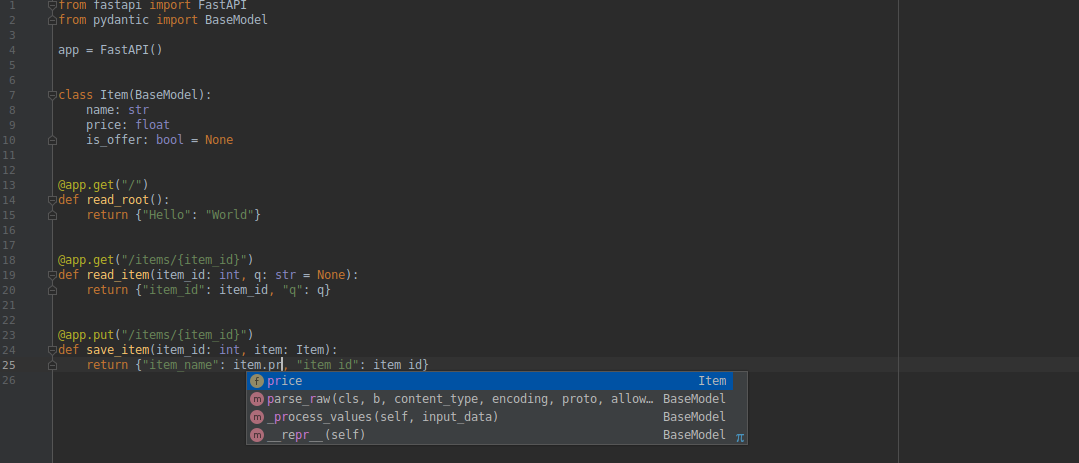 你將能進行程式碼補齊,這是在之前你可能曾認為不可能的事。例如,請求 JSON body(可能是巢狀的)中的鍵 `price`。 這樣比較不會輸錯鍵名,不用來回翻看文件,也不用來回滾動尋找你最後使用的 `username` 或者 `user_name`。
Created: Sun Dec 28 07:19:09 GMT 2025 - Last Modified: Sat Oct 11 17:48:49 GMT 2025 - 9.6K bytes - Click Count (0) -
docs/ja/docs/tutorial/body.md
Created: Sun Dec 28 07:19:09 GMT 2025 - Last Modified: Sat Jul 26 10:48:11 GMT 2025 - 7.8K bytes - Click Count (0) -
docs/de/docs/tutorial/debugging.md
# Debugging { #debugging } Sie können den Debugger in Ihrem Editor verbinden, zum Beispiel mit Visual Studio Code oder PyCharm. ## `uvicorn` aufrufen { #call-uvicorn } Importieren und führen Sie `uvicorn` direkt in Ihrer FastAPI-Anwendung aus: {* ../../docs_src/debugging/tutorial001_py39.py hl[1,15] *} ### Über `__name__ == "__main__"` { #about-name-main }Created: Sun Dec 28 07:19:09 GMT 2025 - Last Modified: Wed Dec 17 20:41:43 GMT 2025 - 2.7K bytes - Click Count (0) -
docs/en/docs/tutorial/debugging.md
# Debugging { #debugging } You can connect the debugger in your editor, for example with Visual Studio Code or PyCharm. ## Call `uvicorn` { #call-uvicorn } In your FastAPI application, import and run `uvicorn` directly: {* ../../docs_src/debugging/tutorial001_py39.py hl[1,15] *} ### About `__name__ == "__main__"` { #about-name-main }Created: Sun Dec 28 07:19:09 GMT 2025 - Last Modified: Wed Dec 17 20:41:43 GMT 2025 - 2.4K bytes - Click Count (0) -
docs/fr/docs/tutorial/debugging.md
# <abbr title="En anglais: Debugging">Débogage</abbr> Vous pouvez connecter le <abbr title="En anglais: debugger">débogueur</abbr> dans votre éditeur, par exemple avec Visual Studio Code ou PyCharm. ## Faites appel à `uvicorn` Dans votre application FastAPI, importez et exécutez directement `uvicorn` : {* ../../docs_src/debugging/tutorial001.py hl[1,15] *} ### À propos de `__name__ == "__main__"`
Created: Sun Dec 28 07:19:09 GMT 2025 - Last Modified: Sun Oct 27 17:31:14 GMT 2024 - 2.9K bytes - Click Count (0) -
docs/pt/docs/tutorial/debugging.md
# Depuração { #debugging } Você pode conectar o depurador no seu editor, por exemplo, com o Visual Studio Code ou PyCharm. ## Chamar `uvicorn` { #call-uvicorn } Em sua aplicação FastAPI, importe e execute `uvicorn` diretamente: {* ../../docs_src/debugging/tutorial001_py39.py hl[1,15] *} ### Sobre `__name__ == "__main__"` { #about-name-main }Created: Sun Dec 28 07:19:09 GMT 2025 - Last Modified: Wed Dec 17 20:41:43 GMT 2025 - 2.7K bytes - Click Count (0)