- Sort Score
- Result 10 results
- Languages All
Results 11 - 20 of 25 for PyCharm (0.26 sec)
-
docs/ja/docs/tutorial/body.md
Plain Text - Registered: Sun May 05 07:19:11 GMT 2024 - Last Modified: Thu Apr 18 19:53:19 GMT 2024 - 7.9K bytes - Viewed (0) -
docs/en/docs/tutorial/debugging.md
# Debugging You can connect the debugger in your editor, for example with Visual Studio Code or PyCharm. ## Call `uvicorn` In your FastAPI application, import and run `uvicorn` directly: ```Python hl_lines="1 15" {!../../../docs_src/debugging/tutorial001.py!} ``` ### About `__name__ == "__main__"` The main purpose of the `__name__ == "__main__"` is to have some code that is executed when your file is called with:
Plain Text - Registered: Sun May 05 07:19:11 GMT 2024 - Last Modified: Thu Jun 22 17:04:16 GMT 2023 - 2.4K bytes - Viewed (0) -
docs/zh/docs/tutorial/debugging.md
# 调试 你可以在编辑器中连接调试器,例如使用 Visual Studio Code 或 PyCharm。 ## 调用 `uvicorn` 在你的 FastAPI 应用中直接导入 `uvicorn` 并运行: ```Python hl_lines="1 15" {!../../../docs_src/debugging/tutorial001.py!} ``` ### 关于 `__name__ == "__main__"` `__name__ == "__main__"` 的主要目的是使用以下代码调用文件时执行一些代码: <div class="termy"> ```console $ python myapp.py ``` </div> 而当其它文件导入它时并不会被调用,像这样: ```Python from myapp import app
Plain Text - Registered: Sun May 05 07:19:11 GMT 2024 - Last Modified: Sat Mar 27 17:51:51 GMT 2021 - 2.4K bytes - Viewed (0) -
docs/em/docs/tutorial/body.md
✋️ 👆 🔜 🤚 🎏 👨🎨 🐕🦺 ⏮️ <a href="https://www.jetbrains.com/pycharm/" class="external-link" target="_blank">🗒</a> & 🌅 🎏 🐍 👨🎨: <img src="/img/tutorial/body/image05.png"> !!! tip 🚥 👆 ⚙️ <a href="https://www.jetbrains.com/pycharm/" class="external-link" target="_blank">🗒</a> 👆 👨🎨, 👆 💪 ⚙️ <a href="https://github.com/koxudaxi/pydantic-pycharm-plugin/" class="external-link" target="_blank">Pydantic 🗒 📁</a>.
Plain Text - Registered: Sun May 05 07:19:11 GMT 2024 - Last Modified: Thu Apr 18 19:53:19 GMT 2024 - 6.5K bytes - Viewed (0) -
docs/en/docs/features.md
Plain Text - Registered: Sun May 05 07:19:11 GMT 2024 - Last Modified: Thu May 02 22:37:31 GMT 2024 - 9.3K bytes - Viewed (0) -
docs/zh/docs/features.md
 * <a href="https://www.jetbrains.com/pycharm/" class="external-link" target="_blank">PyCharm</a> 中: 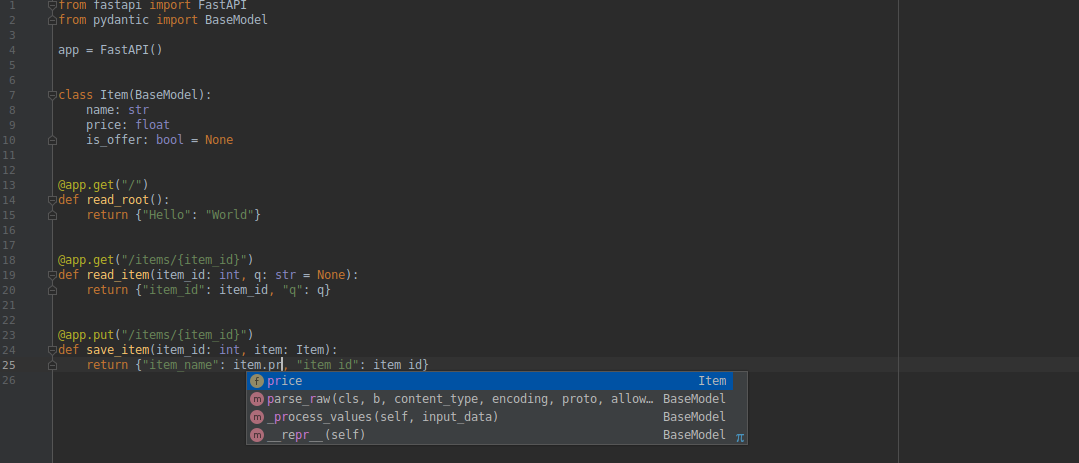 你将能进行代码补全,这是在之前你可能曾认为不可能的事。例如,在来自请求 JSON 体(可能是嵌套的)中的键 `price`。 不会再输错键名,来回翻看文档,或者来回滚动寻找你最后使用的 `username` 或者 `user_name` 。
Plain Text - Registered: Sun May 05 07:19:11 GMT 2024 - Last Modified: Thu Apr 18 19:53:19 GMT 2024 - 9K bytes - Viewed (0) -
docs/fr/docs/history-design-future.md
Ensuite, j'ai passé du temps à concevoir l'"API" de développeur que je voulais avoir en tant qu'utilisateur (en tant que développeur utilisant FastAPI). J'ai testé plusieurs idées dans les éditeurs Python les plus populaires : PyCharm, VS Code, les éditeurs basés sur Jedi.
Plain Text - Registered: Sun May 05 07:19:11 GMT 2024 - Last Modified: Fri Mar 22 01:42:11 GMT 2024 - 4.9K bytes - Viewed (0) -
docs/tr/docs/history-design-future.md
## Tasarım Sonrasında, (**FastAPI** kullanan bir geliştirici olarak) sahip olmak istediğim "API"ı tasarlamak için biraz zaman harcadım. Çeşitli fikirleri en popüler Python editörlerinde test ettim: PyCharm, VS Code, Jedi tabanlı editörler.
Plain Text - Registered: Sun May 05 07:19:11 GMT 2024 - Last Modified: Fri Mar 22 01:42:11 GMT 2024 - 4.7K bytes - Viewed (0) -
docs/ru/docs/history-design-future.md
Затем я потратил некоторое время на придумывание "API" разработчика, который я хотел иметь как пользователь (как разработчик, использующий FastAPI). Я проверил несколько идей на самых популярных редакторах кода среди Python-разработчиков: PyCharm, VS Code, Jedi.
Plain Text - Registered: Sun May 05 07:19:11 GMT 2024 - Last Modified: Fri Mar 22 01:42:11 GMT 2024 - 7.2K bytes - Viewed (0) -
docs/de/docs/history-design-future.md
Dann habe ich einige Zeit damit verbracht, die Entwickler-„API“ zu entwerfen, die ich als Benutzer haben wollte (als Entwickler, welcher FastAPI verwendet). Ich habe mehrere Ideen in den beliebtesten Python-Editoren getestet: PyCharm, VS Code, Jedi-basierte Editoren.
Plain Text - Registered: Sun May 05 07:19:11 GMT 2024 - Last Modified: Sat Mar 30 18:10:48 GMT 2024 - 4.8K bytes - Viewed (0)