- Sort Score
- Num 10 results
- Language All
Results 491 - 500 of 846 for png (0.01 seconds)
-
docs/es/docs/tutorial/request-form-models.md
## Revisa la Documentación { #check-the-docs } Puedes verificarlo en la interfaz de documentación en `/docs`: <div class="screenshot"> <img src="/img/tutorial/request-form-models/image01.png"> </div> ## Prohibir Campos de Formulario Extra { #forbid-extra-form-fields }Created: Sun Dec 28 07:19:09 GMT 2025 - Last Modified: Tue Dec 16 16:33:45 GMT 2025 - 2.4K bytes - Click Count (0) -
docs/zh/docs/tutorial/header-param-models.md
**FastAPI** 将从请求中接收到的 **headers** 中**提取**出**每个字段**的数据,并提供您定义的 Pydantic 模型。 ## 查看文档 您可以在文档 UI 的 `/docs` 中查看所需的 headers: <div class="screenshot"> <img src="/img/tutorial/header-param-models/image01.png"> </div> ## 禁止额外的 Headers 在某些特殊使用情况下(可能并不常见),您可能希望**限制**您想要接收的 headers。 您可以使用 Pydantic 的模型配置来禁止( `forbid` )任何额外( `extra` )字段: {* ../../docs_src/header_param_models/tutorial002_an_py310.py hl[10] *}
Created: Sun Dec 28 07:19:09 GMT 2025 - Last Modified: Sun Dec 15 16:44:11 GMT 2024 - 1.7K bytes - Click Count (0) -
docs/uk/docs/tutorial/schema-extra-example.md
### Приклад у UI документації За допомогою будь-якого з наведених вище методів це виглядатиме так у документації за `/docs`: <img src="/img/tutorial/body-fields/image01.png"> ### `Body` з кількома `examples` Звичайно, Ви також можете передати кілька `examples`: {* ../../docs_src/schema_extra_example/tutorial004_an_py310.py hl[23:38] *}Created: Sun Dec 28 07:19:09 GMT 2025 - Last Modified: Mon Jun 09 19:35:48 GMT 2025 - 13.4K bytes - Click Count (0) -
docs/de/README.md
- Suchoberfläche: http://localhost:8080/ 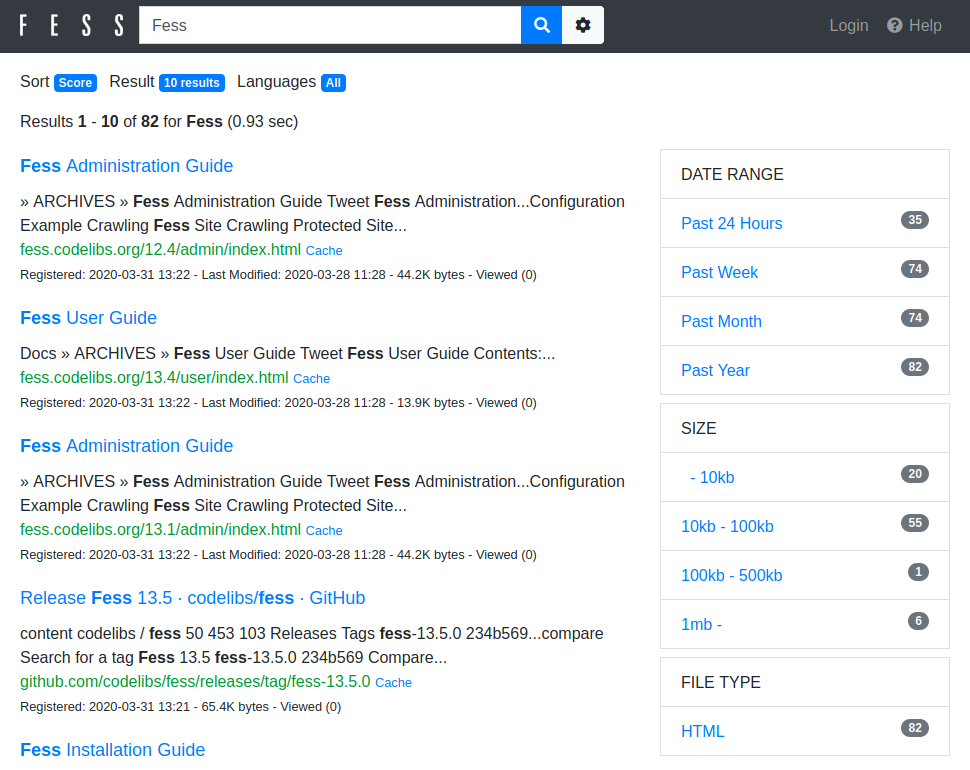 - Administrationsoberfläche: http://localhost:8080/admin/ (Standard-Benutzername/Passwort ist admin/admin) 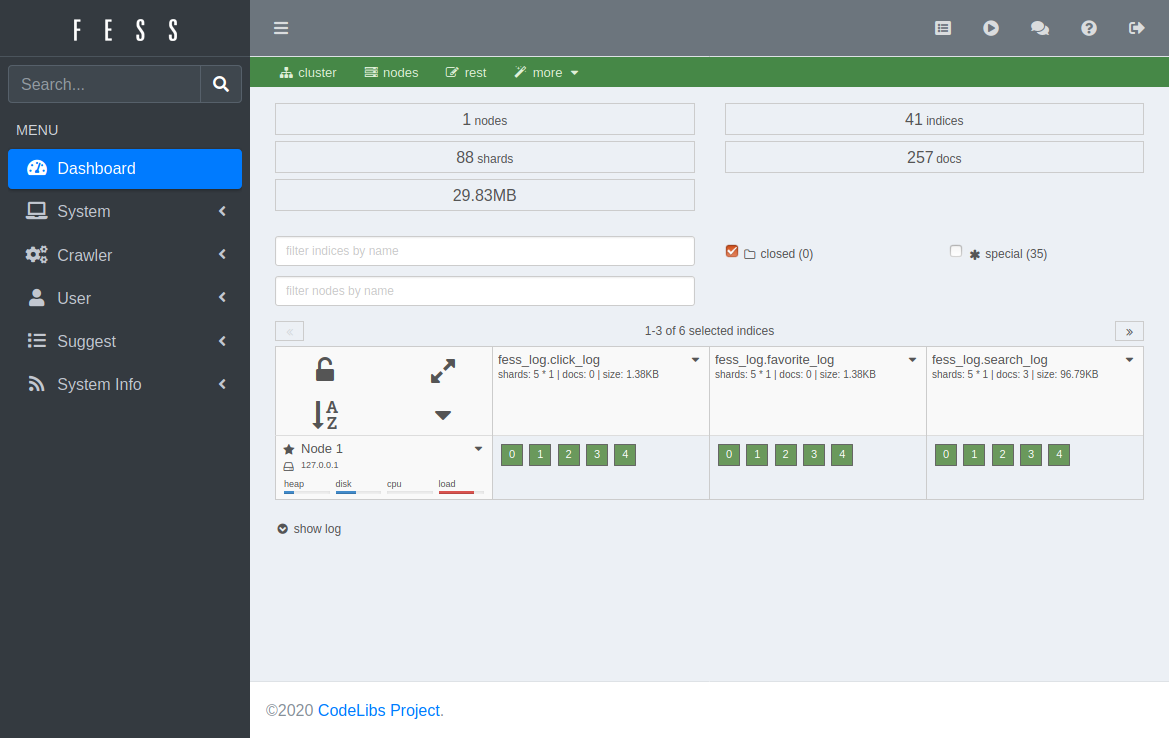
Created: Sat Dec 20 09:19:18 GMT 2025 - Last Modified: Tue Nov 11 22:42:32 GMT 2025 - 7.8K bytes - Click Count (0) -
docs/zh-CN/README.md
### 浏览器 UI - 搜索 UI: http://localhost:8080/ 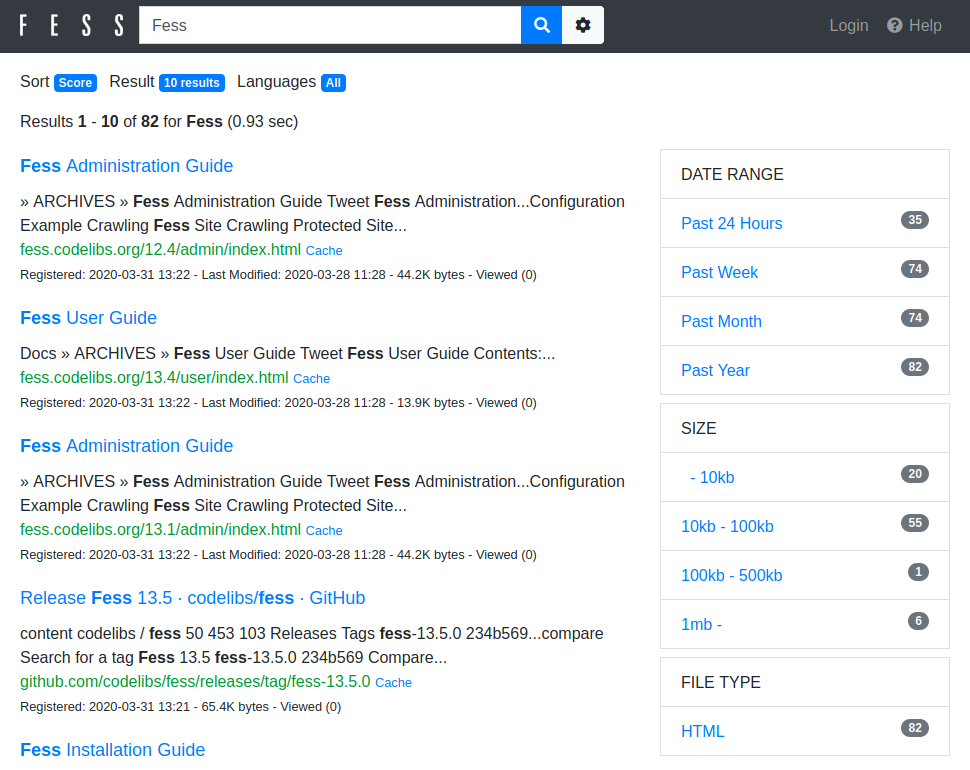 - 管理 UI: http://localhost:8080/admin/ (默认用户名/密码为 admin/admin) 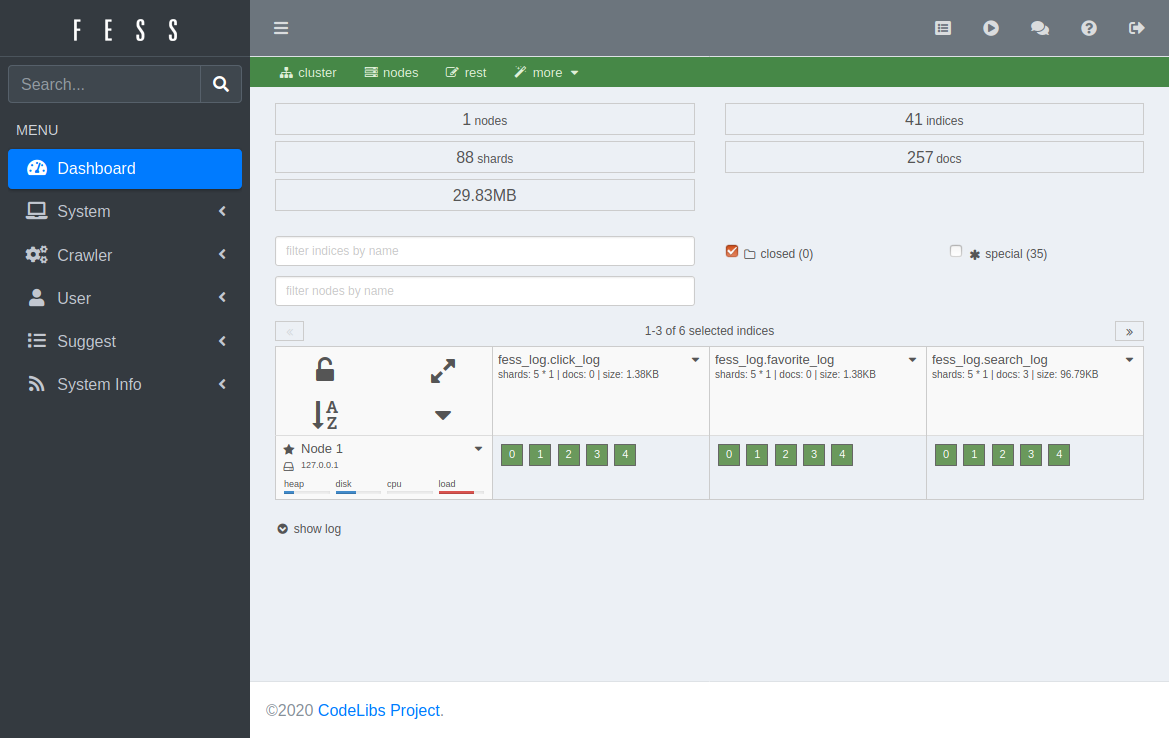 您可以在管理 UI 的 (Web、文件、数据存储) 爬虫配置页面中注册爬取目标,然后在 [调度器页面](https://fess.codelibs.org/15.3/admin/scheduler-guide.html)手动启动爬虫。 ## 从其他搜索提供商迁移
Created: Sat Dec 20 09:19:18 GMT 2025 - Last Modified: Tue Nov 11 22:42:32 GMT 2025 - 7K bytes - Click Count (0) -
README.md
<div align="center"> <picture> <source media="(prefers-color-scheme: dark)" srcset="images/gradle-white-primary.png" width="700px"> <img alt="Gradle Logo" src="images/gradle-dark-green-primary.png" width="600px"> </picture> </div> <div align="center"> <a href="https://ge.gradle.org/scans"> <img src="https://img.shields.io/badge/Revved%20up%20by-Develocity-06A0CE?logo=Gradle&labelColor=02303A" alt="Revved up by Develocity"> </a>
Created: Wed Dec 31 11:36:14 GMT 2025 - Last Modified: Mon Oct 20 22:15:26 GMT 2025 - 7.8K bytes - Click Count (0) -
docs/pt/docs/advanced/behind-a-proxy.md
<img src="/img/tutorial/behind-a-proxy/image01.png"> Mas se acessarmos a interface de documentação no URL "oficial" usando o proxy com a porta `9999`, em `/api/v1/docs`, ela funciona corretamente! 🎉 Você pode verificar em <a href="http://127.0.0.1:9999/api/v1/docs" class="external-link" target="_blank">http://127.0.0.1:9999/api/v1/docs</a>: <img src="/img/tutorial/behind-a-proxy/image02.png"> Exatamente como queríamos. ✔️
Created: Sun Dec 28 07:19:09 GMT 2025 - Last Modified: Wed Dec 17 20:41:43 GMT 2025 - 17.2K bytes - Click Count (0) -
docs/ru/docs/advanced/openapi-webhooks.md
Вы увидите, что в документации есть обычные операции пути, а также появились вебхуки:
Created: Sun Dec 28 07:19:09 GMT 2025 - Last Modified: Wed Dec 17 20:41:43 GMT 2025 - 4.9K bytes - Click Count (0) -
docs/ru/docs/tutorial/header-param-models.md
Вы можете посмотреть нужные header-параметры в графическом интерфейсе сгенерированной документации по пути `/docs`: <div class="screenshot"> <img src="/img/tutorial/header-param-models/image01.png"> </div> ## Как запретить дополнительные заголовки { #forbid-extra-headers } В некоторых случаях (не особо часто встречающихся) вам может понадобиться **ограничить** заголовки, которые вы хотите получать.
Created: Sun Dec 28 07:19:09 GMT 2025 - Last Modified: Tue Sep 30 11:24:39 GMT 2025 - 4.3K bytes - Click Count (0) -
cmd/signature-v4-utils_test.go
func TestCheckMetaHeaders(t *testing.T) { signedHeadersMap := map[string][]string{ "X-Amz-Meta-Test": {"test"}, "X-Amz-Meta-Extension": {"png"}, "X-Amz-Meta-Name": {"imagepng"}, } expectedMetaTest := "test" expectedMetaExtension := "png" expectedMetaName := "imagepng" r, err := http.NewRequest(http.MethodPut, "http://play.min.io:9000", nil) if err != nil {
Created: Sun Dec 28 19:28:13 GMT 2025 - Last Modified: Wed Apr 09 14:28:39 GMT 2025 - 14.3K bytes - Click Count (0)