- Sort Score
- Result 10 results
- Languages All
Results 481 - 490 of 736 for PNG (0.01 sec)
-
docs/de/docs/advanced/behind-a-proxy.md
Sie können das unter <a href="http://127.0.0.1:8000/docs" class="external-link" target="_blank">http://127.0.0.1:8000/docs</a> sehen: <img src="/img/tutorial/behind-a-proxy/image01.png"> Wenn wir jedoch unter der „offiziellen“ URL, über den Proxy mit Port `9999`, unter `/api/v1/docs`, auf die Dokumentationsoberfläche zugreifen, funktioniert es ordnungsgemäß! 🎉
Registered: Sun Sep 07 07:19:17 UTC 2025 - Last Modified: Mon Nov 18 02:25:44 UTC 2024 - 13K bytes - Viewed (0) -
docs/ko/docs/tutorial/security/simple-oauth2.md
### 인증하기 "Authorize" 버튼을 눌러봅시다. 자격 증명을 사용합니다. 유저명: `johndoe` 패스워드: `secret` <img src="/img/tutorial/security/image04.png"> 시스템에서 인증하면 다음과 같이 표시됩니다: <img src="/img/tutorial/security/image05.png"> ### 자신의 유저 데이터 가져오기 이제 `/users/me` 경로에 `GET` 작업을 진행합시다. 다음과 같은 사용자 데이터를 얻을 수 있습니다: ```JSON { "username": "johndoe",
Registered: Sun Sep 07 07:19:17 UTC 2025 - Last Modified: Sat Feb 15 11:19:12 UTC 2025 - 10.8K bytes - Viewed (0) -
docs/pl/docs/tutorial/first-steps.md
Registered: Sun Sep 07 07:19:17 UTC 2025 - Last Modified: Sat Nov 09 16:39:20 UTC 2024 - 9.6K bytes - Viewed (0) -
docs/fr/README.md
- Interface de recherche : http://localhost:8080/ 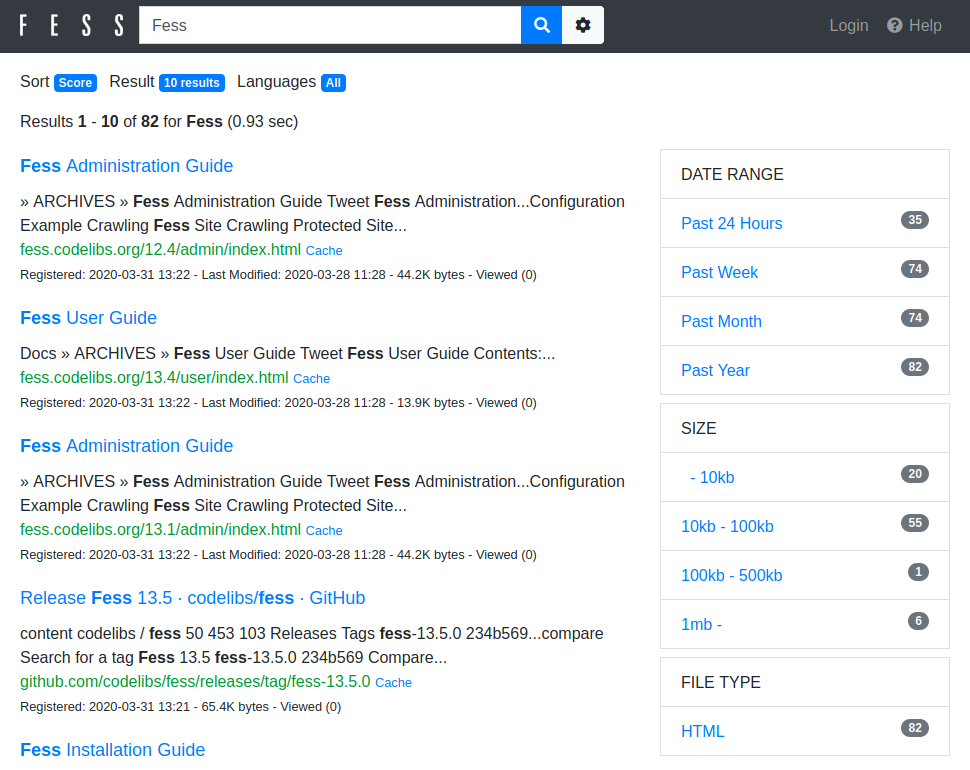 - Interface d'administration : http://localhost:8080/admin/ (nom d'utilisateur/mot de passe par défaut : admin/admin) 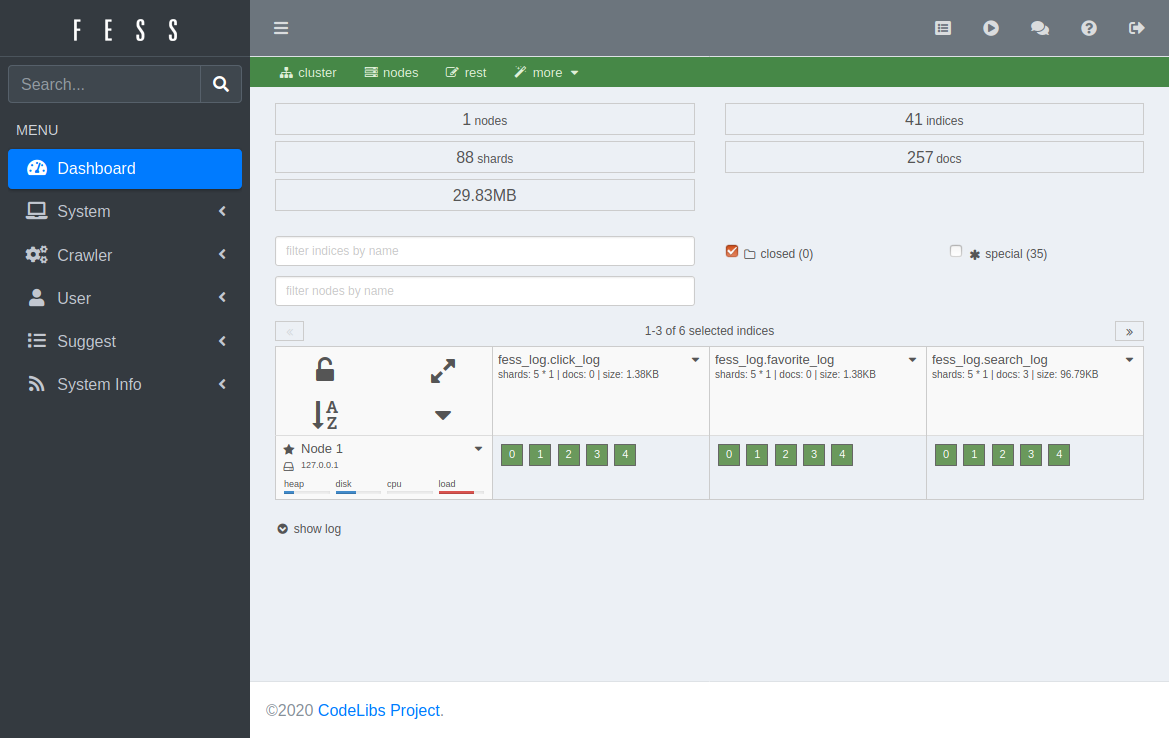
Registered: Thu Sep 04 12:52:25 UTC 2025 - Last Modified: Sat Oct 12 07:19:47 UTC 2024 - 7.9K bytes - Viewed (0) -
docs/pt-BR/README.md
- Interface de Busca: http://localhost:8080/ 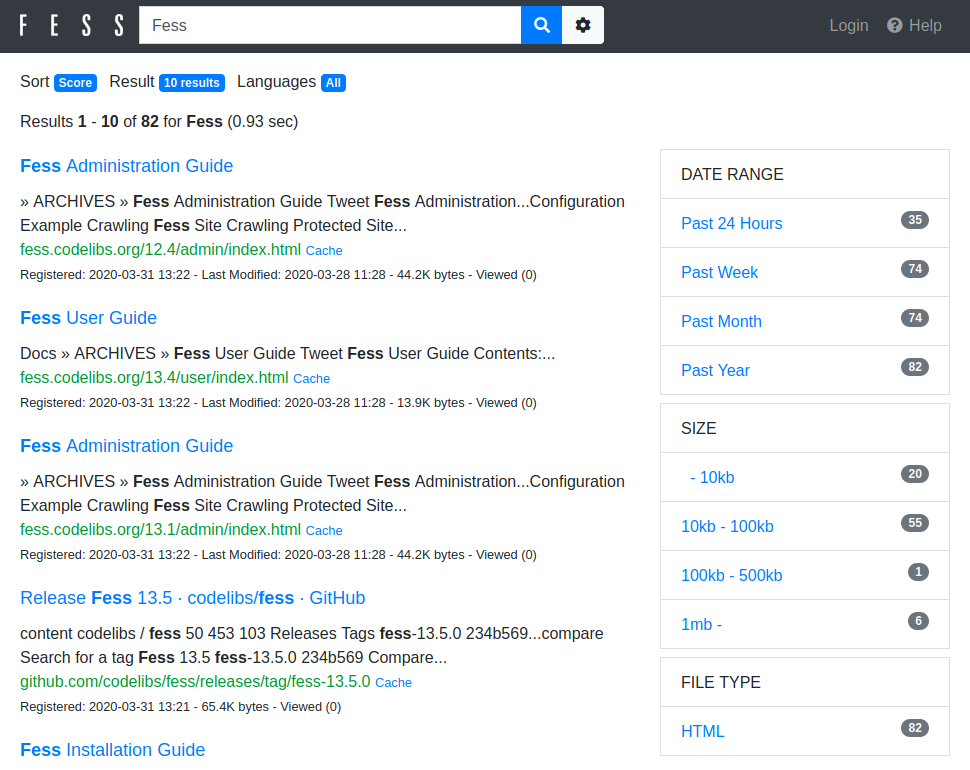 - Interface de Administração: http://localhost:8080/admin/ (o nome de usuário/senha padrão é admin/admin) 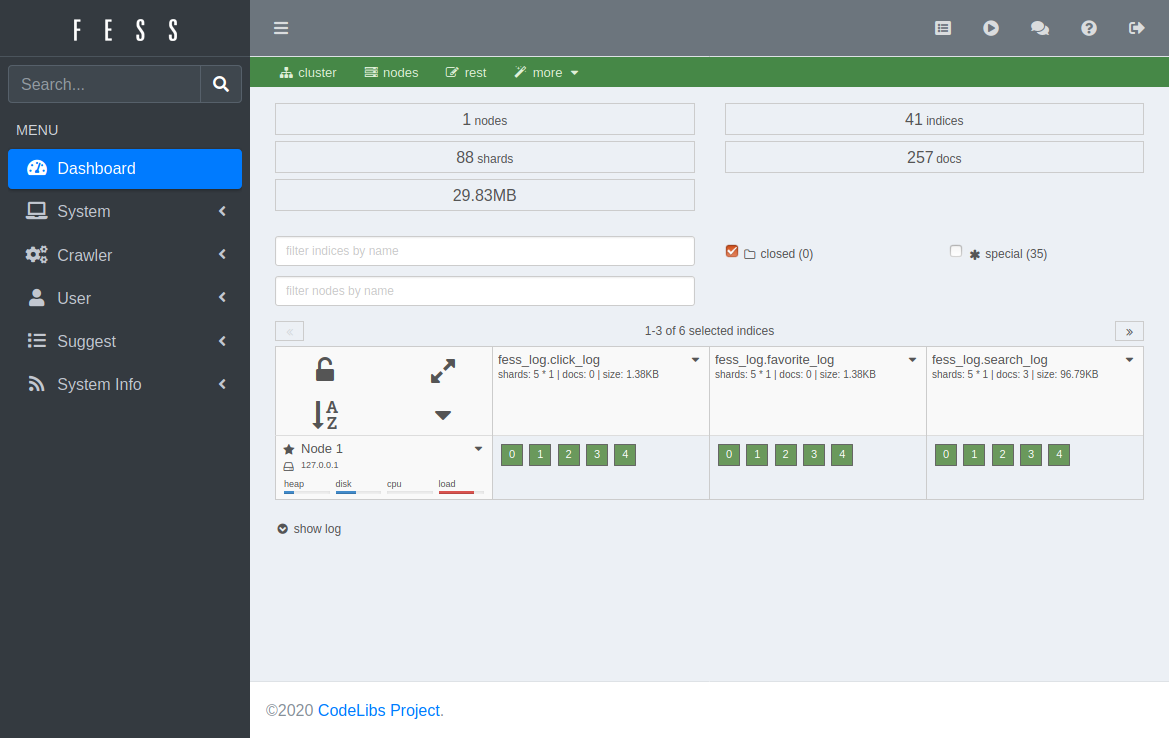
Registered: Thu Sep 04 12:52:25 UTC 2025 - Last Modified: Sat Oct 12 07:19:47 UTC 2024 - 7.4K bytes - Viewed (0) -
docs/ko/docs/tutorial/metadata.md
/// tip `description` 필드에 마크다운을 사용할 수 있으며, 출력에서 렌더링됩니다. /// 이 구성을 사용하면 문서 자동화(로 생성된) API 문서는 다음과 같이 보입니다: <img src="/img/tutorial/metadata/image01.png"> ## 라이선스 식별자 OpenAPI 3.1.0 및 FastAPI 0.99.0부터 `license_info`에 `identifier`를 URL 대신 설정할 수 있습니다. 예: {* ../../docs_src/metadata/tutorial001_1.py hl[31] *} ## 태그에 대한 메타데이터Registered: Sun Sep 07 07:19:17 UTC 2025 - Last Modified: Mon Nov 18 02:25:44 UTC 2024 - 6.4K bytes - Viewed (0) -
docs/zh-hant/docs/features.md
 * <a href="https://github.com/Rebilly/ReDoc" class="external-link" target="_blank"><strong>ReDoc</strong></a> 提供結構性的文件,讓你可以在瀏覽器中查看。  ### 現代 Python 這一切都基於標準的 **Python 型別**宣告(感謝 Pydantic)。無需學習新的語法,只需使用標準的現代 Python。
Registered: Sun Sep 07 07:19:17 UTC 2025 - Last Modified: Tue Dec 10 10:48:41 UTC 2024 - 9.6K bytes - Viewed (0) -
docs/ja/docs/features.md
 * <a href="https://github.com/Rebilly/ReDoc" class="external-link" target="_blank"><strong>ReDoc</strong></a>を使用したもう一つのAPIドキュメント生成。  ### 現代的なPython FastAPIの機能はすべて、標準のPython 3.8型宣言に基づいています(Pydanticの功績)。新しい構文はありません。ただの現代的な標準のPythonです。
Registered: Sun Sep 07 07:19:17 UTC 2025 - Last Modified: Sat Nov 09 16:39:20 UTC 2024 - 12.2K bytes - Viewed (0) -
src/main/webapp/WEB-INF/orig/view/login/newpassword.jsp
<![endif]--> </head> <body class="hold-transition login-page"> <div class="login-box"> <div class="login-logo"> <la:link href="/"> <img src="${fe:url('/images/logo-top.png')}" alt="<la:message key="labels.header_brand_name" />" /> </la:link> </div> <div class="card"> <div class="card-body login-card-body"> <p class="login-box-msg">Registered: Thu Sep 04 12:52:25 UTC 2025 - Last Modified: Sat Jan 18 12:09:07 UTC 2025 - 3.1K bytes - Viewed (0) -
src/main/webapp/WEB-INF/view/login/index.jsp
<![endif]--> </head> <body class="hold-transition login-page"> <div class="login-box"> <div class="login-logo"> <la:link href="/"> <img src="${fe:url('/images/logo-top.png')}" alt="<la:message key="labels.header_brand_name" />" /> </la:link> </div> <div class="notification">${notification}</div> <div class="card"> <div class="card-body login-card-body">Registered: Thu Sep 04 12:52:25 UTC 2025 - Last Modified: Sat Jan 18 12:09:07 UTC 2025 - 3K bytes - Viewed (1)