- Sort Score
- Result 10 results
- Languages All
Results 361 - 370 of 617 for installed (0.53 sec)
-
ci/official/installer_wheel.sh
python3 -m wheel pack "${pkg_name}" done # Switch back to the original working directory. This is needed to ensure that # cleanup steps at the end of the script works as expected. popd echo "Following installer wheels were generated: " ls "${TFCI_OUTPUT_DIR}"/*.whl if [[ "$TFCI_ARTIFACT_STAGING_GCS_ENABLE" == 1 ]]; then # Note: -n disables overwriting previously created files.
Registered: Tue Dec 30 12:39:10 UTC 2025 - Last Modified: Tue Mar 04 22:39:12 UTC 2025 - 3.5K bytes - Viewed (0) -
.github/workflows/smokeshow.yml
- name: Setup uv uses: astral-sh/setup-uv@v7 with: cache-dependency-glob: | requirements**.txt pyproject.toml - run: uv pip install -r requirements-github-actions.txt - uses: actions/download-artifact@v6 with: name: coverage-html path: htmlcov github-token: ${{ secrets.GITHUB_TOKEN }}Registered: Sun Dec 28 07:19:09 UTC 2025 - Last Modified: Tue Dec 16 17:36:42 UTC 2025 - 1.6K bytes - Viewed (0) -
tests/test_fastapi_cli.py
def test_fastapi_cli_not_installed(): with patch.object(fastapi.cli, "cli_main", None): with pytest.raises(RuntimeError) as exc_info: fastapi.cli.main()
Registered: Sun Dec 28 07:19:09 UTC 2025 - Last Modified: Tue Dec 02 04:02:38 UTC 2025 - 866 bytes - Viewed (0) -
docs/bucket/quota/README.md
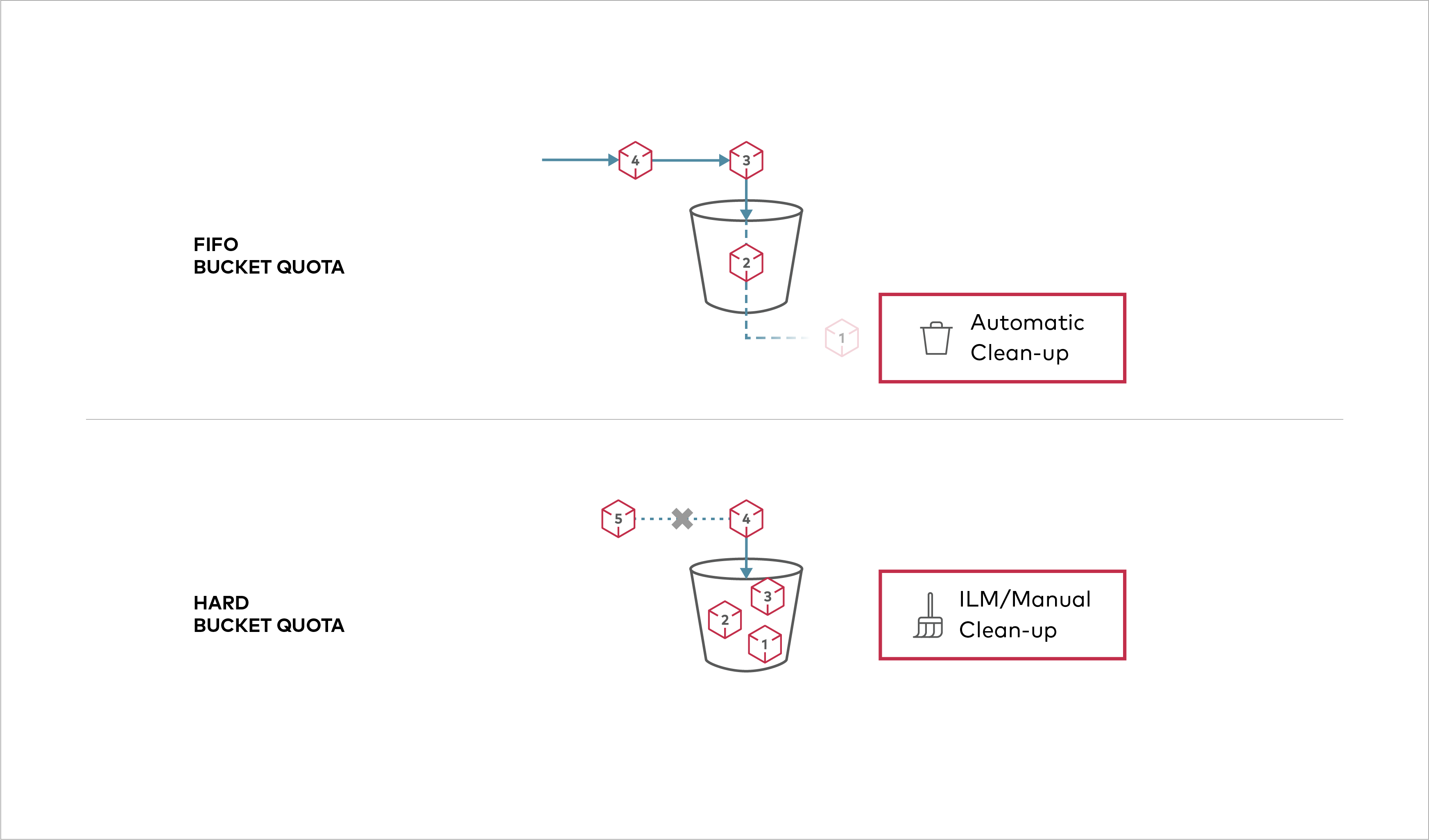 Buckets can be configured to have `Hard` quota - it disallows writes to the bucket after configured quota limit is reached. ## Prerequisites - Install MinIO - [MinIO Quickstart Guide](https://docs.min.io/community/minio-object-store/operations/deployments/baremetal-deploy-minio-on-redhat-linux.html#procedure).
Registered: Sun Dec 28 19:28:13 UTC 2025 - Last Modified: Tue Aug 12 18:20:36 UTC 2025 - 1.1K bytes - Viewed (0) -
.github/workflows/pre-commit.yml
uses: astral-sh/setup-uv@v7 with: cache-dependency-glob: | requirements**.txt pyproject.toml uv.lock - name: Install Dependencies run: | uv venv uv pip install -r requirements.txt - name: Run prek - pre-commit id: precommit run: uvx prek run --from-ref origin/${GITHUB_BASE_REF} --to-ref HEAD --show-diff-on-failureRegistered: Sun Dec 28 07:19:09 UTC 2025 - Last Modified: Tue Dec 23 11:17:16 UTC 2025 - 3K bytes - Viewed (0) -
ci/official/containers/ml_build/cuda12.8_cudnn9.8.packages.txt
libcufft-12-8 libcurand-12-8 libcusolver-dev-12-8 libcusparse-dev-12-8 libcublas-12-8 libcublas-dev-12-8 libnccl-dev=2.25.1-1+cuda12.8 libnccl2=2.25.1-1+cuda12.8 # CuDNN: https://docs.nvidia.com/deeplearning/sdk/cudnn-install/index.html#ubuntu-network-installation libcudnn9-dev-cuda-12=9.8.0.87-1
Registered: Tue Dec 30 12:39:10 UTC 2025 - Last Modified: Fri Mar 14 22:45:44 UTC 2025 - 534 bytes - Viewed (0) -
docs/en/docs/tutorial/response-model.md
/// info To use `EmailStr`, first install <a href="https://github.com/JoshData/python-email-validator" class="external-link" target="_blank">`email-validator`</a>. Make sure you create a [virtual environment](../virtual-environments.md){.internal-link target=_blank}, activate it, and then install it, for example: ```console $ pip install email-validator ``` or with: ```console
Registered: Sun Dec 28 07:19:09 UTC 2025 - Last Modified: Sat Dec 20 15:55:38 UTC 2025 - 15.5K bytes - Viewed (0) -
ci/official/containers/ml_build/cuda13.0_cudnn9.12.packages.txt
libcufft-13-0 libcurand-13-0 libcusolver-dev-13-0 libcusparse-dev-13-0 libcublas-13-0 libcublas-dev-13-0 libnccl-dev=2.27.7-1+cuda13.0 libnccl2=2.27.7-1+cuda13.0 # CuDNN: https://docs.nvidia.com/deeplearning/sdk/cudnn-install/index.html#ubuntu-network-installation libcudnn9-headers-cuda-13=9.12.0.46-1 libcudnn9-static-cuda-13=9.12.0.46-1 libcudnn9-dev-cuda-13=9.12.0.46-1
Registered: Tue Dec 30 12:39:10 UTC 2025 - Last Modified: Wed Sep 10 16:44:14 UTC 2025 - 611 bytes - Viewed (0) -
docs/ja/docs/tutorial/index.md
<div class="termy"> ```console $ pip install "fastapi[all]" ---> 100% ``` </div> ...これには、コードを実行するサーバーとして使用できる `uvicorn`も含まれます。 /// note | 備考 パーツ毎にインストールすることも可能です。 以下は、アプリケーションを本番環境にデプロイする際に行うであろうものです: ``` pip install fastapi ``` また、サーバーとして動作するように`uvicorn` をインストールします: ``` pip install "uvicorn[standard]" ``` そして、使用したい依存関係をそれぞれ同様にインストールします。
Registered: Sun Dec 28 07:19:09 UTC 2025 - Last Modified: Sat Nov 09 16:39:20 UTC 2024 - 3.3K bytes - Viewed (0) -
compat/maven-embedder/src/main/java/org/apache/maven/cli/CLIManager.java
Registered: Sun Dec 28 03:35:09 UTC 2025 - Last Modified: Wed Aug 06 04:56:48 UTC 2025 - 17.8K bytes - Viewed (0)