- Sort Score
- Result 10 results
- Languages All
Results 271 - 280 of 803 for light (0.02 sec)
-
src/main/assemblies/extension/kibana/README.md
1. Click **Saved Objects**. 1. Click **Import** and select "fess\_log.ndjson" to import example settings. 1. Click **Dashboard**. 1. Select "fess\_log" dashboard. 1. (Change the period from upper right if you want to do.) ## FAQ #### Q. Kibana can't connect Elasticsearch. A. Please check `${KIBANA_HOME}/config/kibana.yml` and set correct Elasticsearch URL. Example: ```
Registered: Thu Sep 04 12:52:25 UTC 2025 - Last Modified: Mon Aug 12 01:26:21 UTC 2019 - 1.2K bytes - Viewed (0) -
okhttp/src/commonJvmAndroid/kotlin/okhttp3/internal/http2/Http2Reader.kt
Registered: Fri Sep 05 11:42:10 UTC 2025 - Last Modified: Fri Dec 27 13:39:56 UTC 2024 - 19.8K bytes - Viewed (0) -
src/main/java/jcifs/http/NetworkExplorer.java
import jcifs.smb.SmbException; import jcifs.smb.SmbFile; import jcifs.smb.SmbFileInputStream; /** * This servlet may be used to "browse" the entire hierarchy of resources * on an SMB network like one might with Network Neighborhood or Windows * Explorer. The users credentials with be negotiated using NTLM SSP if * the client is Microsoft Internet Explorer. * * @deprecated Unsupported */ @Deprecated /**
Registered: Sun Sep 07 00:10:21 UTC 2025 - Last Modified: Sat Aug 16 01:32:48 UTC 2025 - 23.4K bytes - Viewed (0) -
okhttp/src/commonJvmAndroid/kotlin/okhttp3/internal/connection/RealConnection.kt
allocationLimit = settings.getMaxConcurrentStreams() if (allocationLimit < oldLimit) { // We might need new connections to keep policies satisfied connectionPool.scheduleOpener(route.address) } else if (allocationLimit > oldLimit) { // We might no longer need some connections connectionPool.scheduleCloser() } } }
Registered: Fri Sep 05 11:42:10 UTC 2025 - Last Modified: Thu Jul 31 04:18:40 UTC 2025 - 14.9K bytes - Viewed (0) -
docs/en/docs/fastapi-cli.md
In most cases you would (and should) have a "termination proxy" handling HTTPS for you on top, this will depend on how you deploy your application, your provider might do this for you, or you might need to set it up yourself. /// tip You can learn more about it in the [deployment documentation](deployment/index.md){.internal-link target=_blank}.
Registered: Sun Sep 07 07:19:17 UTC 2025 - Last Modified: Sun Aug 31 09:15:41 UTC 2025 - 4.8K bytes - Viewed (0) -
docs/erasure/storage-class/README.md
redundancy or better drive space utilization. To get an idea of how various combinations of data and parity drives affect the storage usage, let’s take an example of a 100 MiB file stored on 16 drive MinIO deployment. If you use eight data and eight parity drives, the file space usage will be approximately twice, i.e. 100 MiB file will take 200 MiB space. But, if you use ten data and six parity drives, same 100 MiB file takes around 160 MiB. If you use 14 data and
Registered: Sun Sep 07 19:28:11 UTC 2025 - Last Modified: Tue Aug 12 18:20:36 UTC 2025 - 5.9K bytes - Viewed (0) -
docs/integrations/veeam/README.md
#### Backup Office 365 with VBO - Create a new bucket for VBO backups ``` mc mb -l myminio/vbo ``` - Under Backup Infrastructure, right click on Object Storage Repositories and choose "Add object storage" 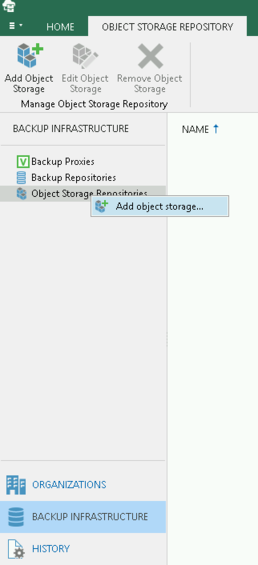
Registered: Sun Sep 07 19:28:11 UTC 2025 - Last Modified: Tue Aug 12 18:20:36 UTC 2025 - 5.5K bytes - Viewed (0) -
src/main/webapp/WEB-INF/view/admin/dict/protwords/admin_dict_protwords.jsp
<la:message key="labels.dict_protwords_title"/> </h1> </div> <div class="col-sm-6"> <ol class="breadcrumb float-sm-right"> <li class="breadcrumb-item"><la:link href="/admin/dict"> <la:message key="labels.dict_list_link"/> </la:link></li>
Registered: Thu Sep 04 12:52:25 UTC 2025 - Last Modified: Thu Feb 13 07:47:04 UTC 2020 - 9.9K bytes - Viewed (0) -
clause/joins.go
package clause import "gorm.io/gorm/utils" type JoinType string const ( CrossJoin JoinType = "CROSS" InnerJoin JoinType = "INNER" LeftJoin JoinType = "LEFT" RightJoin JoinType = "RIGHT" ) type JoinTarget struct { Type JoinType Association string Subquery Expression Table string } func Has(name string) JoinTarget { return JoinTarget{Type: InnerJoin, Association: name} }
Registered: Sun Sep 07 09:35:13 UTC 2025 - Last Modified: Sun May 25 07:40:40 UTC 2025 - 1.5K bytes - Viewed (0) -
src/archive/zip/testdata/readme.zip
you unpack it into /usr/local/go, or if you rebuild from sources by running all.bash (see doc/install.html). You should also add the Go binary directory $GOROOT/bin to your shell's path. For example, if you extracted the tar file into $HOME/go, you might put the following in your .profile: export GOROOT=$HOME/go export PATH=$PATH:$GOROOT/bin See doc/install.html for more details....
Registered: Tue Sep 09 11:13:09 UTC 2025 - Last Modified: Sat Jul 11 14:36:33 UTC 2015 - 1.8K bytes - Viewed (0)