- Sort Score
- Result 10 results
- Languages All
Results 241 - 250 of 1,453 for doch (0.02 sec)
-
docs/en/docs/tutorial/path-params.md
{* ../../docs_src/path_params/tutorial005_py39.py hl[16] *} ### Check the docs { #check-the-docs } Because the available values for the *path parameter* are predefined, the interactive docs can show them nicely: <img src="/img/tutorial/path-params/image03.png"> ### Working with Python *enumerations* { #working-with-python-enumerations }Registered: Sun Dec 28 07:19:09 UTC 2025 - Last Modified: Wed Dec 17 20:41:43 UTC 2025 - 9.2K bytes - Viewed (0) -
docs/en/docs/how-to/configure-swagger-ui.md
## Other Swagger UI Parameters { #other-swagger-ui-parameters } To see all the other possible configurations you can use, read the official <a href="https://swagger.io/docs/open-source-tools/swagger-ui/usage/configuration/" class="external-link" target="_blank">docs for Swagger UI parameters</a>. ## JavaScript-only settings { #javascript-only-settings }Registered: Sun Dec 28 07:19:09 UTC 2025 - Last Modified: Wed Dec 17 20:41:43 UTC 2025 - 2.9K bytes - Viewed (0) -
docs/pt/docs/how-to/general.md
Para converter qualquer dado para um formato compatível com JSON, leia a seção [Tutorial - Codificador Compatível com JSON](../tutorial/encoder.md){.internal-link target=_blank}. ## OpenAPI Metadata - Docs { #openapi-metadata-docs } Para adicionar metadados ao seu esquema OpenAPI, incluindo licensa, versão, contato, etc, leia a seção [Tutorial - Metadados e URLs da Documentação](../tutorial/metadata.md){.internal-link target=_blank}.Registered: Sun Dec 28 07:19:09 UTC 2025 - Last Modified: Wed Nov 12 16:23:57 UTC 2025 - 2.9K bytes - Viewed (0) -
docs/federation/lookup/README.md
To test this setup, access the MinIO server via browser or [`mc`](https://docs.min.io/community/minio-object-store/reference/minio-mc.html#quickstart). You’ll see the uploaded files are accessible from the all the MinIO endpoints. ## Explore Further - [Use `mc` with MinIO Server](https://docs.min.io/community/minio-object-store/reference/minio-mc.html) - [Use `aws-cli` with MinIO Server](https://docs.min.io/community/minio-object-store/integrations/aws-cli-with-minio.html)
Registered: Sun Dec 28 19:28:13 UTC 2025 - Last Modified: Tue Aug 12 18:20:36 UTC 2025 - 4.2K bytes - Viewed (0) -
docs/docker/README.md
### Starting and Stopping Containers To start a stopped container, you can use the [`docker start`](https://docs.docker.com/engine/reference/commandline/start/) command. ```sh docker start <container_id> ``` To stop a running container, you can use the [`docker stop`](https://docs.docker.com/engine/reference/commandline/stop/) command. ```sh docker stop <container_id> ```
Registered: Sun Dec 28 19:28:13 UTC 2025 - Last Modified: Tue Aug 12 18:20:36 UTC 2025 - 8.2K bytes - Viewed (0) -
docs/de/docs/advanced/behind-a-proxy.md
Die Proxy-Header sind: * <a href="https://developer.mozilla.org/en-US/docs/Web/HTTP/Reference/Headers/X-Forwarded-For" class="external-link" target="_blank">X-Forwarded-For</a> * <a href="https://developer.mozilla.org/en-US/docs/Web/HTTP/Reference/Headers/X-Forwarded-Proto" class="external-link" target="_blank">X-Forwarded-Proto</a>
Registered: Sun Dec 28 07:19:09 UTC 2025 - Last Modified: Wed Dec 17 20:41:43 UTC 2025 - 18.6K bytes - Viewed (0) -
api/go1.19.txt
pkg go/doc/comment, method (*Printer) Markdown(*Doc) []uint8 #51082 pkg go/doc/comment, method (*Printer) Text(*Doc) []uint8 #51082 pkg go/doc/comment, type Block interface, unexported methods #51082 pkg go/doc/comment, type Code struct #51082 pkg go/doc/comment, type Code struct, Text string #51082 pkg go/doc/comment, type Doc struct #51082 pkg go/doc/comment, type Doc struct, Content []Block #51082
Registered: Tue Dec 30 11:13:12 UTC 2025 - Last Modified: Fri Dec 02 16:29:41 UTC 2022 - 17.9K bytes - Viewed (0) -
docs/en/docs/advanced/openapi-webhooks.md
Registered: Sun Dec 28 07:19:09 UTC 2025 - Last Modified: Wed Dec 17 20:41:43 UTC 2025 - 2.9K bytes - Viewed (0) -
docs/ru/docs/tutorial/request-files.md
* Из загруженного файла можно получить метаданные. * Он реализует <a href="https://docs.python.org/3/glossary.html#term-file-like-object" class="external-link" target="_blank">file-like</a> `async` интерфейс.
Registered: Sun Dec 28 07:19:09 UTC 2025 - Last Modified: Tue Sep 30 11:24:39 UTC 2025 - 11.7K bytes - Viewed (0) -
docs/bucket/quota/README.md
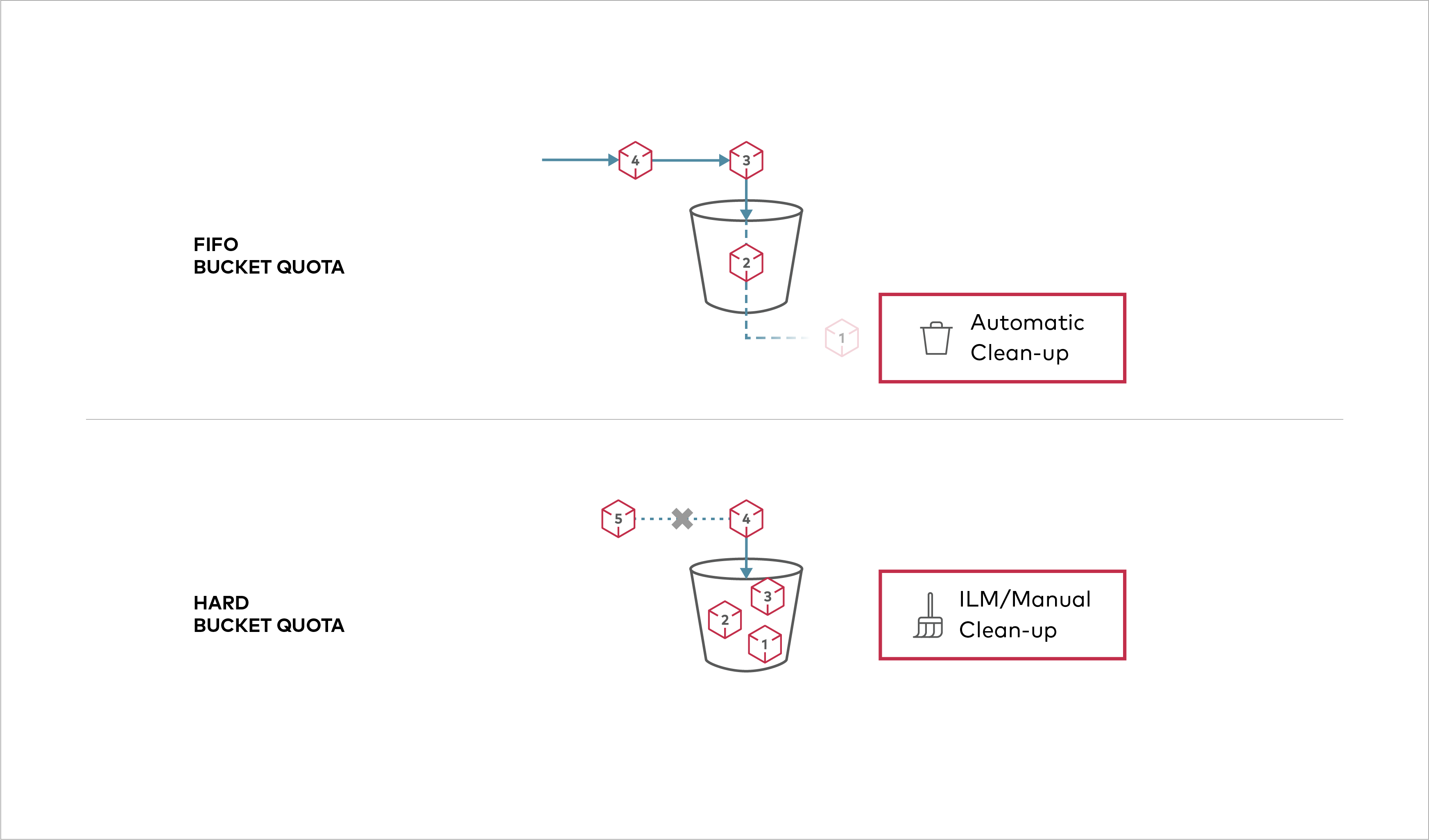 Buckets can be configured to have `Hard` quota - it disallows writes to the bucket after configured quota limit is reached. ## Prerequisites - Install MinIO - [MinIO Quickstart Guide](https://docs.min.io/community/minio-object-store/operations/deployments/baremetal-deploy-minio-on-redhat-linux.html#procedure).
Registered: Sun Dec 28 19:28:13 UTC 2025 - Last Modified: Tue Aug 12 18:20:36 UTC 2025 - 1.1K bytes - Viewed (0)