- Sort Score
- Result 10 results
- Languages All
Results 11 - 20 of 441 for Localhost (0.05 sec)
-
compat/maven-model-builder/src/test/resources/poms/validation/bad-repository-id.xml
<repository> <id>this/is\bad</id> <url>http://localhost</url> </repository> </repositories> <pluginRepositories> <pluginRepository> <id>this/is\bad</id> <url>http://localhost</url> </pluginRepository> </pluginRepositories> <distributionManagement> <repository> <id>this/is\bad</id> <url>http://localhost</url> </repository> <snapshotRepository>
Registered: Sun Dec 28 03:35:09 UTC 2025 - Last Modified: Fri Oct 25 12:31:46 UTC 2024 - 1.4K bytes - Viewed (0) -
cmd/net.go
// addresses. I.e, 0.0.0.0:9000 like ":9000" refers to port // 9000 on localhost. if host.Name != "" && host.Name != net.IPv4zero.String() && host.Name != net.IPv6zero.String() { localHost, err := isLocalHost(host.Name, host.Port.String(), host.Port.String()) if err != nil { return err } if !localHost { return config.ErrInvalidAddressFlag(nil).Msg("host in server address should be this server") }
Registered: Sun Dec 28 19:28:13 UTC 2025 - Last Modified: Sun Sep 28 20:59:21 UTC 2025 - 9.6K bytes - Viewed (1) -
docs/bucket/replication/sio-error.sh
export MINIO_KMS_SECRET_KEY="my-minio-key:OSMM+vkKUTCvQs9YL/CVMIMt43HFhkUpqJxTmGl6rYw=" NODES=4 args1=() args2=() for i in $(seq 1 $NODES); do args1+=("http://localhost:$((9000 + i))/tmp/xl/1/$i ") args2+=("http://localhost:$((9100 + i))/tmp/xl/2/$i ") done for i in $(seq 1 $NODES); do ./minio server --address "127.0.0.1:$((9000 + i))" ${args1[@]} & # | tee /tmp/minio/node.$i &Registered: Sun Dec 28 19:28:13 UTC 2025 - Last Modified: Sat May 18 18:19:01 UTC 2024 - 1.7K bytes - Viewed (0) -
docs/en/docs/advanced/wsgi.md
And the rest will be handled by **FastAPI**. If you run it and go to <a href="http://localhost:8000/v1/" class="external-link" target="_blank">http://localhost:8000/v1/</a> you will see the response from Flask: ```txt Hello, World from Flask! ``` And if you go to <a href="http://localhost:8000/v2" class="external-link" target="_blank">http://localhost:8000/v2</a> you will see the response from FastAPI: ```JSON {
Registered: Sun Dec 28 07:19:09 UTC 2025 - Last Modified: Wed Dec 17 20:41:43 UTC 2025 - 1.2K bytes - Viewed (0) -
CLAUDE.md
mvn test -P integrationTests -Dtest.fess.url="http://localhost:8080" -Dtest.search_engine.url="http://localhost:9201" # Run single integration test mvn test -P integrationTests -Dtest.fess.url="http://localhost:8080" -Dtest.search_engine.url="http://localhost:9201" -Dtest=SearchApiTests ``` ### Running ```bash # From IDE: Run main method in org.codelibs.fess.FessBoot # Access at: http://localhost:8080/
Registered: Sat Dec 20 09:19:18 UTC 2025 - Last Modified: Fri Nov 28 16:29:12 UTC 2025 - 4.8K bytes - Viewed (0) -
docs/uk/docs/tutorial/cors.md
## Джерело (Origin) Джерело визначається комбінацією протоколу (`http`, `https`), домену (`myapp.com`, `localhost`, `localhost.tiangolo.com`), порту (`80`, `443`, `8080`). Наприклад, такі адреси вважаються різними джерелами: * `http://localhost` * `https://localhost` * `http://localhost:8080` Навіть якщо вони всі містять `localhost`, вони мають різні протоколи або порти, що робить їх окремими "джерелами". ## Кроки
Registered: Sun Dec 28 07:19:09 UTC 2025 - Last Modified: Fri May 30 13:34:34 UTC 2025 - 7.9K bytes - Viewed (0) -
docs/zh/docs/advanced/wsgi.md
现在,所有定义在 `/v1/` 路径下的请求将会被 Flask 应用处理。 其余的请求则会被 **FastAPI** 处理。 如果您使用 Uvicorn 运行应用实例并且访问 <a href="http://localhost:8000/v1/" class="external-link" target="_blank">http://localhost:8000/v1/</a>,您将会看到由 Flask 返回的响应: ```txt Hello, World from Flask! ``` 并且如果您访问 <a href="http://localhost:8000/v2" class="external-link" target="_blank">http://localhost:8000/v2</a>,您将会看到由 FastAPI 返回的响应: ```JSON { "message": "Hello World" }
Registered: Sun Dec 28 07:19:09 UTC 2025 - Last Modified: Mon Nov 18 02:25:44 UTC 2024 - 1.2K bytes - Viewed (0) -
internal/config/config_test.go
}, // Keys and input order of k=v is same. { input: `connection_string="host=localhost port=2832" comment="really long comment"`, keys: []string{"connection_string", "comment"}, expectedFields: map[string]struct{}{ `connection_string="host=localhost port=2832"`: {}, `comment="really long comment"`: {}, }, }, // Keys with spaces in between {Registered: Sun Dec 28 19:28:13 UTC 2025 - Last Modified: Fri Aug 29 02:39:48 UTC 2025 - 4.2K bytes - Viewed (0) -
docs/distributed/decom-compressed-sse-s3.sh
policy_count=$(./mc admin policy list myminio/ | wc -l) kill $pid (minio server http://localhost:9000/tmp/xl/{1...10}/disk{0...1} http://localhost:9001/tmp/xl/{11...30}/disk{0...3} 2>&1 >/tmp/expanded_1.log) & pid_1=$! (minio server --address ":9001" http://localhost:9000/tmp/xl/{1...10}/disk{0...1} http://localhost:9001/tmp/xl/{11...30}/disk{0...3} 2>&1 >/tmp/expanded_2.log) & pid_2=$! sleep 30 ./mc ready myminioRegistered: Sun Dec 28 19:28:13 UTC 2025 - Last Modified: Mon May 27 19:17:46 UTC 2024 - 4.3K bytes - Viewed (0) -
README.md
### Browser UI - Search UI: http://localhost:8080/ 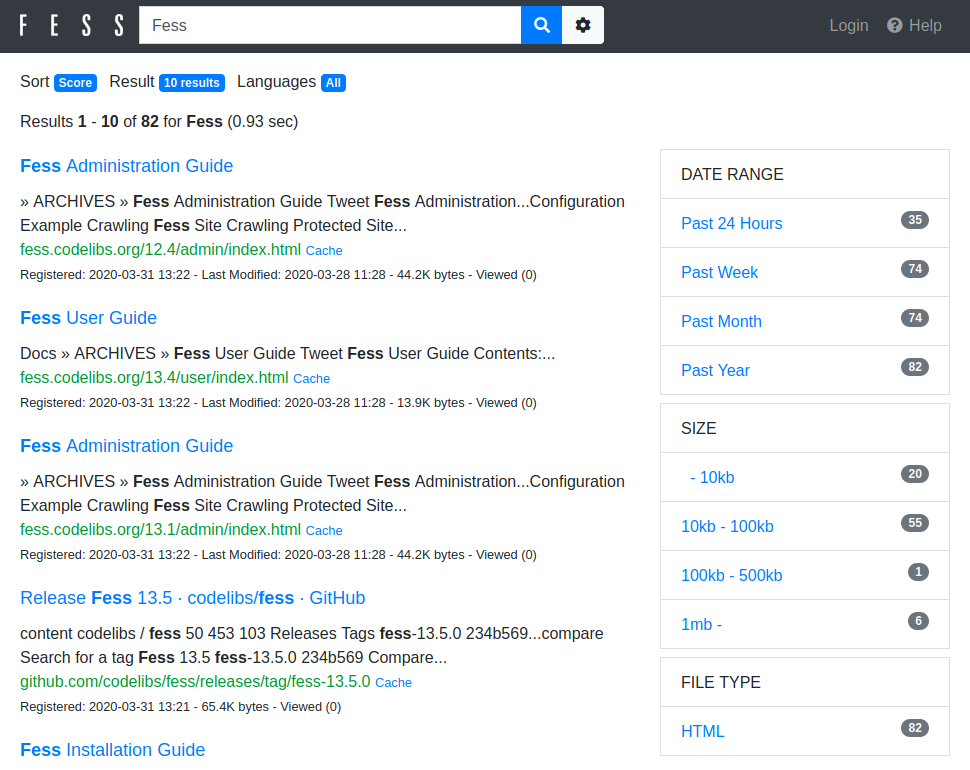 - Admin UI: http://localhost:8080/admin/ (default username/password is admin/admin) 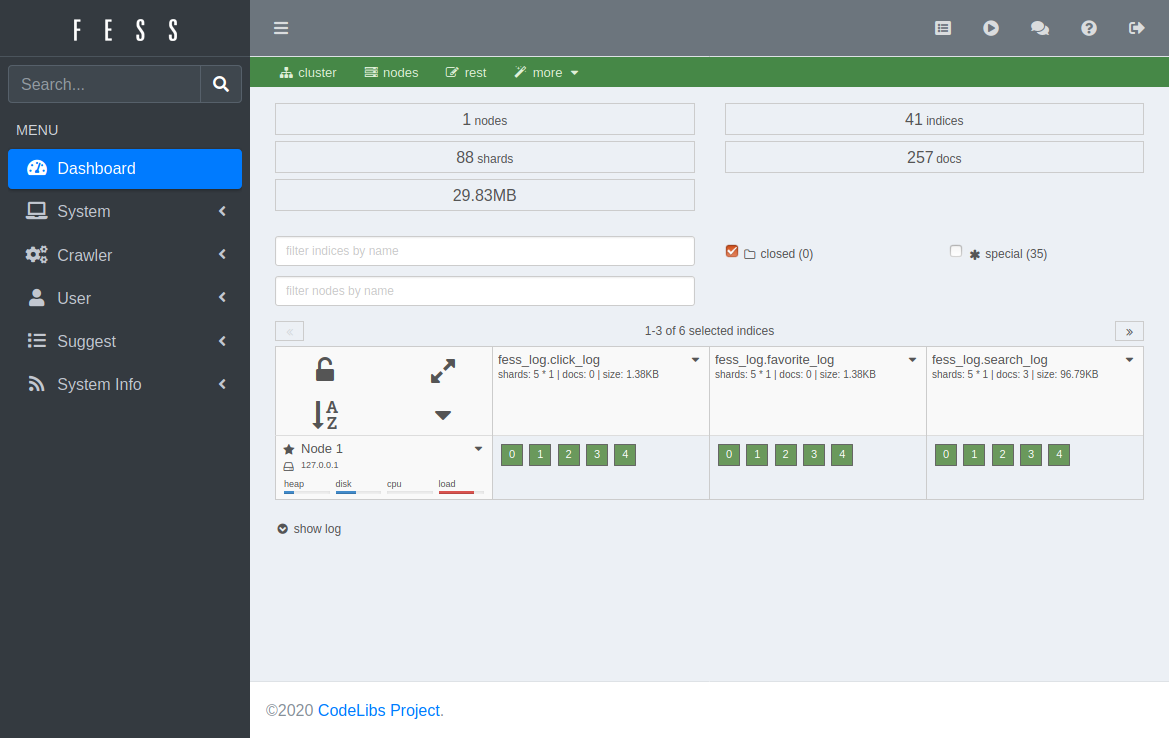
Registered: Sat Dec 20 09:19:18 UTC 2025 - Last Modified: Sat Dec 20 00:28:33 UTC 2025 - 7.8K bytes - Viewed (2)