- Sort Score
- Result 10 results
- Languages All
Results 91 - 100 of 363 for 9080 (0.04 sec)
-
src/main/webapp/css/font-awesome.min.css
"Font Awesome 5 Free";font-style:normal;font-weight:900;font-display:auto;src:url(./fonts/fa-solid-900.eot);src:url(./fonts/fa-solid-900.eot?#iefix) format("embedded-opentype"),url(./fonts/fa-solid-900.woff2) format("woff2"),url(./fonts/fa-solid-900.woff) format("woff"),url(./fonts/fa-solid-900.ttf) format("truetype"),url(./fonts/fa-solid-900.svg#fontawesome) format("svg")}.fa,.far,.fas{font-family:"Font Awesome 5 Free"}.fa,.fas{font-weight:900}...
Registered: Thu Oct 31 13:40:30 UTC 2024 - Last Modified: Sat Dec 14 21:22:25 UTC 2019 - 55.8K bytes - Viewed (1) -
docs/site-replication/README.md
```sh mc alias set minio1 https://minio1.example.com:9000 adminuser adminpassword mc alias set minio2 https://minio2.example.com:9000 adminuser adminpassword mc alias set minio3 https://minio3.example.com:9000 adminuser adminpassword ``` or ```sh export MC_HOST_minio1=https://adminuser:******@****.***
Registered: Sun Nov 03 19:28:11 UTC 2024 - Last Modified: Mon Feb 26 21:30:28 UTC 2024 - 3.4K bytes - Viewed (0) -
src/test/resources/osdd/osdd.xml
<Description>Full Text Search for Your Documents.</Description> <Tags>Full Text Search</Tags> <Contact>******@****.***</Contact> <SearchForm>http://localhost:8080/fess/</SearchForm> <Url type="text/html" template="http://localhost:8080/fess/search?q={searchTerms}"/> <InputEncoding>UTF-8</InputEncoding> <OutputEncoding>UTF-8</OutputEncoding>
Registered: Thu Oct 31 13:40:30 UTC 2024 - Last Modified: Thu Feb 08 05:17:08 UTC 2024 - 535 bytes - Viewed (0) -
MIGRATION.md
For the more details, see the implementation code in [GsaApiManager](/src/main/java/org/codelibs/fess/api/gsa/GsaApiManager.java).
Registered: Thu Oct 31 13:40:30 UTC 2024 - Last Modified: Tue Mar 05 06:12:02 UTC 2019 - 1.6K bytes - Viewed (0) -
docs/ko/README.md
### 브라우저 UI - 검색 UI: http://localhost:8080/ 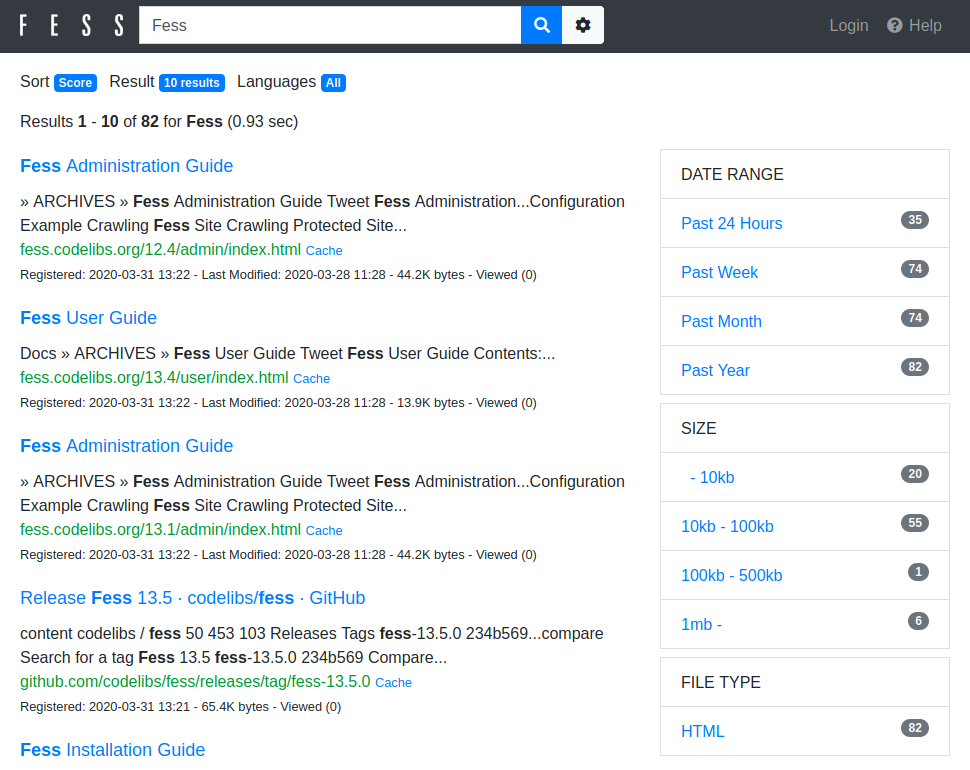 - 관리자 UI: http://localhost:8080/admin/ (기본 사용자 이름/비밀번호는 admin/admin입니다) 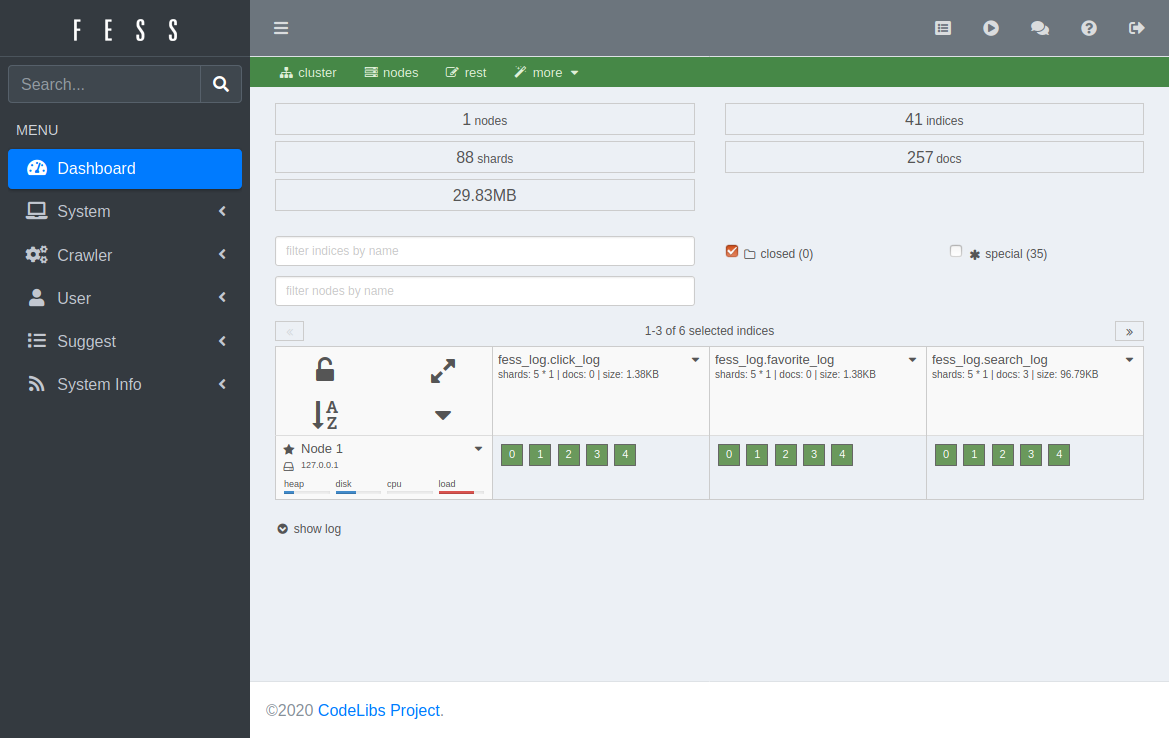
Registered: Thu Oct 31 13:40:30 UTC 2024 - Last Modified: Sat Oct 12 07:19:47 UTC 2024 - 7.8K bytes - Viewed (0) -
docs/bucket/replication/setup_replication.sh
# assign this replication policy to repluser mc admin policy attach dest replpolicy --user=repluser # configure replication config to remote bucket at http://localhost:9000 mc replicate add source/bucket --priority 1 --remote-bucket http://repluser:repluser123@localhost:9000/bucket \
Registered: Sun Nov 03 19:28:11 UTC 2024 - Last Modified: Fri May 26 05:07:25 UTC 2023 - 2.6K bytes - Viewed (0) -
helm/minio/templates/NOTES.txt
2. kubectl port-forward $POD_NAME 9000 --namespace {{ .Release.Namespace }} Read more about port forwarding here: http://kubernetes.io/docs/user-guide/kubectl/kubectl_port-forward/ You can now access MinIO server on http://localhost:9000. Follow the below steps to connect to MinIO server with mc client:Registered: Sun Nov 03 19:28:11 UTC 2024 - Last Modified: Thu Oct 10 15:48:31 UTC 2024 - 2.7K bytes - Viewed (0) -
docs/ja/README.md
### ブラウザUI - 検索UI: http://localhost:8080/ 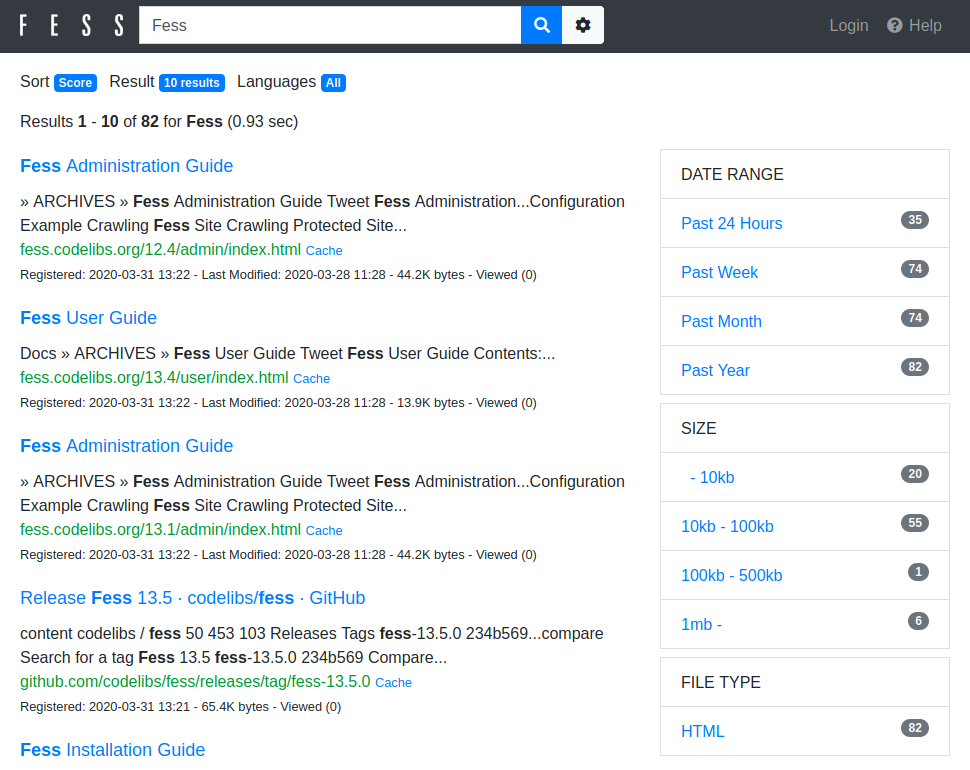 - 管理者UI: http://localhost:8080/admin/ (デフォルトのユーザー名/パスワードはadmin/adminです) 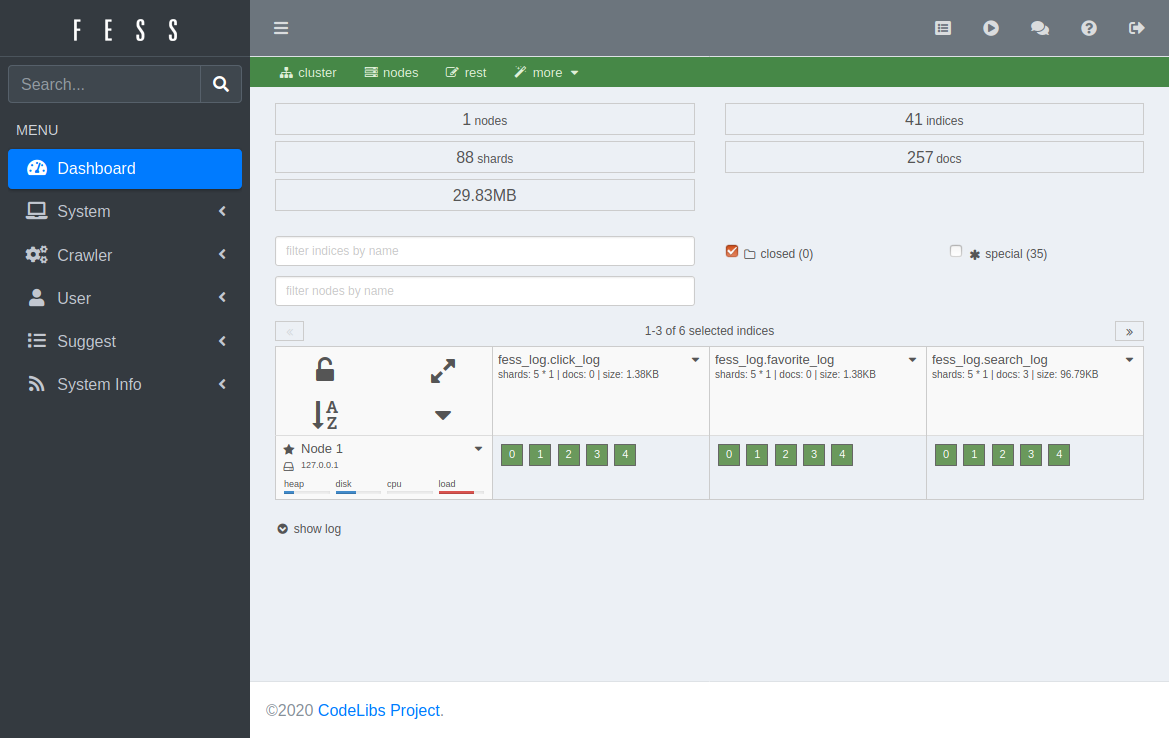
Registered: Thu Oct 31 13:40:30 UTC 2024 - Last Modified: Sat Oct 12 07:19:47 UTC 2024 - 8.3K bytes - Viewed (0) -
docs/distributed/decom.sh
chmod +x mc fi export CI=true export MINIO_SCANNER_SPEED=fastest (minio server http://localhost:9000/tmp/xl/{1...10}/disk{0...1} 2>&1 >/tmp/decom.log) & pid=$! export MC_HOST_myminio="http://minioadmin:minioadmin@localhost:9000/" ./mc ready myminio ./mc admin user add myminio/ minio123 minio123 ./mc admin user add myminio/ minio12345 minio12345Registered: Sun Nov 03 19:28:11 UTC 2024 - Last Modified: Mon May 27 19:17:46 UTC 2024 - 6.4K bytes - Viewed (0) -
istioctl/pkg/workload/testdata/vmconfig/ipv4/workloadgroup.yaml
PROXY_CONFIG_ANNOT_VALUE: bar labels: {} template: ports: {} serviceAccount: vm-serviceaccount probe: httpGet:Registered: Wed Nov 06 22:53:10 UTC 2024 - Last Modified: Thu Jun 15 15:02:17 UTC 2023 - 377 bytes - Viewed (0)