- Sort Score
- Result 10 results
- Languages All
Results 31 - 40 of 111 for Editor (0.2 sec)
-
docs/en/docs/history-design-future.md
I tested several ideas in the most popular Python editors: PyCharm, VS Code, Jedi based editors. By the last <a href="https://www.jetbrains.com/research/python-developers-survey-2018/#development-tools" class="external-link" target="_blank">Python Developer Survey</a>, that covers about 80% of the users.
Plain Text - Registered: Sun May 05 07:19:11 GMT 2024 - Last Modified: Fri Mar 22 01:42:11 GMT 2024 - 4.1K bytes - Viewed (0) -
docs/pt/docs/contributing.md
### Testes no seu editor Se você quer usar os testes integrados em seu editor adicione `./docs_src` na sua variável `PYTHONPATH`. Por exemplo, no VS Code você pode criar um arquivo `.env` com: ```env PYTHONPATH=./docs_src
Plain Text - Registered: Sun May 05 07:19:11 GMT 2024 - Last Modified: Sun Jun 11 21:38:15 GMT 2023 - 14.9K bytes - Viewed (0) -
docs/pt/docs/tutorial/extra-data-types.md
* `int` * `float` * `str` * `bool` Mas você também pode usar tipos de dados mais complexos. E você ainda terá os mesmos recursos que viu até agora: * Ótimo suporte do editor. * Conversão de dados das requisições recebidas. * Conversão de dados para os dados da resposta. * Validação de dados. * Anotação e documentação automáticas. ## Outros tipos de dados
Plain Text - Registered: Sun May 05 07:19:11 GMT 2024 - Last Modified: Fri Mar 22 01:42:11 GMT 2024 - 3K bytes - Viewed (0) -
okhttp/src/test/resources/okhttp3/internal/idn/README.md
``` cd okhttp/src/test/resources/okhttp3/internal/idn/ ls rfc3454.*.txt | xargs -n 1 -I {} bash -c "echo {} ; cat {}" > okhttp_tables.txt curl https://www.rfc-editor.org/rfc/rfc3454.txt > rfc3454.txt diff rfc3454.txt okhttp_tables.txt | lessPlain Text - Registered: Fri Mar 29 11:42:11 GMT 2024 - Last Modified: Wed Dec 20 23:27:07 GMT 2023 - 618 bytes - Viewed (0) -
okhttp/src/test/java/okhttp3/WebPlatformToAsciiTest.kt
"xn--a", "xn--a.ß", "xn--a.xn--zca", "xn--a-yoc", // OkHttp doesn't reject U+FFFD encoded in Punycode. "xn--zn7c.com", // OkHttp doesn't reject a U+200D. https://www.rfc-editor.org/rfc/rfc5892.html#appendix-A.2 "xn--1ug.example", // OkHttp doesn't implement CheckJoiners. "\u200D.example", // OkHttp doesn't implement CheckBidi. "يa", ) @TestPlain Text - Registered: Fri May 03 11:42:14 GMT 2024 - Last Modified: Mon Jan 08 01:13:22 GMT 2024 - 3.5K bytes - Viewed (0) -
docs/en/docs/tutorial/debugging.md
# Debugging You can connect the debugger in your editor, for example with Visual Studio Code or PyCharm. ## Call `uvicorn` In your FastAPI application, import and run `uvicorn` directly: ```Python hl_lines="1 15" {!../../../docs_src/debugging/tutorial001.py!} ``` ### About `__name__ == "__main__"` The main purpose of the `__name__ == "__main__"` is to have some code that is executed when your file is called with:
Plain Text - Registered: Sun May 05 07:19:11 GMT 2024 - Last Modified: Thu Jun 22 17:04:16 GMT 2023 - 2.4K bytes - Viewed (0) -
README.md
...from: ```Python ... "item_name": item.name ... ``` ...to: ```Python ... "item_price": item.price ... ``` ...and see how your editor will auto-complete the attributes and know their types: Plain Text - Registered: Sun May 05 07:19:11 GMT 2024 - Last Modified: Thu May 02 22:37:31 GMT 2024 - 22.6K bytes - Viewed (0) -
docs/ko/docs/features.md
* <a href="https://code.visualstudio.com/" class="external-link" target="_blank">Visual Studio Code</a>에서:  * <a href="https://www.jetbrains.com/pycharm/" class="external-link" target="_blank">PyCharm</a>에서: 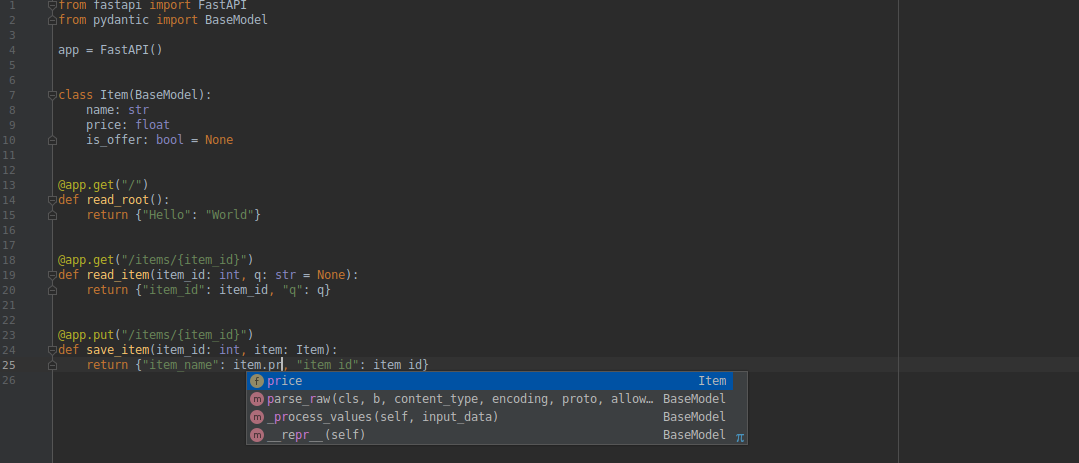
Plain Text - Registered: Sun May 05 07:19:11 GMT 2024 - Last Modified: Thu Apr 18 19:53:19 GMT 2024 - 11.8K bytes - Viewed (0) -
docs/vi/docs/features.md
* trong <a href="https://code.visualstudio.com/" class="external-link" target="_blank">Visual Studio Code</a>:  * trong <a href="https://www.jetbrains.com/pycharm/" class="external-link" target="_blank">PyCharm</a>: 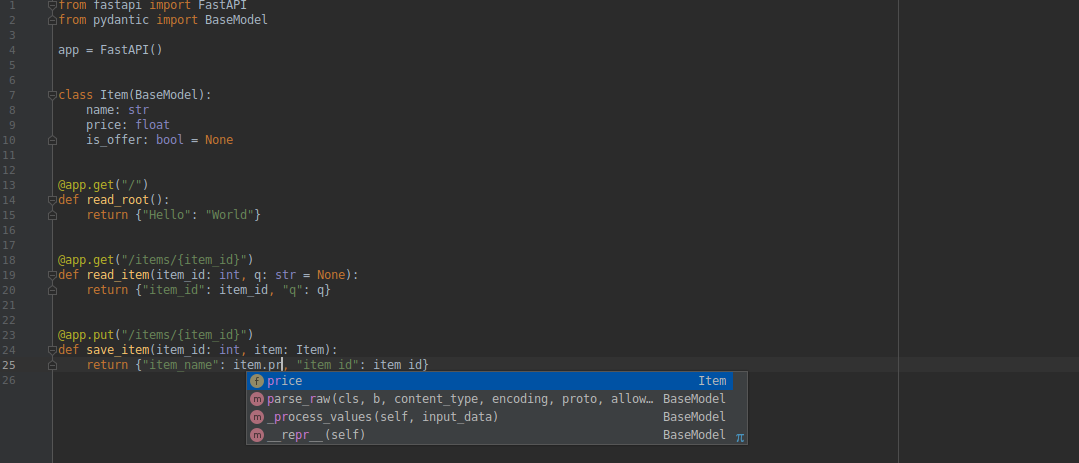
Plain Text - Registered: Sun May 05 07:19:11 GMT 2024 - Last Modified: Thu Apr 18 19:53:19 GMT 2024 - 11.6K bytes - Viewed (0) -
docs/en/docs/tutorial/extra-data-types.md
Up to now, you have been using common data types, like: * `int` * `float` * `str` * `bool` But you can also use more complex data types. And you will still have the same features as seen up to now: * Great editor support. * Data conversion from incoming requests. * Data conversion for response data. * Data validation. * Automatic annotation and documentation. ## Other data types
Plain Text - Registered: Sun May 05 07:19:11 GMT 2024 - Last Modified: Fri Mar 22 01:42:11 GMT 2024 - 4.1K bytes - Viewed (0)