- Sort Score
- Result 10 results
- Languages All
Results 21 - 30 of 50 for example (0.17 sec)
-
docs/docker/README.md
MinIO needs a persistent volume to store configuration and application data. For testing purposes, you can launch MinIO by simply passing a directory (`/data` in the example below). This directory gets created in the container filesystem at the time of container start. But all the data is lost after container exits. ```sh docker run \ -p 9000:9000 \ -p 9001:9001 \
Plain Text - Registered: Sun May 05 19:28:20 GMT 2024 - Last Modified: Thu Sep 29 04:28:45 GMT 2022 - 8.2K bytes - Viewed (0) -
helm/minio/README.md
```bash helm install --name my-release --set persistence.size=1Ti minio/minio ``` The above command deploys MinIO server with a 1Ti backing persistent volume. Alternately, you can provide a YAML file that specifies parameter values while installing the chart. For example, ```bash helm install --name my-release -f values.yaml minio/minio ```
Plain Text - Registered: Sun May 05 19:28:20 GMT 2024 - Last Modified: Wed Jan 24 07:27:57 GMT 2024 - 10.9K bytes - Viewed (0) -
docs/bucket/retention/README.md
### 2. Set bucket WORM configuration WORM on a bucket is enabled by setting object lock configuration. This configuration is applied to all the objects in the bucket. Below is an example to set `Governance` mode and one day retention time on `mybucket`. ```sh
Plain Text - Registered: Sun May 05 19:28:20 GMT 2024 - Last Modified: Thu Sep 29 04:28:45 GMT 2022 - 3.9K bytes - Viewed (0) -
manifests/charts/ztunnel/README.md
```console helm show values istio/ztunnel ``` ### Profiles Istio Helm charts have a concept of a `profile`, which is a bundled collection of value presets. These can be set with `--set profile=<profile>`. For example, the `demo` profile offers a preset configuration to try out Istio in a test environment, with additional features enabled and lowered resource requirements.
Plain Text - Registered: Wed May 08 22:53:08 GMT 2024 - Last Modified: Wed Jan 10 05:10:03 GMT 2024 - 1.3K bytes - Viewed (0) -
docs/sts/README.md
2018/12/26 17:49:36 listening on http://localhost:8888/ ``` This will open the login page of keycloak, upon successful login, STS credentials along with any buckets discovered using the credentials will be printed on the screen, for example: ``` { "buckets": [ "bucket-x" ], "credentials": { "AccessKeyID": "6N2BALX7ELO827DXS3GK", "SecretAccessKey": "23JKqAD+um8ObHqzfIh+bfqwG9V8qs9tFY6MqeFR+xxx",Plain Text - Registered: Sun May 05 19:28:20 GMT 2024 - Last Modified: Tue Oct 25 00:44:15 GMT 2022 - 7.8K bytes - Viewed (1) -
docs/multi-tenancy/README.md
```sh minio server --address :9001 /data/tenant1 minio server --address :9002 /data/tenant2 minio server --address :9003 /data/tenant3 ``` 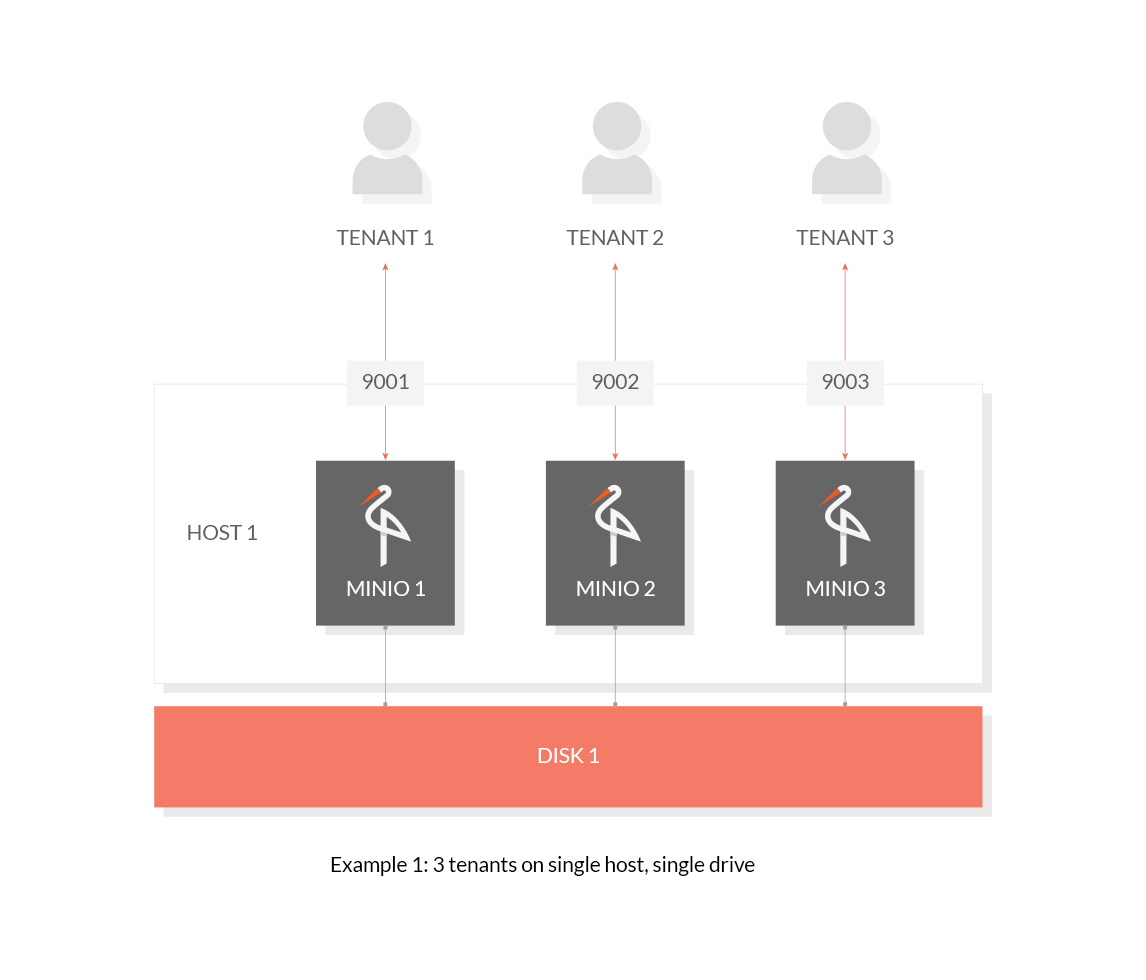 ### 1.2 Host Multiple Tenants on Multiple Drives (Erasure Code) Use the following commands to host 3 tenants on multiple drives: ```sh
Plain Text - Registered: Sun May 05 19:28:20 GMT 2024 - Last Modified: Thu Sep 29 04:28:45 GMT 2022 - 3K bytes - Viewed (0) -
docs/kms/README.md
The MinIO-KES configuration is always the same - regardless of the underlying KMS implementation. Checkout the MinIO-KES [configuration example](https://github.com/minio/kes/wiki/MinIO-Object-Storage). ### Further references - [Run MinIO with TLS / HTTPS](https://min.io/docs/minio/linux/operations/network-encryption.html)
Plain Text - Registered: Sun May 05 19:28:20 GMT 2024 - Last Modified: Thu Jan 18 07:03:17 GMT 2024 - 7.1K bytes - Viewed (0) -
docs/site-replication/README.md
## Configuring Site Replication - Configure an alias in `mc` for each of the sites. For example if you have three MinIO sites, you may run: ```sh mc alias set minio1 https://minio1.example.com:9000 adminuser adminpassword mc alias set minio2 https://minio2.example.com:9000 adminuser adminpassword mc alias set minio3 https://minio3.example.com:9000 adminuser adminpassword ``` or ```sh
Plain Text - Registered: Sun May 05 19:28:20 GMT 2024 - Last Modified: Mon Feb 26 21:30:28 GMT 2024 - 3.4K bytes - Viewed (0) -
docs/erasure/README.md
In 12 drive example above, with MinIO server running in the default configuration, you can lose any of the six drives and still reconstruct the data reliably from the remaining drives. ## Why is Erasure Code useful?
Plain Text - Registered: Sun May 05 19:28:20 GMT 2024 - Last Modified: Thu Sep 29 04:28:45 GMT 2022 - 4.1K bytes - Viewed (0) -
docs/bucket/replication/README.md
``` mc admin bucket remote add myminio/srcbucket https://accessKey:secretKey@replica-endpoint:9000/destbucket --service replication --region us-east-1
Plain Text - Registered: Sun May 05 19:28:20 GMT 2024 - Last Modified: Tue Jan 24 23:46:33 GMT 2023 - 18.2K bytes - Viewed (0)