- Sort Score
- Result 10 results
- Languages All
Results 11 - 20 of 30 for Sample (0.2 sec)
-
helm/minio/README.md
```bash helm install --name my-release --set persistence.size=1Ti minio/minio ``` The above command deploys MinIO server with a 1Ti backing persistent volume. Alternately, you can provide a YAML file that specifies parameter values while installing the chart. For example, ```bash helm install --name my-release -f values.yaml minio/minio ```
Plain Text - Registered: Sun May 05 19:28:20 GMT 2024 - Last Modified: Wed Jan 24 07:27:57 GMT 2024 - 10.9K bytes - Viewed (0) -
docs/bucket/retention/README.md
### 2. Set bucket WORM configuration WORM on a bucket is enabled by setting object lock configuration. This configuration is applied to all the objects in the bucket. Below is an example to set `Governance` mode and one day retention time on `mybucket`. ```sh
Plain Text - Registered: Sun May 05 19:28:20 GMT 2024 - Last Modified: Thu Sep 29 04:28:45 GMT 2022 - 3.9K bytes - Viewed (0) -
docs/bigdata/README.md
### **4.2 WordCount** WordCount is a simple program that counts how often a word occurs in a text file. The code builds a dataset of (String, Int) pairs called counts, and saves the dataset to a file. The following example submits WordCount code to the Scala shell. Select an input file for the Spark WordCount example. We can use any text file as input. - Login as user **‘spark’**.
Plain Text - Registered: Sun May 05 19:28:20 GMT 2024 - Last Modified: Thu Sep 29 04:28:45 GMT 2022 - 14.7K bytes - Viewed (0) -
docs/sts/README.md
export MINIO_IDENTITY_OPENID_CLIENT_ID="843351d4-1080-11ea-aa20-271ecba3924a" minio server /mnt/data ``` ### Using WebIdentiy API On another terminal run `web-identity.go` a sample client application which obtains JWT id_tokens from an identity provider, in our case its Keycloak. Uses the returned id_token response to get new temporary credentials from the MinIO server using the STS API call `AssumeRoleWithWebIdentity`.
Plain Text - Registered: Sun May 05 19:28:20 GMT 2024 - Last Modified: Tue Oct 25 00:44:15 GMT 2022 - 7.8K bytes - Viewed (1) -
docs/bucket/replication/README.md
depending on whether delete replication rules are set up or if object locking is disabled on `destbucket`. The above policies assume that replication of objects, tags and delete marker replication are all enabled on object lock enabled buckets. A sample script to setup replication is provided [here](https://github.com/minio/minio/blob/master/docs/bucket/replication/setup_replication.sh) To set up replication from a source bucket `srcbucket` on myminio cluster to a bucket `destbucket` on...
Plain Text - Registered: Sun May 05 19:28:20 GMT 2024 - Last Modified: Tue Jan 24 23:46:33 GMT 2023 - 18.2K bytes - Viewed (0) -
docs/bucket/notifications/README.md
mc event list myminio/images arn:minio:sqs::1:nats s3:ObjectCreated:*,s3:ObjectRemoved:* Filter: suffix=”.jpg” ``` ### Step 3: Test on NATS If you use NATS server, check out this sample program below to log the bucket notification added to NATS. ```go package main // Import Go and NATS packages import ( "log" "runtime" "github.com/nats-io/nats.go" )
Plain Text - Registered: Sun May 05 19:28:20 GMT 2024 - Last Modified: Thu Jan 18 07:03:17 GMT 2024 - 84K bytes - Viewed (2) -
docs/site-replication/README.md
## Configuring Site Replication - Configure an alias in `mc` for each of the sites. For example if you have three MinIO sites, you may run: ```sh mc alias set minio1 https://minio1.example.com:9000 adminuser adminpassword mc alias set minio2 https://minio2.example.com:9000 adminuser adminpassword mc alias set minio3 https://minio3.example.com:9000 adminuser adminpassword ``` or ```sh
Plain Text - Registered: Sun May 05 19:28:20 GMT 2024 - Last Modified: Mon Feb 26 21:30:28 GMT 2024 - 3.4K bytes - Viewed (0) -
docs/multi-tenancy/README.md
```sh minio server --address :9001 /data/tenant1 minio server --address :9002 /data/tenant2 minio server --address :9003 /data/tenant3 ``` 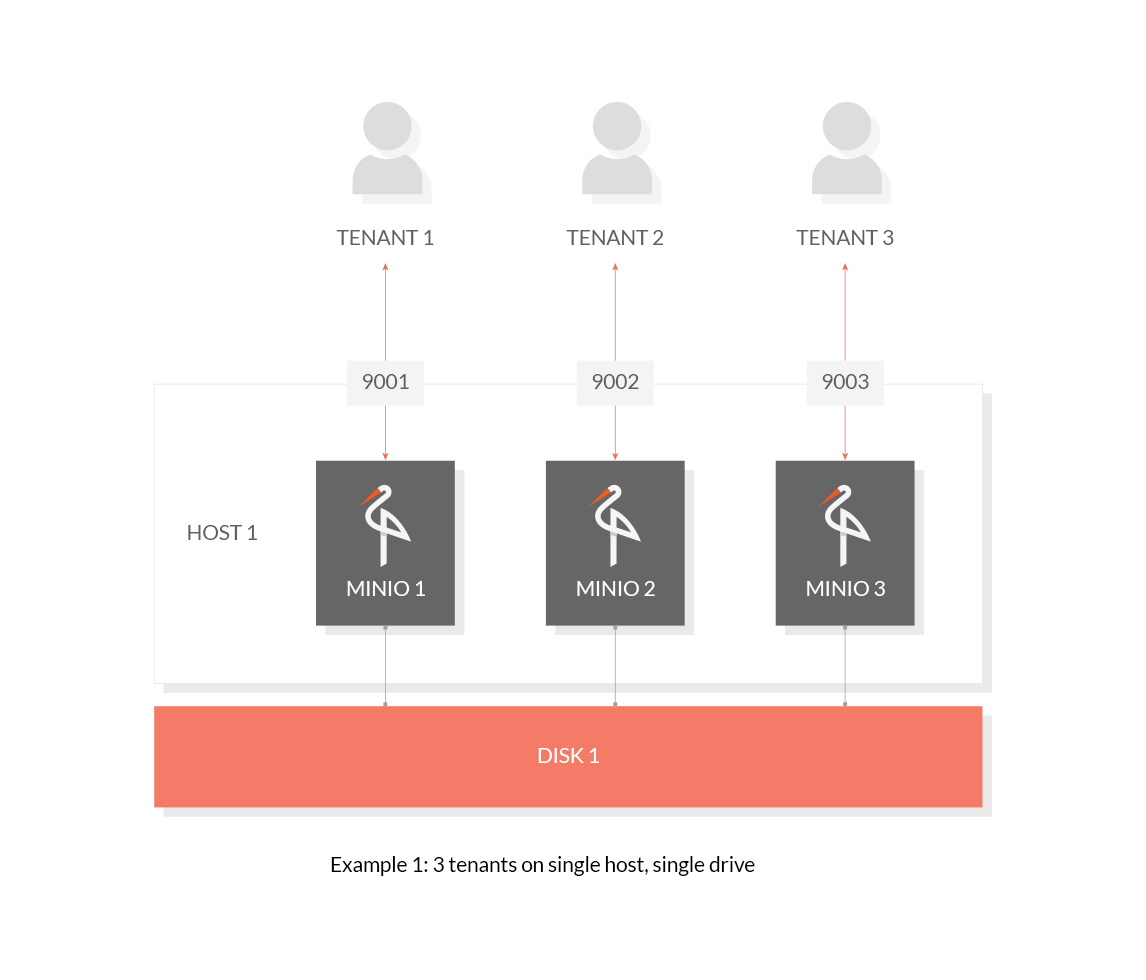 ### 1.2 Host Multiple Tenants on Multiple Drives (Erasure Code) Use the following commands to host 3 tenants on multiple drives: ```sh
Plain Text - Registered: Sun May 05 19:28:20 GMT 2024 - Last Modified: Thu Sep 29 04:28:45 GMT 2022 - 3K bytes - Viewed (0) -
docs/erasure/README.md
In 12 drive example above, with MinIO server running in the default configuration, you can lose any of the six drives and still reconstruct the data reliably from the remaining drives. ## Why is Erasure Code useful?
Plain Text - Registered: Sun May 05 19:28:20 GMT 2024 - Last Modified: Thu Sep 29 04:28:45 GMT 2022 - 4.1K bytes - Viewed (0) -
docs/ftp/README.md
45 bytes received in 00:00 (3.55 KiB/s) ... ``` Following example shows connecting via sftp client using `minioadmin` credentials, and list a bucket named `runner`: ``` sftp -P 8022 minioadmin@localhost minioadmin@localhost's password: Connected to localhost. sftp> ls runner/ chunkdocs testdir ``` Following example shows how to download an object locally via `sftp` client: ```
Plain Text - Registered: Sun May 05 19:28:20 GMT 2024 - Last Modified: Tue Apr 30 15:15:45 GMT 2024 - 7.1K bytes - Viewed (0)