- Sort Score
- Result 10 results
- Languages All
Results 21 - 30 of 54 for example (0.14 sec)
-
manifests/charts/README.md
- Better security: separate Istio components reside in different namespaces, allowing different teams or roles to manage different parts of Istio. For example, a security team would maintain the root CA and policy, a telemetry team may only have access to Prometheus, and a different team may maintain the control plane components (which are highly security sensitive).
Plain Text - Registered: Wed May 08 22:53:08 GMT 2024 - Last Modified: Wed Feb 07 17:53:24 GMT 2024 - 6.7K bytes - Viewed (0) -
doc/README.md
`doc/next/*stdlib/*minor`. The files should be in the subdirectory for the package with the new API, and should be named after the issue number of the API proposal. For example, if the directory `6-stdlib/99-minor` is present, then an `api/next` file with the line pkg net/http, function F #12345 should have a corresponding file named `doc/next/6-stdlib/99-minor/net/http/12345.md`.Plain Text - Registered: Tue May 07 11:14:38 GMT 2024 - Last Modified: Fri Apr 26 21:24:36 GMT 2024 - 1.9K bytes - Viewed (0) -
docs/docker/README.md
MinIO needs a persistent volume to store configuration and application data. For testing purposes, you can launch MinIO by simply passing a directory (`/data` in the example below). This directory gets created in the container filesystem at the time of container start. But all the data is lost after container exits. ```sh docker run \ -p 9000:9000 \ -p 9001:9001 \
Plain Text - Registered: Sun May 05 19:28:20 GMT 2024 - Last Modified: Thu Sep 29 04:28:45 GMT 2022 - 8.2K bytes - Viewed (0) -
helm/minio/README.md
```bash helm install --name my-release --set persistence.size=1Ti minio/minio ``` The above command deploys MinIO server with a 1Ti backing persistent volume. Alternately, you can provide a YAML file that specifies parameter values while installing the chart. For example, ```bash helm install --name my-release -f values.yaml minio/minio ```
Plain Text - Registered: Sun May 05 19:28:20 GMT 2024 - Last Modified: Wed Jan 24 07:27:57 GMT 2024 - 10.9K bytes - Viewed (0) -
docs/bucket/retention/README.md
### 2. Set bucket WORM configuration WORM on a bucket is enabled by setting object lock configuration. This configuration is applied to all the objects in the bucket. Below is an example to set `Governance` mode and one day retention time on `mybucket`. ```sh
Plain Text - Registered: Sun May 05 19:28:20 GMT 2024 - Last Modified: Thu Sep 29 04:28:45 GMT 2022 - 3.9K bytes - Viewed (0) -
manifests/charts/ztunnel/README.md
```console helm show values istio/ztunnel ``` ### Profiles Istio Helm charts have a concept of a `profile`, which is a bundled collection of value presets. These can be set with `--set profile=<profile>`. For example, the `demo` profile offers a preset configuration to try out Istio in a test environment, with additional features enabled and lowered resource requirements.
Plain Text - Registered: Wed May 08 22:53:08 GMT 2024 - Last Modified: Wed Jan 10 05:10:03 GMT 2024 - 1.3K bytes - Viewed (0) -
docs/sts/README.md
2018/12/26 17:49:36 listening on http://localhost:8888/ ``` This will open the login page of keycloak, upon successful login, STS credentials along with any buckets discovered using the credentials will be printed on the screen, for example: ``` { "buckets": [ "bucket-x" ], "credentials": { "AccessKeyID": "6N2BALX7ELO827DXS3GK", "SecretAccessKey": "23JKqAD+um8ObHqzfIh+bfqwG9V8qs9tFY6MqeFR+xxx",Plain Text - Registered: Sun May 05 19:28:20 GMT 2024 - Last Modified: Tue Oct 25 00:44:15 GMT 2022 - 7.8K bytes - Viewed (1) -
docs/kms/README.md
The MinIO-KES configuration is always the same - regardless of the underlying KMS implementation. Checkout the MinIO-KES [configuration example](https://github.com/minio/kes/wiki/MinIO-Object-Storage). ### Further references - [Run MinIO with TLS / HTTPS](https://min.io/docs/minio/linux/operations/network-encryption.html)
Plain Text - Registered: Sun May 05 19:28:20 GMT 2024 - Last Modified: Thu Jan 18 07:03:17 GMT 2024 - 7.1K bytes - Viewed (0) -
docs/multi-tenancy/README.md
```sh minio server --address :9001 /data/tenant1 minio server --address :9002 /data/tenant2 minio server --address :9003 /data/tenant3 ``` 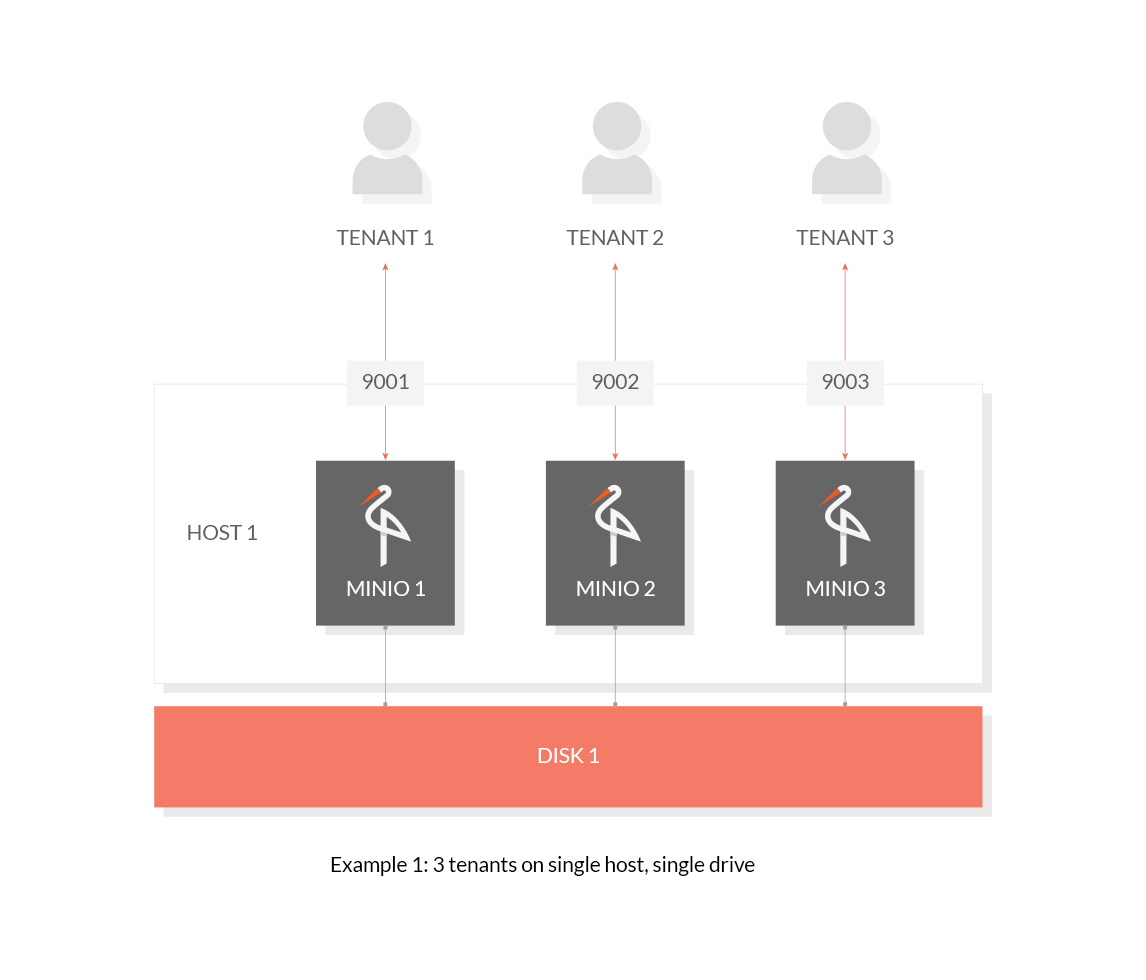 ### 1.2 Host Multiple Tenants on Multiple Drives (Erasure Code) Use the following commands to host 3 tenants on multiple drives: ```sh
Plain Text - Registered: Sun May 05 19:28:20 GMT 2024 - Last Modified: Thu Sep 29 04:28:45 GMT 2022 - 3K bytes - Viewed (0) -
docs/site-replication/README.md
## Configuring Site Replication - Configure an alias in `mc` for each of the sites. For example if you have three MinIO sites, you may run: ```sh mc alias set minio1 https://minio1.example.com:9000 adminuser adminpassword mc alias set minio2 https://minio2.example.com:9000 adminuser adminpassword mc alias set minio3 https://minio3.example.com:9000 adminuser adminpassword ``` or ```sh
Plain Text - Registered: Sun May 05 19:28:20 GMT 2024 - Last Modified: Mon Feb 26 21:30:28 GMT 2024 - 3.4K bytes - Viewed (0)