- Sort Score
- Result 10 results
- Languages All
Results 1 - 10 of 12 for targets (0.16 sec)
-
docs/metrics/prometheus/README.md
bearer_token: <secret> metrics_path: /minio/v2/metrics/cluster scheme: http static_configs: - targets: ['localhost:9000'] ``` ##### Bucket centric ```yaml - job_name: minio-job-bucket bearer_token: <secret> metrics_path: /minio/v2/metrics/bucket scheme: http static_configs: - targets: ['localhost:9000'] ``` ##### Node centric (optional) ```yaml - job_name: minio-job-node
Plain Text - Registered: Sun May 05 19:28:20 GMT 2024 - Last Modified: Fri Apr 12 15:49:30 GMT 2024 - 7.1K bytes - Viewed (0) -
docs/batch-jobs/README.md
prefix: PREFIX # NOTE: if source is remote then target must be "local" # endpoint: ENDPOINT # credentials: # accessKey: ACCESS-KEY # secretKey: SECRET-KEY # sessionToken: SESSION-TOKEN # Available when rotating credentials are used # target where the objects must be replicated target: type: TYPE # valid values are "minio" bucket: BUCKET prefix: PREFIX # NOTE: if target is remote then source must be "local"
Plain Text - Registered: Sun May 05 19:28:20 GMT 2024 - Last Modified: Thu Oct 06 06:00:43 GMT 2022 - 4.8K bytes - Viewed (0) -
ci/official/wheel_test/README.md
specific Python version. ##### Parameters `path_to_tensorflow_wheel`: The local path to the TensorFlow wheel file. Example: `/tmp/tensorflow-2.14.0-cp311-cp311-linux_x86_64.whl` `python_version`: The target Python version, replacing `.` with `_`. Example: For Python 3.11, use `3_11` The script performs the following steps: 1. Navigates to the `../requirements_updater` directory.
Plain Text - Registered: Tue Apr 30 12:39:09 GMT 2024 - Last Modified: Thu Aug 31 18:17:57 GMT 2023 - 3.3K bytes - Viewed (0) -
manifests/helm-profiles/README.md
While a user can just explicitly pass this with `--values/-f`. However, Istio also provides a feature to bundle these with the charts, which is convenient when installing from remote charts. For details, see `copy-templates` Makefile target, and `manifests/zzz_profile.yaml`. Any changes to this folder should have a `make copy-templates` applied afterwards. Warning: unlike the `IstioOperator` profiles, these profiles cannot enable or disable certain components.
Plain Text - Registered: Wed May 08 22:53:08 GMT 2024 - Last Modified: Wed Jan 10 05:10:03 GMT 2024 - 708 bytes - Viewed (0) -
docs/chroot/README.md
```sh mkdir -p /mnt/export/${USER}/bin wget https://dl.min.io/server/minio/release/linux-amd64/minio -O /mnt/export/${USER}/bin/minio chmod +x /mnt/export/${USER}/bin/minio ``` Bind your `proc` mount to the target chroot directory ``` sudo mount --bind /proc /mnt/export/${USER}/proc ``` ## 3. Run Standalone MinIO in Chroot ### GNU/Linux ```shPlain Text - Registered: Sun May 05 19:28:20 GMT 2024 - Last Modified: Thu Sep 29 04:28:45 GMT 2022 - 1.7K bytes - Viewed (0) -
docs/multi-user/admin/README.md
- admin:UpdateServiceAccount - admin:RemoveServiceAccount - admin:ListServiceAccounts #### Bucket quota management permissions - admin:SetBucketQuota - admin:GetBucketQuota #### Bucket target management permissions - admin:SetBucketTarget - admin:GetBucketTarget #### Remote tier management permissions - admin:SetTier - admin:ListTier #### Give full admin permissions
Plain Text - Registered: Sun May 05 19:28:20 GMT 2024 - Last Modified: Tue Mar 21 06:38:06 GMT 2023 - 4.5K bytes - Viewed (0) -
manifests/charts/README.md
- More flexibility: the new installer allows multiple 'environments', allowing applications to select a set of control plane settings and components. While the entire mesh respects the same APIs and config, apps may target different 'environments' which contain different instances and variants of Istio. - Better security: separate Istio components reside in different namespaces, allowing different teams or
Plain Text - Registered: Wed May 08 22:53:08 GMT 2024 - Last Modified: Wed Feb 07 17:53:24 GMT 2024 - 6.7K bytes - Viewed (0) -
docs/erasure/README.md
divides the drives you provide into erasure-coding sets of *2 to 16* drives. Therefore, the number of drives you present must be a multiple of one of these numbers. Each object is written to a single erasure-coding set. Minio uses the largest possible EC set size which divides into the number of drives given. For example, *18 drives* are configured as *2 sets of 9 drives*, and *24 drives* are configured as *2 sets of 12 drives*. This is true for scenarios when running MinIO as a standalone...
Plain Text - Registered: Sun May 05 19:28:20 GMT 2024 - Last Modified: Thu Sep 29 04:28:45 GMT 2022 - 4.1K bytes - Viewed (0) -
ci/official/README.md
# click to "Invocation Details" and find BUILD_CONFIG, which will contain a # "build_file" item that indicates the script used. ci/official/wheel.sh # Advanced: Select specific build/test targets with "any.sh". # TF_ANY_TARGETS=":your/target" TF_ANY_MODE="test" ci/official/any.sh # Afterwards: Examine the results, which will include: The bazel cache, # generated artifacts like .whl files, and "script.log", from the script.
Plain Text - Registered: Tue May 07 12:40:20 GMT 2024 - Last Modified: Thu Feb 01 03:21:19 GMT 2024 - 8K bytes - Viewed (0) -
README.md
- Admin UI: http://localhost:8080/admin/ (default username/password is admin/admin) 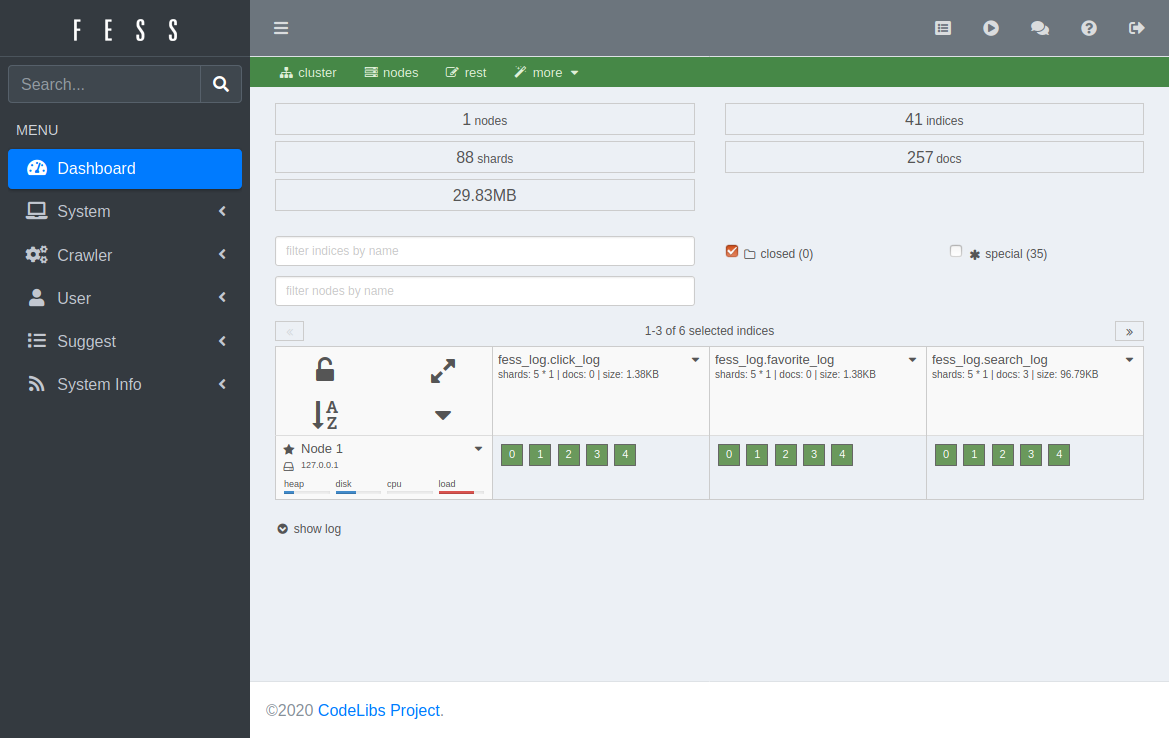 You can register crawling targets in the Admin UI on the (Web, File, Data Store) crawler configuration pages, and then start the Crawler manually on the [Scheduler page](https://fess.codelibs.org/14.12/admin/scheduler-guide.html).
Plain Text - Registered: Mon May 06 08:04:11 GMT 2024 - Last Modified: Sun Feb 25 00:40:07 GMT 2024 - 7.6K bytes - Viewed (0)