- Sort Score
- Result 10 results
- Languages All
Results 1 - 10 of 14 for stop (0.16 sec)
-
docs/docker/README.md
```sh docker start <container_id> ``` To stop a running container, you can use the [`docker stop`](https://docs.docker.com/engine/reference/commandline/stop/) command. ```sh docker stop <container_id> ``` ### MinIO container logs
Plain Text - Registered: Sun May 05 19:28:20 GMT 2024 - Last Modified: Thu Sep 29 04:28:45 GMT 2022 - 8.2K bytes - Viewed (0) -
docs/tls/kubernetes/README.md
- key: private.key path: private.key - key: public.crt path: CAs/public.crt ``` Note that the `secretName` should be same as the secret name created in previous step. Then add the below section under `spec.containers[].volumeMounts[]` ```yaml volumeMounts: - name: secret-volume mountPath: /<user-running-minio>/.minio/certs ```Plain Text - Registered: Sun May 05 19:28:20 GMT 2024 - Last Modified: Thu Sep 29 04:28:45 GMT 2022 - 3K bytes - Viewed (0) -
docs/kms/README.md
### 1. Fetch the root identity As the initial step, fetch the private key and certificate of the root identity: ```sh curl -sSL --tlsv1.2 \ -O 'https://raw.githubusercontent.com/minio/kes/master/root.key' \Plain Text - Registered: Sun May 05 19:28:20 GMT 2024 - Last Modified: Thu Jan 18 07:03:17 GMT 2024 - 7.1K bytes - Viewed (0) -
docs/sts/web-identity.md
successful login, the user is redirected back to the MinIO console. This redirect URL is specified as a parameter by MinIO when the user is redirected to the OpenID Provider in the beginning. For some setups, extra configuration may be required for this step to work correctly. For a simple setup where the user/client app accesses MinIO directly (i.e. with no intervening proxies/load-balancers), and each MinIO server (if there are more than one) has a unique domain name, this redirection should...
Plain Text - Registered: Sun May 05 19:28:20 GMT 2024 - Last Modified: Thu Jan 18 07:03:17 GMT 2024 - 19.2K bytes - Viewed (1) -
docs/erasure/storage-class/README.md
### Set metadata In below example `minio-go` is used to set the storage class to `REDUCED_REDUNDANCY`. This means this object will be split across 6 data drives and 2 parity drives (as per the storage class set in previous step). ```go s3Client, err := minio.New("localhost:9000", "YOUR-ACCESSKEYID", "YOUR-SECRETACCESSKEY", true) if err != nil { log.Fatalln(err) } object, err := os.Open("my-testfile") if err != nil {
Plain Text - Registered: Sun May 05 19:28:20 GMT 2024 - Last Modified: Tue Aug 15 23:04:20 GMT 2023 - 5.8K bytes - Viewed (1) -
docs/distributed/DECOMMISSION.md
``` λ mc admin decommission status alias/ http://minio{1...2}/data{1...4} ERROR: This pool is not scheduled for decommissioning currently. ``` ## Canceling a decommission Stop an on-going decommission in progress, mainly used in situations when the load may be too high and you may want to schedule the decommission at a later point in time.Plain Text - Registered: Sun May 05 19:28:20 GMT 2024 - Last Modified: Mon Jul 11 14:59:49 GMT 2022 - 8.3K bytes - Viewed (0) -
docs/LICENSE
right the Licensor may have to seek remedies for Your violations of this Public License. c. For the avoidance of doubt, the Licensor may also offer the Licensed Material under separate terms or conditions or stop distributing the Licensed Material at any time; however, doing so will not terminate this Public License. d. Sections 1, 5, 6, 7, and 8 survive termination of this Public License.Plain Text - Registered: Sun May 05 19:28:20 GMT 2024 - Last Modified: Mon May 10 16:50:06 GMT 2021 - 18.2K bytes - Viewed (0) -
docs/bucket/notifications/README.md
### Step 1: Ensure Elasticsearch minimum requirements are met MinIO requires a 5.x series version of Elasticsearch. This is the latest major release series. Elasticsearch provides version upgrade migration guidelines [here](https://www.elastic.co/guide/en/elasticsearch/reference/current/setup-upgrade.html). ### Step 2: Add Elasticsearch endpoint to MinIO
Plain Text - Registered: Sun May 05 19:28:20 GMT 2024 - Last Modified: Thu Jan 18 07:03:17 GMT 2024 - 84K bytes - Viewed (2) -
docs/integrations/veeam/README.md
- Create a new bucket for VBO backups ``` mc mb -l myminio/vbo ``` - Under Backup Infrastructure, right click on Object Storage Repositories and choose "Add object storage" 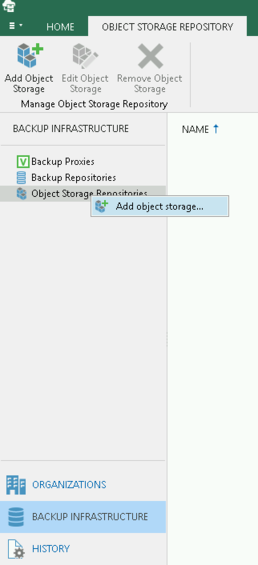 - Follow through the wizard as above for Veeam Backup and Replication as the steps are the same between both products
Plain Text - Registered: Sun May 05 19:28:20 GMT 2024 - Last Modified: Thu Sep 29 04:28:45 GMT 2022 - 5.4K bytes - Viewed (0) -
docs/metrics/prometheus/alerts.md
# How to configure Prometheus AlertManager Alerting with prometheus is two step process. First we setup alerts in Prometheus server and then we need to send alerts to the AlertManager.
Plain Text - Registered: Sun May 05 19:28:20 GMT 2024 - Last Modified: Sun Jan 28 20:53:59 GMT 2024 - 4.4K bytes - Viewed (0)