- Sort Score
- Result 10 results
- Languages All
Results 1 - 10 of 16 for steps (0.14 sec)
-
docs/integrations/veeam/README.md
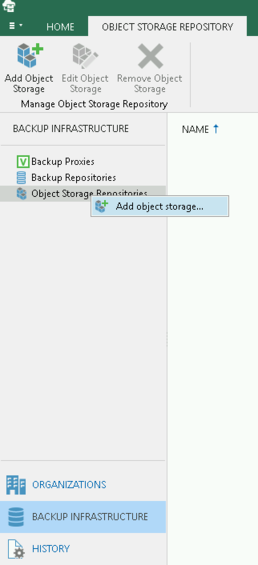 - Follow through the wizard as above for Veeam Backup and Replication as the steps are the same between both products - Under Backup Infrastructure -> Backup Repositories, right click and "Add Backup Repository"
Plain Text - Registered: Sun Apr 28 19:28:10 GMT 2024 - Last Modified: Thu Sep 29 04:28:45 GMT 2022 - 5.4K bytes - Viewed (0) -
ci/official/wheel_test/README.md
[requirements updater readme](https://github.com/tensorflow/tensorflow/blob/master/ci/official/requirements_updater/README.md) ### Prerequisites for Local Testing To run tests locally, follow these steps: 1. Navigate to the relevant directory: ``` cd ci/official/wheel_test ``` 2. Run a script for creating requirements file: ```Plain Text - Registered: Tue Apr 30 12:39:09 GMT 2024 - Last Modified: Thu Aug 31 18:17:57 GMT 2023 - 3.3K bytes - Viewed (0) -
docs/tls/kubernetes/README.md
```sh kubectl get secrets ``` You should see a secret named `tls-ssl-minio`. ## 3. Update deployment yaml file Whether you are planning to use Kubernetes StatefulSet or Kubernetes Deployment, the steps remain the same. If you're using certificates provided by a CA, add the below section in your yaml file under `spec.volumes[]` ```yaml volumes: - name: secret-volume secret:
Plain Text - Registered: Sun Apr 28 19:28:10 GMT 2024 - Last Modified: Thu Sep 29 04:28:45 GMT 2022 - 3K bytes - Viewed (0) -
docs/metrics/prometheus/README.md
## Prerequisites To get started with MinIO, refer [MinIO QuickStart Document](https://min.io/docs/minio/linux/index.html#quickstart-for-linux). Follow below steps to get started with MinIO monitoring using Prometheus. ### 1. Download Prometheus [Download the latest release](https://prometheus.io/download) of Prometheus for your platform, then extract it ```sh
Plain Text - Registered: Sun Apr 28 19:28:10 GMT 2024 - Last Modified: Fri Apr 12 15:49:30 GMT 2024 - 7.1K bytes - Viewed (0) -
docs/bucket/notifications/README.md
The steps below show how to use this notification target in `namespace` format. The other format is very similar and is omitted for brevity. ### Step 1: Ensure Elasticsearch minimum requirements are met
Plain Text - Registered: Sun Apr 28 19:28:10 GMT 2024 - Last Modified: Thu Jan 18 07:03:17 GMT 2024 - 84K bytes - Viewed (2) -
manifests/charts/README.md
be used to select a different 'environment'. ## Installing The new installer is intended to be modular and very explicit about what is installed. It has far more steps than the Istio installer - but each step is smaller and focused on a specific feature, and can be performed by different people/teams at different times. It is strongly recommended that different namespaces are used, with different service accounts.
Plain Text - Registered: Wed Apr 24 22:53:08 GMT 2024 - Last Modified: Wed Feb 07 17:53:24 GMT 2024 - 6.7K bytes - Viewed (0) -
docs/bucket/replication/README.md
### Multi destination replication Replication from a source bucket to multiple destination buckets is supported. For each of the targets, repeat the steps to configure a remote target ARN and add replication rules to the source bucket's replication config.
Plain Text - Registered: Sun Apr 28 19:28:10 GMT 2024 - Last Modified: Tue Jan 24 23:46:33 GMT 2023 - 18.2K bytes - Viewed (0) -
docs/bigdata/README.md
Follow these steps to run the Spark Pi example: - Login as user **‘spark’**. - When the job runs, the library can now use **MinIO** during intermediate processing.
Plain Text - Registered: Sun Apr 28 19:28:10 GMT 2024 - Last Modified: Thu Sep 29 04:28:45 GMT 2022 - 14.7K bytes - Viewed (0) -
docs/kms/README.md
### 1. Fetch the root identity As the initial step, fetch the private key and certificate of the root identity: ```sh curl -sSL --tlsv1.2 \ -O 'https://raw.githubusercontent.com/minio/kes/master/root.key' \Plain Text - Registered: Sun Apr 28 19:28:10 GMT 2024 - Last Modified: Thu Jan 18 07:03:17 GMT 2024 - 7.1K bytes - Viewed (0) -
README.md
The TensorFlow project strives to abide by generally accepted best practices in open-source software development. ## Patching guidelines Follow these steps to patch a specific version of TensorFlow, for example, to apply fixes to bugs or security vulnerabilities: * Clone the TensorFlow repo and switch to the corresponding branch for your
Plain Text - Registered: Tue Apr 30 12:39:09 GMT 2024 - Last Modified: Thu Oct 05 15:00:10 GMT 2023 - 11.9K bytes - Viewed (0)