- Sort Score
- Result 10 results
- Languages All
Results 1 - 10 of 40 for show (0.16 sec)
-
operator/README.md
#### Review the values of a configuration profile The following commands show the values of a configuration profile: ```bash # show available profiles istioctl profile list # show the values in demo profile istioctl profile dump demo # show the values after a customization file is applied istioctl profile dump -f samples/pilot-k8s.yaml # show differences between the default and demo profiles
Plain Text - Registered: Wed May 08 22:53:08 GMT 2024 - Last Modified: Sun Sep 17 08:27:52 GMT 2023 - 17.5K bytes - Viewed (0) -
manifests/charts/ztunnel/README.md
## Uninstalling the Chart To uninstall/delete the chart: ```console helm delete ztunnel ``` ## Configuration To view support configuration options and documentation, run: ```console helm show values istio/ztunnel ``` ### Profiles Istio Helm charts have a concept of a `profile`, which is a bundled collection of value presets. These can be set with `--set profile=<profile>`.
Plain Text - Registered: Wed May 08 22:53:08 GMT 2024 - Last Modified: Wed Jan 10 05:10:03 GMT 2024 - 1.3K bytes - Viewed (0) -
docs/multi-user/README.md
## Get started In this document we will explain in detail on how to configure multiple users. ### 1. Prerequisites - Install mc - [MinIO Client Quickstart Guide](https://min.io/docs/minio/linux/reference/minio-mc.html#quickstart)
Plain Text - Registered: Sun May 05 19:28:20 GMT 2024 - Last Modified: Tue Mar 21 06:38:06 GMT 2023 - 8K bytes - Viewed (0) -
docs/security/README.md
ciphertext := sealed_chunk_0 || sealed_chunk_1 || sealed_chunk_2 || ... ``` In case of a S3 multi-part operation each part is en/decrypted with the scheme shown in Figure 1. However, for each part an unique secret key is derived from the OEK and the part number using a PRF. So in case of multi-part not the OEK but the output of `PRF(OEK, part_id)` is used as secret key.
Plain Text - Registered: Sun May 05 19:28:20 GMT 2024 - Last Modified: Sat Feb 12 00:51:25 GMT 2022 - 13.8K bytes - Viewed (0) -
manifests/charts/gateway/README.md
To uninstall/delete the `istio-ingressgateway` deployment: ```console helm delete istio-ingressgateway ``` ## Configuration To view support configuration options and documentation, run: ```console helm show values istio/gateway ``` ### Profiles Istio Helm charts have a concept of a `profile`, which is a bundled collection of value presets. These can be set with `--set profile=<profile>`.
Plain Text - Registered: Wed May 08 22:53:08 GMT 2024 - Last Modified: Tue Apr 02 19:38:07 GMT 2024 - 6.6K bytes - Viewed (0) -
docs/bucket/replication/README.md
source and target buckets using `mc event add`.On the source side, the `s3:PutObject`, `s3:Replication:OperationCompletedReplication` and `s3:Replication:OperationFailedReplication` events show the status of replication in the `X-Amz-Replication-Status` metadata. On the target bucket, `s3:PutObject` event shows `X-Amz-Replication-Status` status of `REPLICA` in the metadata. Additional metrics to monitor backlog state for the purpose of bandwidth management and resource allocation are exposed...
Plain Text - Registered: Sun May 05 19:28:20 GMT 2024 - Last Modified: Tue Jan 24 23:46:33 GMT 2023 - 18.2K bytes - Viewed (0) -
docs/bucket/notifications/README.md
The steps below show how to use this notification target in `namespace` format. The other format is very similar and is omitted for brevity. ### Step 1: Ensure Elasticsearch minimum requirements are met
Plain Text - Registered: Sun May 05 19:28:20 GMT 2024 - Last Modified: Thu Jan 18 07:03:17 GMT 2024 - 84K bytes - Viewed (2) -
manifests/charts/istio-control/istio-discovery/README.md
To uninstall/delete the `istiod` deployment: ```console helm delete istiod --namespace istio-system ``` ## Configuration To view support configuration options and documentation, run: ```console helm show values istio/istiod ``` ### Profiles Istio Helm charts have a concept of a `profile`, which is a bundled collection of value presets. These can be set with `--set profile=<profile>`.
Plain Text - Registered: Wed May 08 22:53:08 GMT 2024 - Last Modified: Wed Jan 10 05:10:03 GMT 2024 - 2K bytes - Viewed (0) -
manifests/charts/istio-cni/README.md
'system-node-critical' outside of kube-system. ## Configuration To view support configuration options and documentation, run: ```console helm show values istio/istio-cni ``` ### Profiles Istio Helm charts have a concept of a `profile`, which is a bundled collection of value presets. These can be set with `--set profile=<profile>`.
Plain Text - Registered: Wed May 08 22:53:08 GMT 2024 - Last Modified: Wed Jan 10 05:10:03 GMT 2024 - 2.5K bytes - Viewed (0) -
docs/bucket/versioning/README.md
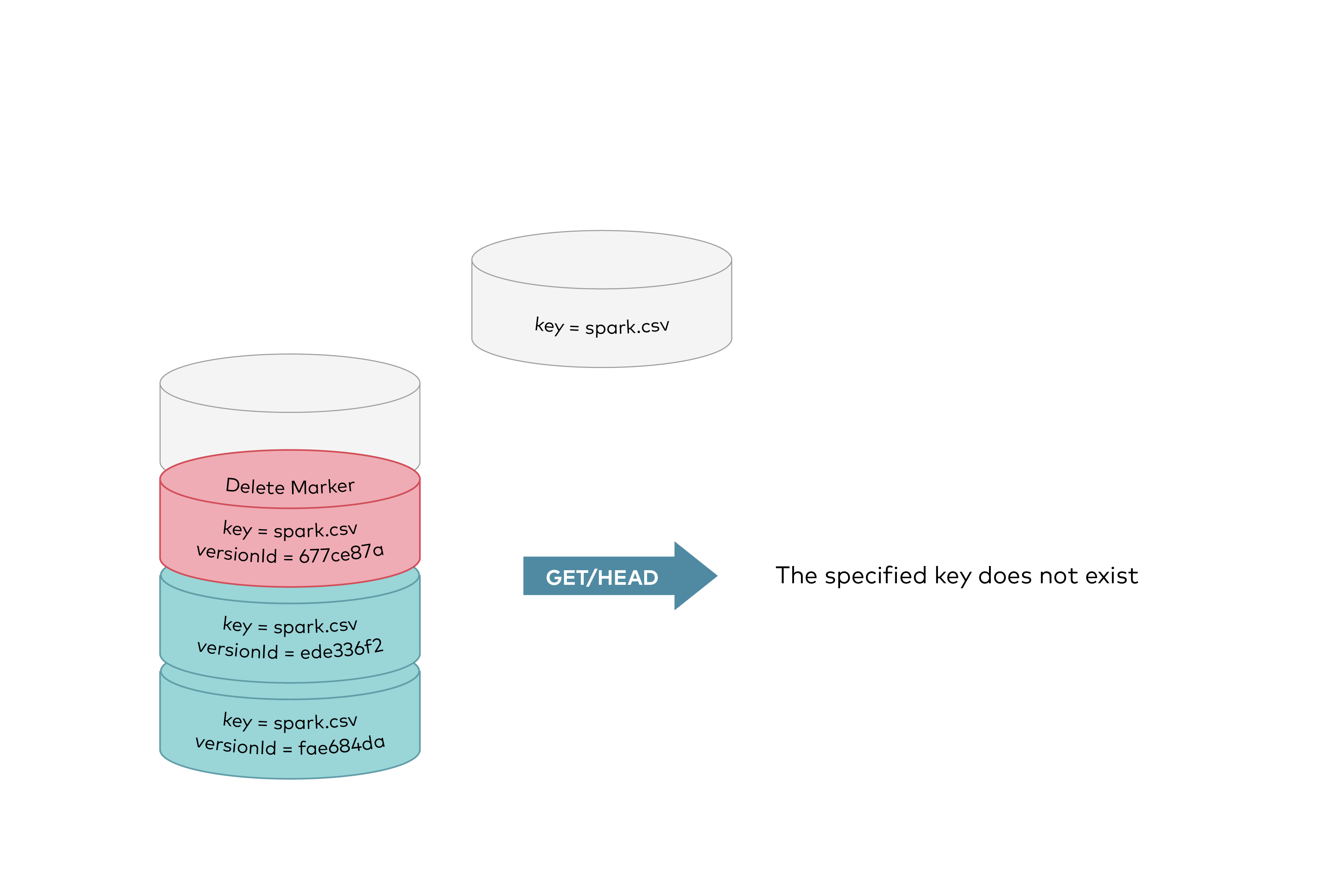 GET requests by specifying a version ID as shown below, you can retrieve the specific object version `fae684da`.
Plain Text - Registered: Sun May 05 19:28:20 GMT 2024 - Last Modified: Thu May 04 21:43:52 GMT 2023 - 11.9K bytes - Viewed (1)