- Sort Score
- Result 10 results
- Languages All
Results 1 - 10 of 22 for service (0.24 sec)
-
docs/docker/README.md
``` Create a MinIO service using `docker service` to read from Docker secrets. ``` docker service create --name="minio-service" --secret="access_key" --secret="secret_key" quay.io/minio/minio server /data ``` Read more about `docker service` [here](https://docs.docker.com/engine/swarm/how-swarm-mode-works/services/) #### MinIO Custom Access and Secret Key files
Plain Text - Registered: Sun May 05 19:28:20 GMT 2024 - Last Modified: Thu Sep 29 04:28:45 GMT 2022 - 8.2K bytes - Viewed (0) -
helm/minio/README.md
- `svcaccts[].accessKey` - accessKey of service account - `svcaccts[].secretKey` - secretKey of svcacctsecretRef - `svcaccts[].existingSecret` - secret name that contains the secretKey of service account - `svcaccts[].existingSecretKey` - data key in existingSecret secret containing the secretKey - `svcaccts[].user` - name of the parent user to assign to service account ## Uninstalling the Chart
Plain Text - Registered: Sun May 05 19:28:20 GMT 2024 - Last Modified: Wed Jan 24 07:27:57 GMT 2024 - 10.9K bytes - Viewed (0) -
docs/throttle/README.md
export MINIO_ROOT_USER=your-access-key export MINIO_ROOT_PASSWORD=your-secret-key minio server http://server{1...8}/mnt/hdd{1...16} ``` or ```sh mc admin config set myminio/ api requests_max=1600 mc admin service restart myminio/ ``` > NOTE: A zero value of `requests_max` means MinIO will automatically calculate requests based on available RAM size and that is the default behavior. ### Configuring connection (wait) deadlinePlain Text - Registered: Sun May 05 19:28:20 GMT 2024 - Last Modified: Sat Feb 12 00:51:25 GMT 2022 - 2.4K bytes - Viewed (0) -
docs/metrics/prometheus/README.md
### 4. Update `scrape_configs` section in prometheus.yml To authorize every scrape request, copy and paste the generated `scrape_configs` section in the prometheus.yml and restart the Prometheus service. ### 5. Start Prometheus Start (or) Restart Prometheus service by running ```sh ./prometheus --config.file=prometheus.yml ```
Plain Text - Registered: Sun May 05 19:28:20 GMT 2024 - Last Modified: Fri Apr 12 15:49:30 GMT 2024 - 7.1K bytes - Viewed (0) -
docs/metrics/healthcheck/README.md
failureThreshold: 3 ``` ## Cluster probe ### Cluster-writeable probe The reply is '200 OK' if cluster has write quorum if not it returns '503 Service Unavailable'. ``` curl http://minio1:9001/minio/health/cluster HTTP/1.1 503 Service Unavailable Accept-Ranges: bytes Content-Length: 0 Server: MinIO Vary: Origin X-Amz-Bucket-Region: us-east-1 X-Minio-Write-Quorum: 3
Plain Text - Registered: Sun May 05 19:28:20 GMT 2024 - Last Modified: Thu Jul 06 16:18:38 GMT 2023 - 2.5K bytes - Viewed (0) -
docs/site-replication/README.md
- Creation and deletion of buckets and objects - Creation and deletion of all IAM users, groups, policies and their mappings to users or groups - Creation of STS credentials - Creation and deletion of service accounts (except those owned by the root user) - Changes to Bucket features such as: - Bucket Policies - Bucket Tags - Bucket Object-Lock configurations (including retention and legal hold configuration)
Plain Text - Registered: Sun May 05 19:28:20 GMT 2024 - Last Modified: Mon Feb 26 21:30:28 GMT 2024 - 3.4K bytes - Viewed (0) -
docs/ftp/README.md
login credentials. - Allows authentication and access for all - Built-in IDP users and their respective service accounts - LDAP/AD users and their respective service accounts - OpenID/OIDC service accounts - On versioned buckets, FTP/SFTP only operates on latest objects, if you need to retrieve
Plain Text - Registered: Sun May 05 19:28:20 GMT 2024 - Last Modified: Tue Apr 30 15:15:45 GMT 2024 - 7.1K bytes - Viewed (0) -
docs/multi-user/admin/README.md
## Explore Further - [MinIO Client Complete Guide](https://min.io/docs/minio/linux/reference/minio-mc.html) - [MinIO STS Quickstart Guide](https://min.io/docs/minio/linux/developers/security-token-service.html) - [MinIO Admin Complete Guide](https://min.io/docs/minio/linux/reference/minio-mc-admin.html)
Plain Text - Registered: Sun May 05 19:28:20 GMT 2024 - Last Modified: Tue Mar 21 06:38:06 GMT 2023 - 4.5K bytes - Viewed (0) -
docs/federation/lookup/README.md
### 2. Run MinIO in federated mode Bucket lookup from DNS federation requires two dependencies - etcd (for bucket DNS service records) - CoreDNS (for DNS management based on populated bucket DNS service records, optional) ## Architecture 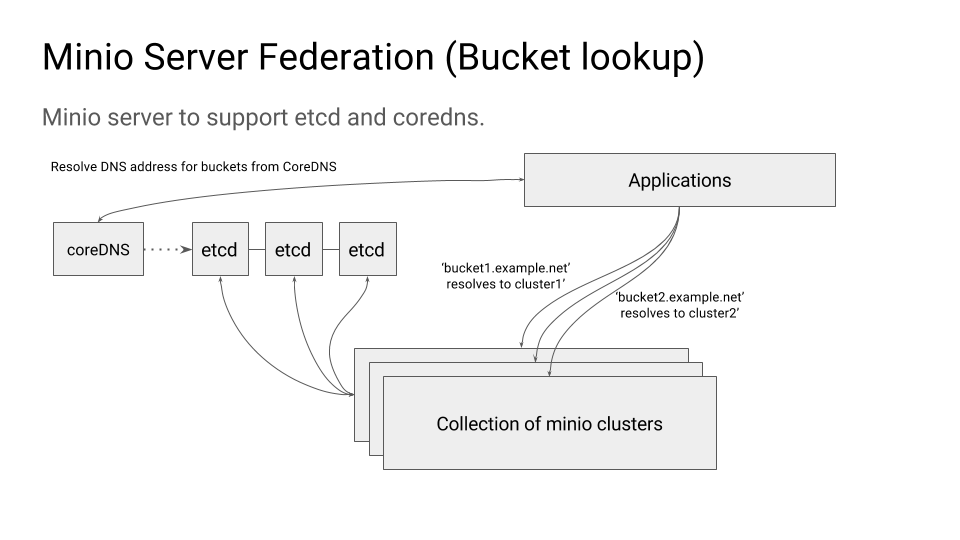 ### Environment variables
Plain Text - Registered: Sun May 05 19:28:20 GMT 2024 - Last Modified: Thu Sep 29 04:28:45 GMT 2022 - 4K bytes - Viewed (0) -
docs/multi-user/README.md
You can use a policy variable in the Resource element, but only in the resource portion of the ARN. This portion of the ARN appears after the 5th colon (:). You can't use a variable to replace parts of the ARN before the 5th colon, such as the service or account. The following policy might be attached to a group. It gives each of the users in the group full programmatic access to a user-specific object (their own "home directory") in MinIO. ``` {
Plain Text - Registered: Sun May 05 19:28:20 GMT 2024 - Last Modified: Tue Mar 21 06:38:06 GMT 2023 - 8K bytes - Viewed (0)