- Sort Score
- Result 10 results
- Languages All
Results 1 - 10 of 170 for section (0.31 sec)
-
docs/LICENSE
c. You must comply with the conditions in Section 3(a) if You Share all or a substantial portion of the contents of the database. For the avoidance of doubt, this Section 4 supplements and does not replace Your obligations under this Public License where the Licensed Rights include other Copyright and Similar Rights. Section 5 -- Disclaimer of Warranties and Limitation of Liability.Plain Text - Registered: Sun Apr 28 19:28:10 GMT 2024 - Last Modified: Mon May 10 16:50:06 GMT 2021 - 18.2K bytes - Viewed (0) -
cmd/s3-zip-handlers.go
if s3Error := checkRequestAuthType(ctx, r, policy.GetObjectAction, bucket, zipPath); s3Error != ErrNone { if getRequestAuthType(r) == authTypeAnonymous { // As per "Permission" section in // https://docs.aws.amazon.com/AmazonS3/latest/API/RESTObjectGET.html // If the object you request does not exist, // the error Amazon S3 returns depends on // whether you also have the s3:ListBucket
Go - Registered: Sun Apr 28 19:28:10 GMT 2024 - Last Modified: Tue Apr 09 10:41:25 GMT 2024 - 15.8K bytes - Viewed (0) -
docs/sts/ldap.md
``` If you set an empty lookup bind password, the lookup bind will use the unauthenticated authentication mechanism, as described in [RFC 4513 Section 5.1.2](https://tools.ietf.org/html/rfc4513#section-5.1.2). ### User lookup
Plain Text - Registered: Sun Apr 28 19:28:10 GMT 2024 - Last Modified: Thu Jan 18 07:03:17 GMT 2024 - 18.4K bytes - Viewed (1) -
CREDITS
the notice requirements in Section 3.4). 2.4. Subsequent Licenses No Contributor makes additional grants as a result of Your choice to distribute the Covered Software under a subsequent version of this License (see Section 10.2) or under the terms of a Secondary License (if permitted under the terms of Section 3.3). 2.5. Representation
Plain Text - Registered: Sun Apr 28 19:28:10 GMT 2024 - Last Modified: Fri Apr 26 06:31:35 GMT 2024 - 1.6M bytes - Viewed (0) -
internal/config/legacy.go
// // You should have received a copy of the GNU Affero General Public License // along with this program. If not, see <http://www.gnu.org/licenses/>. package config // One time migration code section // SetRegion - One time migration code needed, for migrating from older config to new for server Region. func SetRegion(c Config, name string) { if name == "" { return } c[RegionSubSys][Default] = KVS{ KV{
Go - Registered: Sun Apr 28 19:28:10 GMT 2024 - Last Modified: Mon Dec 19 20:27:06 GMT 2022 - 1.1K bytes - Viewed (0) -
docs/tls/README.md
Install MinIO Server using the instructions in the [MinIO Quickstart Guide](https://min.io/docs/minio/linux/index.html#quickstart-for-linux). ## 2. Use an Existing Key and Certificate with MinIO
Plain Text - Registered: Sun Apr 28 19:28:10 GMT 2024 - Last Modified: Thu Sep 29 04:28:45 GMT 2022 - 8.4K bytes - Viewed (0) -
docs/sts/keycloak.md
- `account` client_id has a custom "Audience" mapper, in the Mappers section. - Included Client Audience: security-admin-console #### Adding 'admin' Role - Go to Roles - Add new Role `admin` with Description `${role_admin}`. - Add this Role into compositive role named `default-roles-{realm}` - `{realm}` should be replaced with whatever realm you created from `prerequisites` section. This role is automatically trusted in the 'Service Accounts' tab.
Plain Text - Registered: Sun Apr 28 19:28:10 GMT 2024 - Last Modified: Thu Sep 29 04:28:45 GMT 2022 - 8.1K bytes - Viewed (0) -
docs/orchestration/docker-compose/README.md
* Replicate a service definition and change the name of the new service appropriately. * Update the command section in each service. * Add a new MinIO server instance to the upstream directive in the Nginx configuration file.
Plain Text - Registered: Sun Apr 28 19:28:10 GMT 2024 - Last Modified: Fri Mar 31 19:20:56 GMT 2023 - 3K bytes - Viewed (0) -
docs/integrations/veeam/README.md
- Under Backup Infrastructure -> Backup Repositories, right click and "Add Backup Repository" - Follow the wizard. Under the "Object Storage Backup Repository" section, choose the MinIO object storage you created above 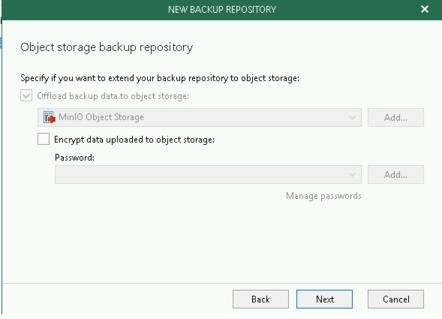
Plain Text - Registered: Sun Apr 28 19:28:10 GMT 2024 - Last Modified: Thu Sep 29 04:28:45 GMT 2022 - 5.4K bytes - Viewed (0) -
docs/metrics/prometheus/alerts.md
Start the AlertManager and it listens on port `9093` by default. Make sure your webhook is up and listening for the alerts. ## Configure Prometheus to use AlertManager Add below section to your `prometheus.yml` ```yaml alerting: alertmanagers: - static_configs: - targets: ['localhost:9093'] rule_files: - rules.yml ```Plain Text - Registered: Sun Apr 28 19:28:10 GMT 2024 - Last Modified: Sun Jan 28 20:53:59 GMT 2024 - 4.4K bytes - Viewed (0)