- Sort Score
- Result 10 results
- Languages All
Results 1 - 10 of 14 for section (0.22 sec)
-
docs/integrations/veeam/README.md
- Under Backup Infrastructure -> Backup Repositories, right click and "Add Backup Repository" - Follow the wizard. Under the "Object Storage Backup Repository" section, choose the MinIO object storage you created above 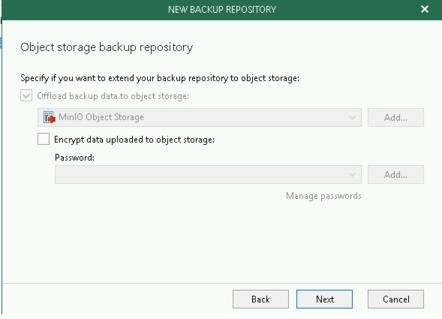
Plain Text - Registered: Sun Apr 28 19:28:10 GMT 2024 - Last Modified: Thu Sep 29 04:28:45 GMT 2022 - 5.4K bytes - Viewed (0) -
docs/bucket/notifications/README.md
Read more about sections `cluster_id`, `client_id` on [NATS documentation](https://github.com/nats-io/nats-streaming-server/blob/master/README.md). Section `maxPubAcksInflight` is explained [here](https://github.com/nats-io/stan.go#publisher-rate-limiting). ### Step 2: Enable NATS bucket notification using MinIO client
Plain Text - Registered: Sun Apr 28 19:28:10 GMT 2024 - Last Modified: Thu Jan 18 07:03:17 GMT 2024 - 84K bytes - Viewed (2) -
docs/multi-user/admin/README.md
Plain Text - Registered: Sun Apr 28 19:28:10 GMT 2024 - Last Modified: Tue Mar 21 06:38:06 GMT 2023 - 4.5K bytes - Viewed (0) -
cni/README.md
## Sidecar Mode Implementation Details Istio CNI injection is currently based on the same Pod annotations used in init-container/inject mode. ### Selection API - plugin config "exclude namespaces" applies first - ambient is enabled if: - namespace label "istio.io/dataplane-mode" == "ambient" is required (may change for 'on-by-default' mode)
Plain Text - Registered: Wed Apr 24 22:53:08 GMT 2024 - Last Modified: Wed Feb 28 17:29:38 GMT 2024 - 12.1K bytes - Viewed (0) -
docs/bucket/replication/README.md
Plain Text - Registered: Sun Apr 28 19:28:10 GMT 2024 - Last Modified: Tue Jan 24 23:46:33 GMT 2023 - 18.2K bytes - Viewed (0) -
operator/README.md
1. Set env $WATCH_NAMESPACE (default value is "istio-system") and $LEADER_ELECTION_NAMESPACE (default value is "istio-operator") 1. Create the `WATCH_NAMESPACE` and `LEADER_ELECTION_NAMESPACE` if they are not created yet. ```bash kubectl create ns $WATCH_NAMESPACE --dry-run -o yaml | kubectl apply -f - kubectl create ns $LEADER_ELECTION_NAMESPACE --dry-run -o yaml | kubectl apply -f - ```
Plain Text - Registered: Wed Mar 20 22:53:08 GMT 2024 - Last Modified: Sun Sep 17 08:27:52 GMT 2023 - 17.5K bytes - Viewed (0) -
docs/bigdata/README.md
``` Spark context Web UI available at http://172.26.236.247:4041 Spark context available as 'sc' (master = yarn, app id = application_1490217230866_0002). Spark session available as 'spark'. Welcome to ____ __ / __/__ ___ _____/ /__ _\ \/ _ \/ _ `/ __/ '_/ /___/ .__/\_,_/_/ /_/\_\ version 2.1.0.2.6.0.0-598 /_/
Plain Text - Registered: Sun Apr 28 19:28:10 GMT 2024 - Last Modified: Thu Sep 29 04:28:45 GMT 2022 - 14.7K bytes - Viewed (0) -
docs/metrics/prometheus/README.md
metrics_path: /minio/v2/metrics/resource scheme: http static_configs: - targets: ['localhost:9000'] ``` ### 4. Update `scrape_configs` section in prometheus.yml To authorize every scrape request, copy and paste the generated `scrape_configs` section in the prometheus.yml and restart the Prometheus service. ### 5. Start Prometheus Start (or) Restart Prometheus service by running ```sh
Plain Text - Registered: Sun Apr 28 19:28:10 GMT 2024 - Last Modified: Fri Apr 12 15:49:30 GMT 2024 - 7.1K bytes - Viewed (0) -
docs/tls/kubernetes/README.md
## 3. Update deployment yaml file Whether you are planning to use Kubernetes StatefulSet or Kubernetes Deployment, the steps remain the same. If you're using certificates provided by a CA, add the below section in your yaml file under `spec.volumes[]` ```yaml volumes: - name: secret-volume secret: secretName: tls-ssl-minio items: - key: public.crt
Plain Text - Registered: Sun Apr 28 19:28:10 GMT 2024 - Last Modified: Thu Sep 29 04:28:45 GMT 2022 - 3K bytes - Viewed (0) -
docs/tls/README.md
Install MinIO Server using the instructions in the [MinIO Quickstart Guide](https://min.io/docs/minio/linux/index.html#quickstart-for-linux). ## 2. Use an Existing Key and Certificate with MinIO
Plain Text - Registered: Sun Apr 28 19:28:10 GMT 2024 - Last Modified: Thu Sep 29 04:28:45 GMT 2022 - 8.4K bytes - Viewed (0)