- Sort Score
- Result 10 results
- Languages All
Results 1 - 10 of 16 for samp (0.14 sec)
-
docs/tls/kubernetes/README.md
```sh kubectl get secrets ``` You should see a secret named `tls-ssl-minio`. ## 3. Update deployment yaml file Whether you are planning to use Kubernetes StatefulSet or Kubernetes Deployment, the steps remain the same. If you're using certificates provided by a CA, add the below section in your yaml file under `spec.volumes[]` ```yaml volumes: - name: secret-volume secret: secretName: tls-ssl-minio
Plain Text - Registered: Sun May 05 19:28:20 GMT 2024 - Last Modified: Thu Sep 29 04:28:45 GMT 2022 - 3K bytes - Viewed (0) -
docs/kms/README.md
| [FS](https://github.com/minio/kes/wiki/Filesystem-Keystore) | Local testing or development (**Not recommended for production**) | The MinIO-KES configuration is always the same - regardless of the underlying KMS implementation. Checkout the MinIO-KES [configuration example](https://github.com/minio/kes/wiki/MinIO-Object-Storage). ### Further references
Plain Text - Registered: Sun May 05 19:28:20 GMT 2024 - Last Modified: Thu Jan 18 07:03:17 GMT 2024 - 7.1K bytes - Viewed (0) -
internal/grid/README.md
## Handlers & Routes Handlers have a predefined Handler ID. In addition, there can be several *static* subroutes used to differentiate between different handlers of the same ID. A subroute on a client must match a subroute on the server. So routes cannot be used for dynamic routing, unlike HTTP.
Plain Text - Registered: Sun May 05 19:28:20 GMT 2024 - Last Modified: Thu Jan 18 07:03:17 GMT 2024 - 9.4K bytes - Viewed (0) -
docs/config/README.md
MINIO_ETCD_COMMENT (sentence) optionally add a comment to this setting ``` ### API By default, there is no limitation on the number of concurrent requests that a server/cluster processes at the same time. However, it is possible to impose such limitation using the API subsystem. Read more about throttling limitation in MinIO server [here](https://github.com/minio/minio/blob/master/docs/throttle/README.md). ``` KEY:
Plain Text - Registered: Sun May 05 19:28:20 GMT 2024 - Last Modified: Mon Sep 11 21:48:54 GMT 2023 - 17.7K bytes - Viewed (0) -
docs/site-replication/README.md
# Automatic Site Replication This feature allows multiple independent MinIO sites (or clusters) that are using the same external IDentity Provider (IDP) to be configured as replicas. In this situation the set of replica sites are referred to as peer sites or just sites. When site-replication is enabled on a set of sites, the following changes are replicated to all other sites: - Creation and deletion of buckets and objects
Plain Text - Registered: Sun May 05 19:28:20 GMT 2024 - Last Modified: Mon Feb 26 21:30:28 GMT 2024 - 3.4K bytes - Viewed (0) -
docs/erasure/README.md
The drives should all be of approximately the same size. ## Get Started with MinIO in Erasure Code ### 1. Prerequisites Install MinIO - [MinIO Quickstart Guide](https://min.io/docs/minio/linux/index.html#quickstart-for-linux)
Plain Text - Registered: Sun May 05 19:28:20 GMT 2024 - Last Modified: Thu Sep 29 04:28:45 GMT 2022 - 4.1K bytes - Viewed (0) -
docs/erasure/storage-class/README.md
on 16 drive MinIO deployment. If you use eight data and eight parity drives, the file space usage will be approximately twice, i.e. 100 MiB file will take 200 MiB space. But, if you use ten data and six parity drives, same 100 MiB file takes around 160 MiB. If you use 14 data and two parity drives, 100 MiB file takes only approximately 114 MiB.
Plain Text - Registered: Sun May 05 19:28:20 GMT 2024 - Last Modified: Tue Aug 15 23:04:20 GMT 2023 - 5.8K bytes - Viewed (1) -
docs/federation/lookup/README.md
### Environment variables #### MINIO_ETCD_ENDPOINTS This is comma separated list of etcd servers that you want to use as the MinIO federation back-end. This should be same across the federated deployment, i.e. all the MinIO instances within a federated deployment should use same etcd back-end. #### MINIO_DOMAIN This is the top level domain name used for the federated setup. This domain name should ideally resolve to a load-balancer
Plain Text - Registered: Sun May 05 19:28:20 GMT 2024 - Last Modified: Thu Sep 29 04:28:45 GMT 2022 - 4K bytes - Viewed (0) -
docs/bucket/versioning/README.md
usage, use object versioning with [object lifecycle management](https://github.com/minio/minio/blob/master/docs/bucket/lifecycle/README.md). If you have an object expiration lifecycle policy in your non-versioned bucket and you want to maintain the same permanent delete behavior when on versioning-enabled bucket, you must add a noncurrent expiration policy. The noncurrent expiration lifecycle policy will manage the deletes of the noncurrent object versions in the versioning-enabled bucket. (A version-enabled...
Plain Text - Registered: Sun May 05 19:28:20 GMT 2024 - Last Modified: Thu May 04 21:43:52 GMT 2023 - 11.9K bytes - Viewed (1) -
docs/integrations/veeam/README.md
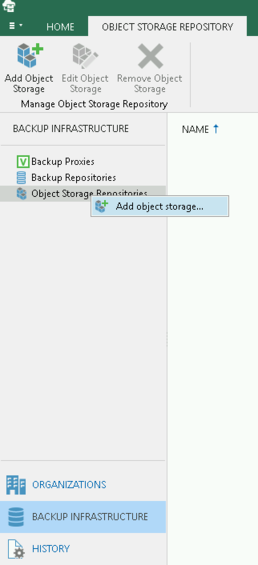 - Follow through the wizard as above for Veeam Backup and Replication as the steps are the same between both products - Under Backup Infrastructure -> Backup Repositories, right click and "Add Backup Repository"
Plain Text - Registered: Sun May 05 19:28:20 GMT 2024 - Last Modified: Thu Sep 29 04:28:45 GMT 2022 - 5.4K bytes - Viewed (0)