- Sort Score
- Result 10 results
- Languages All
Results 1 - 10 of 26 for option (0.2 sec)
-
docs/bucket/notifications/README.md
> ``` > > These are now deprecated, if you plan to upgrade to any releases after _RELEASE.2020-04-10T03-34-42Z_ make sure > to migrate to only using _connection_string_ option. To migrate, once you have upgraded all the servers use the > following command to update the existing notification targets. > > ```
Plain Text - Registered: Sun Apr 28 19:28:10 GMT 2024 - Last Modified: Thu Jan 18 07:03:17 GMT 2024 - 84K bytes - Viewed (2) -
docs/multi-user/README.md
### Policy Variables You can use policy variables in the *Resource* element and in string comparisons in the *Condition* element.
Plain Text - Registered: Sun Apr 28 19:28:10 GMT 2024 - Last Modified: Tue Mar 21 06:38:06 GMT 2023 - 8K bytes - Viewed (0) -
operator/README.md
```bash istioctl manifest generate -f manifests/profiles/minimal.yaml ``` After running the command, the Helm charts are rendered using `manifests/profiles/minimal.yaml`. ##### --set syntax The CLI `--set` option can be used to override settings within the profile. For example, to enable auto mTLS, use `istioctl manifest generate --set values.global.mtls.auto=true --set values.global.controlPlaneSecurityEnabled=true`
Plain Text - Registered: Wed Mar 20 22:53:08 GMT 2024 - Last Modified: Sun Sep 17 08:27:52 GMT 2023 - 17.5K bytes - Viewed (0) -
README.md
> NOTE: To deploy MinIO on with persistent storage, you must map local persistent directories from the host OS to the container using the `podman -v` option. For example, `-v /mnt/data:/data` maps the host OS drive at `/mnt/data` to `/data` on the container. ## macOS Use the following commands to run a standalone MinIO server on macOS.
Plain Text - Registered: Sun Apr 28 19:28:10 GMT 2024 - Last Modified: Wed Feb 14 17:51:34 GMT 2024 - 18.7K bytes - Viewed (0) -
docs/multi-user/admin/README.md
Plain Text - Registered: Sun Apr 28 19:28:10 GMT 2024 - Last Modified: Tue Mar 21 06:38:06 GMT 2023 - 4.5K bytes - Viewed (0) -
docs/integrations/veeam/README.md
- For Veeam Backup with Immutability, you can choose a number of restore points or days to make backups immutable. 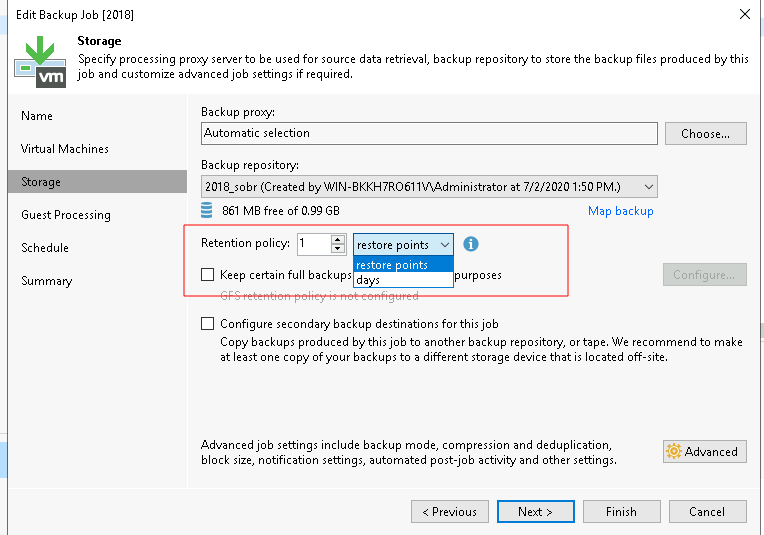 #### Backup Office 365 with VBO - Create a new bucket for VBO backups ```
Plain Text - Registered: Sun Apr 28 19:28:10 GMT 2024 - Last Modified: Thu Sep 29 04:28:45 GMT 2022 - 5.4K bytes - Viewed (0) -
manifests/charts/ztunnel/README.md
```console helm install ztunnel istio/ztunnel ``` ## Uninstalling the Chart To uninstall/delete the chart: ```console helm delete ztunnel ``` ## Configuration To view support configuration options and documentation, run: ```console helm show values istio/ztunnel ``` ### Profiles Istio Helm charts have a concept of a `profile`, which is a bundled collection of value presets.
Plain Text - Registered: Wed Mar 20 22:53:08 GMT 2024 - Last Modified: Wed Jan 10 05:10:03 GMT 2024 - 1.3K bytes - Viewed (0) -
docs/bigdata/README.md
Let's take for example a set of 12 compute nodes with an aggregate memory of _1.2TiB_, we need to do following settings for optimal results. Add the following optimal entries for _core-site.xml_ to configure _s3a_ with **MinIO**. Most important options here are ``` cat ${HADOOP_CONF_DIR}/core-site.xml | kv-pairify | grep "mapred" mapred.maxthreads.generate.mapoutput=2 # Num threads to write map outputs mapred.maxthreads.partition.closer=0 # Asynchronous map flushersPlain Text - Registered: Sun Apr 28 19:28:10 GMT 2024 - Last Modified: Thu Sep 29 04:28:45 GMT 2022 - 14.7K bytes - Viewed (0) -
manifests/charts/README.md
Note: there are still some cluster roles that may need to be fixed, most likely cluster permissions will need to move to the security component. ## Everything is Optional Each component in the new installer is optional. Users can install the component defined in the new installer, use the equivalent component in `istio-system`, configured with the official installer, or use a different version or implementation.
Plain Text - Registered: Wed Apr 24 22:53:08 GMT 2024 - Last Modified: Wed Feb 07 17:53:24 GMT 2024 - 6.7K bytes - Viewed (0) -
docs/bucket/replication/README.md
Plain Text - Registered: Sun Apr 28 19:28:10 GMT 2024 - Last Modified: Tue Jan 24 23:46:33 GMT 2023 - 18.2K bytes - Viewed (0)