- Sort Score
- Result 10 results
- Languages All
Results 1 - 10 of 11 for mount (0.17 sec)
-
docs/chroot/README.md
```sh mkdir -p /mnt/export/${USER}/bin wget https://dl.min.io/server/minio/release/linux-amd64/minio -O /mnt/export/${USER}/bin/minio chmod +x /mnt/export/${USER}/bin/minio ``` Bind your `proc` mount to the target chroot directory ``` sudo mount --bind /proc /mnt/export/${USER}/proc ``` ## 3. Run Standalone MinIO in Chroot ### GNU/Linux ```shPlain Text - Registered: Sun Apr 28 19:28:10 GMT 2024 - Last Modified: Thu Sep 29 04:28:45 GMT 2022 - 1.7K bytes - Viewed (0) -
docs/tls/kubernetes/README.md
`/<user-running-minio>/.minio/certs`. *Tip*: In a standard Kubernetes configuration, this will be `/root/.minio/certs`. Kubernetes will mount the secrets volume read-only,
Plain Text - Registered: Sun Apr 28 19:28:10 GMT 2024 - Last Modified: Thu Sep 29 04:28:45 GMT 2022 - 3K bytes - Viewed (0) -
docs/docker/README.md
quay.io/minio/minio server /data ``` `MINIO_ROOT_USER_FILE` and `MINIO_ROOT_PASSWORD_FILE` also support custom absolute paths, in case Docker secrets are mounted to custom locations or other tools are used to mount secrets into the container. For example, HashiCorp Vault injects secrets to `/vault/secrets`. With the custom names above, set the environment variables to ``` MINIO_ROOT_USER_FILE=/vault/secrets/my_access_key
Plain Text - Registered: Sun Apr 28 19:28:10 GMT 2024 - Last Modified: Thu Sep 29 04:28:45 GMT 2022 - 8.2K bytes - Viewed (0) -
docs/integrations/veeam/README.md
Follow the steps from the Veeam documentation for adding MinIO as an object store - <https://helpcenter.veeam.com/docs/backup/vsphere/adding_s3c_object_storage.html?ver=100> For Veeam Backup with Immutability, choose the amount of days you want to make backups immutable for 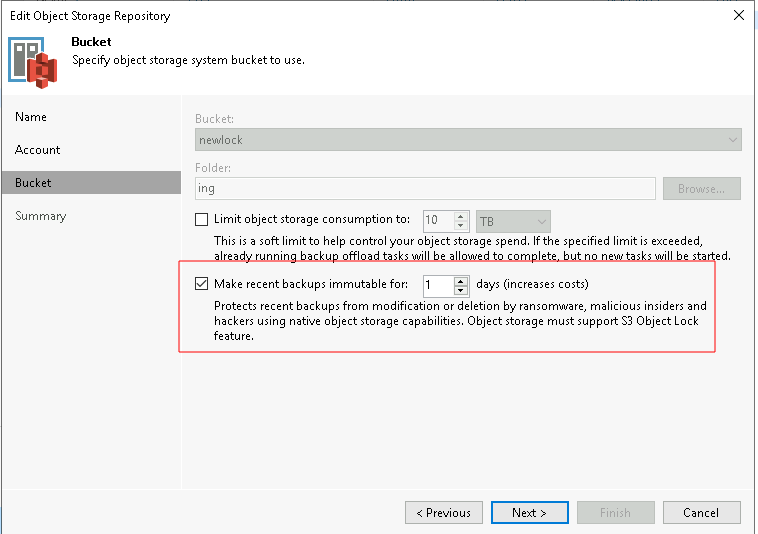
Plain Text - Registered: Sun Apr 28 19:28:10 GMT 2024 - Last Modified: Thu Sep 29 04:28:45 GMT 2022 - 5.4K bytes - Viewed (0) -
docs/batch-jobs/README.md
token: "Bearer xxxxx" # optional authentication token for the notification endpoint retry: attempts: 10 # number of retries for the job before giving up delay: "500ms" # least amount of delay between each retry ``` You can create and run multiple 'replication' jobs at a time there are no predefined limits set. ## Batch Jobs Terminology ### Job
Plain Text - Registered: Sun Apr 28 19:28:10 GMT 2024 - Last Modified: Thu Oct 06 06:00:43 GMT 2022 - 4.8K bytes - Viewed (0) -
docs/config/README.md
``` KEY: storage_class define object level redundancy ARGS: standard (string) set the parity count for default standard storage class e.g. "EC:4" rrs (string) set the parity count for reduced redundancy storage class e.g. "EC:2" comment (sentence) optionally add a comment to this setting ``` or environment variables ``` KEY:
Plain Text - Registered: Sun Apr 28 19:28:10 GMT 2024 - Last Modified: Mon Sep 11 21:48:54 GMT 2023 - 17.7K bytes - Viewed (0) -
helm/minio/README.md
```bash helm install --name my-release -f values.yaml minio/minio ``` ### Persistence This chart provisions a PersistentVolumeClaim and mounts corresponding persistent volume to default location `/export`. You'll need physical storage available in the Kubernetes cluster for this to work. If you'd rather use `emptyDir`, disable PersistentVolumeClaim by: ```bash
Plain Text - Registered: Sun Apr 28 19:28:10 GMT 2024 - Last Modified: Wed Jan 24 07:27:57 GMT 2024 - 10.9K bytes - Viewed (0) -
docs/bigdata/README.md
scala> counts.saveAsTextFile("s3a://testbucket/wordcount") ``` Use one of the following approaches to view job output: View output in the Scala shell: ``` scala> counts.count() 364 ``` To view the output from MinIO exit the Scala shell. View WordCount job status: ``` hadoop fs -ls s3a://testbucket/wordcount ``` The output should be similar to the following:
Plain Text - Registered: Sun Apr 28 19:28:10 GMT 2024 - Last Modified: Thu Sep 29 04:28:45 GMT 2022 - 14.7K bytes - Viewed (0) -
operator/README.md
- [readiness probes](https://kubernetes.io/docs/tasks/configure-pod-container/configure-liveness-readiness-probes/) - [replica count](https://kubernetes.io/docs/concepts/workloads/controllers/deployment/) - [HorizontalPodAutoscaler](https://kubernetes.io/docs/tasks/run-application/horizontal-pod-autoscale/)
Plain Text - Registered: Wed Mar 20 22:53:08 GMT 2024 - Last Modified: Sun Sep 17 08:27:52 GMT 2023 - 17.5K bytes - Viewed (0) -
docs/distributed/README.md
``` For example: ``` minio server http://host{1...4}/export{1...16} http://host{5...12}/export{1...16} ```Plain Text - Registered: Sun Apr 28 19:28:10 GMT 2024 - Last Modified: Thu Jan 18 07:03:17 GMT 2024 - 8.8K bytes - Viewed (0)