- Sort Score
- Result 10 results
- Languages All
Results 1 - 10 of 26 for it (0.14 sec)
-
docs/orchestration/README.md
MinIO is built ground up on the cloud-native premise. With features like erasure-coding, distributed and shared setup, it focuses only on storage and does it very well. While, it can be scaled by just replicating MinIO instances per tenant via an orchestration platform. > In a cloud-native environment, scalability is not a function of the application but the orchestration platform.
Plain Text - Registered: Sun May 05 19:28:20 GMT 2024 - Last Modified: Thu Sep 29 04:28:45 GMT 2022 - 2.2K bytes - Viewed (0) -
docs/bucket/lifecycle/README.md
### 3.1 Automatic removal of non current objects versions A non-current object version is a version which is not the latest for a given object. It is possible to set up an automatic removal of non-current versions when a version becomes older than a given number of days. e.g., To scan objects stored under `user-uploads/` prefix and remove versions older than one year. ```
Plain Text - Registered: Sun May 05 19:28:20 GMT 2024 - Last Modified: Sat Aug 26 07:33:25 GMT 2023 - 9K bytes - Viewed (1) -
docs/multi-user/README.md
Plain Text - Registered: Sun May 05 19:28:20 GMT 2024 - Last Modified: Tue Mar 21 06:38:06 GMT 2023 - 8K bytes - Viewed (0) -
internal/grid/README.md
# MinIO Grid The MinIO Grid is a package that provides two-way communication between servers. It uses a single two-way connection to send and receive messages between servers. It includes built in muxing of concurrent requests as well as congestion handling for streams. Requests can be "Single Payload" or "Streamed". Use the MinIO Grid for: * Small, frequent requests with low latency requirements.
Plain Text - Registered: Sun May 05 19:28:20 GMT 2024 - Last Modified: Thu Jan 18 07:03:17 GMT 2024 - 9.4K bytes - Viewed (0) -
helm/minio/README.md
registered with a known CA, add trust for these certificates to MinIO Server by bundling these certificates into a Kubernetes secret and providing it to Helm via the `trustedCertsSecret` value. If `.Values.tls.enabled` is `true` and you're installing certificates for third party CAs, remember to include MinIO's own certificate with key `public.crt`, if it also needs to be trusted. For instance, given that TLS is enabled and you need to add trust for MinIO's own CA and for the CA of a Keycloak...
Plain Text - Registered: Sun May 05 19:28:20 GMT 2024 - Last Modified: Wed Jan 24 07:27:57 GMT 2024 - 10.9K bytes - Viewed (0) -
docs/config/README.md
In most setups this will keep the scanner slow enough to not impact overall system performance. Setting the `delay` key to a *lower* value will make the scanner faster and setting it to 0 will make the scanner run at full speed (not recommended in production). Setting it to a higher value will make the scanner slower, consuming less resources with the trade off of not collecting metrics for operations like healing and disk usage as fast. ```
Plain Text - Registered: Sun May 05 19:28:20 GMT 2024 - Last Modified: Mon Sep 11 21:48:54 GMT 2023 - 17.7K bytes - Viewed (0) -
docs/metrics/prometheus/README.md
- MinIO exports Prometheus compatible data by default which is bucket centric as an authorized endpoint at `/minio/v2/metrics/bucket`. This document explains how to setup Prometheus and configure it to scrape data from MinIO servers. ## Prerequisites To get started with MinIO, refer [MinIO QuickStart Document](https://min.io/docs/minio/linux/index.html#quickstart-for-linux).
Plain Text - Registered: Sun May 05 19:28:20 GMT 2024 - Last Modified: Fri Apr 12 15:49:30 GMT 2024 - 7.1K bytes - Viewed (0) -
docs/bucket/quota/README.md
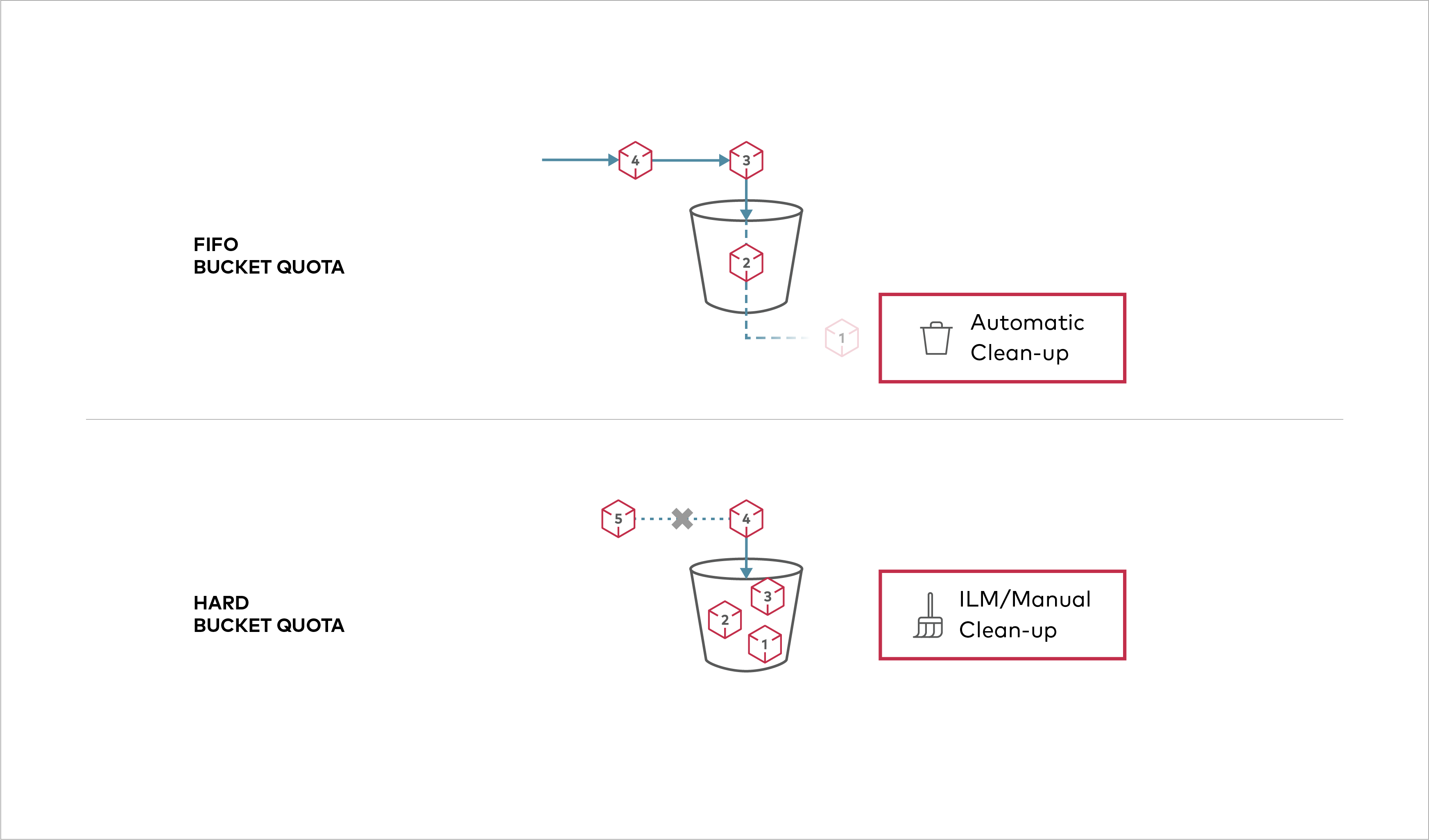 Buckets can be configured to have `Hard` quota - it disallows writes to the bucket after configured quota limit is reached. ## Prerequisites - Install MinIO - [MinIO Quickstart Guide](https://min.io/docs/minio/linux/index.html#procedure).
Plain Text - Registered: Sun May 05 19:28:20 GMT 2024 - Last Modified: Tue Oct 25 00:44:15 GMT 2022 - 1.1K bytes - Viewed (0) -
docs/docker/README.md
``` The command creates a new local directory `~/minio/data` in your user home directory. It then starts the MinIO container with the `-v` argument to map the local path (`~/minio/data`) to the specified virtual container directory (`/data`). When MinIO writes data to `/data`, that data is actually written to the local path `~/minio/data` where it can persist between container restarts. ### Windows ```sh docker run \ -p 9000:9000 \
Plain Text - Registered: Sun May 05 19:28:20 GMT 2024 - Last Modified: Thu Sep 29 04:28:45 GMT 2022 - 8.2K bytes - Viewed (0) -
docs/bucket/retention/README.md
``` See <https://docs.aws.amazon.com/AmazonS3/latest/dev/object-lock-overview.html> for AWS S3 spec on object locking and permissions required for specifying legal hold. ## Concepts - If an object is under legal hold, it cannot be deleted unless the legal hold is explicitly removed for the respective version id. DeleteObjectVersion() would fail otherwise.
Plain Text - Registered: Sun May 05 19:28:20 GMT 2024 - Last Modified: Thu Sep 29 04:28:45 GMT 2022 - 3.9K bytes - Viewed (0)