- Sort Score
- Result 10 results
- Languages All
Results 1 - 8 of 8 for images (0.39 sec)
-
docs/bucket/notifications/README.md
``` # Create bucket named `images` in myminio mc mb myminio/images # Add notification configuration on the `images` bucket using the MySQL ARN. The --suffix argument filters events. mc event add myminio/images arn:minio:sqs::1:postgresql --suffix .jpg # Print out the notification configuration on the `images` bucket. mc event list myminio/images mc event list myminio/images
Plain Text - Registered: Sun May 05 19:28:20 GMT 2024 - Last Modified: Thu Jan 18 07:03:17 GMT 2024 - 84K bytes - Viewed (2) -
README.md
```kotlin testImplementation("com.squareup.okhttp3:mockwebserver:4.12.0") ``` GraalVM Native Image -------------------- Building your native images with Graal https://www.graalvm.org/ should work automatically. This is not currently in a final released version, so `5.0.0-alpha.2` should be used. Please report any bugs or workarounds you find.Plain Text - Registered: Fri May 03 11:42:14 GMT 2024 - Last Modified: Wed Dec 20 23:27:07 GMT 2023 - 6.2K bytes - Viewed (0) -
operator/README.md
```bash HUB=docker.io/<your-account> TAG=latest make docker.operator ``` This builds the controller binary and docker file, and pushes the image to the specified hub with the `latest` tag. Once the images are pushed, configure kubectl to point to your cluster and install the controller. Install the controller manifest: ```bash istioctl operator init --hub docker.io/<your-account> --tag latest
Plain Text - Registered: Wed May 08 22:53:08 GMT 2024 - Last Modified: Sun Sep 17 08:27:52 GMT 2023 - 17.5K bytes - Viewed (0) -
README.md
- `mc admin update` is not supported and should be avoided in kubernetes/container environments, please upgrade containers by upgrading relevant container images. - **We do not recommend upgrading one MinIO server at a time, the product is designed to support parallel upgrades please follow our recommended guidelines.** ## Explore Further
Plain Text - Registered: Sun May 05 19:28:20 GMT 2024 - Last Modified: Wed Feb 14 17:51:34 GMT 2024 - 18.7K bytes - Viewed (0) -
README.md
<div align="center"> <img src="https://www.tensorflow.org/images/tf_logo_horizontal.png"> </div> [](https://badge.fury.io/py/tensorflow) [](https://badge.fury.io/py/tensorflow) [](https://doi.org/10.5281/zenodo.4724125)
Plain Text - Registered: Tue May 07 12:40:20 GMT 2024 - Last Modified: Thu Oct 05 15:00:10 GMT 2023 - 11.9K bytes - Viewed (0) -
manifests/charts/gateway/README.md
```console helm install istio-ingressgateway istio/gateway --set profile=openshift ``` ### `image: auto` Information The image used by the chart, `auto`, may be unintuitive.
Plain Text - Registered: Wed May 08 22:53:08 GMT 2024 - Last Modified: Tue Apr 02 19:38:07 GMT 2024 - 6.6K bytes - Viewed (0) -
helm/minio/README.md
```bash helm get values my-release > old_values.yaml ``` Then change the field `image.tag` in `old_values.yaml` file with MinIO image tag you want to use. Now update the chart using ```bash helm upgrade -f old_values.yaml my-release minio/minio ```
Plain Text - Registered: Sun May 05 19:28:20 GMT 2024 - Last Modified: Wed Jan 24 07:27:57 GMT 2024 - 10.9K bytes - Viewed (0) -
README.md
### Docker We provide Docker images on [ghcr.io](https://github.com/orgs/codelibs/packages). We also provide a Docker Compose (YAML) file in [this repository](https://github.com/codelibs/docker-fess/tree/master/compose). ### Browser UI - Search UI: http://localhost:8080/ 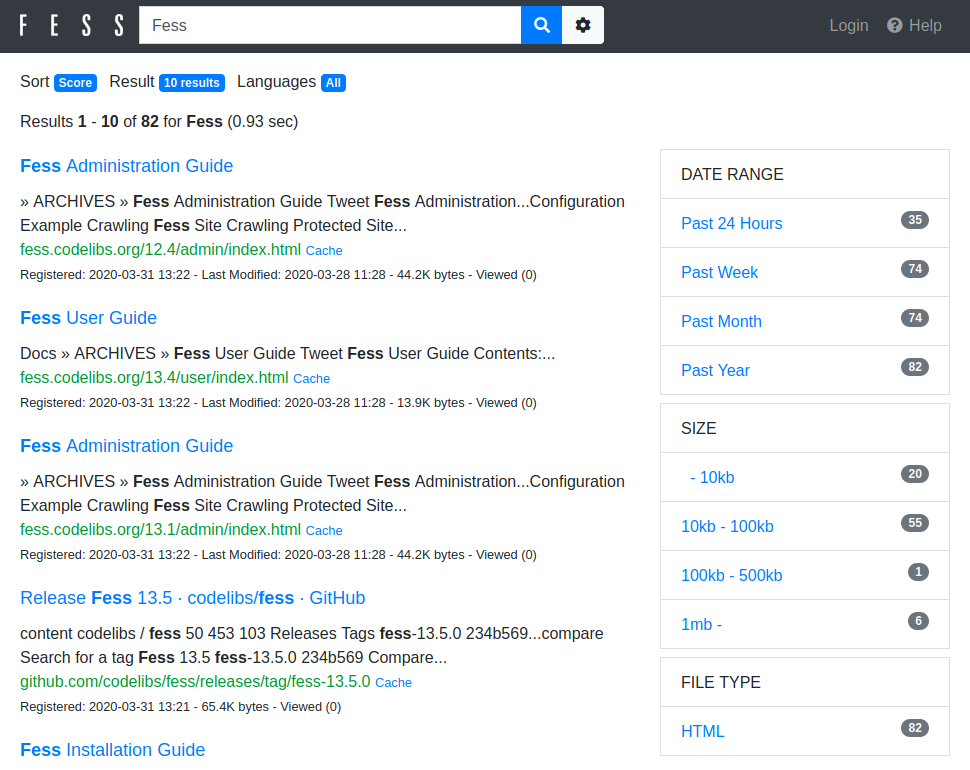
Plain Text - Registered: Mon May 06 08:04:11 GMT 2024 - Last Modified: Sun Feb 25 00:40:07 GMT 2024 - 7.6K bytes - Viewed (0)