- Sort Score
- Result 10 results
- Languages All
Results 1 - 10 of 20 for host (0.14 sec)
-
internal/grid/README.md
From that individual connections will be spawned to each remote server, or incoming requests will be hooked up to the appropriate connection. To get a connection to a specific server, use `Manager.Connection(host)` to get a connection to the specified host. From this connection individual requests can be made. Each handler, with optional subroutes can be registered with the manager using `Manager.RegisterXHandler(handlerID, handler, subroutes...)`.
Plain Text - Registered: Sun May 05 19:28:20 GMT 2024 - Last Modified: Thu Jan 18 07:03:17 GMT 2024 - 9.4K bytes - Viewed (0) -
docs/config/README.md
Example: ```sh
Plain Text - Registered: Sun May 05 19:28:20 GMT 2024 - Last Modified: Mon Sep 11 21:48:54 GMT 2023 - 17.7K bytes - Viewed (0) -
docs/metrics/prometheus/README.md
``` Here `prometheus.yml` is the name of configuration file. You can now see MinIO metrics in Prometheus dashboard. By default Prometheus dashboard is accessible at `http://localhost:9090`.
Plain Text - Registered: Sun May 05 19:28:20 GMT 2024 - Last Modified: Fri Apr 12 15:49:30 GMT 2024 - 7.1K bytes - Viewed (0) -
docs/docker/README.md
``` To create a MinIO container with persistent storage, you need to map local persistent directories from the host OS to virtual config. To do this, run the below commands ### GNU/Linux and macOS ```sh mkdir -p ~/minio/data docker run \ -p 9000:9000 \ -p 9001:9001 \ --name minio1 \ -v ~/minio/data:/data \ -e "MINIO_ROOT_USER=AKIAIOSFODNN7EXAMPLE" \
Plain Text - Registered: Sun May 05 19:28:20 GMT 2024 - Last Modified: Thu Sep 29 04:28:45 GMT 2022 - 8.2K bytes - Viewed (0) -
docs/security/README.md
- Delete one/some master keys. From a security standpoint, this is equal to erasing all SSE-S3 encrypted objects protected by these master keys. All these objects are lost forever as they cannot be decrypted. Especially deleting all master keys at the KMS is equivalent to secure erasing all SSE-S3 encrypted objects. ## Acronyms - **AEAD**: Authenticated Encryption with Associated Data
Plain Text - Registered: Sun May 05 19:28:20 GMT 2024 - Last Modified: Sat Feb 12 00:51:25 GMT 2022 - 13.8K bytes - Viewed (0) -
docs/multi-tenancy/README.md
### 1.1 Host Multiple Tenants on a Single Drive Use the following commands to host 3 tenants on a single drive: ```sh minio server --address :9001 /data/tenant1 minio server --address :9002 /data/tenant2 minio server --address :9003 /data/tenant3 ``` 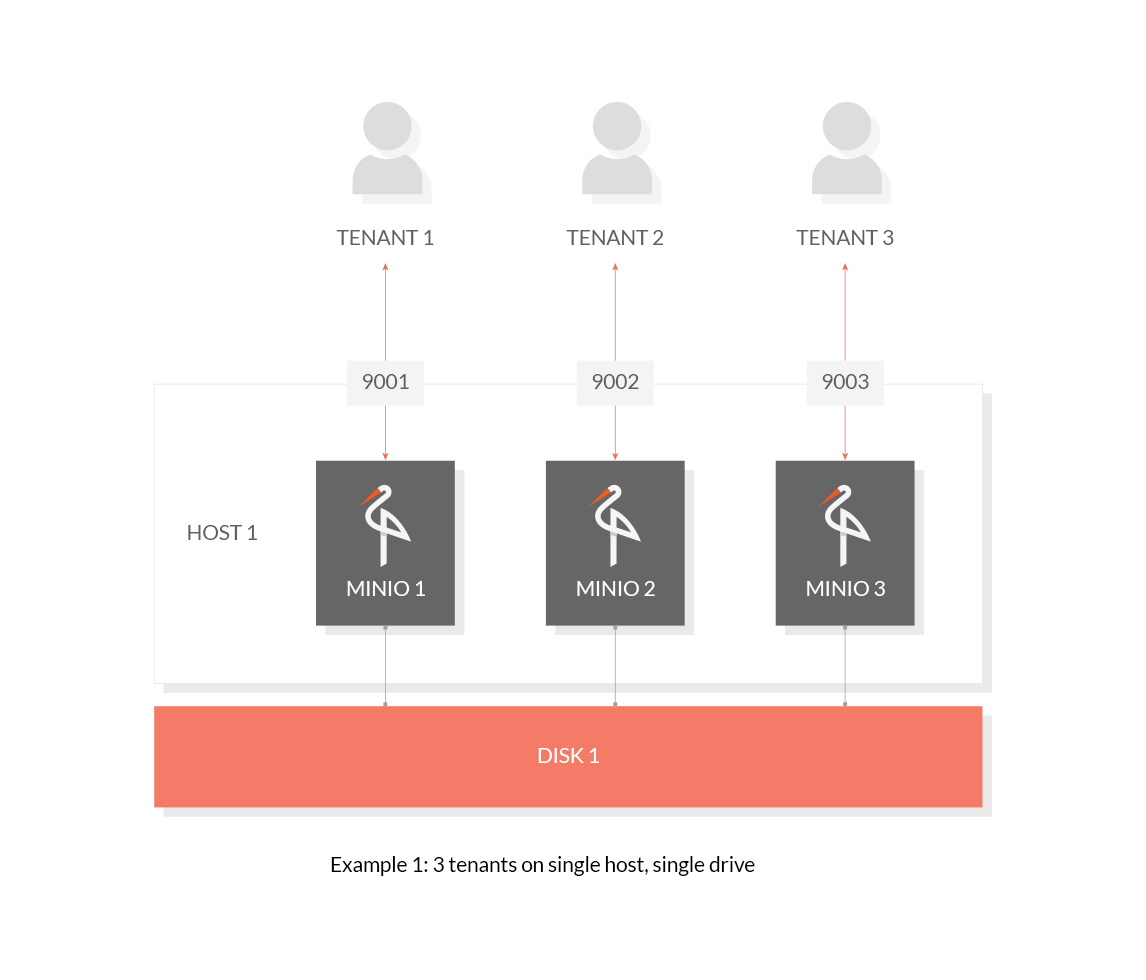
Plain Text - Registered: Sun May 05 19:28:20 GMT 2024 - Last Modified: Thu Sep 29 04:28:45 GMT 2022 - 3K bytes - Viewed (0) -
docs/kms/README.md
└─────────┘ ``` In a given setup, there are `n` MinIO instances talking to `m` KES servers but only `1` central KMS. The most simple setup consists of `1` MinIO server or cluster talking to `1` KMS via `1` KES server.
Plain Text - Registered: Sun May 05 19:28:20 GMT 2024 - Last Modified: Thu Jan 18 07:03:17 GMT 2024 - 7.1K bytes - Viewed (0) -
docs/site-replication/README.md
mc alias set minio3 https://minio3.example.com:9000 adminuser adminpassword ``` or ```sh export MC_HOST_minio1=https://adminuser:******@****.*** export MC_HOST_minio2=https://adminuser:******@****.*** export MC_HOST_minio3=https://adminuser:******@****.*** ``` - Add site replication configuration with: ```sh
Plain Text - Registered: Sun May 05 19:28:20 GMT 2024 - Last Modified: Mon Feb 26 21:30:28 GMT 2024 - 3.4K bytes - Viewed (0) -
docs/federation/lookup/README.md
hosts passed to the MinIO server startup and use them for DNS entries. ### Run Multiple Clusters > cluster1 ```sh export MINIO_ETCD_ENDPOINTS="http://remote-etcd1:2379,http://remote-etcd2:4001" export MINIO_DOMAIN=domain.com export MINIO_PUBLIC_IPS=44.35.2.1,44.35.2.2,44.35.2.3,44.35.2.4 minio server http://rack{1...4}.host{1...4}.domain.com/mnt/export{1...32} ``` > cluster2Plain Text - Registered: Sun May 05 19:28:20 GMT 2024 - Last Modified: Thu Sep 29 04:28:45 GMT 2022 - 4K bytes - Viewed (0) -
README.md
> NOTE: To deploy MinIO on with persistent storage, you must map local persistent directories from the host OS to the container using the `podman -v` option. For example, `-v /mnt/data:/data` maps the host OS drive at `/mnt/data` to `/data` on the container. ## macOS Use the following commands to run a standalone MinIO server on macOS.
Plain Text - Registered: Sun May 05 19:28:20 GMT 2024 - Last Modified: Wed Feb 14 17:51:34 GMT 2024 - 18.7K bytes - Viewed (0)