- Sort Score
- Result 10 results
- Languages All
Results 1 - 10 of 18 for host (0.12 sec)
-
okhttp-tls/README.md
---------------------------------- In these examples we've prearranged which root certificates to trust. But for regular HTTPS on the Internet this set of trusted root certificates is usually provided by default by the host platform. Such a set typically includes many root certificates from well-known certificate authorities like Entrust and Verisign. This is the behavior you'll get with your OkHttpClient if you don't specifically configure
Plain Text - Registered: Fri May 03 11:42:14 GMT 2024 - Last Modified: Sun Dec 17 15:34:10 GMT 2023 - 9.1K bytes - Viewed (1) -
internal/grid/README.md
From that individual connections will be spawned to each remote server, or incoming requests will be hooked up to the appropriate connection. To get a connection to a specific server, use `Manager.Connection(host)` to get a connection to the specified host. From this connection individual requests can be made. Each handler, with optional subroutes can be registered with the manager using `Manager.RegisterXHandler(handlerID, handler, subroutes...)`.
Plain Text - Registered: Sun May 05 19:28:20 GMT 2024 - Last Modified: Thu Jan 18 07:03:17 GMT 2024 - 9.4K bytes - Viewed (0) -
docs/federation/lookup/README.md
hosts passed to the MinIO server startup and use them for DNS entries. ### Run Multiple Clusters > cluster1 ```sh export MINIO_ETCD_ENDPOINTS="http://remote-etcd1:2379,http://remote-etcd2:4001" export MINIO_DOMAIN=domain.com export MINIO_PUBLIC_IPS=44.35.2.1,44.35.2.2,44.35.2.3,44.35.2.4 minio server http://rack{1...4}.host{1...4}.domain.com/mnt/export{1...32} ``` > cluster2Plain Text - Registered: Sun May 05 19:28:20 GMT 2024 - Last Modified: Thu Sep 29 04:28:45 GMT 2022 - 4K bytes - Viewed (0) -
docs/chroot/README.md
Endpoint: http://192.168.1.92:9000 http://65.19.167.92:9000 AccessKey: MVPSPBW4NP2CMV1W3TXD SecretKey: X3RKxEeFOI8InuNWoPsbG+XEVoaJVCqbvxe+PTOa ... ... ``` Instance is now accessible on the host at port 9000, proceed to access the Web browser at <http://127.0.0.1:9000/> ## Explore Further - [MinIO Erasure Code Overview](https://min.io/docs/minio/linux/operations/concepts/erasure-coding.html)
Plain Text - Registered: Sun May 05 19:28:20 GMT 2024 - Last Modified: Thu Sep 29 04:28:45 GMT 2022 - 1.7K bytes - Viewed (0) -
README.md
return response.body().string(); } } ``` Post to a Server ---------------- This program posts data to a service. [Full source][post_example]. ```java public static final MediaType JSON = MediaType.get("application/json"); OkHttpClient client = new OkHttpClient(); String post(String url, String json) throws IOException { RequestBody body = RequestBody.create(json, JSON);
Plain Text - Registered: Fri May 03 11:42:14 GMT 2024 - Last Modified: Wed Dec 20 23:27:07 GMT 2023 - 6.2K bytes - Viewed (0) -
docs/multi-tenancy/README.md
### 1.1 Host Multiple Tenants on a Single Drive Use the following commands to host 3 tenants on a single drive: ```sh minio server --address :9001 /data/tenant1 minio server --address :9002 /data/tenant2 minio server --address :9003 /data/tenant3 ``` 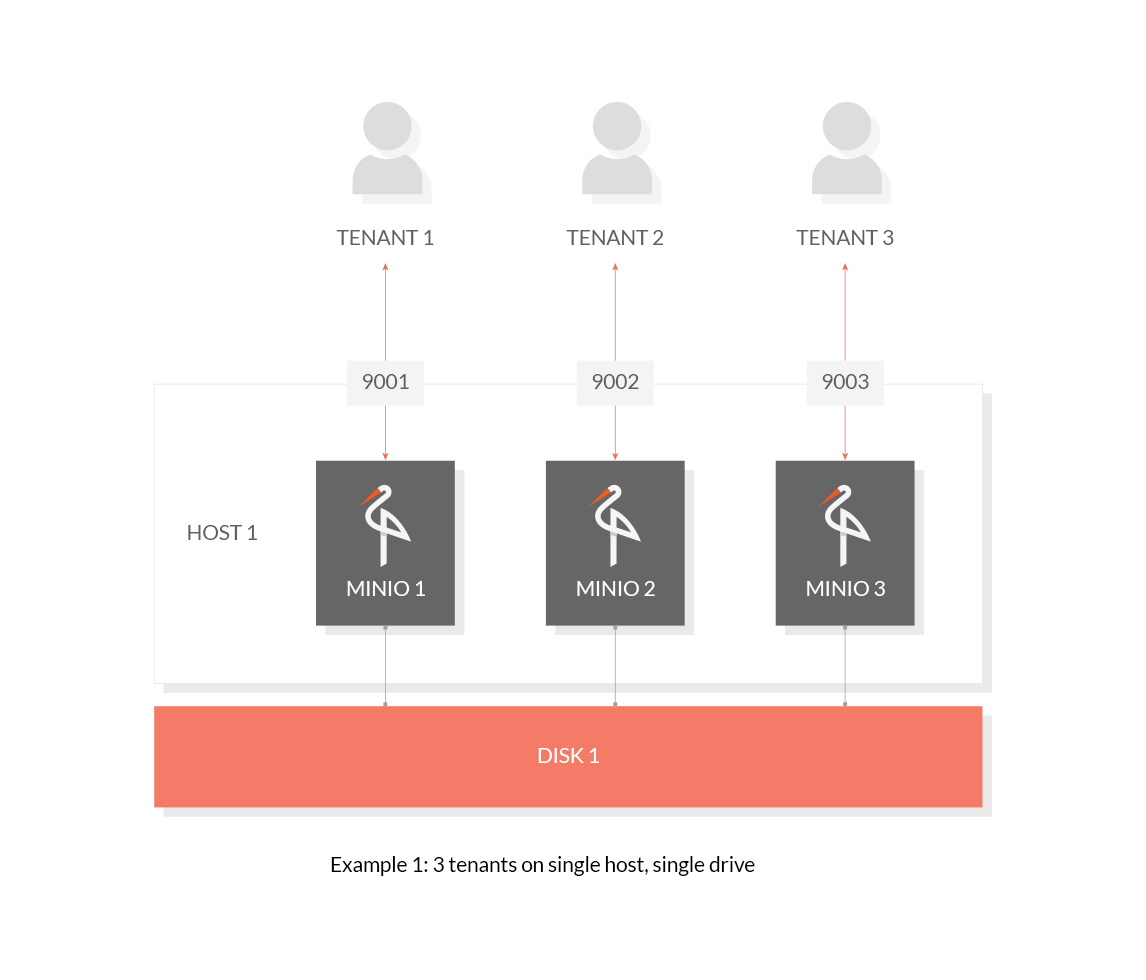
Plain Text - Registered: Sun May 05 19:28:20 GMT 2024 - Last Modified: Thu Sep 29 04:28:45 GMT 2022 - 3K bytes - Viewed (0) -
docs/metrics/prometheus/README.md
``` Here `prometheus.yml` is the name of configuration file. You can now see MinIO metrics in Prometheus dashboard. By default Prometheus dashboard is accessible at `http://localhost:9090`.
Plain Text - Registered: Sun May 05 19:28:20 GMT 2024 - Last Modified: Fri Apr 12 15:49:30 GMT 2024 - 7.1K bytes - Viewed (0) -
docs/docker/README.md
``` To create a MinIO container with persistent storage, you need to map local persistent directories from the host OS to virtual config. To do this, run the below commands ### GNU/Linux and macOS ```sh mkdir -p ~/minio/data docker run \ -p 9000:9000 \ -p 9001:9001 \ --name minio1 \ -v ~/minio/data:/data \ -e "MINIO_ROOT_USER=AKIAIOSFODNN7EXAMPLE" \
Plain Text - Registered: Sun May 05 19:28:20 GMT 2024 - Last Modified: Thu Sep 29 04:28:45 GMT 2022 - 8.2K bytes - Viewed (0) -
docs/site-replication/README.md
mc alias set minio3 https://minio3.example.com:9000 adminuser adminpassword ``` or ```sh export MC_HOST_minio1=https://adminuser:******@****.*** export MC_HOST_minio2=https://adminuser:******@****.*** export MC_HOST_minio3=https://adminuser:******@****.*** ``` - Add site replication configuration with: ```sh
Plain Text - Registered: Sun May 05 19:28:20 GMT 2024 - Last Modified: Mon Feb 26 21:30:28 GMT 2024 - 3.4K bytes - Viewed (0) -
README.md
information on the Istio community, including the various documents that govern the Istio open source project. - [istio/istio](README.md). This is the main code repository. It hosts Istio's core components, install artifacts, and sample programs. It includes: - [istioctl](istioctl/). This directory contains code for the
Plain Text - Registered: Wed May 08 22:53:08 GMT 2024 - Last Modified: Fri Jan 26 15:28:59 GMT 2024 - 6.6K bytes - Viewed (0)