- Sort Score
- Result 10 results
- Languages All
Results 1 - 10 of 56 for guid (0.16 sec)
-
internal/grid/README.md
instance := grid.NewSingleHandler[*grid.MSS, *grid.MSS](h, grid.NewMSS, grid.NewMSS) // Register the handler on the manager instance.Register(manager, handler) // The typed instance is also used for calls conn := manager.Connection("host") resp, err := instance.Call(ctx, conn, grid.NewMSSWith(map[string]string{"myfield": "myvalue"})) if err == nil {
Plain Text - Registered: Sun May 05 19:28:20 GMT 2024 - Last Modified: Thu Jan 18 07:03:17 GMT 2024 - 9.4K bytes - Viewed (0) -
docs/bucket/quota/README.md
# Bucket Quota Configuration Quickstart Guide [](https://slack.min.io) [](https://hub.docker.com/r/minio/minio/) 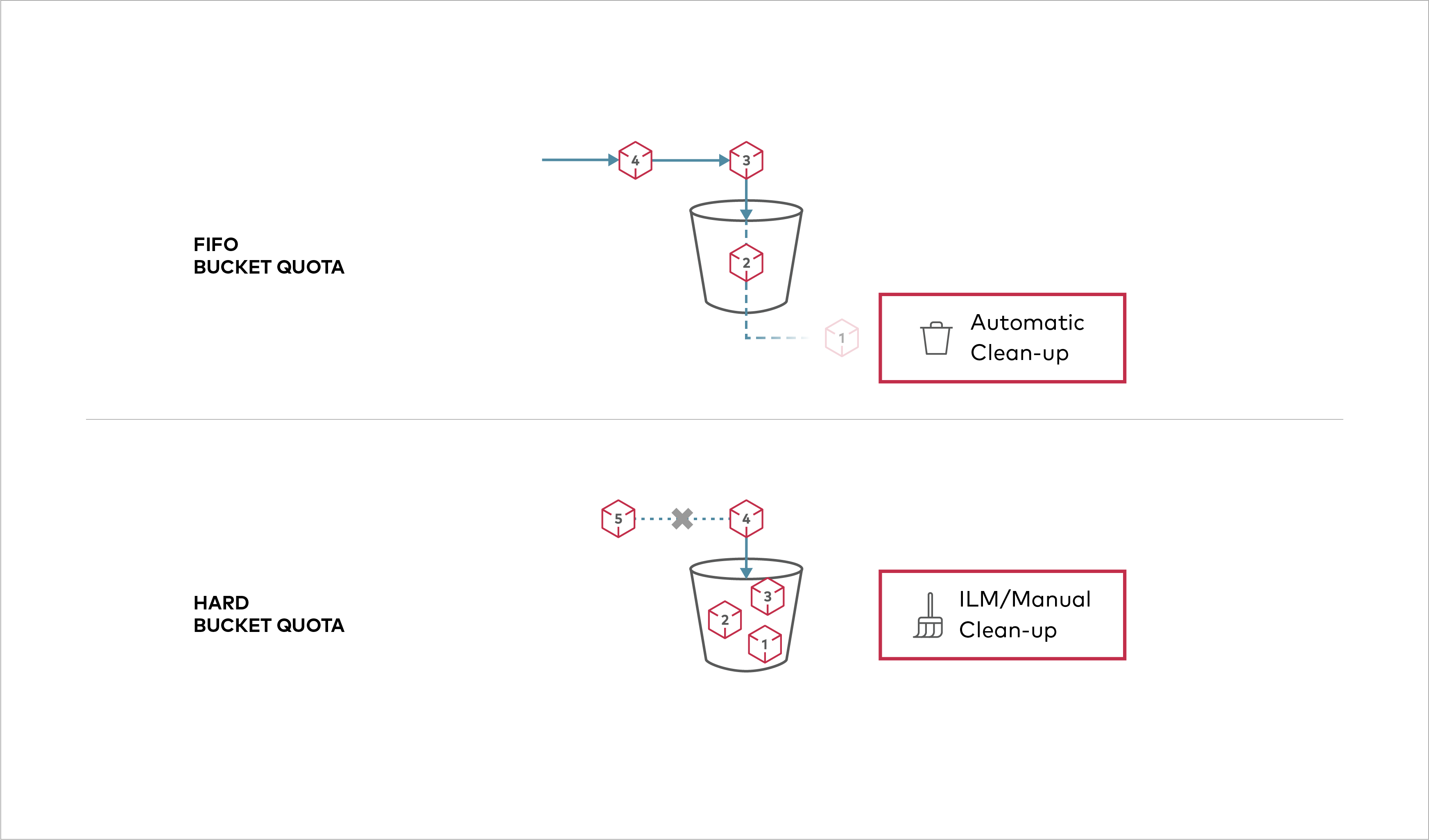 Buckets can be configured to have `Hard` quota - it disallows writes to the bucket after configured quota limit is reached.
Plain Text - Registered: Sun May 05 19:28:20 GMT 2024 - Last Modified: Tue Oct 25 00:44:15 GMT 2022 - 1.1K bytes - Viewed (0) -
docs/bucket/retention/README.md
# Object Lock and Immutablity Guide [](https://slack.min.io) MinIO server allows WORM for specific objects or by configuring a bucket with default object lock configuration that applies default retention mode and retention duration to all objects. This makes objects in the bucket immutable i.e. delete of the version are not allowed until an expiry specified in the bucket's object lock configuration or object retention.
Plain Text - Registered: Sun May 05 19:28:20 GMT 2024 - Last Modified: Thu Sep 29 04:28:45 GMT 2022 - 3.9K bytes - Viewed (0) -
docs/docker/README.md
```sh docker stats <container_id> ``` ## Explore Further * [Distributed MinIO Quickstart Guide](https://min.io/docs/minio/container/operations/install-deploy-manage/deploy-minio-single-node-multi-drive.html)
Plain Text - Registered: Sun May 05 19:28:20 GMT 2024 - Last Modified: Thu Sep 29 04:28:45 GMT 2022 - 8.2K bytes - Viewed (0) -
docs/throttle/README.md
# MinIO Server Throttling Guide [](https://slack.min.io) [](https://hub.docker.com/r/minio/minio/) MinIO server allows to throttle incoming requests: - limit the number of active requests allowed across the cluster - limit the wait duration for each request in the queue
Plain Text - Registered: Sun May 05 19:28:20 GMT 2024 - Last Modified: Sat Feb 12 00:51:25 GMT 2022 - 2.4K bytes - Viewed (0) -
docs/config/README.md
# MinIO Server Config Guide [](https://slack.min.io) [](https://hub.docker.com/r/minio/minio/) ## Configuration Directory
Plain Text - Registered: Sun May 05 19:28:20 GMT 2024 - Last Modified: Mon Sep 11 21:48:54 GMT 2023 - 17.7K bytes - Viewed (0) -
docs/kms/README.md
# KMS Guide [](https://slack.min.io) MinIO uses a key-management-system (KMS) to support SSE-S3. If a client requests SSE-S3, or auto-encryption is enabled, the MinIO server encrypts each object with an unique object key which is protected by a master key managed by the KMS. ## Quick Start
Plain Text - Registered: Sun May 05 19:28:20 GMT 2024 - Last Modified: Thu Jan 18 07:03:17 GMT 2024 - 7.1K bytes - Viewed (0) -
docs/sts/web-identity.md
- The user will be redirected to the Identity Provider login page - Upon successful login on Identity Provider page the user will be automatically logged into MinIO Console. ## Explore Further - [MinIO Admin Complete Guide](https://min.io/docs/minio/linux/reference/minio-mc-admin.html)
Plain Text - Registered: Sun May 05 19:28:20 GMT 2024 - Last Modified: Thu Jan 18 07:03:17 GMT 2024 - 19.2K bytes - Viewed (1) -
docs/sts/wso2.md
WSO2 is an Identity Server open source and is released under Apache Software License Version 2.0, this document covers configuring WSO2 to be used as an identity provider for MinIO server STS API. ## Get started ### 1. Prerequisites - JAVA 1.8 and above installed already and JAVA_HOME points to JAVA 1.8 installation.
Plain Text - Registered: Sun May 05 19:28:20 GMT 2024 - Last Modified: Thu Sep 29 04:28:45 GMT 2022 - 8.7K bytes - Viewed (0) -
docs/sts/etcd.md
For example, you can configure STS with Client Grants (KeyCloak) using the guides at [MinIO STS Quickstart Guide](https://min.io/docs/minio/linux/developers/security-token-service.html) and [KeyCloak Configuration Guide](https://github.com/minio/minio/blob/master/docs/sts/keycloak.md). Once this is done, STS credentials can be generated: ```
Plain Text - Registered: Sun May 05 19:28:20 GMT 2024 - Last Modified: Thu Sep 29 04:28:45 GMT 2022 - 3.4K bytes - Viewed (0)