- Sort Score
- Result 10 results
- Languages All
Results 1 - 10 of 31 for brelaw (0.18 sec)
-
docs/orchestration/README.md
MinIO is a cloud-native application designed to scale in a sustainable manner in multi-tenant environments. Orchestration platforms provide perfect launchpad for MinIO to scale. Below is the list of MinIO deployment documents for various orchestration platforms: | Orchestration platforms |
Plain Text - Registered: Sun Apr 28 19:28:10 GMT 2024 - Last Modified: Thu Sep 29 04:28:45 GMT 2022 - 2.2K bytes - Viewed (0) -
architecture/README.md
<!-- -- Note: this file contains a generated diagram. Use `./gradlew :architectureDoc` to generate --> # Gradle platform architecture The diagram below shows the main components of the Gradle architecture. See [ADR4](standards/0004-use-a-platform-architecture.md) for more details. <!-- This diagram is generated. Use `./gradlew :architectureDoc` to update it --> ```mermaid graph TD subgraph core["core platform"]
Plain Text - Registered: Wed May 01 11:36:15 GMT 2024 - Last Modified: Thu Feb 22 01:31:52 GMT 2024 - 2K bytes - Viewed (0) -
docs/tls/kubernetes/README.md
[Kubernetes secrets](https://kubernetes.io/docs/concepts/configuration/secret) are intended to hold sensitive information. We'll use secrets to hold the TLS certificate and key. To create a secret, update the paths to `private.key` and `public.crt` below. Then type ```sh kubectl create secret generic tls-ssl-minio --from-file=path/to/private.key --from-file=path/to/public.crt ``` Cross check if the secret is created successfully using ```sh
Plain Text - Registered: Sun Apr 28 19:28:10 GMT 2024 - Last Modified: Thu Sep 29 04:28:45 GMT 2022 - 3K bytes - Viewed (0) -
manifests/charts/gateway/README.md
``` ### Migrating from other installation methods Installations from other installation methods (such as istioctl, Istio Operator, other helm charts, etc) can be migrated to use the new Helm charts following the guidance below. If you are able to, a clean installation is simpler. However, this often requires an external IP migration which can be challenging.
Plain Text - Registered: Wed Apr 24 22:53:08 GMT 2024 - Last Modified: Tue Apr 02 19:38:07 GMT 2024 - 6.6K bytes - Viewed (0) -
internal/grid/README.md
for { select { case <-ctx.Done(): return nil case req, ok := <-in: if !ok { break } // Do something with payload out <- []byte("response") // Return the request for reuse grid.PutByteBuffer(req)Plain Text - Registered: Sun Apr 21 19:28:08 GMT 2024 - Last Modified: Thu Jan 18 07:03:17 GMT 2024 - 9.4K bytes - Viewed (0) -
docs/docker/README.md
MinIO needs a persistent volume to store configuration and application data. For testing purposes, you can launch MinIO by simply passing a directory (`/data` in the example below). This directory gets created in the container filesystem at the time of container start. But all the data is lost after container exits. ```sh docker run \ -p 9000:9000 \ -p 9001:9001 \
Plain Text - Registered: Sun Apr 28 19:28:10 GMT 2024 - Last Modified: Thu Sep 29 04:28:45 GMT 2022 - 8.2K bytes - Viewed (0) -
docs/bucket/retention/README.md
### 2. Set bucket WORM configuration WORM on a bucket is enabled by setting object lock configuration. This configuration is applied to all the objects in the bucket. Below is an example to set `Governance` mode and one day retention time on `mybucket`. ```sh
Plain Text - Registered: Sun Apr 28 19:28:10 GMT 2024 - Last Modified: Thu Sep 29 04:28:45 GMT 2022 - 3.9K bytes - Viewed (0) -
docs/metrics/prometheus/README.md
## Prerequisites To get started with MinIO, refer [MinIO QuickStart Document](https://min.io/docs/minio/linux/index.html#quickstart-for-linux). Follow below steps to get started with MinIO monitoring using Prometheus. ### 1. Download Prometheus [Download the latest release](https://prometheus.io/download) of Prometheus for your platform, then extract it ```sh
Plain Text - Registered: Sun Apr 28 19:28:10 GMT 2024 - Last Modified: Fri Apr 12 15:49:30 GMT 2024 - 7.1K bytes - Viewed (0) -
docs/kms/README.md
### Using `mc encrypt` (recommended) MinIO automatically encrypts all objects on buckets if KMS is successfully configured and bucket encryption configuration is enabled for each bucket as shown below: ``` mc encrypt set sse-s3 myminio/bucket/ ``` Verify if MinIO has `sse-s3` enabled ``` mc encrypt info myminio/bucket/ Auto encryption 'sse-s3' is enabled ```
Plain Text - Registered: Sun Apr 28 19:28:10 GMT 2024 - Last Modified: Thu Jan 18 07:03:17 GMT 2024 - 7.1K bytes - Viewed (0) -
docs/bucket/versioning/README.md
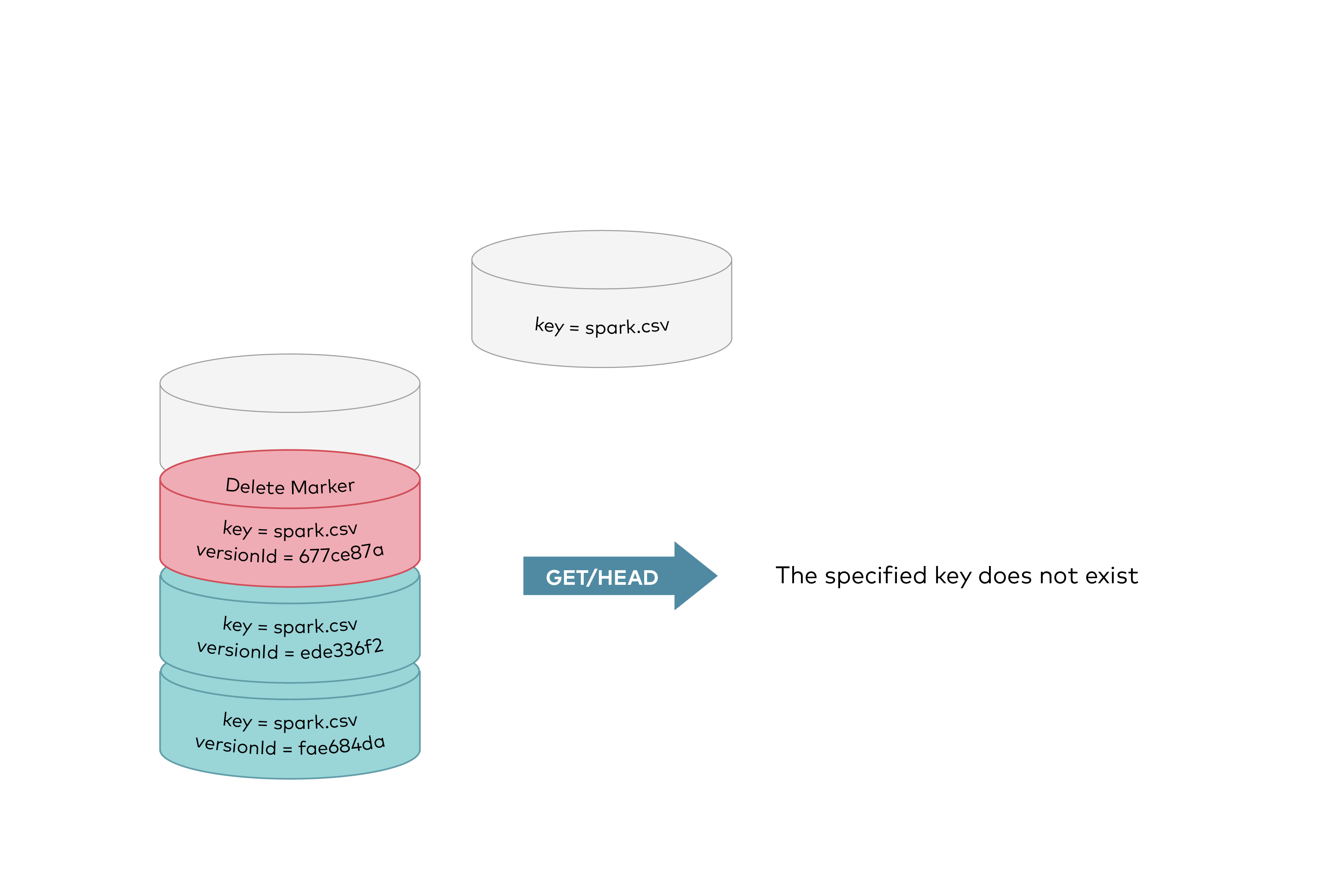 GET requests by specifying a version ID as shown below, you can retrieve the specific object version `fae684da`.
Plain Text - Registered: Sun Apr 28 19:28:10 GMT 2024 - Last Modified: Thu May 04 21:43:52 GMT 2023 - 11.9K bytes - Viewed (1)